The Ultimate Guide to Product Barcoding & Labeling on Amazon
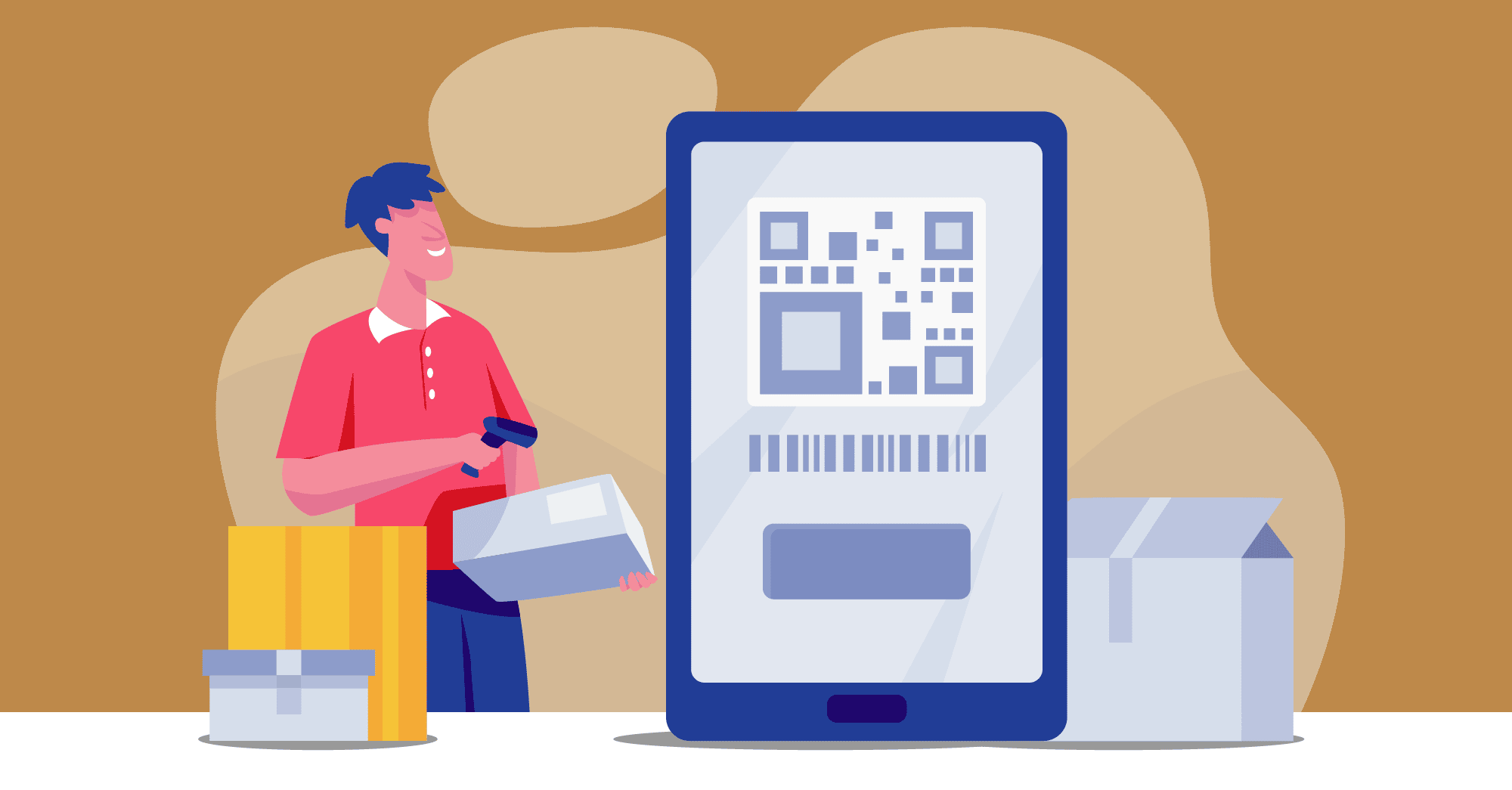
Figuring out exactly how you need to label your product in order to sell on Amazon comes a very close second on the confusion-o-meter to questions like “Why do you never see baby pigeons?” and “What’s the meaning of life?”
This guide will peel back the layers of tear-inducing uncertainty (like a large onion) by covering everything from how to choose the type of barcode you need, buying the correct GS1 UPC codes, and a step-by-step walkthrough of how to create and print your first FNSKU.
For experienced Amazoners, we'll even tackle deeper questions like, Can you use resold Amazon barcodes? Is it cheaper to get UK GS1 barcodes or U.S. barcodes? And what are the real dangers of co-mingled inventory?
Contents
Why Does My Product Need a Barcode?
If you’ve ever shopped at any physical store you’ll have noticed every product has a barcode (if you haven’t, welcome to Earth, please enjoy your visit).
Amazon’s no different.
Just like physical stores, they use barcodes to identify and track inventory throughout the fulfillment process, so…
Every Product You Sell Needs Its Own Unique Barcode
Let me clarify exactly what this means because I see the following question a lot from new sellers on forums and seller groups:
“I’m having 500 super widgets manufactured. Do all 500 of them need their own unique barcode? Or do all 500 of them use the same barcode?”
The answer is that each unique product (or variation) needs its own barcode.
As long as all 500 super widgets are exactly the same product, they all use the same barcode on their packaging.
So you only need one barcode for that product.
I stress “exactly the same,” because every product variant – whether that’s size or color or whatever – is treated as a completely different product…
- 500 orange super widgets = one unique barcode applied to all 500
- 500 blue super widgets = one unique barcode applied to all 500
- 250 small orange super widgets and 250 large orange super widgets = one unique barcode for small and large versions (so two in total)
What Exactly Is a Barcode?
A bar code is simply a machine-readable code featuring a series of numbers. Barcodes allow items to be quickly scanned using tools like barcode scanners. The numbers that are normally written below the barcode are the human-readable representation of those numbers. Both the numbers and the barcode mean exactly the same thing.
You can generate a barcode for free from a million websites. Go ahead and try it. Type in your phone number into site 1 and site 2 – both generate the same, scannable barcode which is a representation of your phone number. So really, it’s not the barcode that is difficult and costly to acquire, it’s the UPC or Universal Product Code.
What Kind of Barcode Do I Need to Sell on Amazon?
Good question. Let’s start with what Amazon says…
“There are two kinds of barcodes for identifying products:
- Manufacturer barcodes (eligible barcodes include UPC, EAN, GCID, JAN, or ISBN)
- Amazon barcodes (such as FNSKU)”
The first group, manufacturer barcodes, all fall into the GTIN family (Global Trade Item Number).
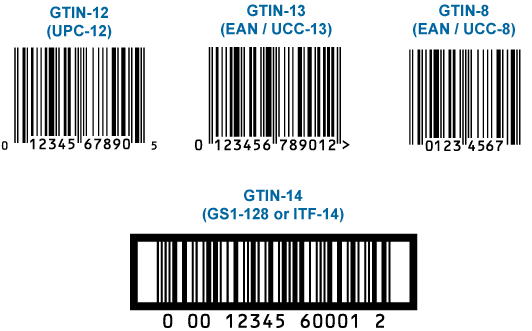
You don’t need to know what these mean (trust me on this, I now do and my life has in no way improved). All you need to do is ask the question: Does my product already have a manufacturer barcode?
To answer that question, answer this question…
Are You the Manufacturer of Your Product?
If you’re a private label seller buying products and branding them with your own brand, the answer to that is YES, you are the manufacturer of your product.
So you can skip to the next section, “WHAT ABOUT AMAZON BARCODES?” (lucky you).
If you’re doing retail arbitrage or wholesaling a branded product that’s NOT YOUR OWN BRAND, chances are you're not the manufacturer of your product.
For example, say I resell Fresh Step Cat Litter on Amazon. I’m not the manufacturer or brand owner.
If that’s the case, and the product you plan to sell isn’t already listed on Amazon, use the long string of numbers on its barcode (its GTIN) to set up your listing. In this case, the GTIN (also referred to as a UPC) is 044600316925.
With this number in hand, you can head over to Amazon Seller Central and select “Add a Product”.
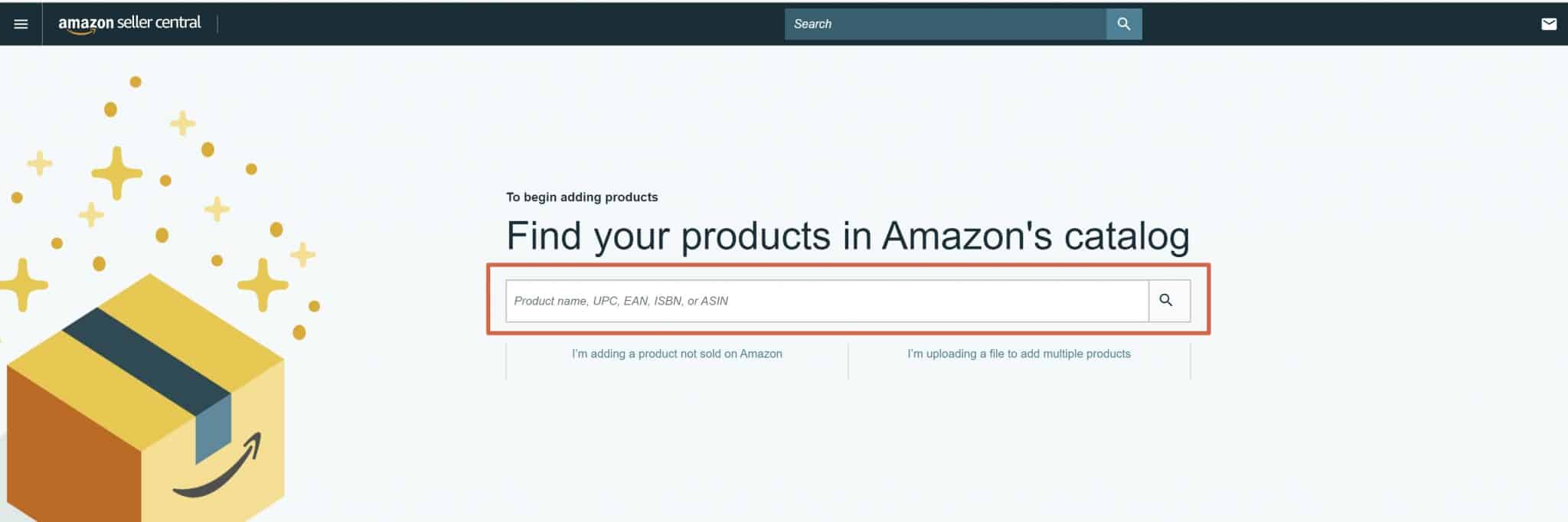
Once there, search for that number (044600316925) and the product should come up in Amazon's catalog, like below.
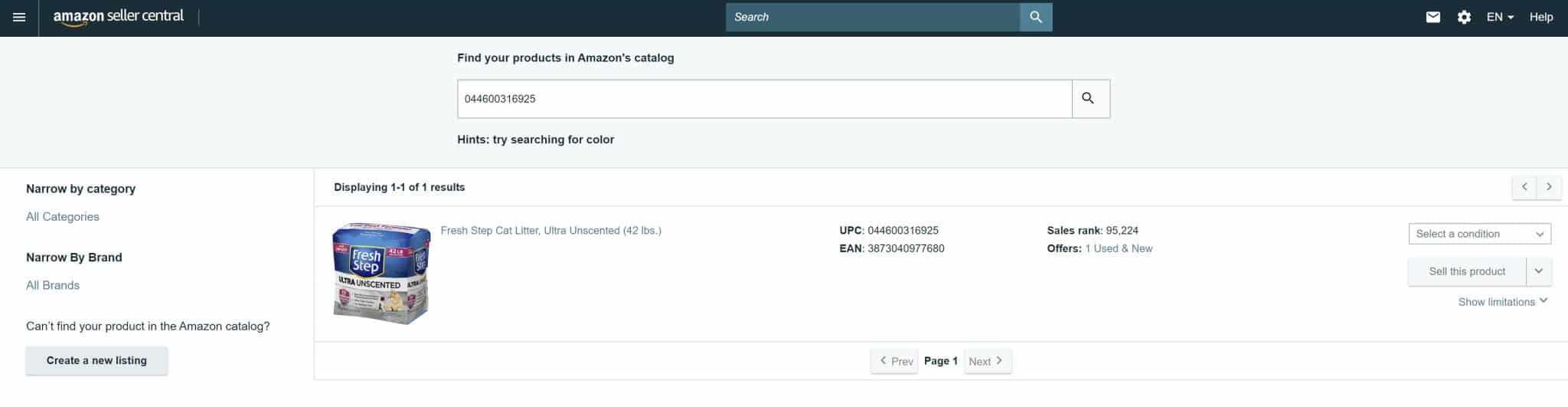
What happens if you search for that number and nothing comes up? Well, one of two things has happened: either you entered the number wrong or no one before you has entered that item into Amazon's catalog. If the latter happened, you're going to need to create a new listing for that item (the same thing you would have to do if you're a private label seller).
So What About Amazon Barcodes?
If you’re a private labeler selling your own branded products through either Amazon FBA (Fulfilled By Amazon) or FBM (Fulfilled By Merchant) you’ll want an Amazon barcode for your product. However, to get an Amazon barcode, you're still going to need a GTIN/UPC for your product. Without that GTIN/UPC you won't be able to find your product in Amazon's catalog or add it to Amazon's catalog (if it doesn't exist).
FNSKU is the way that Amazon identifies a product as unique to the seller that has sent it to the Amazon fulfillment center. Having this Amazon specific barcode on your item basically will help cut down on counterfeiters (which is a serious problem on Amazon). It's not required to have this Amazon specific barcode on your items, but highly recommended.
Manufacturer Barcodes (GS1) vs. Amazon Barcodes (FNSKUs)
Once your listing’s created, Amazon will give you the option to choose between using the manufacturer barcode or an Amazon barcode. (I walk through this in, “It’s time to create your FNSKU label.”)
Amazon is okay with you using either. If you choose manufacturer barcode then this is what Amazon refers to as co-mingled inventory.
Co-mingled inventory can be a problem because this means that Amazon has no record of what inventory is yours and which is potentially another seller's because you all sent it in with the same universal UPC barcode on it.
So should some nefarious individual decide to sell knock-offs of your product there will be no way to instantly know which products are real and which are fakes.
An FNSKU identifies not just the product but the specific seller too. Which is why you want an FNSKU. Which also rhymes.
How Do You Get an FNSKU?
There are two routes to get an FNSKU for your product.
The second route involves applying for GTIN exemption, but this is only available for products in certain categories.
And the first route, in true Amazon chicken or egg fashion, requires you to enter a “Product ID,” aka… you guessed it… a manufacturer barcode.
Wait? What? I thought he only just said private label products don’t have a manufacturer barcode?
How Do I Get a UPC?
Basically today there's only one way to get a UPC: you buy one from a company called GS1. GS1 is a company that has a monopoly on UPCs.
In the past, you used to be able to buy a “resold” UPC from a UPC reseller for much cheaper than GS1. However, Amazon has cracked down on this practice recently and using a UPC that you did not buy directly from GS1 is a big no-no. Amazon is very good at checking the company info for a UPC against your Seller Central info, so do not buy resold UPC barcodes.
What is the Difference Between GS1 Barcodes and “Resold” Barcodes?
The only place you can get a brand new UPC code is from GS1 (aka GS1.org, GS1.ca, etc.).
You can buy single UPC barcodes from GS1 for about $30. If you buy 10 or more you start getting big quantity discounts. See the price list below.
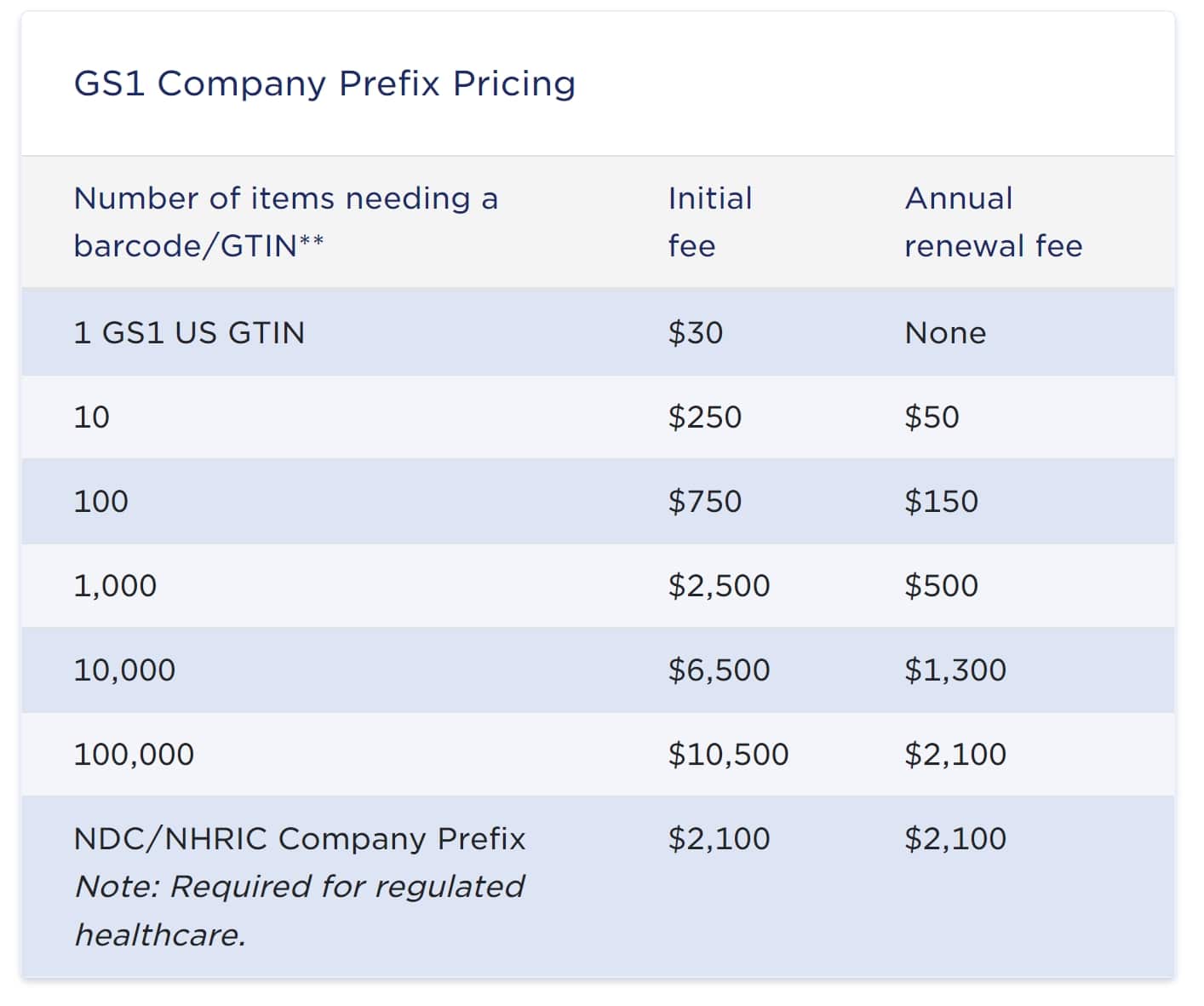
If you buy UPC code from GS1 they assign you a unique company prefix.
When you buy a UPC through GS1 they're going to add your company info to a registry. GS1 is the ONLY organization that can license and assign these company prefixes.
When you buy a UPC from resellers, like SpeedyBarCodes.com, BuyBarcodes.com, etc. you are using their company prefix. Most resellers promise that you are the only one with access to that UPC code and they sell them as “GS1 originated UPC codes.”
Because of this, if you type any used UPC bought from a third-party seller into gepir.gs1.org (GS1’s Global Electronic Party Information Registry), even if the license has expired it will show you the company that originally licensed the prefix.
For example, here’s what came back when I typed in a used UPC I bought from a well-known third-party seller:
If your company name doesn't match this in the GS1 registry, it's going to create problems for you. Again, do not use resold UPC barcodes.
Can I Buy GS1 UPC Codes Cheaper from Other Countries?
GS1 is the global standard for UPC codes and have offices all over the world.
Thanks to the internet you can buy from any of those offices, pay local prices and because they’re the global standard, still use those UPCs on Amazon US.
GS1 US is usually the cheapest option if you only need a small amount of UPCs. GS1 Canada is one of the most expensive, and GS1 UK is somewhere in between.
Buying your UPC barcodes from the GS1.org website (US) is probably going to be the cheapest option but feel free to compare pricing for other countries when you buy.
What is a GTIN Exemption?
GTIN exemption is basically another way around the fact, as a private labeler, your product won’t initially have a manufacturer barcode (aka a GTIN).
These are all product categories that are eligible when you try to apply:
Here are some scenarios when you can apply for a GTIN exemption:
- You want to sell products for which the brand, manufacturer, or publisher does not provide a GTIN. e.g. private-label products or handmade products.
- You want to sell products for which you are the manufacturer, brand, or publisher and you do not have barcodes on your products. For example, private-label products or handmade products.
- You want to sell product parts that do not have a GTIN. For example, automotive parts or mobile accessories.
- You want to sell a bundled pack of more than one product. For example, a pack containing a leather belt and wallet or a pack of two shirts.
How to request a GTIN exemption
Before you apply, if you’re the brand owner you’ll need:
- Product name and a minimum of two (maximum of nine) images showing all sides of your product and the packaging of the product.
If you’re not the brand owner, you’ll need:
- Support letter from the brand owner, manufacturer, or publisher that is clear and readable (in English or the marketplace’s local language) containing the following information:
- Name and contact information of the person who has written/issued the letter. This should be the brand owner or an authorized person.
- A statement that the brand does not provide a GTIN and the reason why.
- Your physical address, phone number, and email address or website address.
- Template letter to send to your brand owner or manufacturer
- Template letter to send to your publisher
Once you have either of these, follow the steps below to apply for a GTIN exemption:
- On the Apply for a GTIN exemption page…
… Click the Select button and then select the relevant Product category from the pop-up list.
2. Type the brand or publisher name in the Brand/Publisher field. For unbranded items and bundles, type Generic (case sensitive).
3. Click the Check for eligibility button. If your product is not eligible for a GTIN exemption, you will not be able to continue.
4. If your product is eligible for an exemption, click the Continue to submit proof button.
5. On the Provide proof page, upload either your support letter or, if you don’t have a support letter, select No and provide the Product name and upload your images showing all sides of the same product.
6. Click Submit request
Amazon then says to expect an email within 48 hours regarding the approval status of your request.
Or, if you don’t trust Amazon with the difficult task of sending an email, you can check the status of your request in your case log.
Once that email arrives, assuming you get approved for GTIN exemption, you’ll want to wait 24 hours before adding your products.
What to Do After Getting Your GS1 UPC or GTIN Exemption
Okay, so you’ve made it out of the GS1 rabbit hole alive and learned about GTIN exemption.
Congratulations, but don’t crack open a Diet Canada Dry Ginger Ale just yet (that’s everyone’s go to celebratory drink, right?) because you’re not quite done.
The next step is to finish setting up your new listing.
If you have a GS1 UPC code you’ll want to select UPC on the Product ID drop-down menu, type in the 12 digit UPC, fill out any other “vital” info the listing form requires (denoted by a red warning sign), and then press “Save and finish.”
If you have GTIN exemption, it’s the same process, except the system will recognize you and your exemption approvals and allow you to proceed without a Product ID.
(Note from Amazon: For this to work, be sure to enter the Category and Brand/Publisher name exactly as they appear in your exemption approval notice.)
Whether using a UPC or GTIN exemption, if you’ve filled out everything correctly, a message will appear letting you know Amazon is creating your listing and it’ll be available within 20 minutes.
How to Create an FNSKU Label
Now you need to go to Inventory > Manage Inventory in your Seller Central account and find the listing you just created.
For the purpose of walking you through this, I used my resold GS1 UPC to set up a dummy listing for a fake product, aka a Buttery Butter Warmer.
Even though the listing is suppressed and incomplete at this point, you can still create and print our FNSKU labels.
First, click the drop-down menu to the right of the “Edit” button on the far right of the screen. A menu will appear.
From that menu, choose “Change to Fulfilled by Amazon” and a pop-up box will appear.
Remember, make sure that the barcode type selected is “Amazon barcode” not “Manufacturer Barcode” (unless you are using manufacturer barcodes, aka co-mingled inventory) and then press the “Convert Only” button.
A second box will appear and you’ll be asked to “Add dangerous goods information.”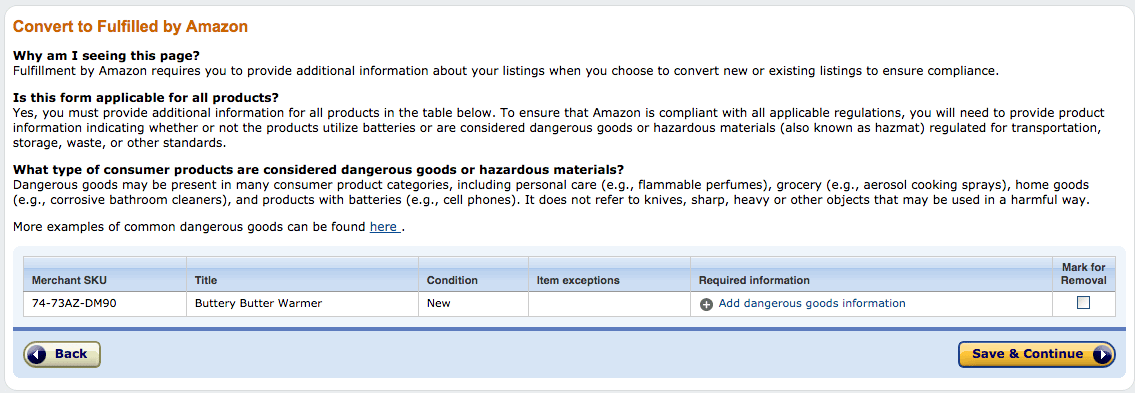
To do this, simply click on “Add dangerous goods information” and… you guessed it… another pop-up box will appear…
Once that’s done, press submit and your FNSKU will be created.
If you plan to use Amazon’s labeling service and pay Amazon to label your inventory when it arrives at an FBA warehouse, this is where you punch the air and take a cool sip of that hard-earned Diet Canada Dry Ginger Ale… because you, my friend, are finished.
Having Your Manufacturer Label Your Items
Having your supplier (Chinese or otherwise) label your items is generally a good idea as they will normally do it for free.
If supplying labels to your supplier, normally they will want you to provide packaging with the barcodes incorporated into it OR a 30-Up PDF of barcodes if they are applying stickers.
If you are having your supplier label your items be very vigilant to ensure they apply labels correctly. Both ensure they apply the correct barcodes (use an inspection company like QIMA), and that their barcodes are machine-readable by a barcode scanner, (have your supplier attempt to scan your items using a free cellphone barcode reader app).
How to Create Barcode Labels on Amazon
If you’re planning to print and apply your own barcodes or need to send your barcode(s) to your manufacturer to add to your packaging, there are just a couple more steps.
First, head back to the “Manage Inventory” page to find your listing again.
Now check the box to the far left to select your new listing…
Click on the drop-down menu above that says “Action on 1 selected… “
And choose “Print item labels” from the menu that drops down. Another pop-up box will appear.
Next to the “Print Item Labels” is yet another drop-down menu containing barcodes preset for different types of label printer paper.
For those printing their own barcodes and labeling your products yourself, you’ll need to choose the label paper type that matches the one you bought.
Then press “Print Item Labels,” a pdf of your labels will download, open the pdf and then follow the on-screen printing instructions.
Although, if you want to edit or customize your label, you might want to keep reading…
If you’re sending your FNSKU barcode to your manufacturer…
You have two options when sending your FNSKU barcode to your manufacturer:
- Ask them to print it on a label and stick it on your product
- Ask them to print it directly onto your product packaging
Either of these is allowed by Amazon (I can say for certain because I do both), but there are guidelines you should follow to make sure your barcode is TOS compliant.
This is what you barcode will look like when you open your pdf:
Here is what Amazon says about barcodes printed on either labels or straight onto packaging:
So, if you want to customize your label, for example, if your product requires “Made In China” to be printed on its packaging, you can add it to the white space around your barcode…
As long as you make sure there’s still 0.25 inches of white space either side of the barcode itself and 0.125 inches above and below.
Conclusion
Creating your first product barcode on Amazon can be a little overwhelming. However, if you start by deciding whether your product already has a manufacturer barcode or it doesn’t, and then follow the logical steps set out in this guide based on your answer to that question, you’ll be one step closer to selling your product on Amazon.
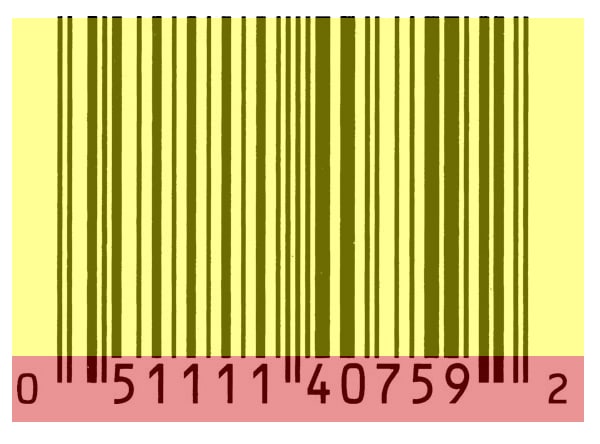
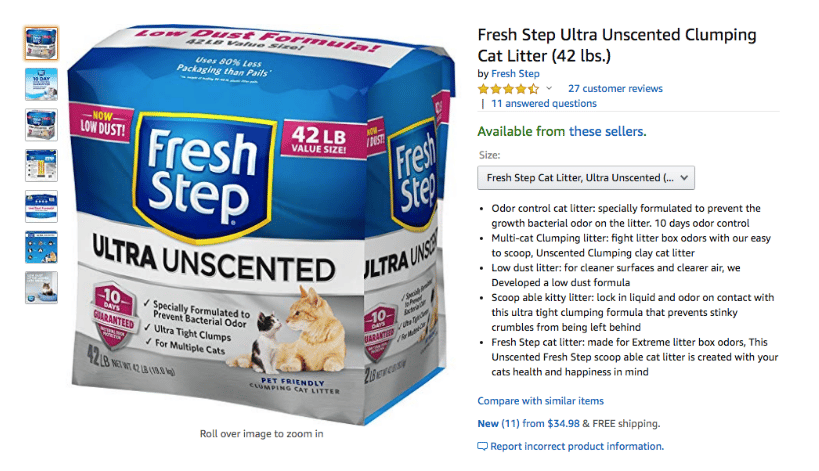
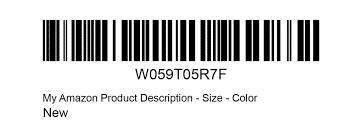
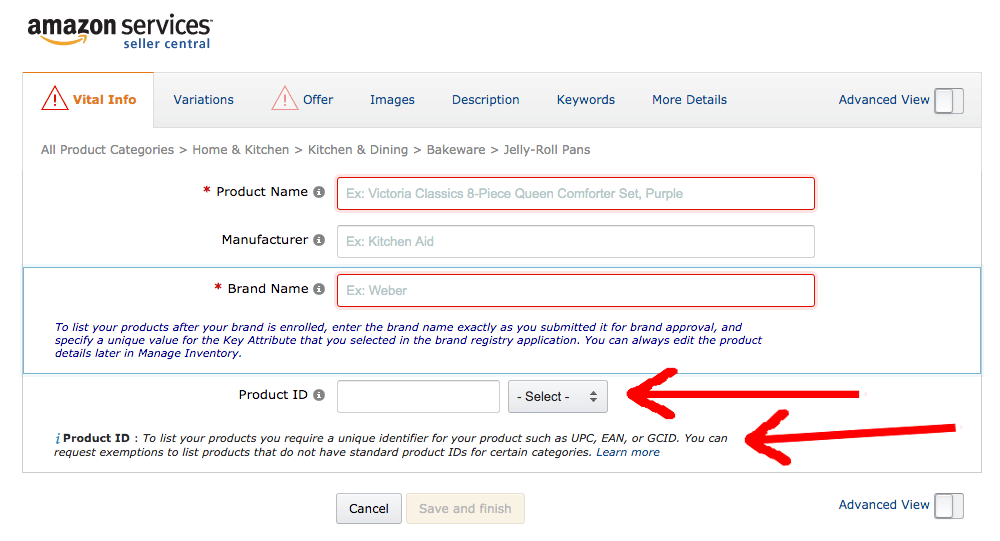
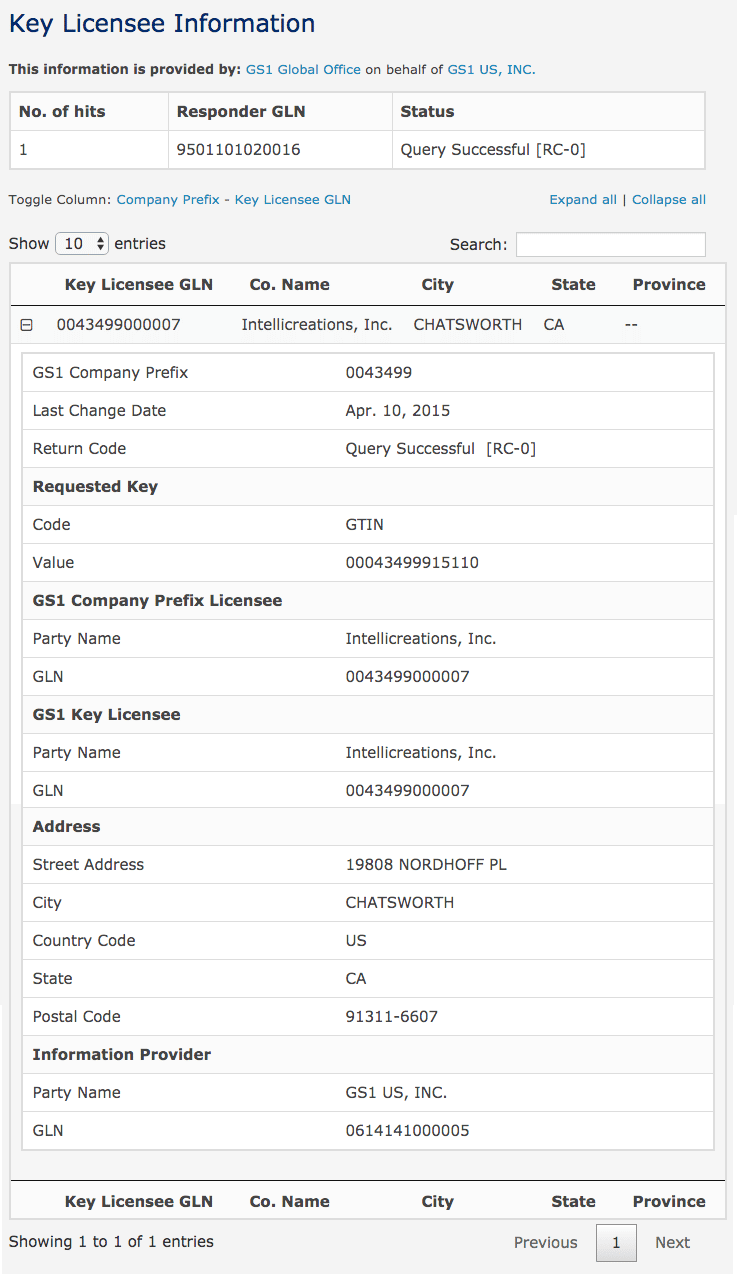
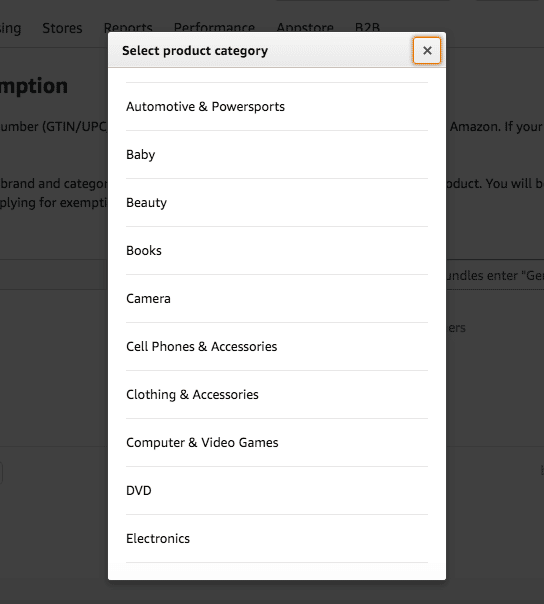
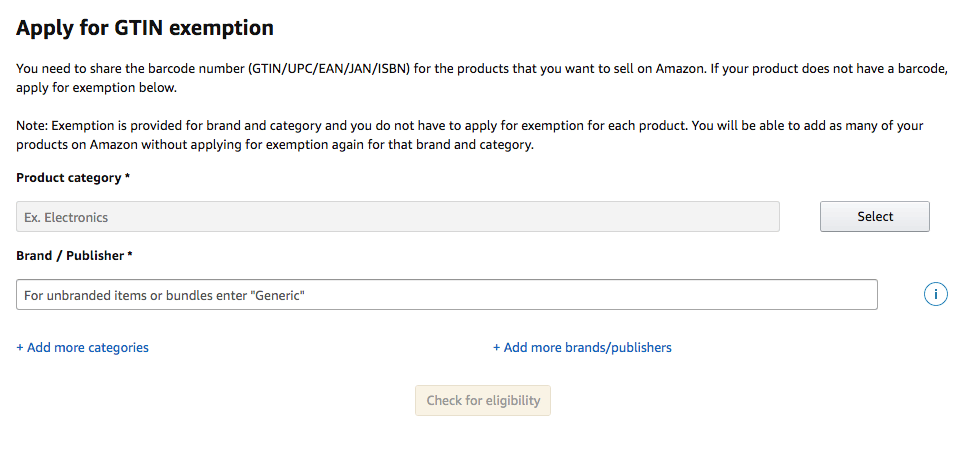
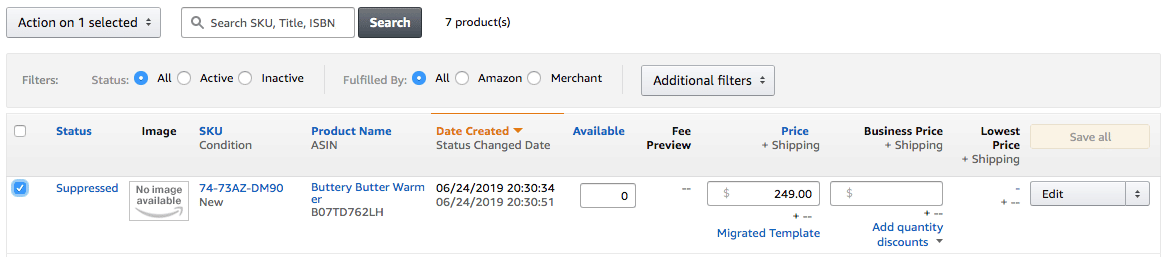
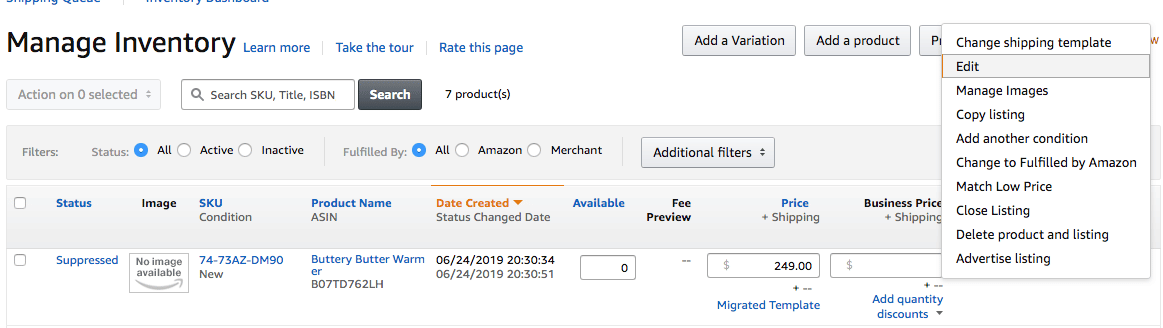
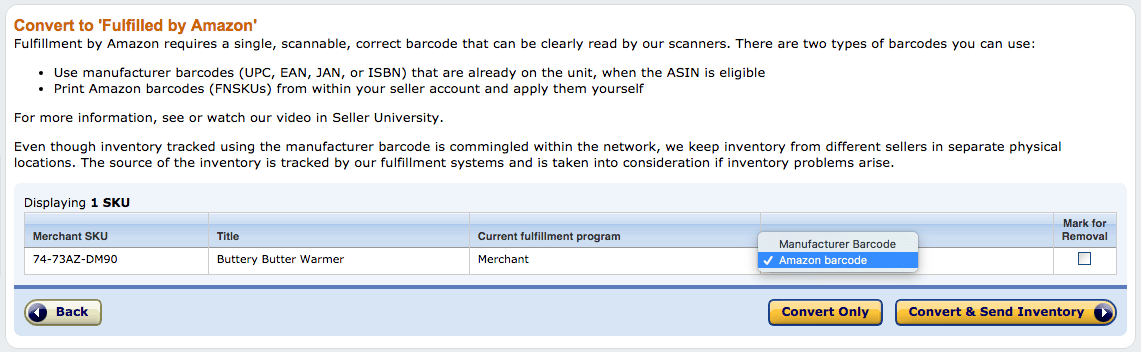
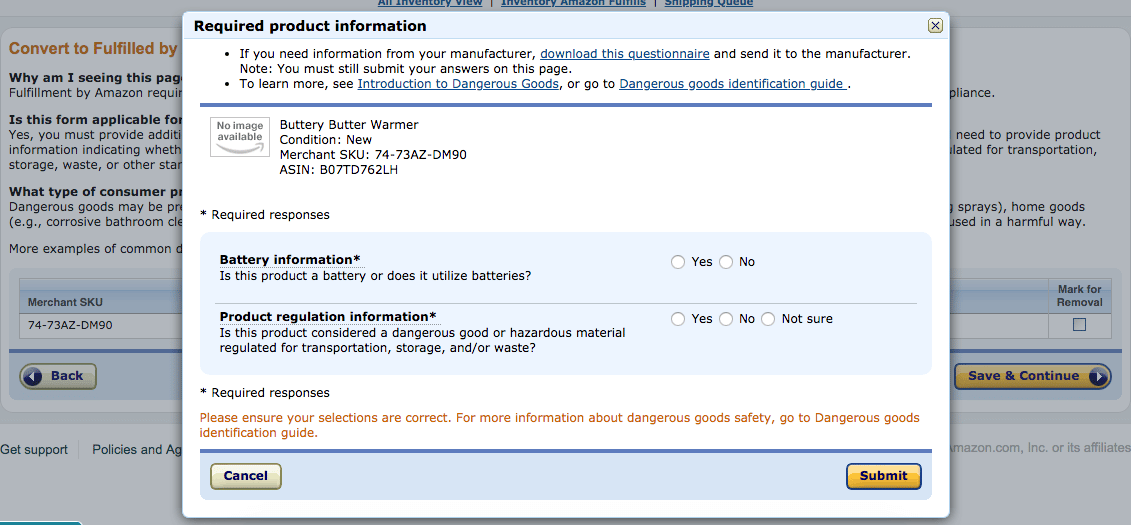
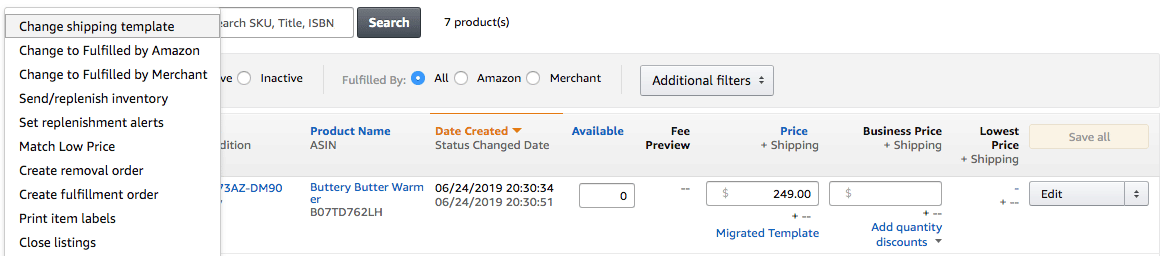
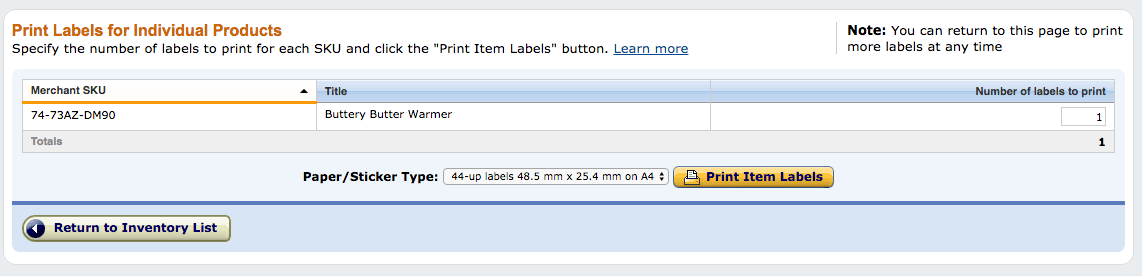
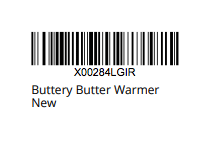
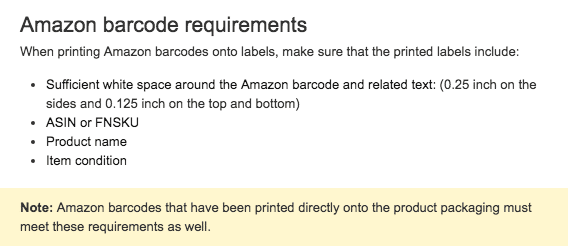




Hi John
Once you pay GS1 UK membership how much do they charge for each barcode?
E.g. up to £0.50m £119 Up to 1,000 – how do I find out how much each barcode will cost me?
Cheers
Brendan
We are looking at buying our barcodes from GS1 UK (we are based in the US), is there anything to watch out for? Seems too good to be true that we can get 10000 UPC/EANs for a fraction the cost of buying in the US.
Have you tried calling GS1 UK and asking them?
Hi John, thanks for this valuable information.
I create my first variation listing, but I did not get FNSKU barcodes, instead I got ASIN barcodes. How can I switch to FNSKU barcodes?
I’d have to see an example of what you mean. Probably makes no different though.
HI Natalia, Did your problem get solved? How did you get your proper FNSKU back to replace the ASIN? I am facing the same issue and my product is in the shipping phase.
Many thanks John, for your very helpful information on barcodes. It has clarified so many questions I had on the subject.
Glad it helped :)
Hey there, thank you for such a useful article! Quick question – so when you have a GTIN exemption, and the product is packaged individually in a protective material (in this case bubble wrap, no packaging outer box). Do you only have to print the FNSKU barcode on a label and stick onto the product wrapping or do you also have to include it/print it on the product packaging (i.e. product label and/or insert) as well as on the protective material (i.e. blue wrap)? Hope the question is clear. Thank you
If the bubble wrap is the final retail packaging then you put it on there.
I have a product which has a barcode (I am not the brand owner) but the product comes in a range of constantly changing colours – 14 in total at the moment. Ideally this would be a parent advert with the colour choice as 14 child listings. But, as every colour has the same barcode I cannot find a way to do this. Amazon have not been helpful. Is one listing offering a random colour supplied really all I can do?
Still confused as to whether or not I need UPC codes. I’ve had a screen print shop print my designs on shirts of 3 sizes(M, L, XL), using blank shirts they have purchased. Do I need to purchase barcodes for these items?
Been approved for exemption. Thanks for the guidance. Really well explained.
Glad to hear!
Much thanks for guidance, Dave!
Hi John,
I’ve been searching for an answer to this question and I can’t find it. I’m not sure you can help but I will try. My boss has been selling on Amazon for years now. He has always used the Amazon FNSKU printed labels, putting them over the UPC code since we are not retail; however, now he would like to do away with the UPC code and print the FNSKU code on the labels instead.
1. Would Amazon accept this?
2. If the item needs to be put into a bag, that means the barcode (that once went on the outside of the bag) would now go on the inside; would this cause a problem when it gets to the fulfillment center>
Hey Brittany
I only have the FNSKU on all my product packaging, so no UPC, and that’s fine. As long as Amazon have the FNSKU to track your inventory throughout their system, they’re happy.
Regarding the plastic bag, check out this link:
https://sellercentral.amazon.com/gp/help/G200141500
If you watch the video under “Loose Products” or scroll down to the section “Poly Bagged Units” it looks like as long as the bag is clear, and the barcode on the packaging inside the bag isn’t obstructed in anyway, it’s fine to put the FNSKU on the packaging and then place it inside the bag.
Specifically this bullet point in the Poly Bagged Unit section:
“The poly bag must have a barcode (UPC, EAN, etc.) or X00-label that is scannable through the bag or have an X00- or ASIN label on the outside of the bag.”
FNSKU counts as a barcode, so you’re good to use it as long as it’s scannable through the bag.
Best
John
I still don’t understand why I need a FNSKU if I have a private label product branded that I manufacture and have a UPC. The UPC is only for me and for my product which only I manufacture. Is it in case someone steals my UPC and my brand and puts it on their similar product? Seems unlikely.but possible I suppose? Thanks!
Yes and it happens far more often than you think, especially for popular products.
This really helped me understand the process of labels! Bless YOU!!!
Glad it helped!
Hi Dave;
On April 7th, 2021, Amazon came out with this news:
APR 7, 2021
Reminder: Provide product IDs (GTINs) for listings.
I have been selling since 2017, and unfortunately have used 3rd party purchased barcodes for all of my listings. If I apply for the GTIN exemption and get approved, does that make all my pre-existing listings safe?
If not, what do you think the best course of action is here? I can afford to switch to GS1 now, but I have read that it is difficult to change pre-existing listings.
None of my products have been flagged by Amazon, but it seems they will start cracking down on this more.
Are you paying for GS1 with your current brand? Would you recommend just leaving my existing listings, and making new ones with GTIN exemption or GS1 codes? Or would you go back and attempt to update all the old ASIN’s to be compliant?
Thanks a lot, from a fellow Canadian seller!
Yes we use GS1 for most of our products. We have some legacy products with non-GS1 barcodes. We’re leaving them until it causes problems.
I just got accepted to the Amazon FBA New Selection Program. I want to sell t-shirts and stickers for kids only. My brand is private label. Am I correct in understanding that I will need a Amazon bar code AND a GS1 barcode in order to sell using Amazon FBA? I am the manufacturer so I don’t have a manu code or ISBN. I have been waiting on Brand Registry and GTIN exemption for longer than I care to say.
Generally it’s one or the other but if you use both it’s not the end of the world.
Thank you so much for this incredibly helpful article! This explained it better than any other website I have found.
We are a North American seller expanding to the UK and use Amazon’s FNSKU labels here – can we continue using these barcodes in the UK or do we need to print out the FNSKU label from our UK listing?
Thanks!
It’s actually a great and helpful piece of information. I’m satisfied that you shared this useful info with us. Please stay us informed like this. Thank you for sharing.
Thank you! Glad to hear it was helpful.