How to Use Amazon Brand Analytics the RIGHT WAY
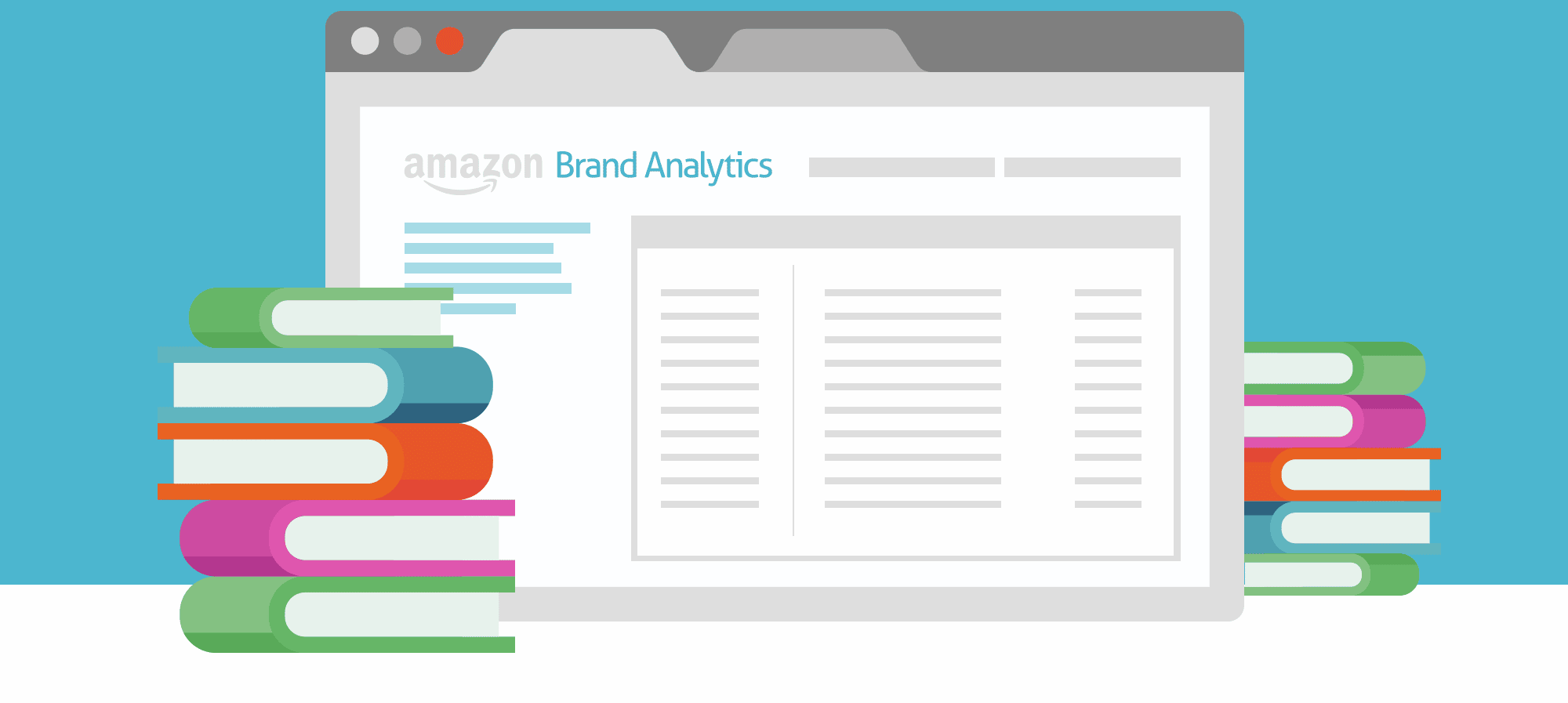
In this post, I'll review one of the most powerful FREE tools Amazon has released in a long time and why it may be one of the best product and competitor research tools you'll use.
Topics Covered
What is Amazon Brand Analytics?
Amazon Brand Analytics is a tool that provides insight into your product's performance, customer search behavior, and competitors. Around 2017, Amazon employees started stealing and selling many similar reports that are now available in Amazon Brand Analytics.
One could say that Amazon Brand Analytics is, arguably, at least a partial response to this problem.
Related Listening: E178: How Chinese Sellers Are Manipulating Amazon and Outsmarting You
For better or worse, Amazon Brand Analytics is currently only available to Brand Registered Sellers. You access it by going to Reports -> Brand Analytics.
Amazon Brand Analytics gives you access to four primary types of reports:
- Amazon Search Terms: See the overall rank of keywords in terms of volume; see how what percentage of sales and clicks the top three search terms for any keyword gets
- Market Basket Analysis: Allows you to see what other items are being purchased along with your products
- Item Comparison and Alternate Purchase Behavior: See the top five other items that customers also viewed along with yours
- Demographics: Gives an overview of the certain key demographics of your audience.
Let's break each of these reports down a little bit further.
Amazon Search Terms Report
What the Amazon Search Terms Report Does: The Amazon Search Terms report is perhaps the most interesting and valuable report within Amazon Brand Analytics. The Search Term Report tells us a numerical rank of the volume of a particular search term AND what percentage of sales and clicks the top three items for that search term get. You will notice it does NOT tell us the actual search volume.
So we can see from this report that from April to June 2019 (Q2 2019) the top three search terms were wireless earbuds, bluetooth headphones, and iphone charger.
We can also see that the Pasonomi Bluetooth Earbuds were the most purchased item for this search term, being purchased 11.32% of the time.
You can also type in individual search terms to see how they rank. So we can see that in Q2 2019, camping gear was the #556 most frequent search term. However, we can also generate some great keyword and product ideas. Kids camping gear was the #38,064 searched-for term while dog camping gear was the #73,478 most searched-for term.
You can also search for a particular ASIN and find out what their most important search terms are. For instance, for the Jackery Portable Power Station we can see some of their top terms are as follows:
The ASIN report is a bit finicky and inconsistent as it's unclear how exactly Amazon is deciding which search terms to show (in our random testing of several items, many known high-volume keywords for our items were not shown).
Why It's Useful: The search term report is incredibly useful for many things:
- See Your Market Share: See what percent of conversions you get for a particular search term and what percentage your competitors are getting.
- See Clickthrough Rates for a Particular Term: You can see what percentage of the time your competitors are getting clicked, which gives you a solid indication of whether your titles and/or main gallery image can be better optimized to increase click rates.
- Verify Keyword Volume: Tools like Helium 10 are invaluable for estimating Keyword Volume however, they are only estimations. Before making important business decisions, I verify the volume in Brand Analytics to confirm the estimated numbers make sense (for instance, if Helium 10 reported massive volume for a search term but Amazon Brand Analytics showed it had a search frequency of #150,000 I would be suspicious of Helium 10's numbers).
- Product Research: Downloading the list of the top 250,000 search terms and/or filtering by keywords in your niche is a great way to find high-volume search terms that may (potentially) not have a lot of competitors.
Caveats:
- Search Rank, Not Volume: The Search Term report only shows you the rank of frequency, not volume.
- Only Top Three Products Shown: The search term report only shows the top three items for a search term so you can't see what percentage of conversions/clicks the #4 ranked item or lower is getting
- ASIN Report Inconsistent: Want to see the top search terms for an item? Don't rely on Amazon Brand Analytics ‘ ASIN report as it gives inconsistent data.
Amazon Basket Analysis
What Amazon Basket Analysis Does: Amazon basket analysis allows you to see what other items are being purchased along with your items.
Why It's Useful: The Basket Analysis tool is not terribly useful if your items have relatively low sales. Amazon is relying on a lot of customers purchasing the same item along with yours to compile the data. For most items though, especially those without natural compliments, there's not enough similar buying behavior for Amazon to generate meaningful data. If you do have a high-volume product, however, it may be a good way to generate complementary product ideas.
Caveat
- High Volume Product Required: Your item needs to have a lot of sales volume in order for Amazon to generate meaningful Basket Analysis data.
Item Comparison and Alternate Purchase Behavior
What Item Comparison and Alternate Purchase Behavior Does: This shows the top five other items customers viewed along with your product.
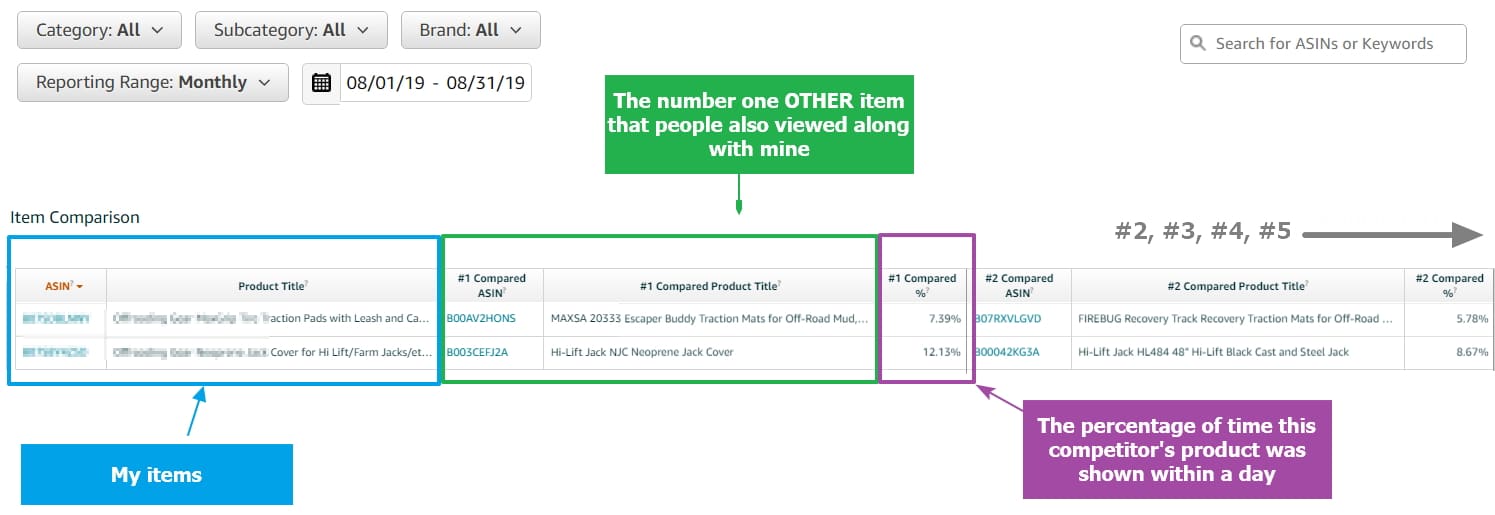
So in my case, we can see that the Escaper Buddy traction mats were viewed 7.39% of the time before or after my item was viewed.
Why It's Useful: This data isn't terribly useful except for one main thing: these are great ASINs to plugin to a Product Targeting Campaign within Amazon. The easiest thing to do is to download a CSV of the report and copy the products into a Product Targeting Campaign.
Caveat
- Unlike some of the other reports within Amazon Brand Analytics, the Item Comparison report only allows you to see your items. You cannot look up another ASIN to see what other items are viewed.
Demographics
What is Amazon Demographics: Amazon Demographics gives you an overview of particular demographics of your audience including age, household income, education, gender, and marital status. If you're familiar with Facebook's Audience Insight tool, Amazon Demographics is very similar.
Why It's Useful: Amazon's Demographics tool is useful for giving some insight into key demographics of your audience. If you don't have a website, this data is intriguing as you probably haven't seen an overview like this before. However, if you do have a website (with a Facebook pixel) Amazon's Demographic data it isn't quite as valuable as Facebook's Audience Insight tool gives more detailed and reliable data.
Caveat
- Reflects Purchaser's Account, Not Necessarily Customer: The overall demographics show the demographics of the purchaser's account, not necessarily the customer. For example, I purchase everything on Amazon with my wife's account including my Size 10 Male Soccer Cleats. Amazon's Demographic Data is subsequently not entirely accurate.
Conclusion
Amazon Brand Analytics tool is one of my favorite reporting tools within Seller Central now. While it doesn't replace other third-party tools like Helium 10 or Jungle Scout, it is a nice compliment.
Have you tried using the Amazon Brand Analytics tool? If so, what is your favorite report within it?
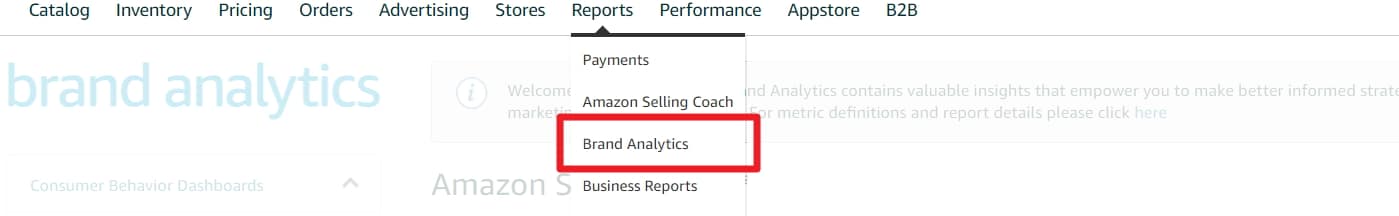
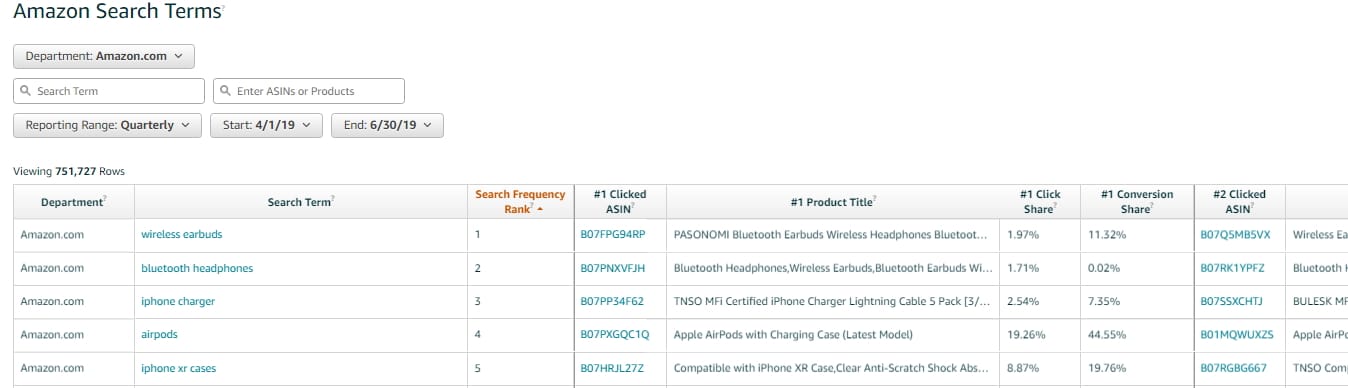
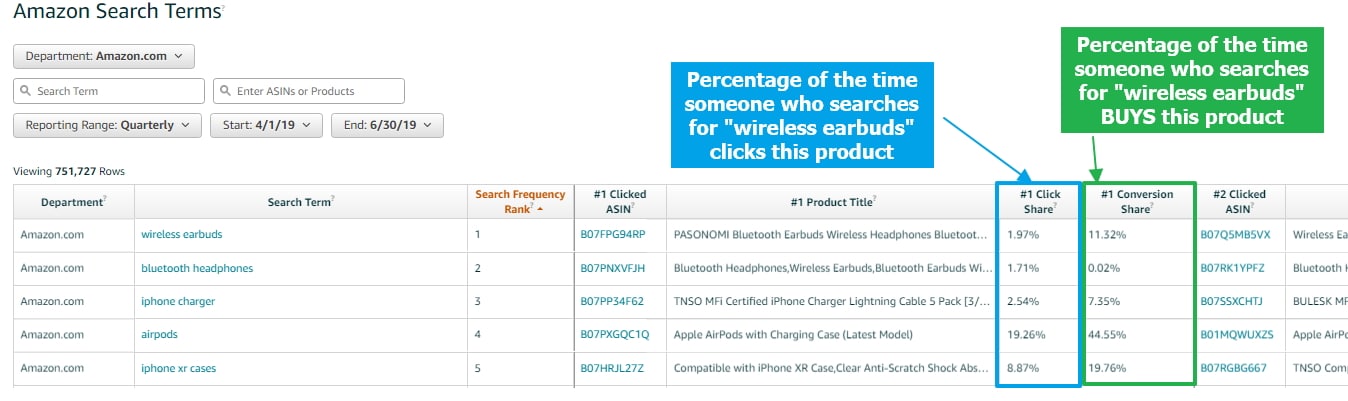
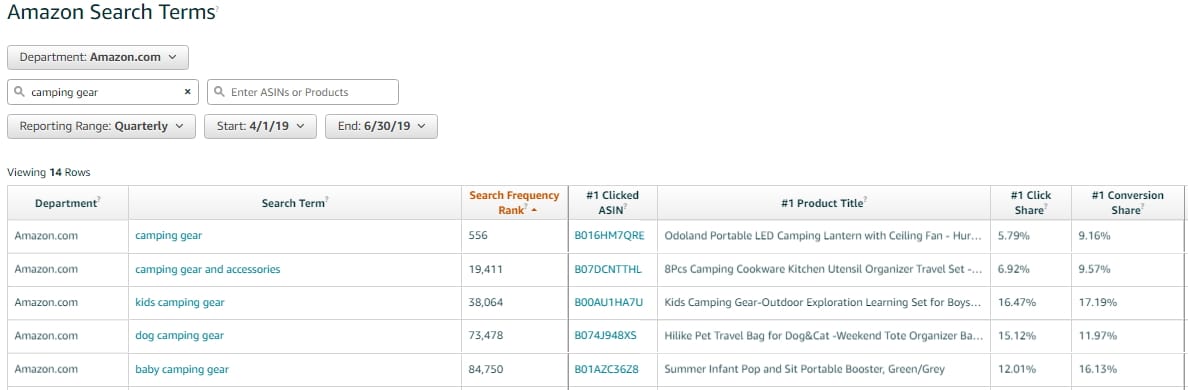
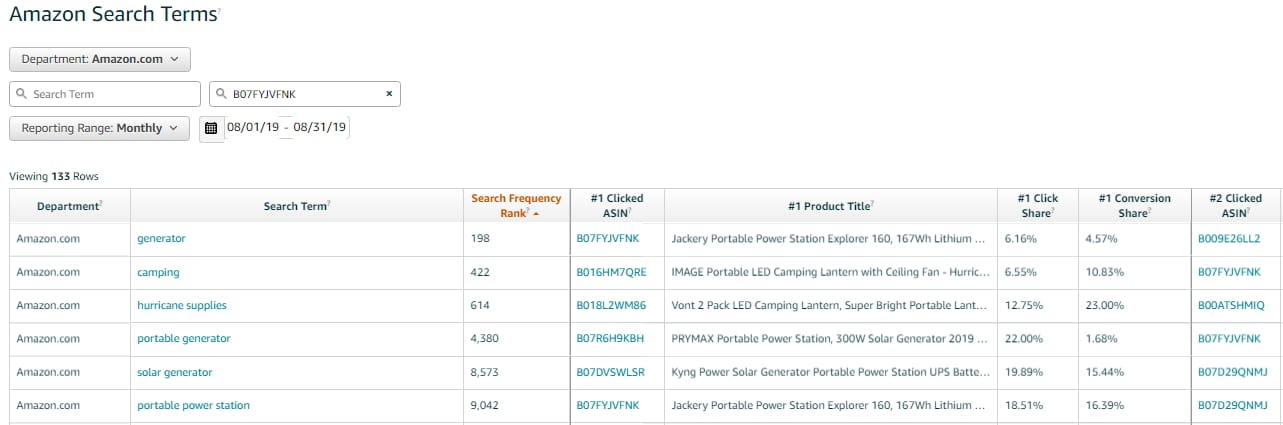
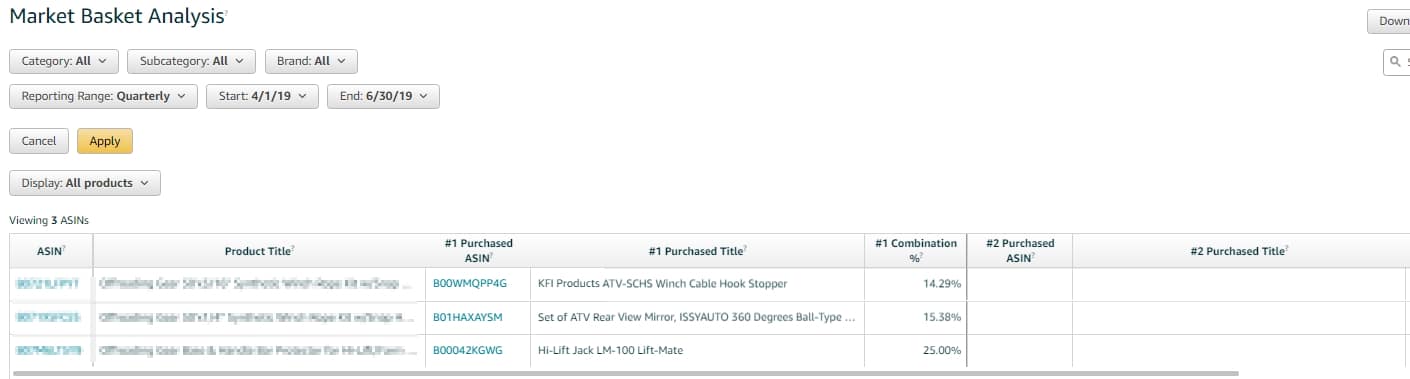





You said don’t rely on ASIN search term report, why is that? I have found it useful, actually, when you extract data for an ASIN it shows all phrases on which this ASIN is ranked on top 3.
And if it is in the second or third place it will show the competitors ASIN that ranked in that place.
Definitely not my experience. Take the Instapot (B01B1VC13K) for example. One of the most popular products on Amazon. It shows it ranking in the top 3 for only 67 keywords. Helium 10 shows it ranking for thousands of keywords.
Hey Dave, you mentioned that Amazon Brand Analytics can’t replace a tool like Helium 10 or Jungle Scout, why is that the case?
Real search data and for free :)
Without Brand register How i can get this sheet is this possible or any platform which they provide Sheets?