The Complete Guide to Amazon FBA Inventory Reimbursement
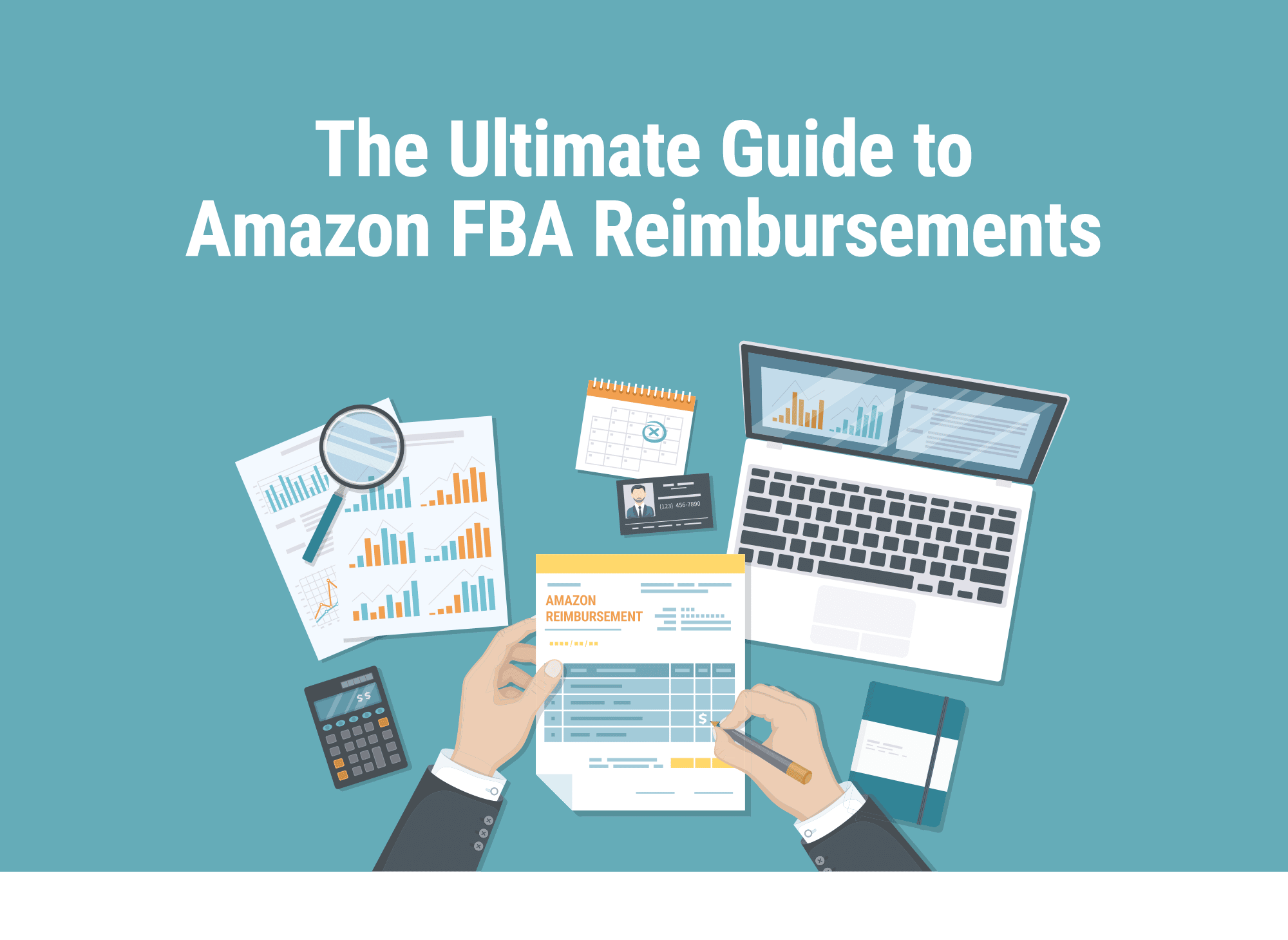
You probably already know this, but Amazon loses a lot of your items. And while Amazon is supposed to reimburse you for these items, they miss a lot of reimbursements.
In this guide, I'll walk you through the areas that Amazon loses your items and how to get your money back whether by doing it yourself or using software. I'll also talk about one of the biggest sources of overcharged fees that many sellers miss.
Contents
Where Amazon Loses Shipments
Let's start by reviewing where Amazon loses your inventory. This list may appear a bit overwhelming and this is where Amazon reimbursement software comes into play. Even if you don't use reimbursement software though, the vast majority of reimbursements come from lost/damaged items from Amazon which are easy to audit for (more on this below).
Amazon can lose or damage your inventory in several different ways, including the following:
Lost/Damaged on Inbound
- Missing units: For example, you shipped 30 units to Amazon and the inbound team only checked in 20 items.
- Lost by partnered-carrier: You shipped in items to Amazon and the partnered carrier (probably UPS) lost the shipment. Amazon is responsible for getting this money reimbursement via insurance from the carrier.
Lost/Damaged After Received
- Lost/damaged in warehouse: Items were received by an Amazon warehouse but lost afterwards.
- Item destroyed without permission: Amazon will occasionally need to destroy an item without your permission (typically when an item is significantly damaged) and may not properly credit you for these.
Customer Returns
- Customer didn't return an item for refund or replacement and/or returned a different item: The customer requested a return, got refunded immediately, but didn't send back the item.
- Product returned is unsellable: The customer returned a new item for a reason such as “purchased by mistake” but returned an unsellable return.
- Product returned not added back to inventory: The customer returned the item but Amazon never put it back into your returns.
Other Fees Amazon Should Reimburse
- Referral Fees Overcharged: Referral fees vary by category and you may find yourself being charged fees for a higher category.
- FBA fees charged incorrectly due to incorrect product dimensions: If Amazon measures your item incorrectly, it can have big implications on your FBA fees, such as classifying a standard-size item as over-size.
My Experience with Lost Inventory While Working for Amazon
Previously, I worked as an Amazon FBA warehouse picker for 5 days.
During this time, I've seen firsthand how Amazon loses inventory.

The simplest way that Amazon loses inventory is when a picker picks up an item from a “bin” and places it back into an incorrect bin. If and when this happens, it can take months (or more) for this misplaced item to ever be found. I myself committed this error while working at an Amazon FBA warehouse so it does happen quite often!
How to See What You're Owed (and What Amazon Has Lost)
As I mentioned, it's quite easy to audit your inventory for products that Amazon has lost or damaged without using any special software aside from Excel.
To find out what inventory of yours Amazon has lost and, subsequently, what you're owed, go to Reports->Fulfillment->Inventory Adjustments. From here, you can download a list of all your lost and damaged inventory. Amazon will allow you to go through 18 months worth of data to recover your inventory.
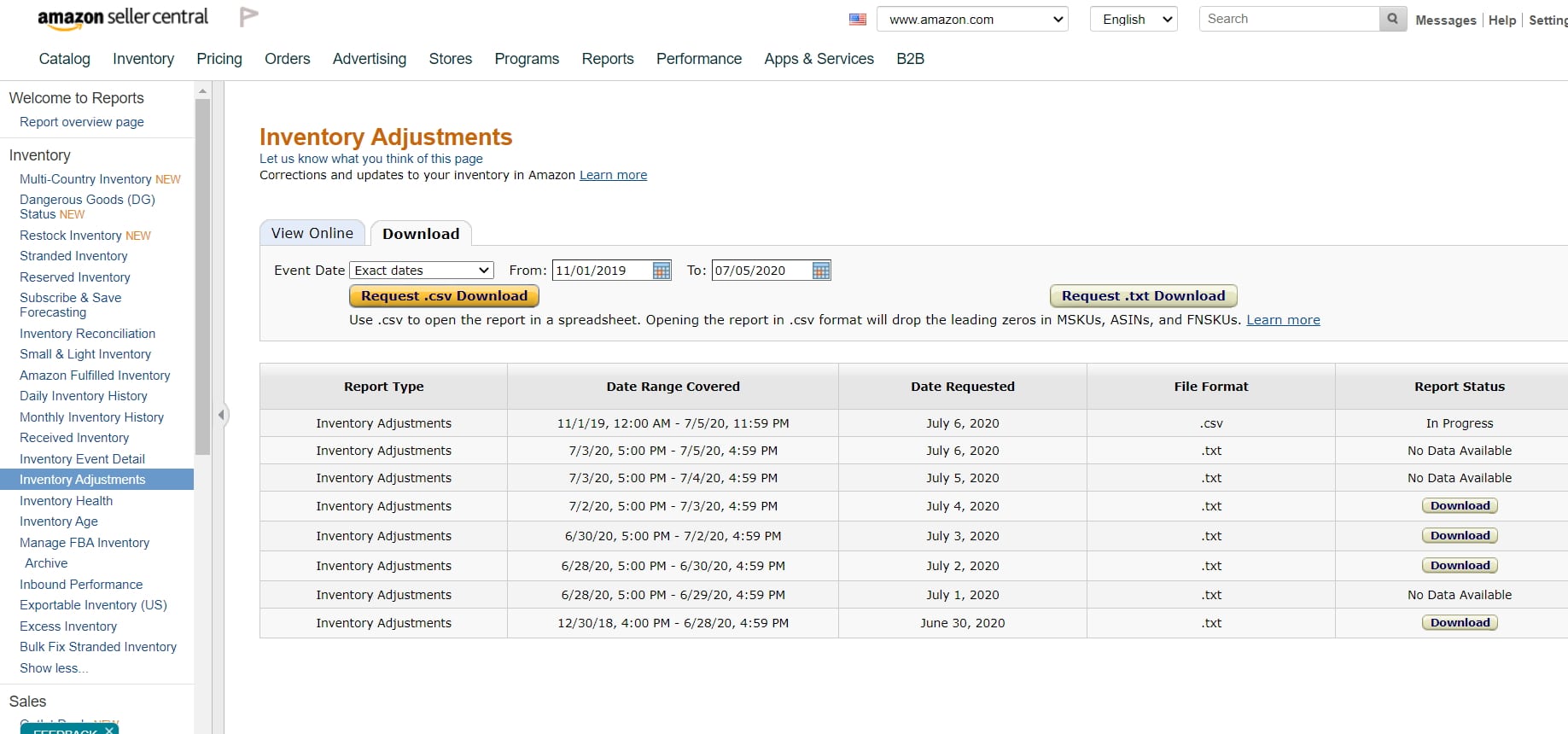
You will then be able to download an Excel file of all your missing inventory.
When you download all your missing inventory and open it in Excel, you will see a file like this:
You will see that for each line, there is a reason code marked with a letter. Each of these letters represents the reason why the inventory was either increased or decreased. Some of these codes can simply represent you disposing of inventory–which, of course, Amazon isn't going to pay you a penny for. The reason codes that represent inventory that Amazon has lost or damaged are E and M.
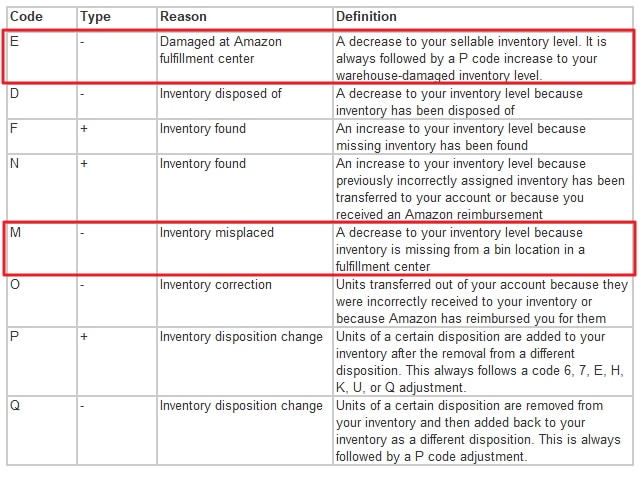
For inventory lost under reason codes E and M, open new cases in Amazon to request reimbursement for these items as shown below. The best way is to save 5 lines at a time from the Excel file you previously opened, save them as a new file, and then open a new case in Amazon for these 5-line items. You want to avoid sending dozens or hundreds of requests at a time. Otherwise, your case will not be dealt with promptly.
Like I’ve mentioned before, you do not want to request reimbursements for items that Amazon has already reimbursed you for. Figuring out what Amazon has reimbursed you for can be tricky. So in reality, most people just open cases for everything that has been damaged or lost and let Amazon do the hard work (the online view of the inventory adjustments report is slightly more transparent, but it’s still confusing).
Customer Returns
We all know about Amazon's lenient customer return policy. Customers request a return and are immediately refunded, regardless of whether they actually return the item.
Amazon has (finally) rolled out a pretty intuitive returns dashboard which now shows you the status of every return. Go to this URL within Seller Central: https://sellercentral.amazon.com/fba-return.
From this screen, you can track the status of every individual return from start to finish.
As you can see from above, Amazon reports the item as being received.
Items where customers have initiated returns, been refunded, but HAVE NOT been received back are shown in the reports screen as RETURN STARTED.
In these cases, if it has been more than 45 days, you should have been refunded by Amazon (there will be a link to the actual reimbursement when you click View Details. Amazon is pretty reliable in issuing these refunds, in my experience.
A customer lied about their return reason! What should I do?
Did a customer report that an item was defective, had an inaccurate description, or some other false reasons? These are not uncommon.
If you're an Amazon customer, you know that if you put your Return Reason as basically anything BUT “Purchased by Mistake” you don't have to pay for the return shipping. Subsequently, customers abuse this feature to no end.
In these cases, there's not much you can do. The same thing goes if a customer breaks your item in negligence within 30 days and blames it on you. Thankfully, at least, Amazon has a very short 30-day return period.
Fraudulent returns–where customers return an empty box or another item–are a whole other scenario, and you should not turn a blind eye to these illegal acts. In these cases, you should immediately open a case with Amazon, out of principle if nothing else.
Incorrectly Measured/Cubiscanned Items
When Amazon receives your inventory they'll Cubiscan the item to determine its dimensions.
These Cubiscans can result in incorrect measurements of your product. One of the frequent culprits is an irregularly bulging package that gets measured artificially higher. A mismeasurement of even a fraction of an inch can lead to significantly higher fees, especially if it pushes your item into a higher size category.
To combat this, you need to do a few things:
- Aggressively monitor Amazon's cubiscanned dimensions of your product. The easiest way is to input your ASIN into the Amazon FBA fee calculator.
- If an item is reporting incorrect measurements, ask to have it remeasured by Amazon. Note that you can only have an item remeasured once every 6 months.
- If there is a discrepancy, ensure Amazon reimburses you for previously overcharged FBA fees.
As far as I know, there is currently no software that will monitor your item dimensions for you to ensure they're correct and request reimbursements for this.
Amazon Seller Reimbursement Software and Services
There are a ton of different Amazon reimbursement software packages out there that make it way easier to get refunds. Most of these services will charge a percentage of money recovered, often around 25 percent. These services include the following:
- Get IDA
- Helium 10
- Refunds manager
- Refund Pad
- Refund Sniper
- Seller Bench
- Seller Locker
- Seller Strategies
For my company, we personally use Seller Locker. Not because they're necessarily the best, but because they were referred to us by a friend.
So should you use a service provider to get your Amazon reimbursements or should you do it on your own? The services can't do anything that you cannot, but the reality is most higher volume sellers use a service provider because their time is better spent elsewhere.
When using one of these services, you must be aware that they are not going to catch EVERYTHING that you're owed. And often, to get the money you are owed, you need to submit accompanying documentation, such as invoices. This is where many of the services, such as Seller Locker, offer some degree of concierge service to help you get everything that you're owed.
Conclusion
The more you sell on Amazon, the more inventory you are going to send to them, and the greater the volume of your products that they're going to lose or damage. In retail, including ecommerce, we operate on razor-thin margins and getting back money for this inventory is critical to having a profitable business.
Arguably the best way to go about getting back this money is to have a VA pick the ‘low hanging fruit' and request reimbursements directly from Amazon and avoid paying a percentage of recovered funds to a reimbursement software company and THEN use one of these software tools to claim anything that was missed by the VA.
What's your strategy for claiming Amazon reimbursements?
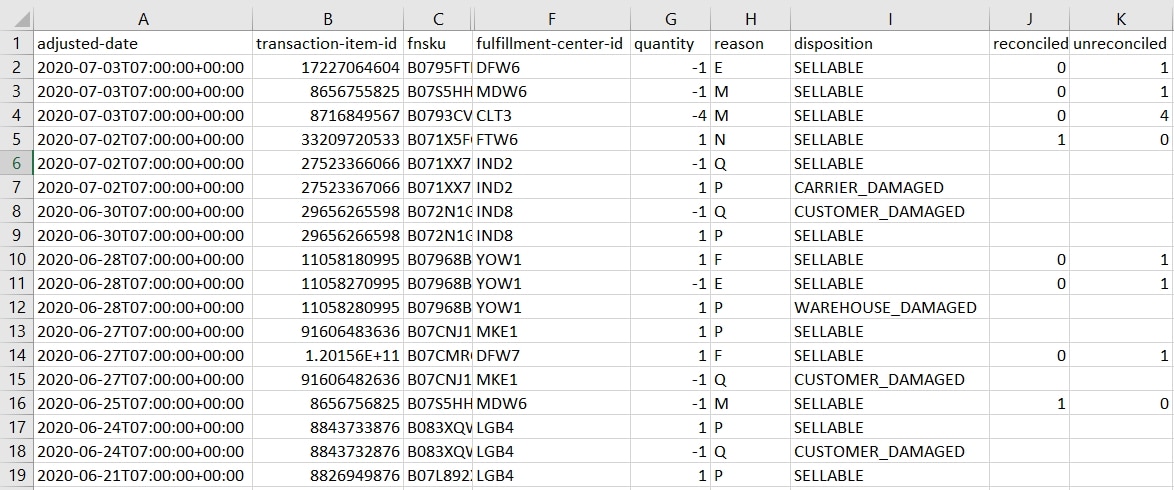
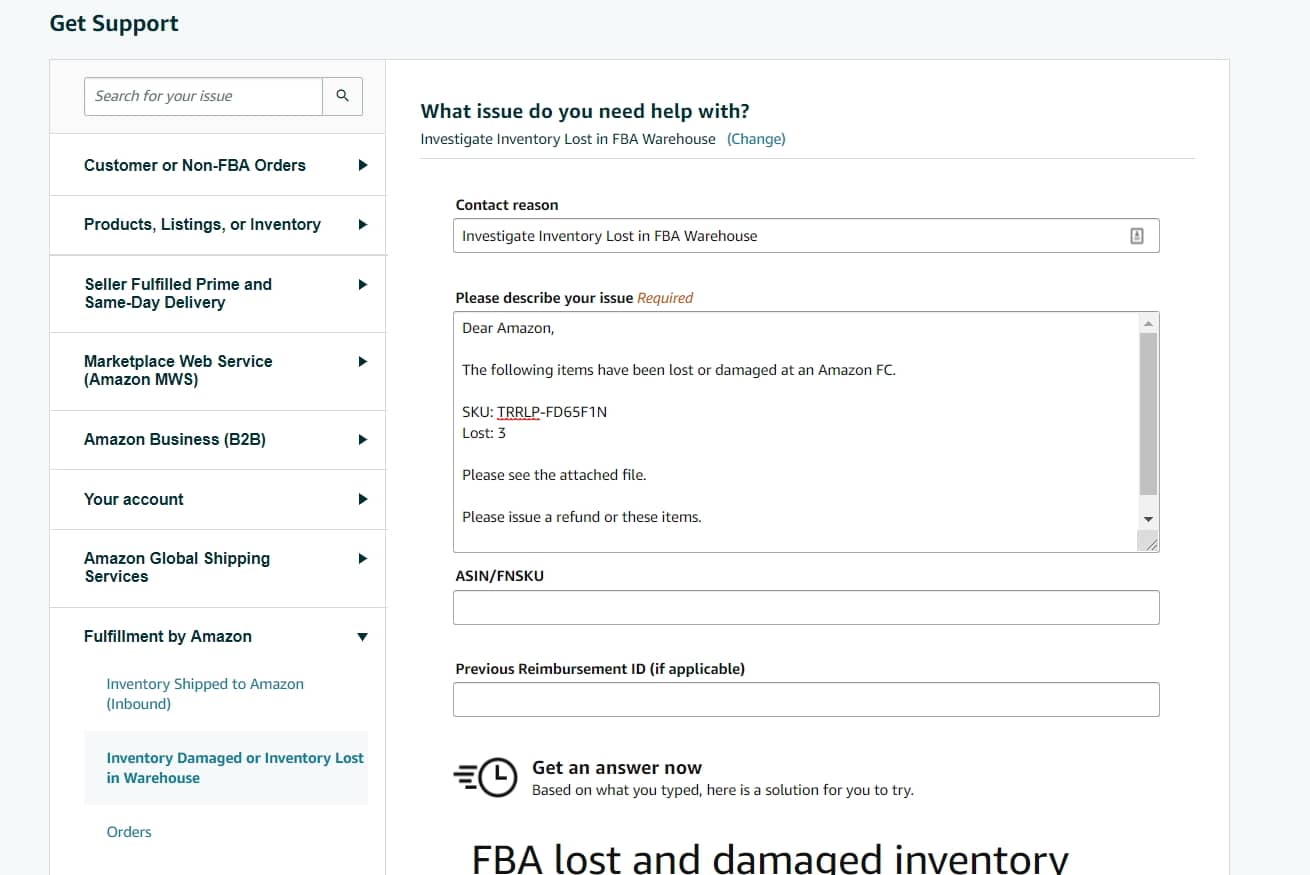
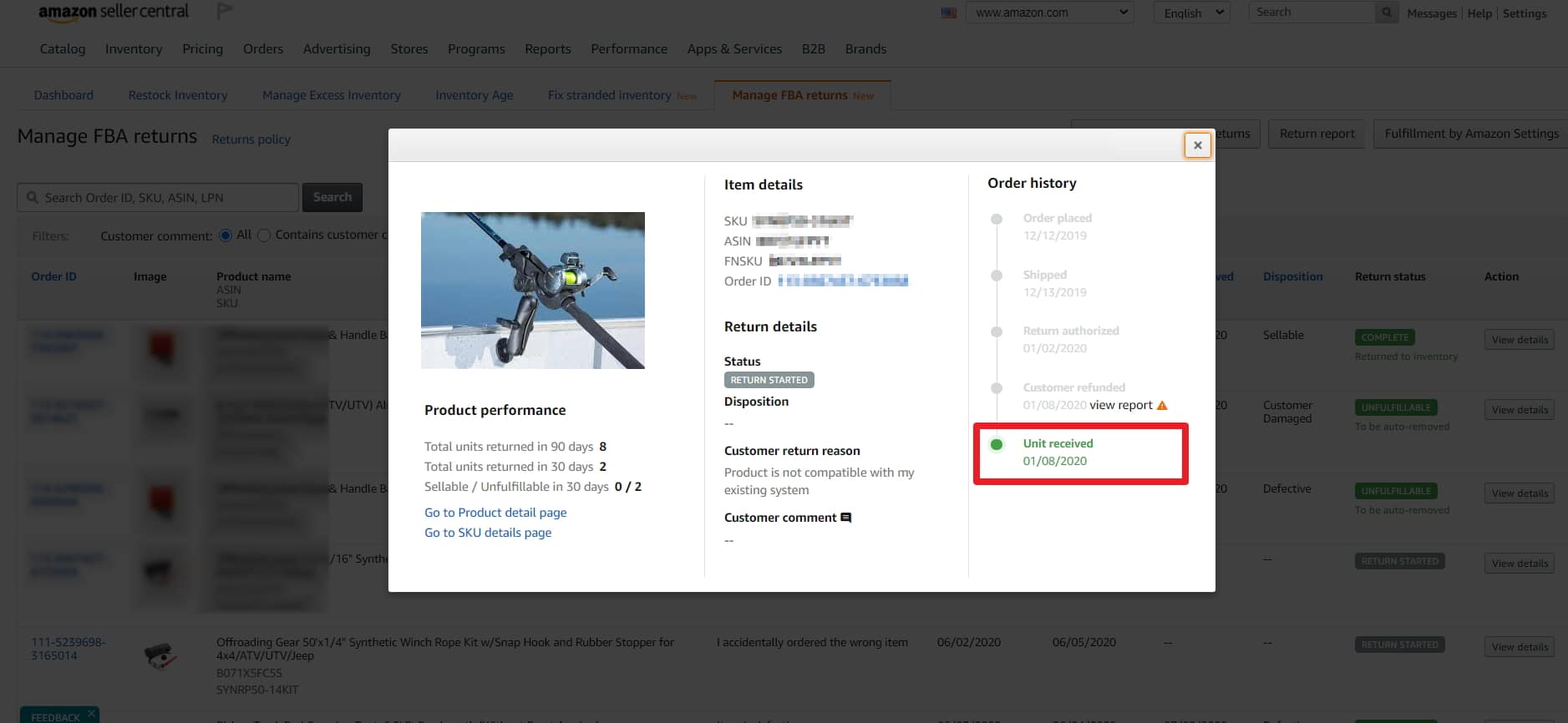
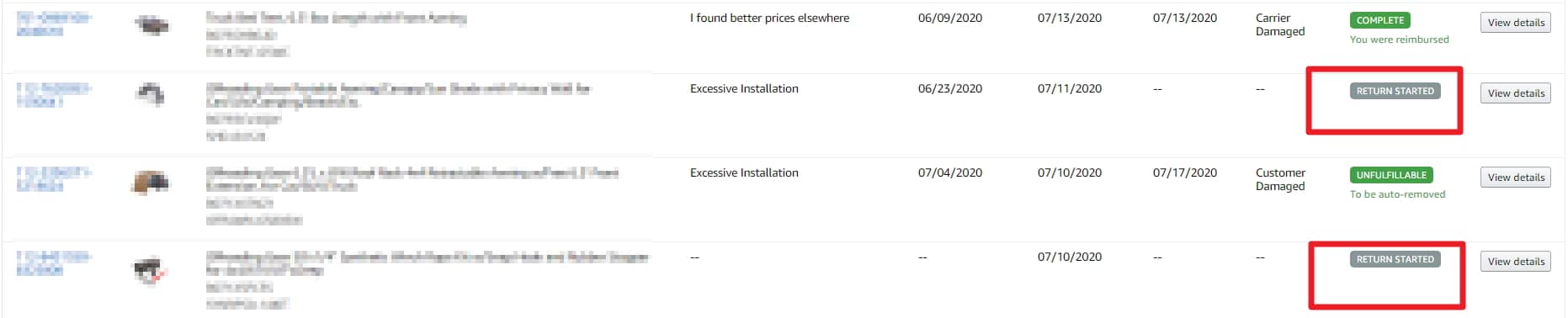

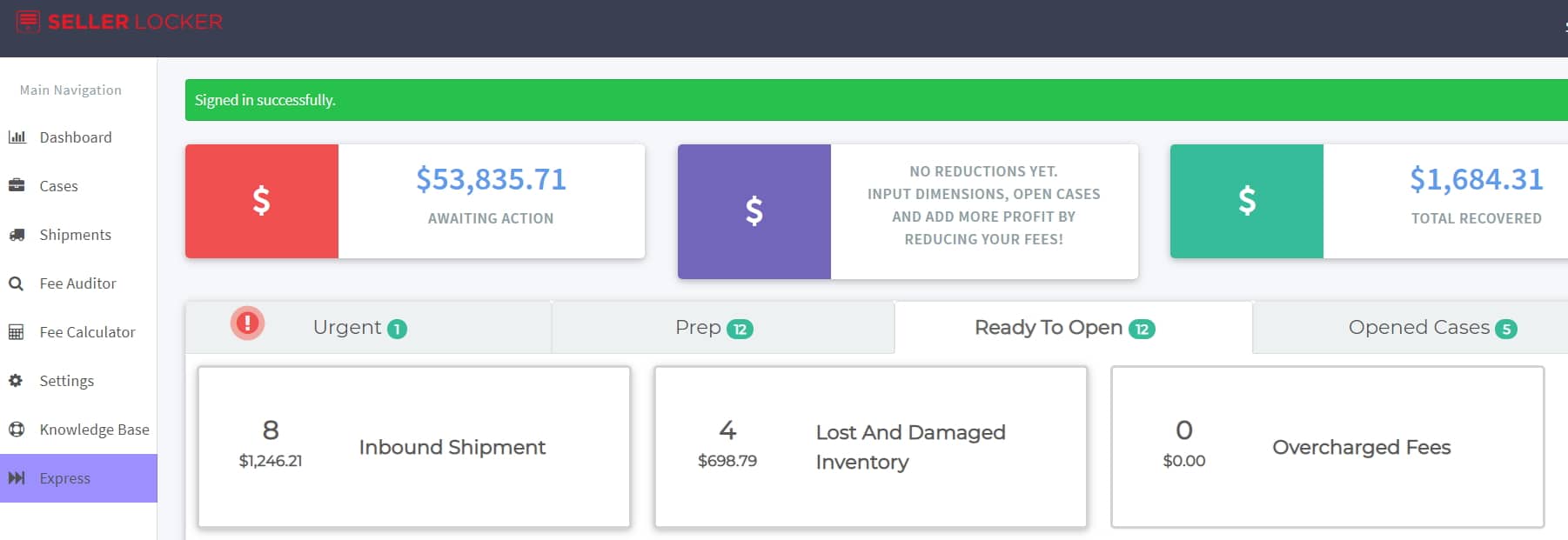




Welp, looks like I owe you a beer Dave! Thanks for making the process so easy, I was always curious what report(s) to look for. I’m sure Amazon is not as happy as I am haha.
Glad it helped – I will gladly take the beer :)
I don’t know if this is monitored anymore.
Can Amazon deactivate your seller account if you don’t claim asins that are not cataloged? We didn’t label something as hazardous goods and now it’s sitting in limbo. We never claimed it for reimbursement because we didn’t know what was happening. Now we can’t get anyone to help us figure out what is wrong.
Thank you. If we could just be pointed in the right direction on what to do, it would be so helpful.