[Ultimate Guide] Amazon Variations and Flat Files

Questions about Amazon variations are one of the most common questions we get on EcomCrew Premium. In this post, I am going to explain EXACTLY how variations on Amazon work and when and how you should use them.
Also check out: E369: Develop Winning Products Using the Cockroach Method
How Variations Display in Search Results
How Amazon variations display and rank is dependent on the product category.
Clothing, Accessories & Luggage, Sporting Goods, and Beauty categories display the best-selling parent products in search results. For every other category, the BEST SELLING variation is shown.
Notice the differences below. Both the kids' magnet set and the soccer ball have multiple relationships but for the magnets, the top-selling variation is shown and for the soccer ball the parent description is shown.
It should be noted that Amazon documentation simply says [in most categories] “the best selling Amazon variation is shown in search results”.
Amazon will show variations that ARE NOT the best seller in certain circumstances, i.e. when there are specific keywords used.
For example, the 120-piece version of the kids' magnet set is used for almost all keywords. However, when we add the keyword modifier “150 piece” the 150-piece version is shown.
How Amazon Variations Display on Product Detail Pages
Once again, how product detail pages display Amazon variation information is dependent on the product category.
For Clothing, Accessories & Luggage, Sporting Goods, and Beauty product detail information does not change regardless of which Amazon variation is selected.
For all other categories, the information from the variation selected is shown.
Reviews Normally Pool Across Variations
For the most part, Amazon pools reviews across all variations. No matter what Amazon variation is selected all reviews show up. If a variation goes out of stock, the reviews still show up.
In 2018, for certain products, Amazon started splitting reviews into individual variations as opposed to pooling them all together for all variations of a parent. This only affected certain products and was somewhat erratic.
If this has happened to your products, often you can request Seller Central to merge the reviews again.
Should you create separate listings or parent-child variations?
Amazon specifies when to create a parent-variation relationship as follows:
- When two products only differ in a few, specific ways
- When you have attribute options (such as size or color) for the same product
- When customers would expect to find these products together on a single product detail page
- When the products could share the same title
The other time when you should probably use Amazon variations is when a product does not have a lot of independent search volume. This is especially true for accessories and add-ons of your products, i.e. you sell a garlic press carrying bag.
Note that Amazon is a lot more strict now about when you can and cannot use variations and they will often proactively break up incorrect variations.
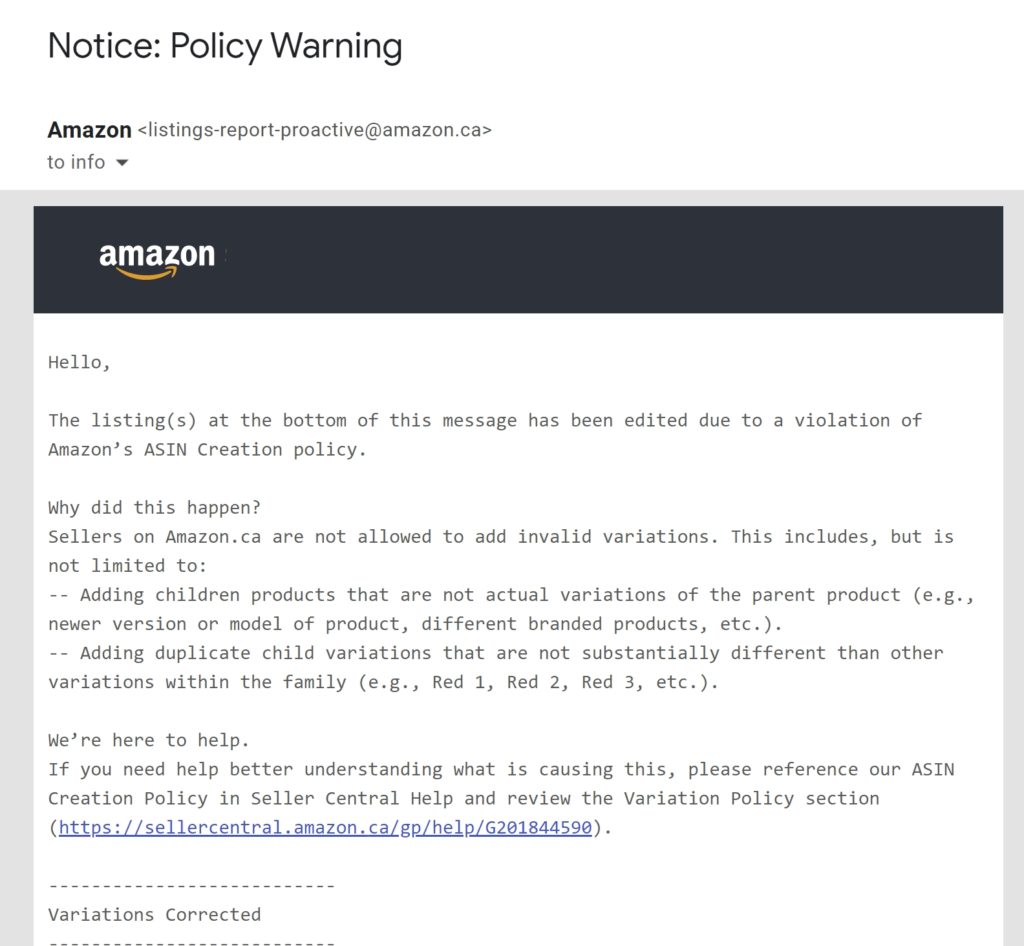
When launching a new SKU, often sellers consider piggybacking on one of their existing successful SKUs to hopefully get a headstart on their new SKU. I'll show below why this is normally not a good idea.
Sales Velocity Does Not Pool Across Amazon Variations
Often sellers have logic as follows:
If I have two products that each sell 200 units a day and create a variation relationship, then I will have a product that sells 400 units a day cumulatively! Unfortunately, this logic does not appear to be true.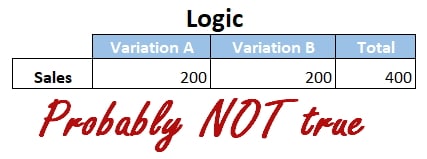
The general consensus is that, for the most part, parent ASINs do not have significant rankings.
Rankings are tied to each individual variation. In my experience, I wouldn't say that Amazon does not consider total cumulative sales at all, but I would say it's a case where 10+10 doesn't equal 20 but rather 10 + 10 equals 11.
Piggybacking on an Unrelated Product Is a Bad Idea
Here's a common predicament: You're launching a new product. You have a nicely selling existing product that is similar to the new product but a clear variation of it.
Should you list the new product as a variation of the existing product to get some of its juice?
Let's examine what will happen:
The new product will appear to have a lot of reviews when customers go to the product detail page.
The new product will not appear in organic search results (only the best-selling variation will, i.e. the existing top-selling product).
The new product will not get transferred the sales velocity of the existing product and rank higher for keywords.
The rough conclusion is that the only real benefit of piggybacking a SKU is to get increased trust from buyers assuming the new Amazon variation has positive reviews. It does not help search rankings.
When two unrelated items are in a parent-child relationship, one item is going to dominate the search results and therefore sales.
The only time it makes sense to piggyback on an existing unrelated item with lots of reviews is when you no longer sell that existing item or you intend to stop selling that existing item.
This strategy can sometimes be a black hat which I'll explain in the aside box below.
Amazon Variation Manipulation
Creating a parent-child relationship between two unrelated items is normally a bad idea as one item will dominate the search results (and therefore sales) of that relationship.
But what if you don't care about one of those items?
Imagine you previously had a nicely selling garlic press. It had 500 reviews and a rating of 4.8 stars but you stopped selling garlic presses long ago because it's no longer profitable.
Now you start selling nutcrackers.
You could merge your new nutcracker variation with your old garlic press listing. It will now appear that your nutcracker has 500 reviews which helps your conversion rate.
Plus, the nutcracker listing will show up in search results because the garlic press listing is out of stock.
This strategy can work very effectively. This strategy is so effective that a lot of sellers, especially in China, are finding zombie listings of inactive SKUs to piggyback on.
This strategy can be deceitful to buyers and it can also get you in trouble with Amazon so be warned.
How to Split Variations and Merge Listings
You can create Amazon variations fairly simply using the Variation Wizard web tool within Seller Central.
However, splitting variations from an existing parent-child relationship and/or combining separate existing listings into a new parent-child relationship is something that needs either a support ticket to Seller Support or the use of flat files.
I'd prefer to bang my head repeatedly against a concrete wall than deal with Seller Support so I strongly advocate the use of Flat Files.
Splitting Variations from an Existing Parent-Child Relationship
To split listings from an existing parent-child relationship you need to delete the parent SKU. This will separate all of the listings. As far as I know, there is no way to separate out individual listings.
- Generate the flat-file template for the existing parent-child relationship using either an existing flat file or downloading the template using the Variation Wizard (go to Seller Central -> Inventory->Add a Product).
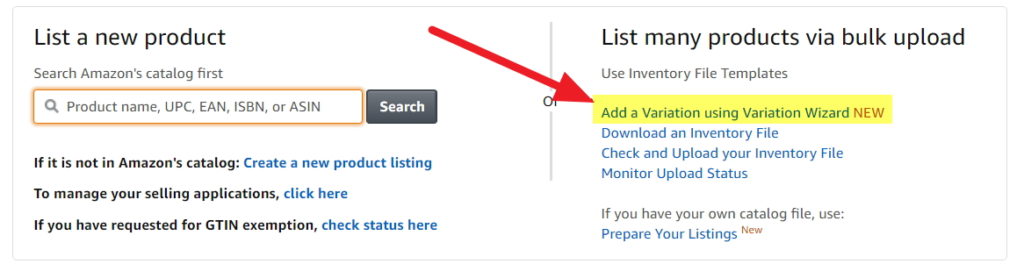
- Under the Update_Delete field, set the parent SKU to DELETE. Set the variations to UPDATE if you have all relevant fields populated (i.e. description, bullet points) or PARTIAL UPDATE if you do not. See below.
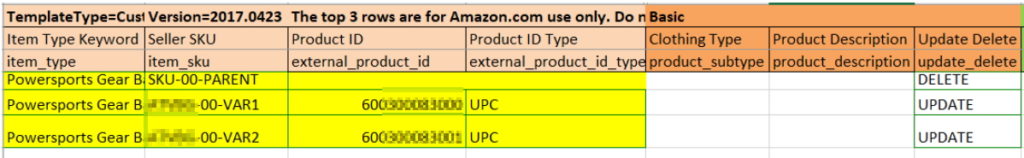
Merging Existing Listings into a New Parent-Child Relationship
- Download the Category Template (Seller Central -> Add Products via Upload).
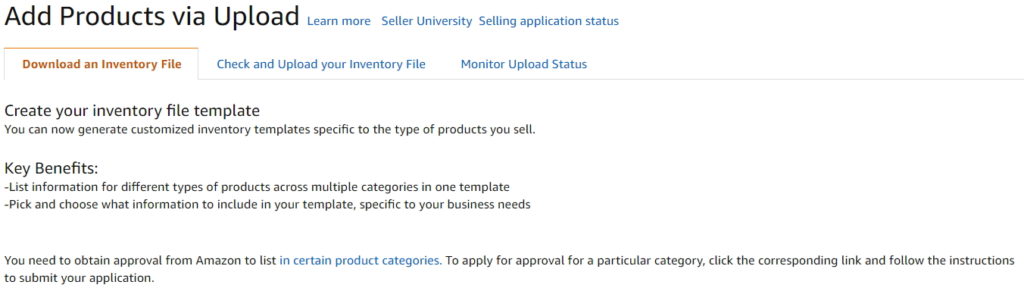
- Create a new Parent on the top row. Give it any facetious SKU. No UPC/EAN/etc. is needed.
- Add children under it. These are existing products so include the SKU and UPCs of the existing listings. Fill in the parentage as shown in columns T-U-V-W below. Set the Update_Delete field to update the variations you are adding.
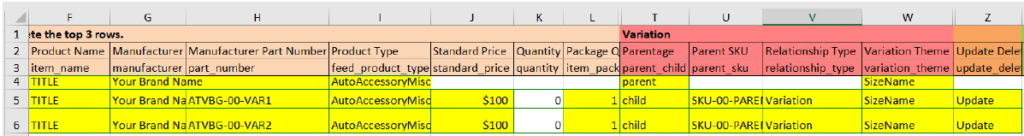
Conclusion
This should answer every question you have about Amazon variations. Do you have any other questions or comments about variations? Comment below.
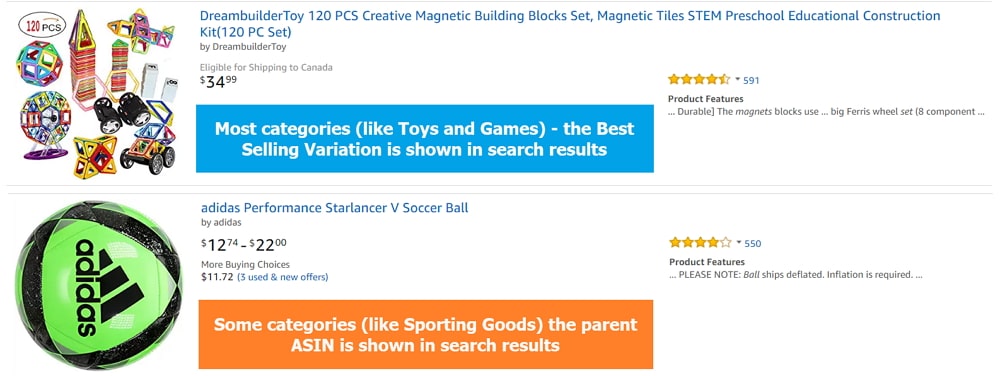
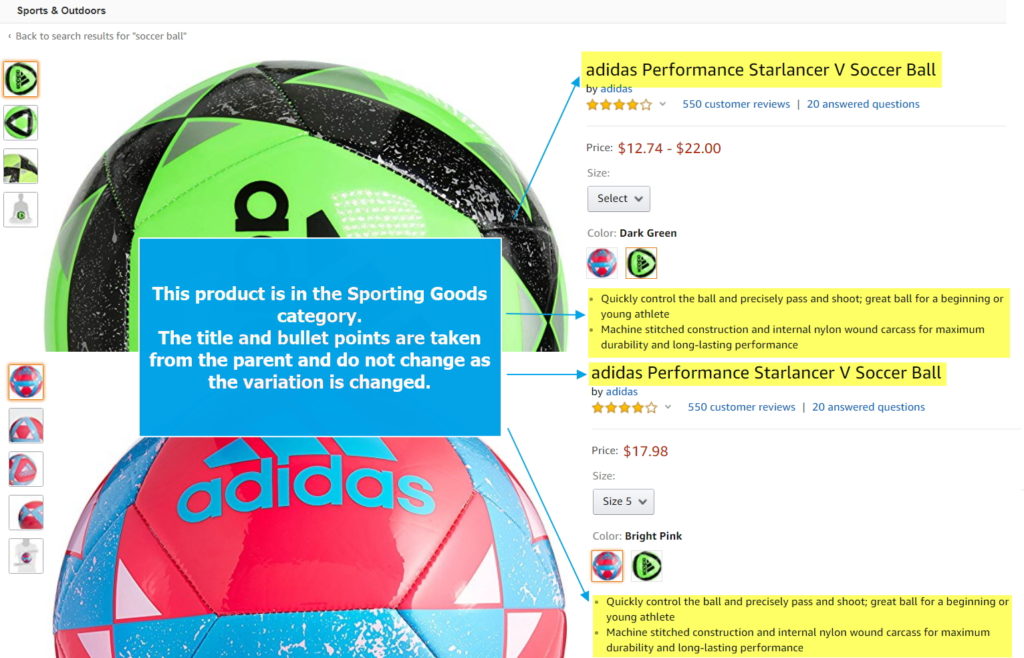
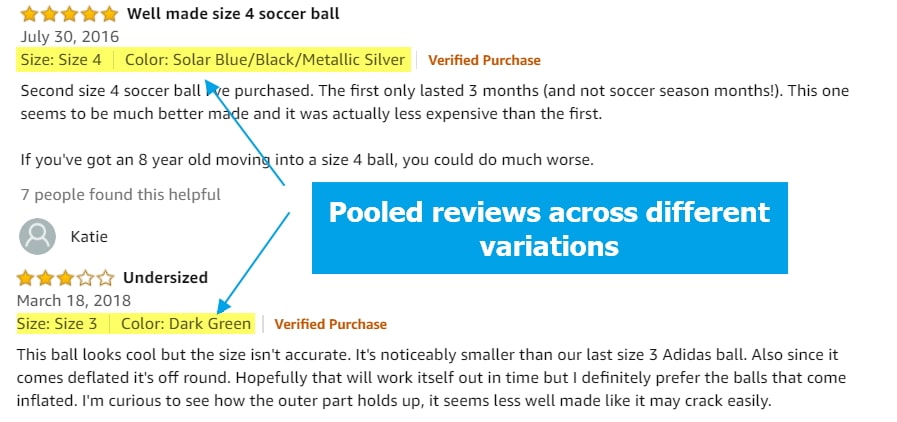




Dear David,
Yes, this pretty much sums it all up. Great guide!
Having worked with more variations that I wanted to, this is what I learned:
– if you have a product with color/ size variations you can actually change the title of each variation to add more keywords. That title is only displayed on the order itself and if you have a website, Amazon will immediately implement the changes.
– piggybacking is usually a very bad idea, I usually go for a full product launch to reap the benefits of the honeymood period, the early reviewer program and to get the chance to rank the product properly. BUT if you have 2 similar products, one no longer in use and you want to add more reviews to the second product, then that’s something worth considering.
– another question I got often was “how do I choose the main details for my parent asin”? (when that person has several different color/size variations). For this a simple competitor research should give you the answer. Usually the color black and the size M is the best seller from a listing so the parent pics should show the black product.
– in certain categories the EBC can be set for each child asin (thank goodness for the copy function, or else we’d go mad)
– when creating giveaways, make sure you’re very clear about the variation you’ll be posting. Otherwise the winner might actually complain about it!
Hope this all helps.
Again, thanks for all the great info :D
Awesome additional info !!
Hello! I realize this is article is a year old, but I’m debating on the best way to introduce six new ASIN’s (all six at the same time) onto the Amazon platform. The difference between each SKU or ASIN is that they are different flavors. In this case there isn’t an established parent-child relationship because none of the ASINs have many reviews or an established sales history.
I’m leaning towards variation just to help boost awareness of the other flavors but I wonder if I might be better off launching them separately and then merging at a later time.
Just for some background context, my main traffic driver will be Amazon search and Facebook in Phase 1. For traffic coming from Facebook, I’m wondering if driving to a brand store might help solve the awareness issue if I launch with six separate flavors.
Any thoughts are greatly appreciated, as I think it would increase consumer navigation to variate but wonder if it’s too soon to do this. Thanks!
Most people in the short run would probably make them under one parent variation. Long term though, different flavors should probably not be listed as variations. S
Hello Kassandra.
Thank you for sharing your experience. I m also saling products with differents colors, and so, with differents child variations. i m a new seller on Amazon and i ve made my listings myself. At first, i used the same titles for all my childs variation but i start to make sales everyday when i ve wrote differents titles in my childs listings.
Not too long ago, a freelancer who used to work for Amazon optimized my listings and he told me i should use the same title for all my childs. Since those new listings are online, i m not getting as much impressions/clics/sales as before with my own listing made of differents titles. So, i don t really know what’s the best option ? Can you tell me more about your strategy ? thank you
Our variations are the same title except for including the variation description in them.
You have a typo in this blog post icon in the listing
Thank you for the heads up!
Great post!
Thank you.
Very informative. Love screen shots and arrows to help us navigate the Amazon maze!
It is definitely a maze!
Thanks for writing this blog post, looking forward to reading more.
Thanks Roger!
Great article Dave, informative and easy to follow. Thanks.
Thanks Troy – we get a lot of questions about variations so hopefully it helped :)
Great content! I’ve been selling products with variations for months and still learned some things.
I’m glad it helped :)
Dave, thanks for this post….awesome as always :)
Thank you!
Thank you, Dave! This is an excellent post. It did clear up a lot of confusion circulation around this topic.
GLad it helped :)
Great post Dave. I wanted to ask what is your strategy for the ppc of the variations? Do you create campaigns for all variations? If so you will be duplicating many keywords in multiple campaigns- won’t they compete between each other and drive the CPC up? Thanks
I generally include all variations in the same ad group within the campaign.
Thanks for the in-depth guide.
You’re welcome Jason – glad to see you still kicking around :)
Dave,
Thank you for this blog post! While I knew a lot of this information (because ALL my products have variations), I also learned a few things. And I, too, would rather do almost anything than talk to SC but I had never quite figured out the flat file so I am excited to use your tutorial as a guide next time. Thanks again and keep cranking out this helpful content. I’m so glad I found you guys!!
Thanks Hannah!
Great article on variations
Thanks Tony!
This is helpful – thanks! I wish we could do more variations, but we’re in the electronics category, which doesn’t allow variations for most categories for FBA sellers. Hopefully Amazon will change that in the future.
Yes, the lack of variations is annoying for many categories.
Thanks great info on this post
Thanks Ash.
Hi Dave, thank you for this great article.
My several competitors add totally unrelated product ASINs to their listings. Some of them gain hundreds of reviews and some of them increase their overall product rating. Either way that effects my sales.
I open cases to Amazon every day, they delete the fake ASIN from the variations and that’s it. Same sellers add same fake variations just after Amazon fix it. It takes generally 40 hours to Amazon fix it, but they add fake variations immediately.
I reported them through seller central (Report a violation and Listing Abuse). Also sent emails to seller-performance but couldn’t find any solution for this situation. All the action taken by Amazon is splitting the variations but it doesn’t help.
Do you have any recommendation for my situation?
Unfortunately I don’t know of any good way to fix it right now :-(
I’m a new seller and my product has 9 variations! This article helped me A LOT. Thanks Dave! Would love to know more how American sellers can sell on Amazon Europe.
Try this: https://www.ecomcrew.com/how-non-europeans-can-sell-on-amazon-co-uk/
Hi Dave – a little late to these comments but I do have a question: are variations within a bundle permitted on Amazon? Example: let’s say I want to sell a shirt & tie as a bundle. The shirt is blue in various sizes (variation #1) and the buyer can choose a red, green or yellow tie to go with the shirt (variation #2). Can this be done as a Bundle? AMZ Bundling Policy says: “If an item is a variation of a parent product, list it as a variation within the parent product’s family and not as a bundle” which makes me think variations are not permitted within a bundle. But perhaps I am mistaken? How would you create a listing for this idea?
(Thank you – and can I buy EcomCrew Premium ‘a la carte’? In order to ask a few questions like this?)
Without even reading into Amazon’s TOS, we’ve done variations within bundles quite a bit and Amazon is VERY unlikely to ever do anything about this. I’d be more concerned that this is getting fairly confusing for the consumer then Amazon wacking the listing. Support is the major selling feature of Premium so we can do a la carte for Premium but it’s the same price as everything :-)
Hi David,
Thanks a lot for this wonderful article!
Could you please tell us what happens to the reviews when we delete children products?
Are the reviews tied with the parents?
Cheers and thank you for everything
Normally they’re tied to the child and only the reviews for that child get deleted.
Came here from your Q&A Webinar today. Great article Dave!
Thanks for being part of Premium! :)
Hi Dave,
Absolutely awesome article! Thanks!
I still have a question though.
Regarding the sales velocity issue: Let’s say I’m about to launch a new product with 3 variations and I want to promote it in one keyword – “garlic press” (assuming that there isn’t a favourite variation – they’re expected to be sold pretty much equally). Is there any difference in my prodcuct’s ranking for THIS SPECIFIC KEYWORD if:
A) I drive 4 sales to each variation in “garlic press”.
B) I drive 12 sales to only 1 variation in “garlic press”.
?
You’re splitting your sales essentially. Better to drive 12 sales to 1 variation.
Hi Dave,
Thanks a lot for this wonderful article!
I have a parent-child variation listing. Each of the variations sells well and has a good amount of reviews.
I have to separate one variation into a stand-alone listing.
Will the new separate listing keep their reviews and rank?
Yes, it will keep ITS reviews and ranks.
Dave:
When splitting the listings— you actually DO NOT want to use “update” for the children. You would want to use “partial update.” Unless you want to put all data in there, otherwise you’ll lose any data in fields you didn’t include in the spreadsheet.
Sean
Yes, you’re correct. The example assumed you had all the relevant data already in the spreadsheet.
Dave,
I want to add a different offer/set to my existing best selling and well ranked list (both are same product just slightly different in accessoires), I am going to stop the parent/existing offer (as this one is not profitable) once it goes out of stock and the new offer to take over permanently, so will this be AMZ TOS complaint and will my new offer preserve ranking+reviews?
Don’t want to get you in trouble, so do your own due diligence, but in my eyes this would be OK. If you split out the old variation it will definitely lose the reviews. If you keep it, it *may* still SHOW the reviews. Rankings are done on the variation level, so even if you keep the variation and it’s out of stock, you’ll lose the rankings.
Dave:
Excellent information, thank you for sharing! I have two questions for you:
1. Have you seen/done any variations with pantry items? Curious if it’s possible (since it’s on the vendor side) and if it makes sense to have a parent setup for some thinking like a 4pack on pantry and then a 12 pack and 24 pack on FBA.
2. Any POV on variations and it’s affect on PPC costs? My hypothesis is that variations should lower PPC costs as you bring the customer to a single product page with the different options available. But if you kept all the listings separate, they may click on the ad, then back out to go purchase a different size.
Hi Andre. 1) No experience unfortunately. 2) I would agree with your rationale and it should help (and not hurt) PPC costs.
Hi Dave, I was under the impression that variations are not allowed in the Toys & Games category. Is that still true or is it possible to have variations in Toys & Games? Thanks!
Hi Josh – there are certain categories that don’t allow variations. TBH not sure if toys and games are one of them but you may be right.
Hi Dave,
Thanks for the thorough write up. I have an alternative scenario for your reasoning on “why it might not be good to launch with a variation”
So I’m currently the top seller on my product, it’s a niche product but I’m doing about 15-20k in sales with my competitors doing 3-5k. Part of the reason is that I’ve done a good job at ranking in the broad keywords, where only myself and one other competitor rank for
In the interest of preservation, I launched another product that is very similar, just with a slightly different graphic design on it. In your example above, you assumed that variation a gets 200 sales and then variation b gets 200 sales. Before I launched my second product, my first one was doing about 30-40 sales a day. Since i’ve launched product B, now each one gets about 20-25 sales a day. So i’ve increased my total market share by about 20%, (from 30-40 sales to 40-50) but they’re now split between two products. My worry is that i’ll now lose ranking for the broader keywords since my sales velocity is not as high. I initially did not think about that, and wanted to “monopolize” the front page, but an unintended consequence is that i’ve noticed my kw ranking drop slowly on the broader kw. (if i’m not being clear about broader keywords, lets say make up a similar scenario and say I sell bamboo circular cutting boards, and I used to be #10 on cutting boards, but now that sales are divided i’m at #20).
What would you advise in this scenario?
I’d probably combine them as one parent-child relationship.
Hi Dave,
Thank you for a great article.
We had listed several variations a few months ago. Many of the broke up suddenly and although we delete the parent from our inventory and relist the variation won’t show on the website. Support has proven to be useless in answering why this is happening and what can be done about it. Any ideas?
Hi Erika,
I’d try using a flat file to rejoin them. Otherwise, I’d have to see the actual ASIN to get some idea of what’s going on.
Dave,
I had originally set up parent/child variations. Actually, Amazon Seller Support did it for me. I sent them a huge spreadsheet with all the info, and they set it up. I decided it was the wrong choice to do parent/child variations, so I deleted the Parent listing (with Seller Support on the line), then proceeded to spend hours updating each SKU’s information, including unique title and keywords. Everything was fine for about 10 days. Suddenly, I look at my listings and they are all back under the original Parent/Child and all the Titles are back to the original listing. In addition, all the keywords I’d used and updates I’d made are all gone. Amazon said this is impossible. Any thoughts what happened? Is it possible that Amazon did not agree that the listing should be separated and re-loaded the original file back in?
Sounds like some how your updates got overwritten. I’d just try again.
Hi Dave,
Great article. Thank you.
So I’d like to ask this – I have a few similar products (let’s say they are stickers, and they are basically the same product but with different designs). One of them is costing a ton for PPC because it’s a very competitive design, and the others are costing a lot less.
Would it make sense to have one parent for my pack of stickers, with each design being a child? That way I can do the cheaper PPC, but when buyers get to my listing they will see all the designs, including the one that is costing a ton.
Would that make sense?
Depends how you look at it. If your other stickers have a low ad cost, it’s likely because the search terms are very specific and relevant to that particular variation. Thus, they’re unlikely to buy this other popular design so the effect on those sales will be minimal.
That’s great information you provided helps me a lot. I have only one Question left for my problem. I have 28 variation products under my parent. Some of them got bad reviews Negative reviews but plenty of them have great results. for those having bad revies disturbing the overall performance for me. if there is any way that I could separate them and create there listing separately. Does this affect my overall rating or it still shows the same rating for all? I have Color and Size Variation for the same product.
Yes, you can separate out certain variations (and many people do this to get rid of the variations with bad reviews).
Hello,
Can we do variation listing with 3 variables?
Color- Length- Width I have to list within the same variation but couldn’t find the right combination on Amazon’s dropdown menu. How do we do that by your solution?
Normally people would make it a SizeName variation and then you can put whatever you want as “sizeName”
What if you don’t have a UPC to use on the Inventory File because you have a GTIN exemption? Many of the Inventory Files I download do not allow me to use the ASIN as the Product ID, only the UPC. Can’t seem to combine the listings on the same page, even though they are clearly ItemPackageQuantity variations of each other.
Amazon’s pretty good if you open up a case with them – they should be able to do manually for you.
Excellent guide, thank you.
Quick question.
If there is a product on Amazon already that you sell but you did not create the original parent, can you create a variation using the parent?
Example:
Parent is a red balloon.
I want to add variations of Blue, pink and yellow balloons.
I assume i can do that with a flat file but is it a good thing to do or will Amazon kick my backside?
Hope that makes sense
Regards
Paul
I’ve never tried but I don’t think it’ll be restricted to the brand owner. You can open a case with Amazon and ask them though :)
Great Article! Question – How can one figure out/find the individual sales rank for each variation?
We normally use Sellics
Hi! Thanks a lot for the post. One question: does it make sense to have the same backend keywords for all variations of the listing? Logically, it seems to be more beneficial to have entirely different backend keywords to cover more search queries. Am I correct?
That’s how we do it.
Hi,
Please clarify how do you do it, entirely different backend keywords to cover more search queries?
Thank you
This is a very helpful article. A question though: if I want to create a variation where the only thing I change is the size and UPC (new size of shoe, for instance), is there a way to get all the data from an existing listing to populate the variation template?
There are a ton of fields to fill out and it would be way easier if I could access all the existing data
Not that I know of.
Thanks Dave you just made my day i was probably going to search all over the place to find just some of these information. I just can’t say how helpful was this article to me . I am launching my first product and it’s a variation one but seems like no one is giving info about it. You answered all my questions. I just has 2 more ones if you kindly allow me
FIRST i am planning to make my title filled with keywords just for the first 30 days to help rankings then change to more appropriate one. I was planning to make each one of my 4 variation with different keywords in title like the large one with the larger ks and the usage places for it (assume restaurants). Small one small kw and usage( assume home,part,wedding), And so on for the other variations . Will that cause problems and is there a better way
SECOND : i have a hero variation that i am planning to do most important kw and my SFB on it . Can i do ppc specifically for that one or amazon will show what ever she think is more relevant?
Again just thank you very much
FIRST – Shouldn’t create problems but only one of your variations is normally going to show up in search results so you won’t 4x as your SEO :)
SECOND – Yes, but if the ‘quality score’ for that variation sucks, you may not get so many impressions and/or pay more.
Hi,
While Merging the Listings and creating a new parent SKU, What should be there in Update_delete column?
You’ll need to contact seller central.
Dave I have a listing with 4 active variations. I noticed this is broken and all my sales variations now listed separately. Sales affected dramatically.
I clicked on “catalogue” on seller central and under that drop down clicked “complete your drafts”
My parent listing was showing and under the “issue description” I got the following message “ You may not create new variation relationships for this brand. You are free to add offers to any existing ASIN for this Brand.” (I am the only seller and brand owner of the product so don’t understand that)
I then clicked on “edit draft” and got a message “we found possible match product(s) “. This showed one of my active child variations. I clicked “yes this is my product”. I then checked my inventory on seller central and and saw what was a duplicate of this active child variation with the same ASIN but different SKU and FNSKU. I have no idea how that happened.
My 3 Questions :
1. if I delete both that active listing and duplicate via the inventory tab on seller central will that solve the problem and put the child variants and parent back together ? ( I would of course recall the products before deleting )
2. Will I lose my reviews on that child after it has been deleted ?
3. Will that delete the child from Amazon catalogue or only from my seller central?
My main aim is to reunite parent with child products. There are not many reviews with that child item anyway. It’s the least popular variation.
Hoping you can help me. Sorry if this is wordy but I have tried to be concise and specific. Thanks in advance
Doesn’t quite cover every question! Good write up though.
Here is one for you: How does this work across marketplaces?
Eg: I have Product A, Product B, and Product C listed in both .com (USA), and .ca (Canada). When I make a change to the ASIN, those changes are carried across all marketplaces since it’s the same ASIN.
However, when I create a parent in the US market, this is not reflected in the Canadian market. This is where it gets messy. In the US, the titles of my products were changed to reflect the parent listing, despite having something entirely different saved in the back end. On the other hand, viewing the listing in the Canadian market, it has me original (correct) title displayed and the products are not associated with a parent.
Care to discuss the ins and outs of parentage across marketplaces?
Do I have to / Am I able to create a parent in the second marketplace and add the same products to a different parent in the alternate market? In this case, the same ASIN would have 2 different parents. It’s messy. Just trying to navigate this.
Thanks!
I realize this article is a few years old already so maybe getting a response is a long shot, but here we go. I’ve got an existing parent / child family that has 7 child listings of one variation theme which is “size name”. Originally when I set these listings up I never intended on offering any other variation other than the size …fast forward 3 years and now I’d like to also offer a color variation. So my question is, is it possible via flat file to edit just the variation theme of an existing parent / child variation family? Basically, right now the parent and all child listings have their variation theme set as “size name”…but I’d like to change it to “size name / color name”. Is this possible without deleting the existing parent?
Hello,
I have an existing product that I now want to add a color option too. I can’t add color as a variation to the current listing so I created a new listing with a color variation. If I delete the current parent and add the children to the new color listing will I loose the reviews?
Generally reviews are tied to the variation, so deleting the parent shouldn’t have any effect on anything.
Hi, I know this post is over 2 years old, but I have a question. If I delete the parent listings to separate all the child listings, Will I lose all the reviews? Are the reviews tied to the parent listings or each child listing? AA
Hello Dave! Hope u r doing well. I am stuck with a listing of two child variations & both are active which I want to change into a variation. I did it manually but both the child were reflecting same images. I asked seller support many times & they say to delete the parent SKU & upload a feed file with another “variation-theme”. I did this many times by putting ” partial-update’ in all three fields. The parent listing is created but not showing variation. It is separate and both child are still stand alone. My question is can we select “update” for active FBA listings instead of “partial-update” as u showed in screenshot above. Please must reply, it will help me out. Thanks