The Best Freelance Graphic Design Websites for Amazon Sellers
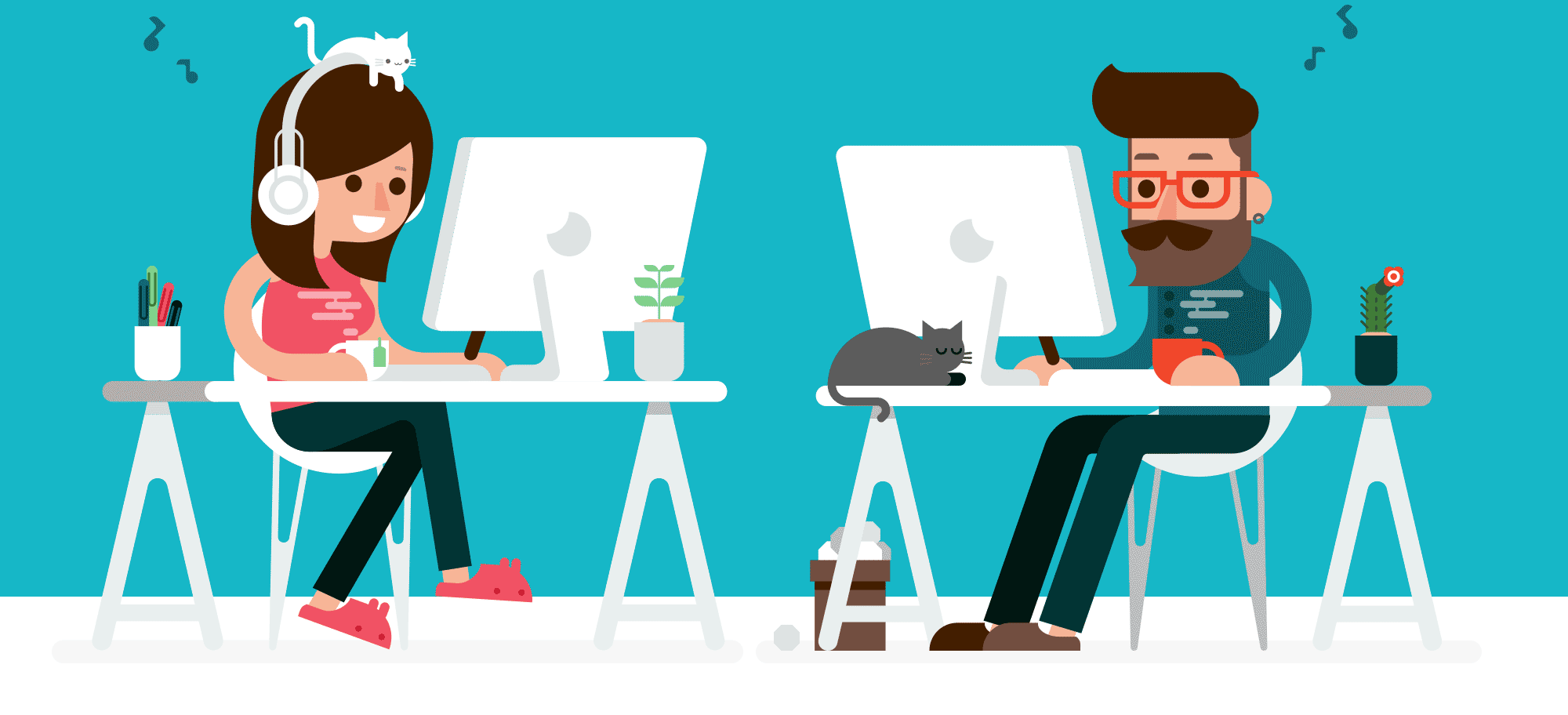
Creating good content is important in improving sales, but so are images. The art of selling on Amazon now requires more than simple product images taken on a white background.
The most successful Amazon sellers use a number of different graphics designs in their listings and products including infographics and product inserts.
We compared the most popular freelancer websites (99designs, Upwork, Design Pickle, and Fiverr) to determine who had the best designs for Amazon sellers, offered the best value, and offered the least management time. Who won may surprise you.
Topics Covered
What I Had Designed for My Amazon Listings
I requested two types of graphic designs to be done for my company:
- A simple Amazon infographic highlighting the major points of my product
- A product insert giving some information on our company
Given that these are two of the most popular graphic designs for Amazon sellers, these projects should be relatable for a lot of sellers.
What Types of Graphics Designs are Most Popular for Amazon Sellers?
An Amazon listing should generally consist of at least the following types of graphics designs:
- Product photo(s), white background
- Infographic
- Lifestyle photographs
- Product specifications picture
You can check out our article on four types of ecommerce photography for more info.
Photography Services for Amazon Sellers
No matter which graphics design service you choose, they will all require you to already have high-quality photos of your products. Where can you get these photographs done? For almost all of my products, I now have photographers in China photograph my products. It's cheaper and quicker than any North American based service. Previously I used ProductPhoto.com which provided very good results.
Recently Amazon has also begun offering its own photography services. Their prices are very good although you are able to provide no advice/guidance to the photographer and, officially, retains all copyright to the images. To use their services, go to “Manage Your Images” under your product listing or email photography-services@amazon.com.
You can see below the results of using Amazon imaging services. In my sample, I was provided four photographs for $50. The photographs were adequate but not as crisp as my private photographer and the lightning was also less consistent.

There are also a number of all-in-one photography and editing services such as and ProductPhotography.com (not to be confused with ProductPhoto.com).
The Freelance Graphics Design Websites I Compared
I compared the following freelance graphics design websites:
These websites are widely popular for freelance graphics design but each one offers significantly different pricing models.
99designs
Pricing Model
Competition
Cost
Varies by graphic type ($199-$699)
Revisions
Many allowed
Upwork
Pricing Model
Project bidding
Cost
Varies by freelancer ($25+)
Revisions
Depends on freelancer (1-2 is normal)
Design Pickle
Pricing Model
Monthly Fee
Cost
Flat monthly fee for 15-30 graphics ($399/month)
Revisions
Many allowed
Fiverr
Pricing Model
Marketplace
Cost
$5+
Revisions
Depends on freelancer (1-2 is normal)
Pricing schemes for these sites vary widely
Upwork is a bidding based website where you can select designers with a range of prices.
Design Pickle charges a flat monthly fee (normally $399/month) and you get essentially 15-30 designs per month.
Fiverr has a wide range of prices, ranging from $5 up to $100+.
99designs has a flat fee and that fee depends on the type of project (i.e logo design vs infographic design)
Methodology
Given the different pricing models of each site, I had to be diligent to be fair and objective.
Picking a Winner
For each design, I ranked my personal preference for each and also put each to a poll using PickFU (shameless plug, use that affiliate link to get 50% off your first poll). PickFU is a polling website that allows you to poll as many people as you like. Polls cost about $0.50 per respondent and are a great way to get real feedback on images and designs.
Price
Price was the most important consideration in order to be fair. On Upwork and Fiverr there is a HUGE range of prices you can pay for a design project – from $5 to $500+. Obviously it would be unfair to compare a $5 design and a $500 design.
Design Pickle charges a $399 monthly fee. You essentially get 15-30 designs a month. This roughly works out to $13.33-$26.66 per design. Subsequently, I tried to accept designs within this price range from Upwork and Fiverr. On 99designs accepting prices in this price range was not possible. The minimum you can spend on 99designs for a design is around $230. By virtue of this fact, it means 99designs was on a relatively unfair playing field than the rest of the sites.
Revisions
Some of the sites essentially offer unlimited paid revisions (Design Pickle) while others normally offer none (Fiverr). Subsequently, I tried to simply take the first revision from each site (making many revisions has a time and/or monetary cost). For a site like 99designs, I was forced to select from many different designs. Additional designs have no additional cost but it's a lot of time to manage.
Management Time Required
For sites like Upwork and Fiverr, some of the onus is on the customer to select the best freelancers. Especially on Upwork, where you can get dozens of proposals, or Fiverr, where there can be dozens of competing offers, spending significant time sifting through proposals and portfolios would increase the probability of getting a ‘good' design. Subsequently, for Upwork I simply selected the first proposal within my budget where the bidder had at least $1000 of previous work. On Fiverr, I selected the top search result within my budget.
Who Designs the Best Infographics?
The first graphic I had designed was an infographic highlighting the main selling points of my product, a set of traction boards used by vehicles to assist when they are stuck in mud or snow. Infographics are perhaps the most important image type of Amazon. They communicate the major points of your product (many people don't read the bullet points) and also establish the professionalism of your brand.
Here are the designs submitted by each of the freelancer websites:
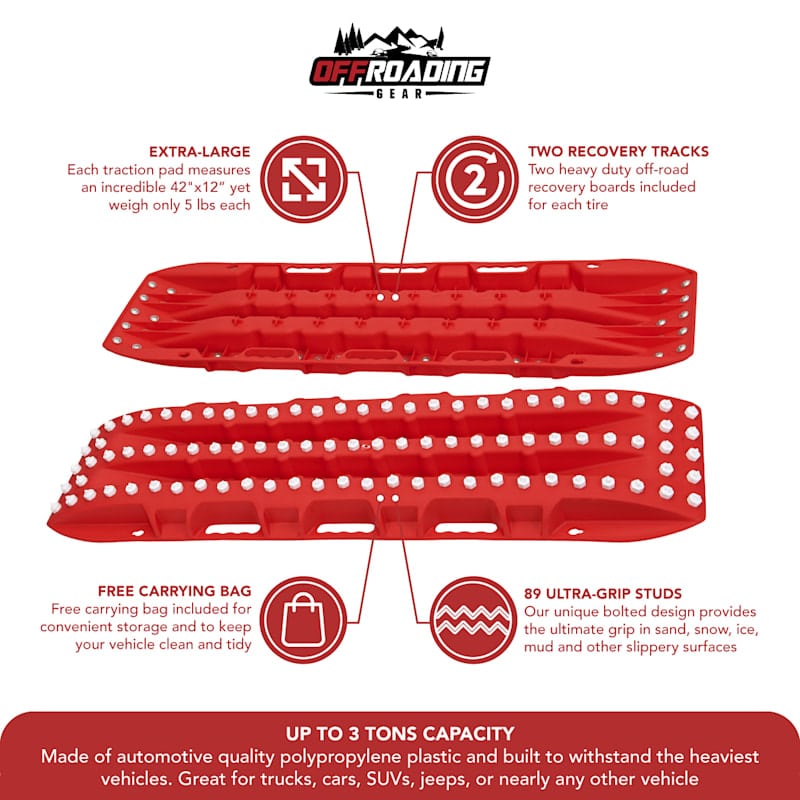
Cost: $20 + $2 Service fee | Delivery time: 3 days | Feedback Required: <10 minutes | Freelancer: miniaria2016
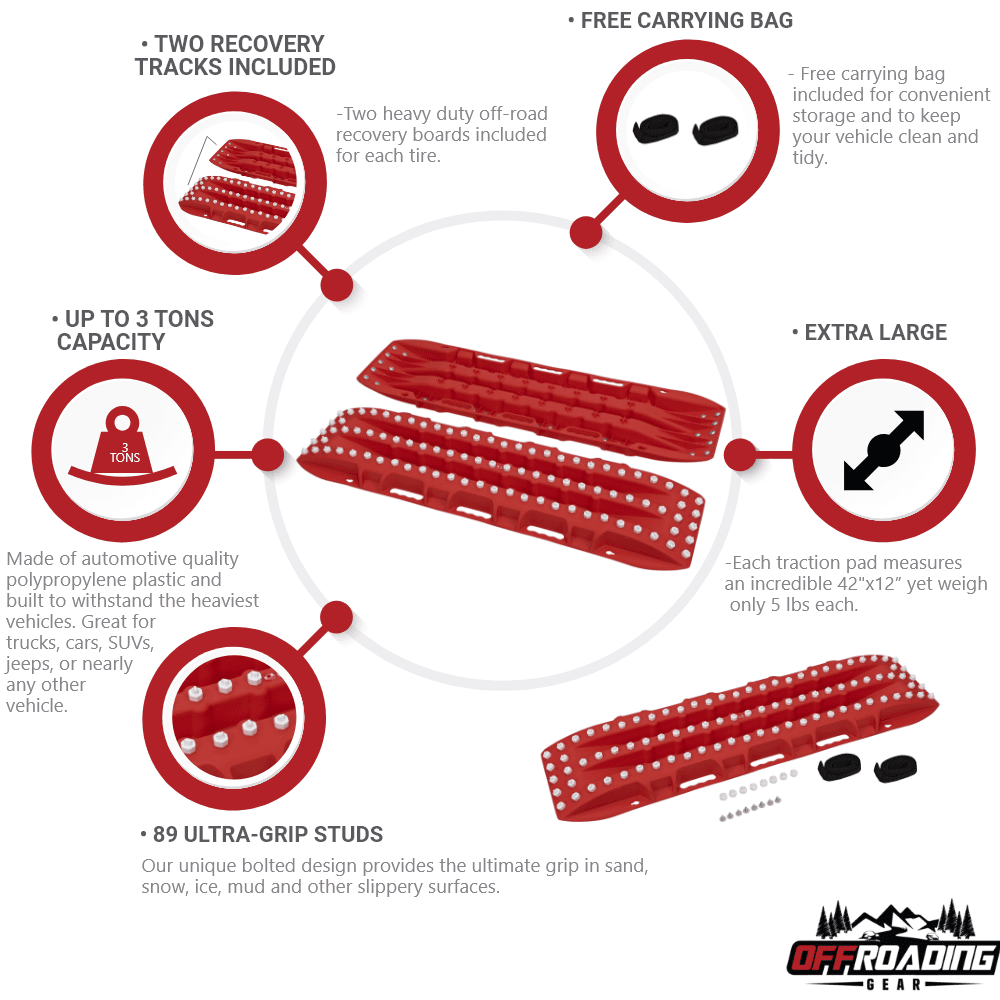
Cost: $30.00 | Delivery time: 7 Days | Feedback required: Appx. 1 hour | Freelancer: Sabrin A.

Cost: $26.66 – Prorated | Delivery time: 24 hours | Feedback required: Appx. 20 minutes | Freelancer: n/a

Cost: $239 | Delivery time: 72 hours | Feedback required: Appx. 1 hour | Freelancer: Lbstudio.id
Who Had the Best Infographic Design?
I put out a simple poll to 50 male (my audience is predominantly male) respondents on PickFU asking them which design they liked the most. Perhaps unsurprisingly given the price disparity, the design from 99designs was selected as the overwhelming favorite. 72% of respondents selected the design from 99designs as their favorite
It shouldn't come as a complete shock that the most expensive design was also the most preferred. However, things are slightly more interesting if we apply a dollar-weighted average to the poll. Essentially, picking the best-valued design. In this scenario, the best-valued design is from Upwork and by a considerable margin.
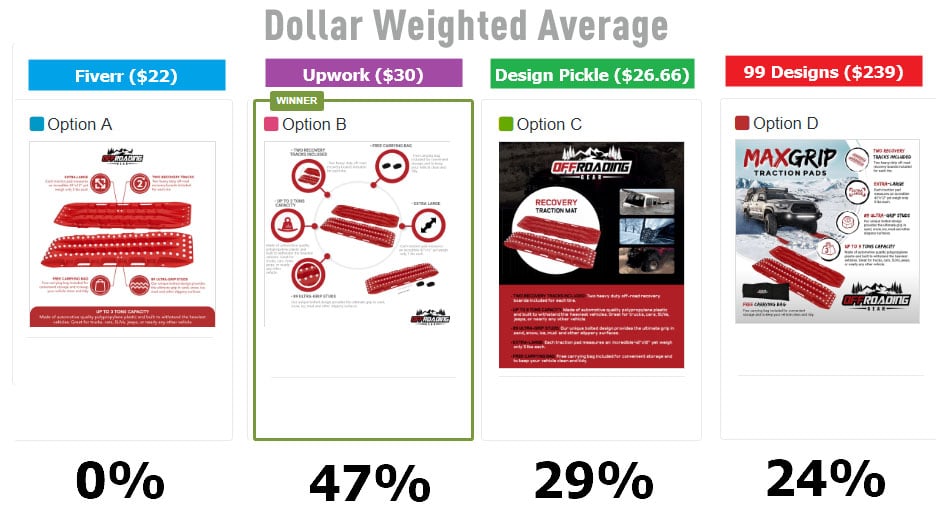
Who Designs the Best Amazon Inserts?
I also had the freelancers design an insert for me. This was a simple product insert telling a little bit about our company and offering vital contact info. This was a double-sided insert printed at 4″x6″.
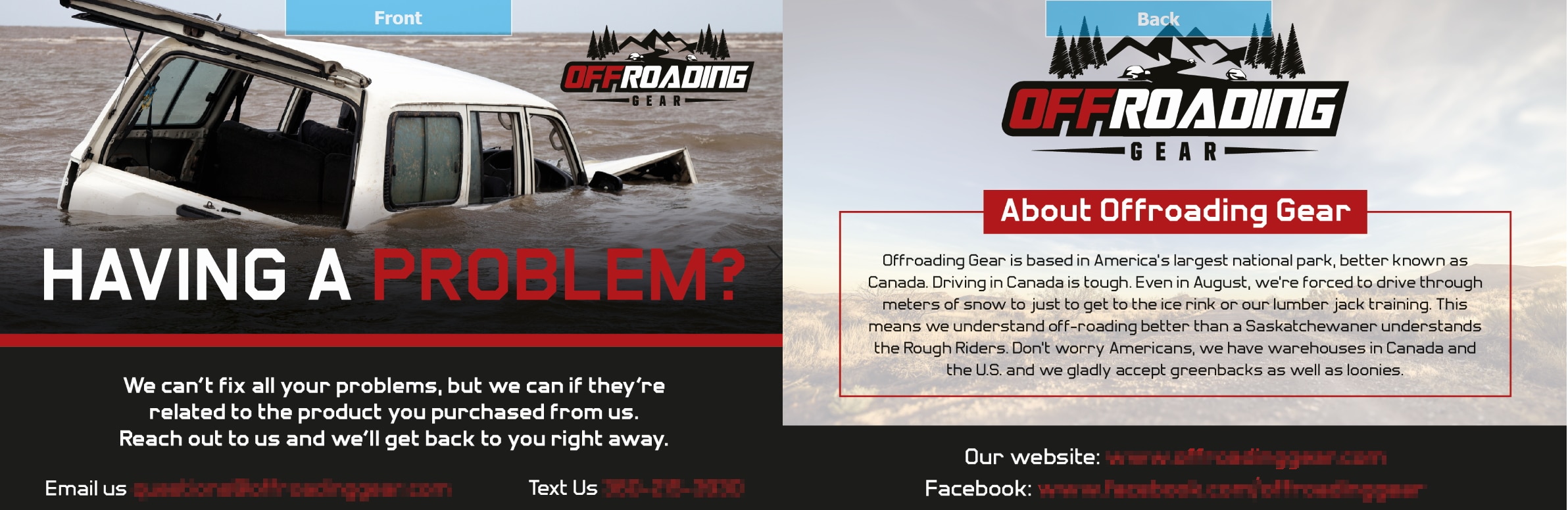
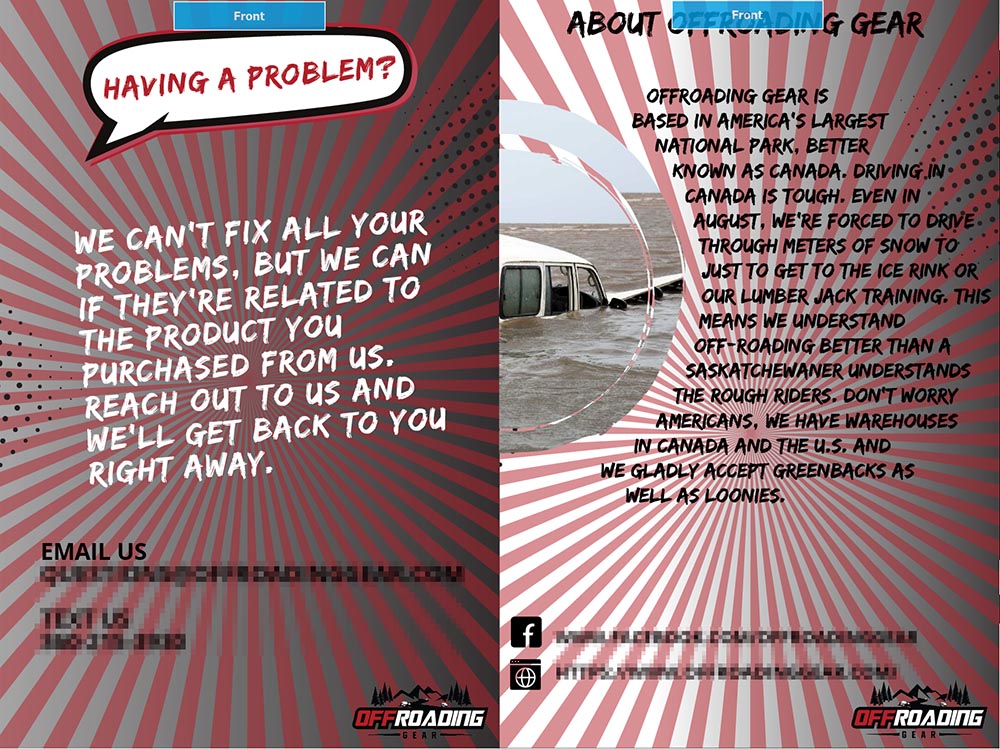
Cost: $20.00 | Delivery time: 2 weeks | Feedback required: Appx. 40 minutes | Freelancer: Sabrin A.
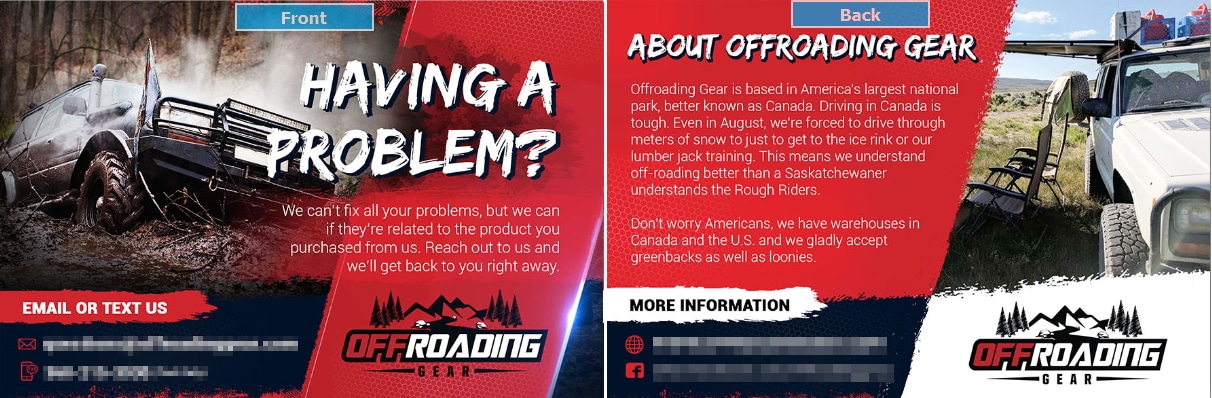
Cost: $239 | Delivery time: 72 hours | Feedback required: Appx. 1 hour | Freelancer: Lbstudio.id
Who Had the Best Insert Design?
Once again, I put the designs to a poll of 50 men on PickFU. The favorite was 99designs with 42% of the vote. However, this time the Fiverr design was a much closer runner up.
However, when we apply a dollar-weighted average to the four designs, Fiverr was the clear best-valued design.
Amazon Graphics Design – Agencies
Along with freelance graphics design websites, there are also a number of agencies that offer Amazon graphics design. There are seemingly an infinite number of these agencies now on the market but some of the most popular agencies are:
I haven't tested each of these agencies but I know sellers who have used each with average to great results. Prices range from approximately $300-$1000 depending on the number of images needed.
Conclusion
The number of tools and services for Amazon sellers seemingly increases exponentially month after month, and Amazon graphics design is no exception. Graphics design is just one more area that is becoming increasingly easier for sellers, with services available for nearly every budget.
Overall, 99designs offered the best design quality but also the highest prices, by far. The quality of designs from my selected Upwork freelancer was received surprisingly well from voters on PickFU. Have you tried any of the services discussed in this article? If so, were your experiences good or bad?
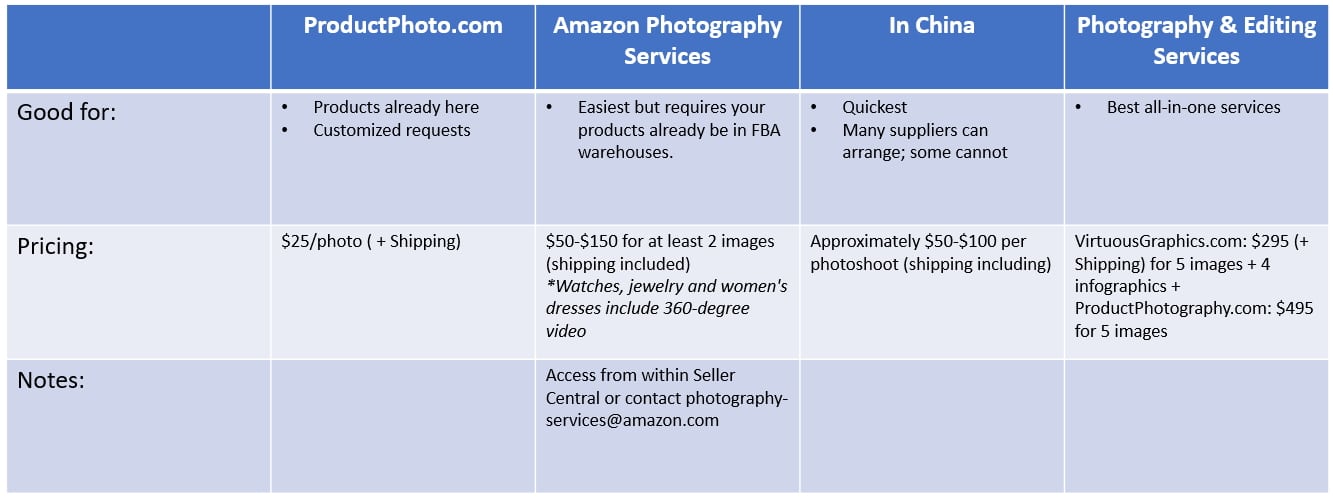
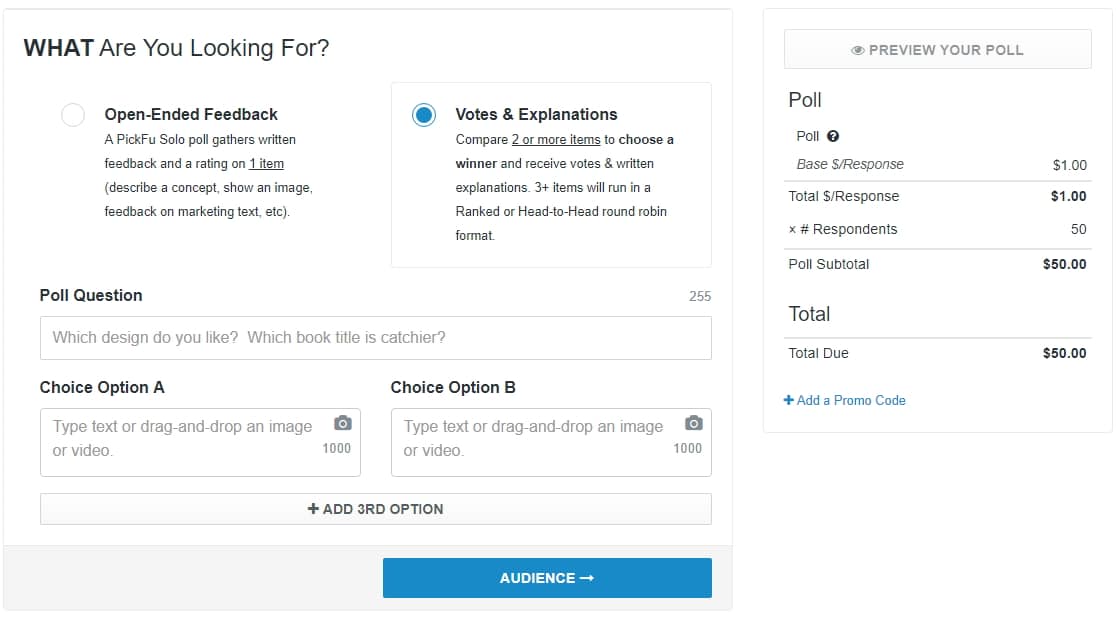
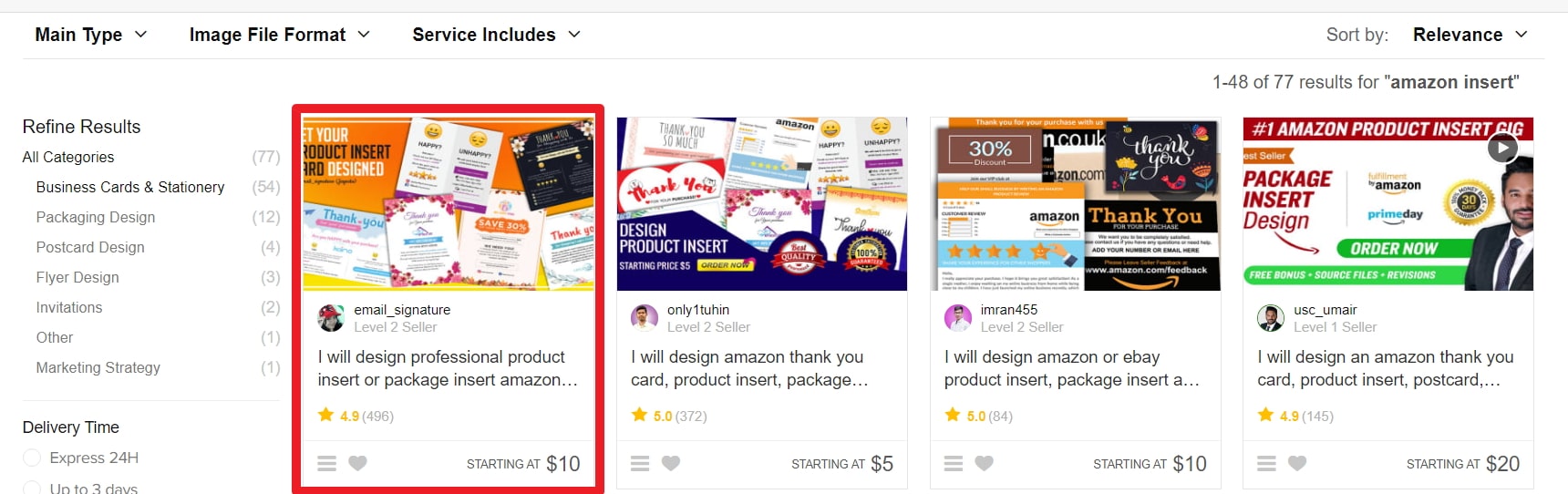
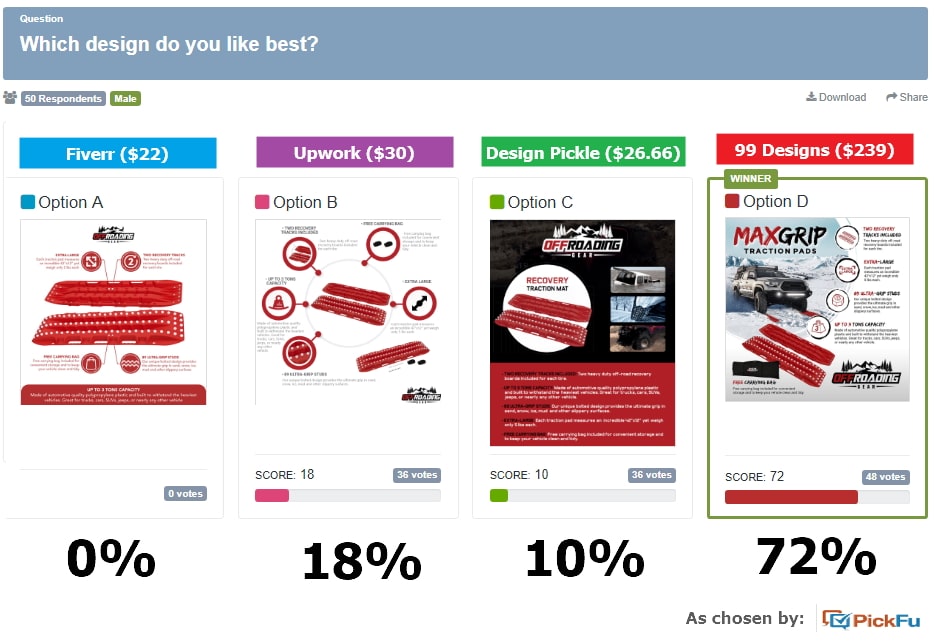
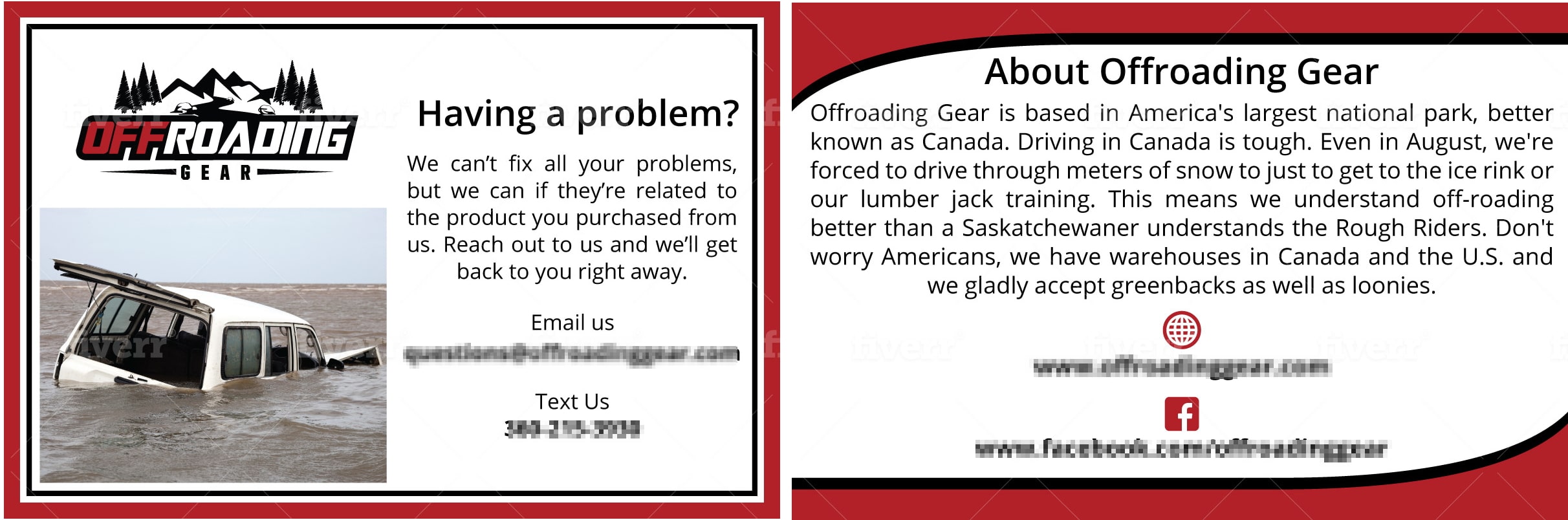
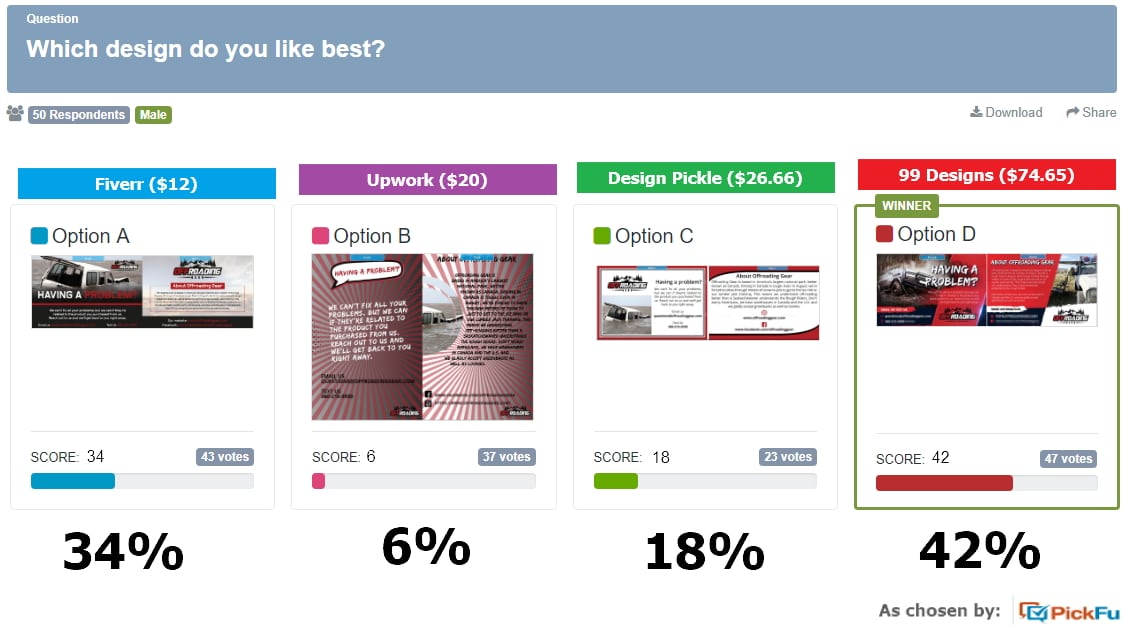
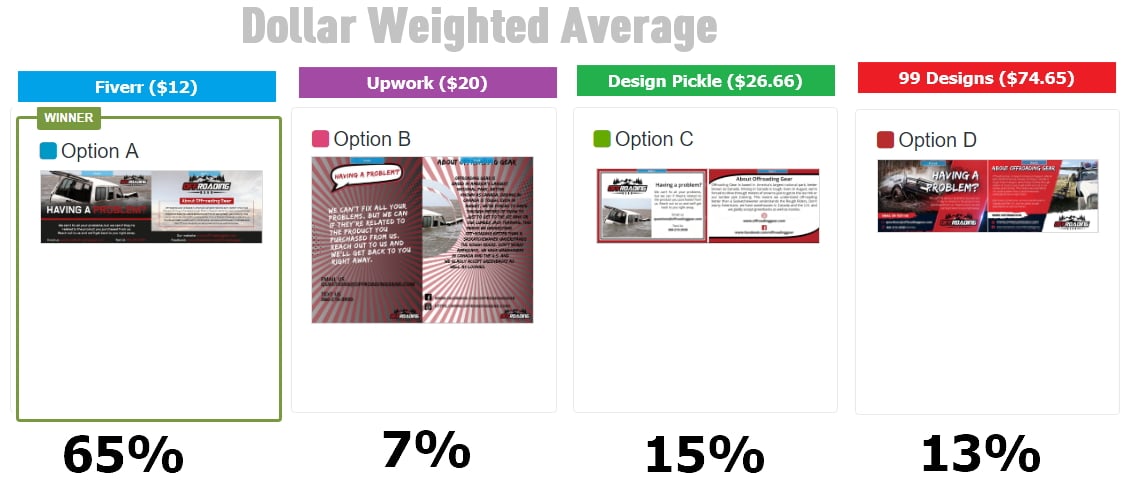




Hey guys, love this article! Doing experiments like this is so unbelievably helpful.
I know Design Pickle didn’t come back as a winner but I’m super interested to try it out. The designs don’t look as good as the 99 Designs ones but they’re pretty impressive considering the price.
Thanks Charlie! Design pickle is ok if you’re doing a lot of non-critical graphics design. In my experience, I probably wouldn’t give them critical design work that’s going to be used on a large scale.
Love the info, thanks for sharing this great article and links.
You’re welcome!
This was an awesome experiment to test out and share with everyone. Another example of why I think Mike and Dave are the most trustworthy guys in eCommerce. Thanks for sharing your real results!
Thanks Megan!
Your article greatly appreciated! I’m planning to create my product in one of these categories (Design) for brand registry on Amazon. Amazon are quite strict about the design information. Thanks so much!
You’re welcome :)
Great article. Is it allowed by Amazon to include contact information such as URL and email in the insert?
Officially they wouldn’t want you to do this. Everyone does though…
Hi Dave,
Thanks for the great article; have you worked/come across any new design agencies since the publishing date of this article? I am particularly interested in top quality agencies that would handle A+ content and the store design.
Regards,
Amir
Hey Dave,
The article helped a lot in my research. Much Helpful!!!
Thank you! Glad to hear it was helpful.