Sponsored Products Strategies
Top of Search Strategy
Our goal was to try and isolate top of search campaigns. When you have a Sponsored Products campaign, Amazon will display your ads both on Top of Search, Rest of Search and on product detail pages. In our research, top of search almost universally has the best performance.
Test One – March 18 to March 26 – $0.25 bid per click, Phrase Match
My first test was for $0.25 and using Phrase Match for our top keywords. Unfortunately my distribution wasn't what I desired as I was still getting ads showing up roughly 40% of the time on product pages which seems to indicate the bidding was too high. Subsequently, I adjusted our bids down to $0.10 and changed to exact match.
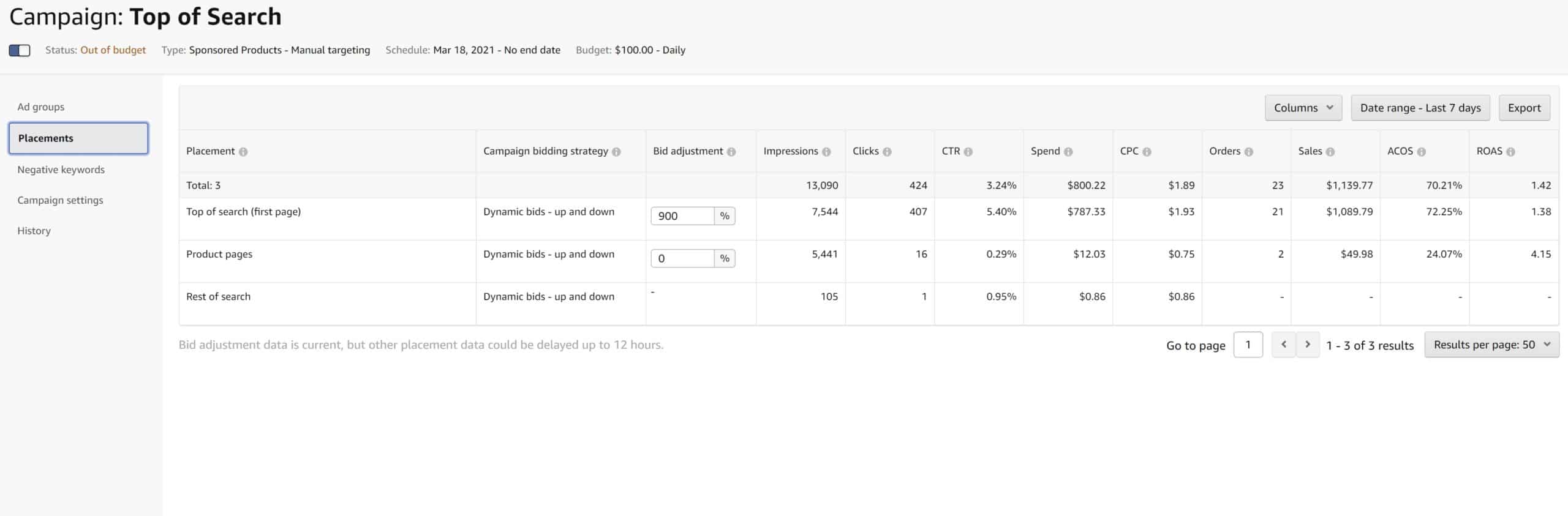
Test Two – March 26 to April 5 – $0.10 bid per click, Phrase Match
Sponsored Brands – 3 Techniques
$0.05 Automatic Campaign
Quick Overview: Target all of your ASINs with an absurdly low bid. You'll pick up a lot of cheap traffic, most of it garbage, but some of it converting very well.
Automatic campaigns are the cornerstone of most Amazon PPC accounts. You're probably using some version of a Peel Stick and Block method for your auto campaigns which ends up Negativing many keywords. With this method you stick all of your products in an autocampaign, set your default bid to $0.05 and let the campaign run. You'll be amazed at how many keywords and placements you start picking up for absurdly cheap ACOS'. Do not turn off your other auto campaigns. This is meant to run concurrently with them.
How to do it
- Create an automatic campaign.
- Place ALL of your products into it.
- Set the default bid to $0.05.
- Leave all of your other automatic campaigns alone. This is in addition to those, not as a replacement to those.
- Generally you do not have to do anything to groom and manage this campaign. Periodically you can negative out significantly irrelevant keywords that campaign picks up, but overall, at $0.05 a bid, even irrelevant keywords may lead to profitable sales.
Top of Search Campaign
Quick Overview: Our goal is to isolate our top search terms into Top of Search only.
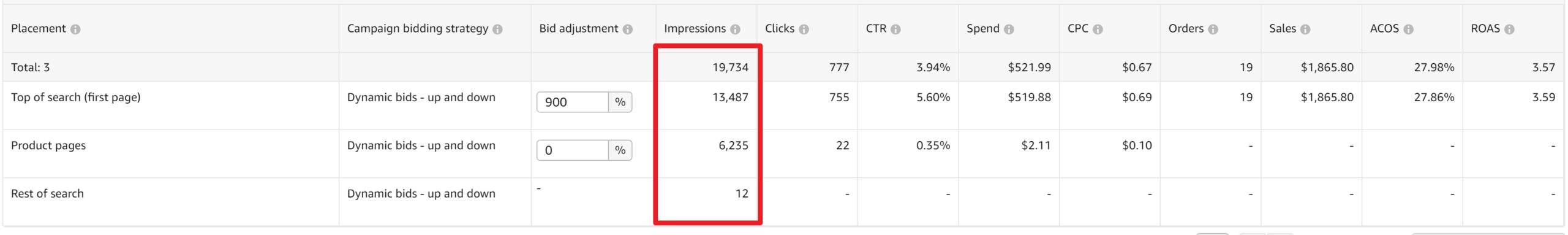
With this campaign type, your goal is to isolate your best performing search terms in Top of Search. Top of search performs best for most campaigns so by targeting these campaigns, you should reduce your ACoS and also bid on keywords you otherwise wouldn't have the budget for. You can only add bid multipliers (i.e. you cannot explicitly bid less for Rest of Search and Product Detail Pages) so what we need to do is bid significantly less by default for our top keywords and add a 900% Top of Search Multiplier.
How to do it:
- Create a new Sponsored Products campaign with manual targeting.
- Determine your top 1-5 keywords your product(s). For us, we segmented it by profitable keywords and then by sales (i.e. we are not including unprofitable keywords that generate a lot of sales).
- Whatever the bids are for the above keywords, multiply it by 11%, i.e. a $1 bid becomes $0.11

Set your default bids for your top keywords to approximately 10% of what they normally are. - Add these keywords as Exact Match and/or Phrase Match.
- Under campaign settings, set a Top of Search Multiplier to 900%. So in effect, what will happen is that a keyword bid of $0.11 will be $0.11 for Rest of Search and Product Pages but it will be $0.99 for Top of Search.

Category Search
Quick Overview: The goal of this campaign type is to bid cheaply and broadly on category searches and pickup search terms we wouldn't otherwise get.
Amazon allows you to target your Sponsored Products by product category. These ads will mainly appear on Product Detail Pages. These ads normally do not perform very well given the broad nature of the targeting and targeting by specific ASIN is normally better. However, you're bound to miss a lot of potentially profitable placements. If you isolate your campaign by Category bidding and are able to bid low enough, you can capture some profitable placements that your other campaigns would have missed.
How to do it
- Create a Sponsored Products Campaign with manual targeting.
- Choose Product Targeting.
- Scroll down and under Product Targeting choose Categories.

With this campaign type you will be bidding only on categories. - I recommend that you set your bid amount very low because of the overall low performance of these campaign types. Approximately 10% of what you would normally bid.



