How to Contact Amazon Customer Service in a Few Simple Steps

Amazon is well known for being a go-to destination for millions of shoppers around the world. However, one area where they've had mixed reviews is Amazon customer service. Some customers praise them for being quick to respond and helpful, while others have had a frustrating experience.
Despite this, Amazon does provide a variety of customer service options to help buyers with their orders and account-related inquiries. In this article, we’ll discuss the different ways customers can contact Amazon customer service.
Here are the ways you can access Amazon customer service. Click on the links to go to the proper section:
Related Reading: From Checking Out to Checkout: What Makes Amazon Customers Buy?
#1 Check Amazon Customer Service Help Page
When you're stuck with an Amazon account or order issue, your best shot is to head to the Customer Service page. It's Amazon's go-to place for dealing with all sorts of basic problems.
This consists of mini-articles that answer customers’ most common queries.
The good news is that most of the “basic” questions can probably be answered by browsing that page. Whether you're trying to track down a missing delivery, get a refund, top up a gift card, or troubleshoot a wonky device, the help articles on that page should do the trick.
#2 Email Amazon Customer Service
If you're having trouble finding the answer to your specific issue on the Customer Service page, you can always try emailing Amazon with a detailed message. Here's Amazon customer service email: cs-reply@amazon.com.
Just make sure to describe your problem as clearly as possible so that way they have a better chance of getting back to you with a helpful solution.
But don't get your hopes up too high because truth be told, Amazon doesn't exactly have a great track record for handling customer support issues via email.
#3 Contact Amazon Customer Service by Phone: Amazon Call Center
Amazon customer service phone number is 1-888-280-4331, and is available 24 hours a day, seven days a week.
But don't expect to be greeted by a friendly customer service representative right off the bat. You'll have to go through the whole rigmarole of automated prompts and voice recognition software first.
Don't worry, if you're persistent enough, you might just get to talk to a real person eventually. Just make sure you have a cell phone connected to your Amazon account because you'll need to enter a verification code or click on a link that gets texted to you.
Amazon Customer Service Number By Country
Check out the contact numbers below for Amazon customer service in various countries, such as India, Australia, the UK, Canada, the USA and more, in the table below.
|
Country |
Amazon Customer Service Contact Number |
|---|---|
| Australia | +61 1800 064 122 |
| Brazil | +55 0800 892 3371 |
| Canada | +1 877 586 3230 |
| China (Mainland China) | +86 400 810 5666 |
| France | +33 805 10 14 20 |
| Germany | +49 800 363 8469 |
| India | +91 1800 3000 9009 |
| Italy | +39 800 628 425 |
| Japan | +81 0120 499 235 |
| Mexico | +52 001 800 587 8993 |
| Spain | +34 900 803 711 |
| UK | +44 800 279 7234 |
| USA | +1 888 280 4331 |
How to Request a Call From Amazon Customer Service
You can also request a phone call following the next steps:
- Head over to Amazon's Help page and look for the “Something else” option located at the top.
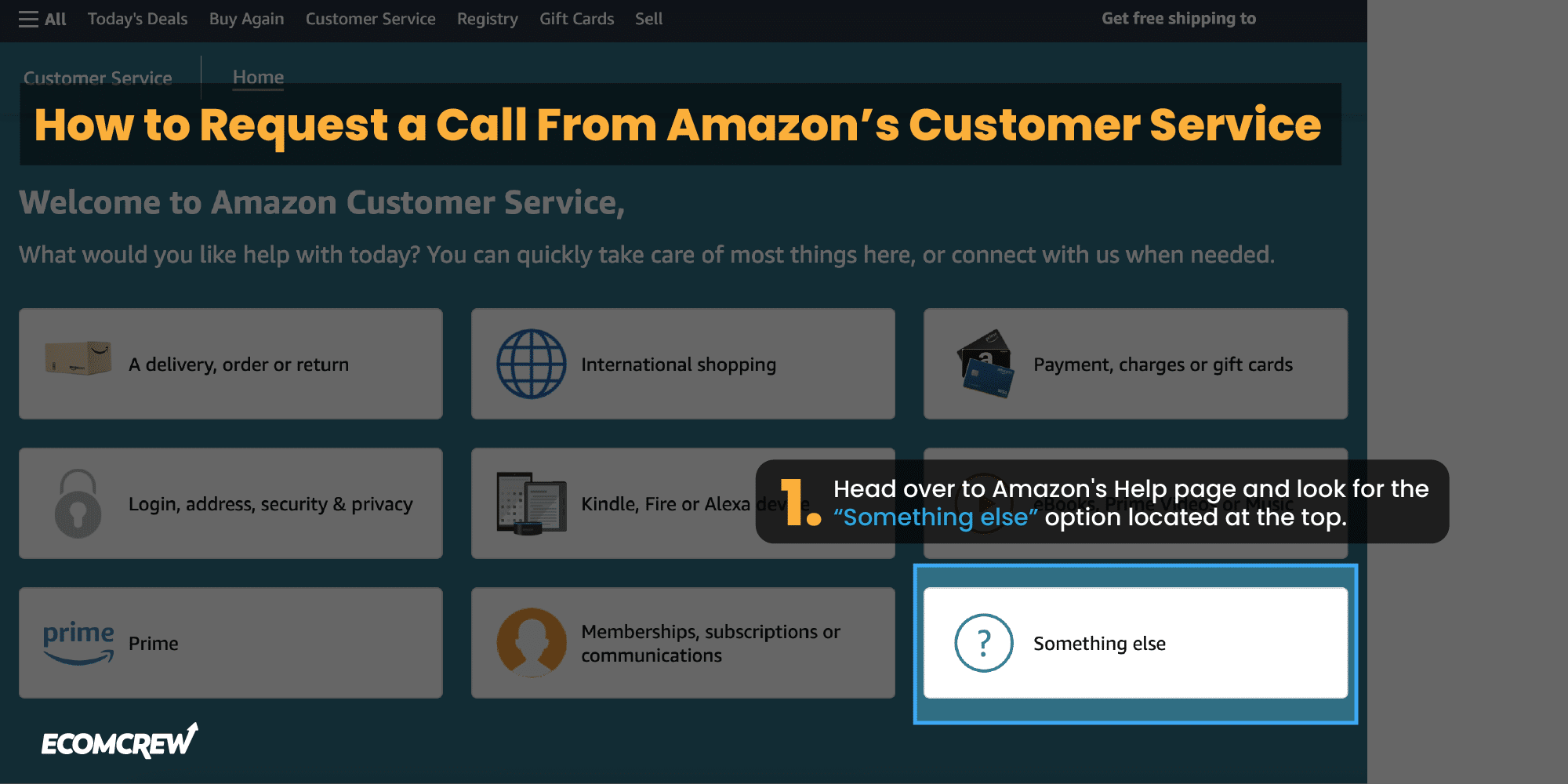
- Once you've clicked on that, select the “I need more help” option.
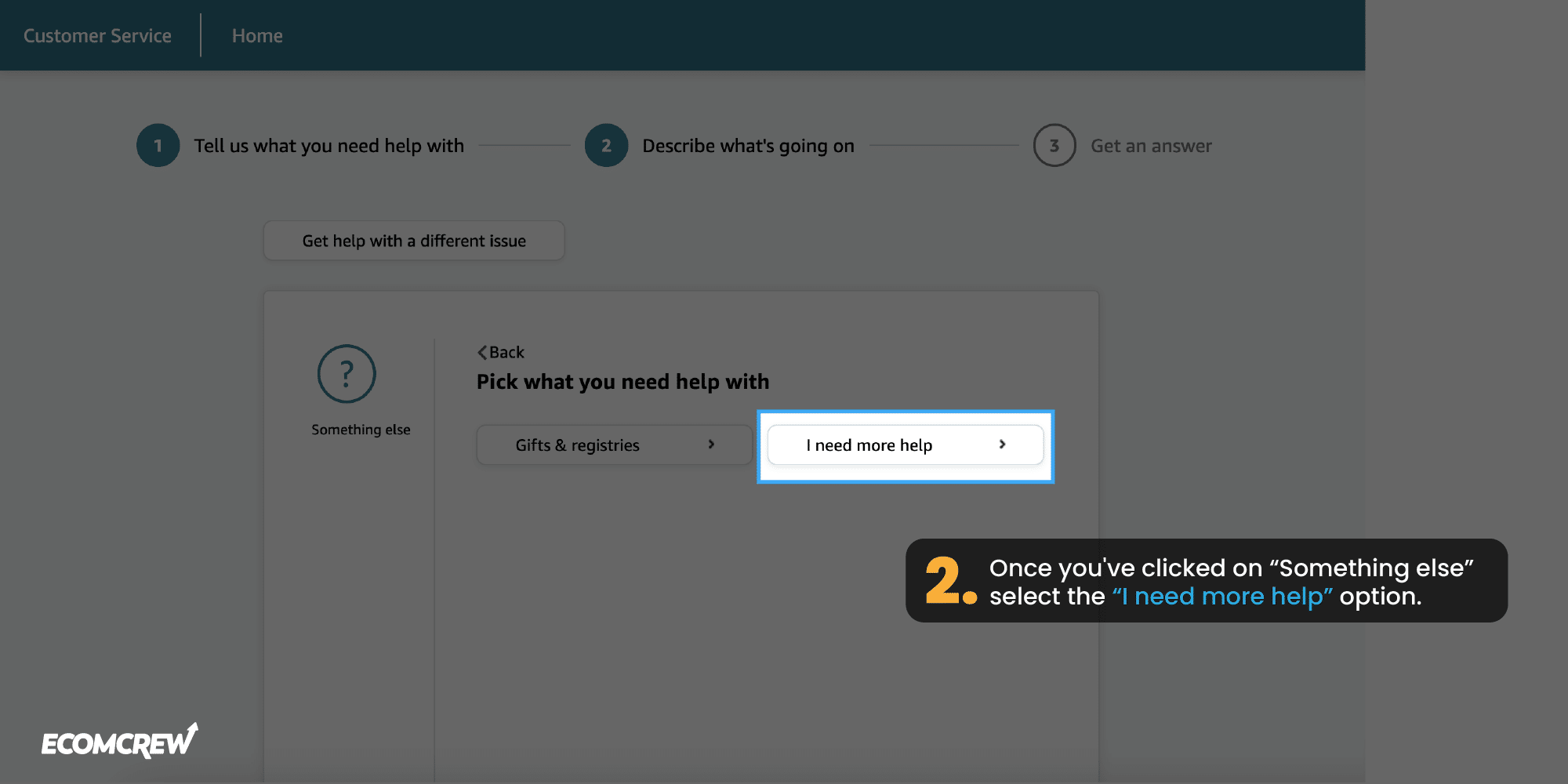
- From there, you should see a button that says “Request call.” Click on that.
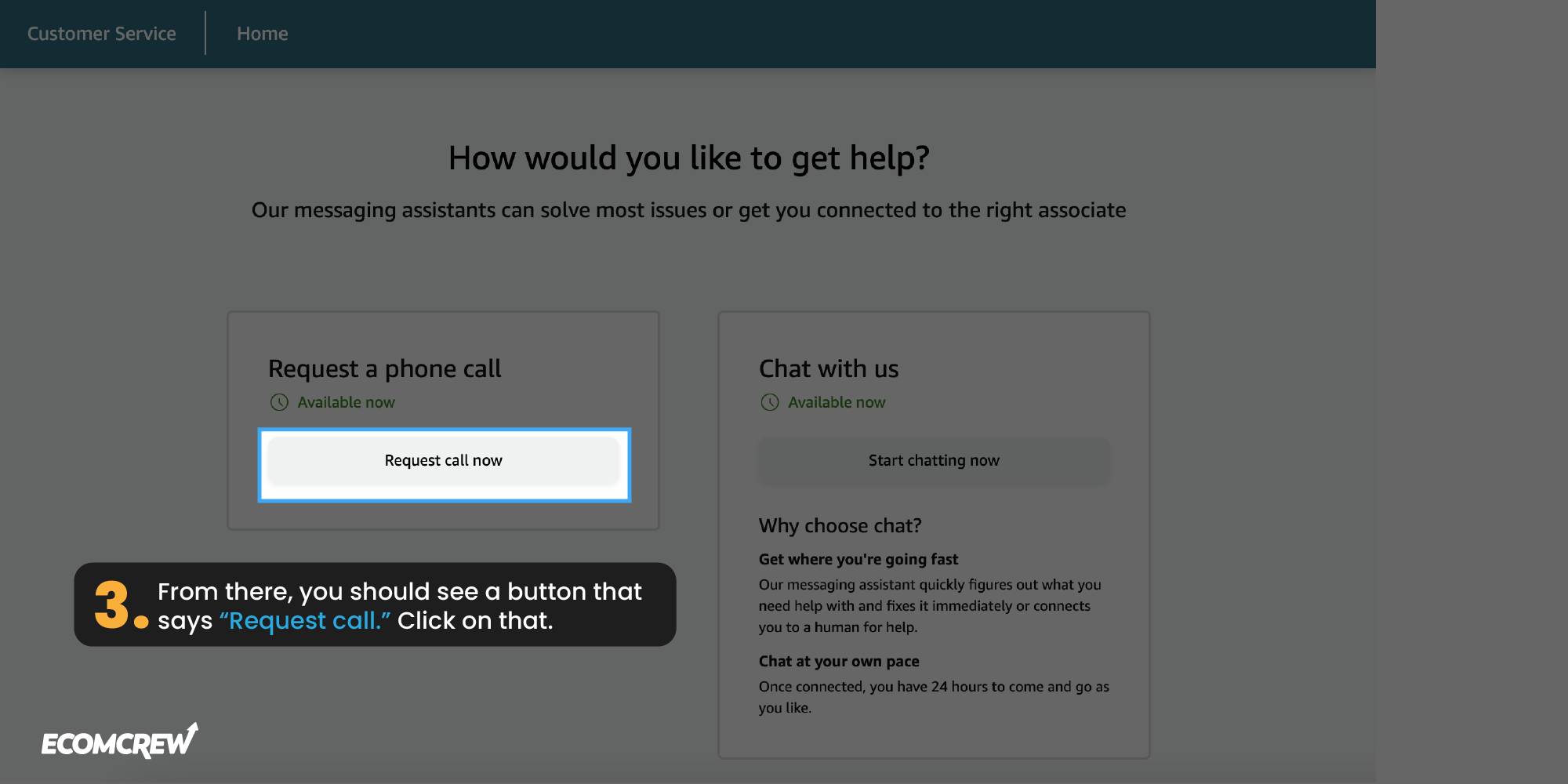
- Enter your cell phone number and hit the “Call me now” button. Then just sit back and wait for a customer service representative to call you back.
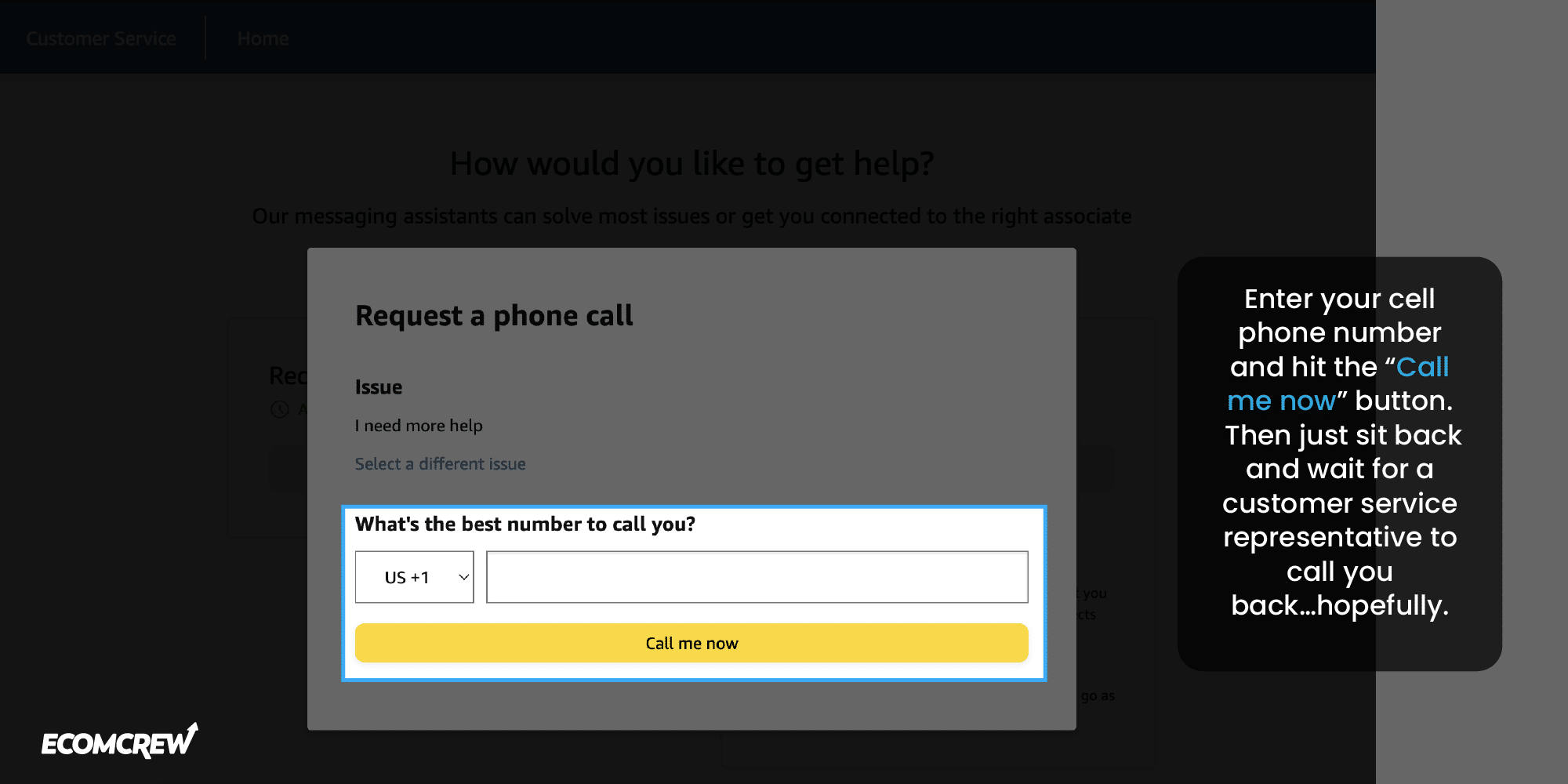
#4 Contact Amazon Customer Service via Amazon Chat
If you're not exactly euphoric about the idea of spending hours on the phone or waiting for a phone call, navigating through a barrage of automated prompts, and getting absolutely nowhere, then you might want to consider using the Amazon customer service chat.
Here's how you can do it:
- Go to the Help page we mentioned earlier and select the “Something else” option at the top.
- When it asks you what you need help with, select “I need more help”.
- Click on “Start chatting now”.
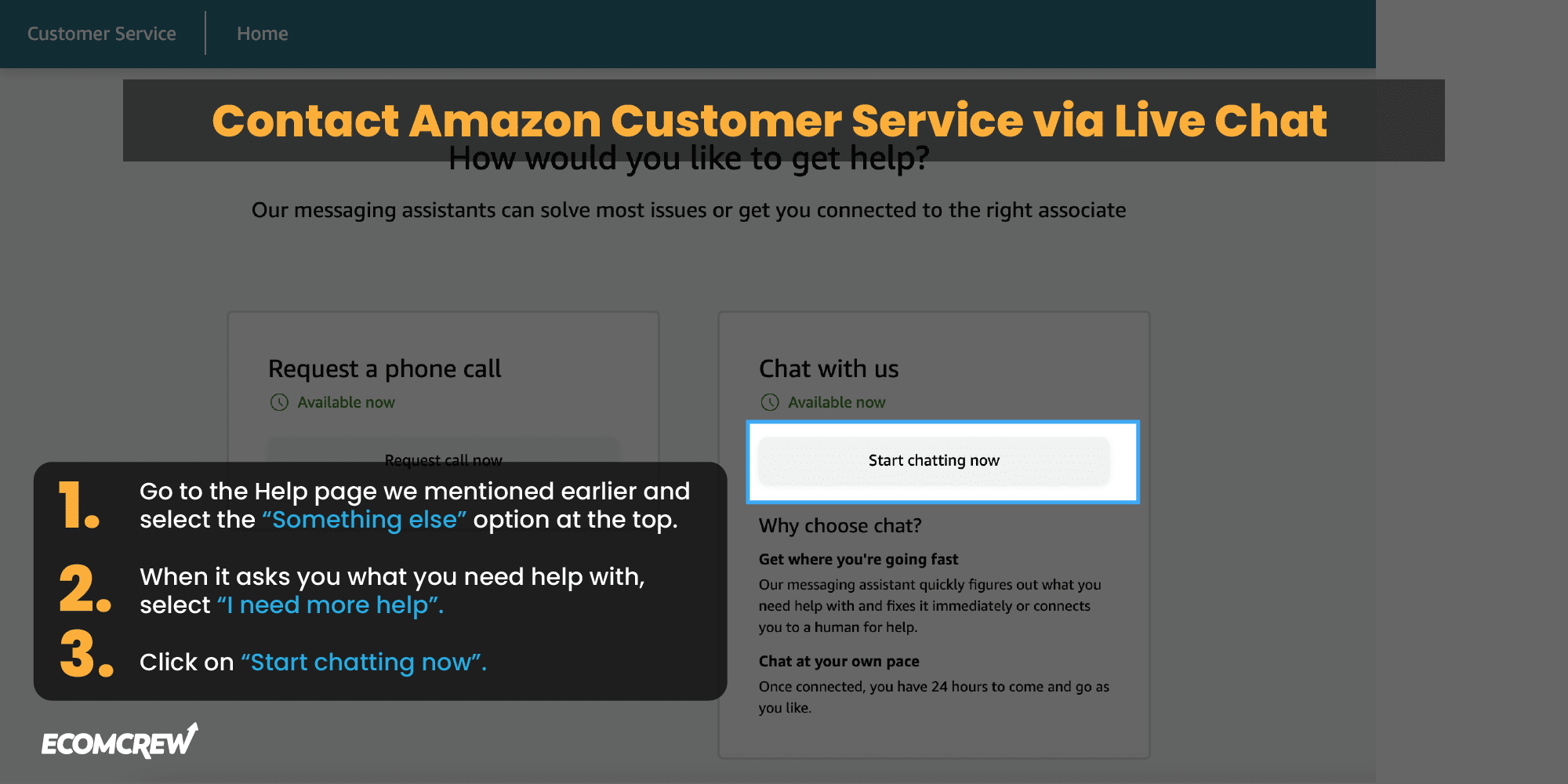
- A new window will pop up and Amazon's automated messenger bot will ask you to describe your issue.
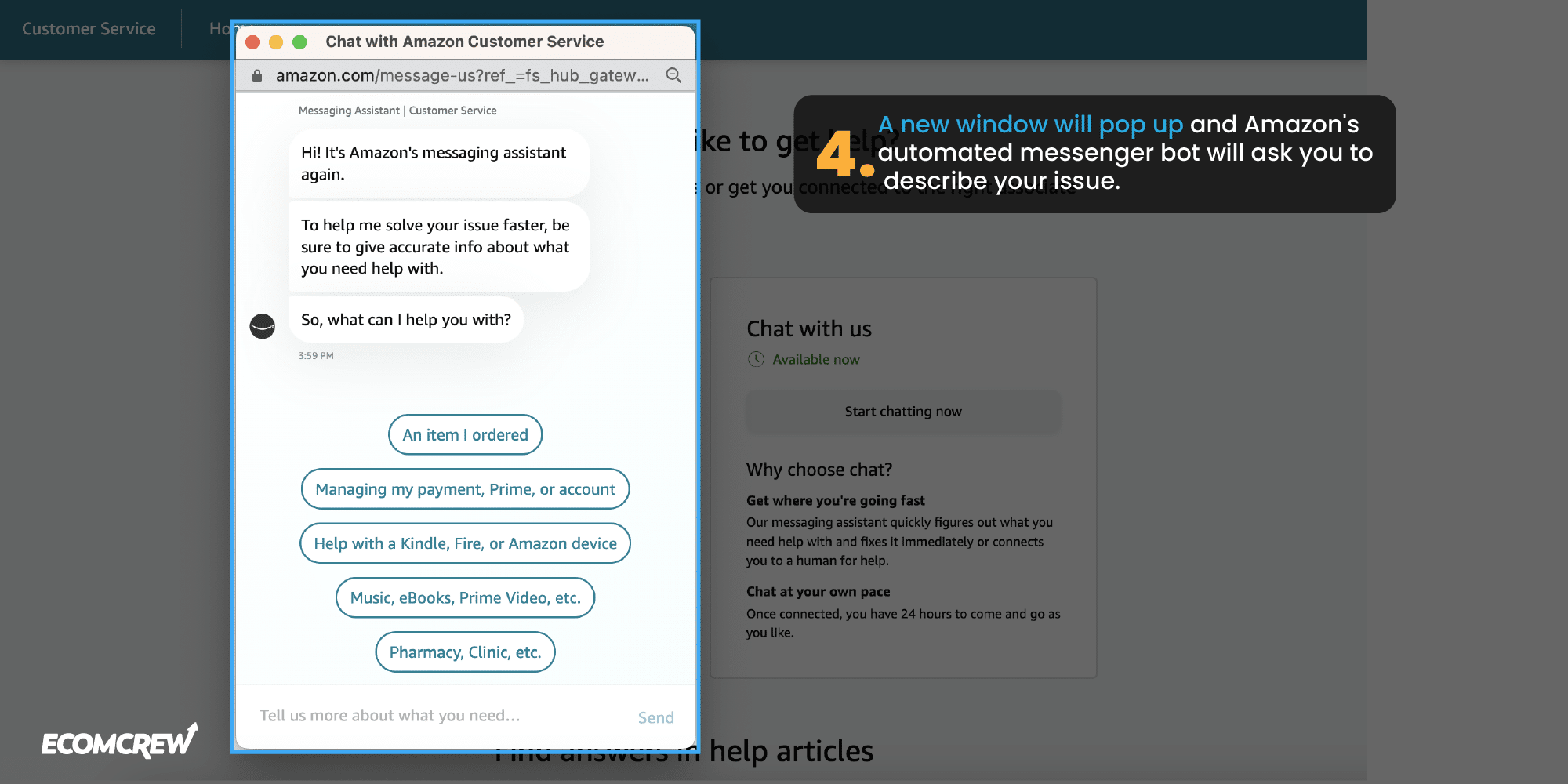
Keep repeating “Talk to a representative” until it presents you with the option “Chat with an associate now”.
Bonus Tip: Use Amazon’s Community Forums
Amazon's community forums are also frequented by millions of Amazon users and can be a great source of advice, tips, and solutions to common problems. Whether you're looking for guidance on troubleshooting a technical issue or need help finding a specific product, chances are someone in the Amazon community can lend a hand.
You can browse through the various categories and threads, or use the search bar to find specific topics of interest.
How Efficient Is Amazon Customer Service?
When it comes to Amazon customer service, opinions are mixed. While some customers praise Amazon customer service for being helpful, others have criticized it for being slow, unresponsive, and difficult to navigate.

Even though opinions vary, Amazon offers several customer service options, including phone support, email support, live chat, and self-service options.
Each option has its pros and cons, and customers may need to try different options to find the most suitable one for their queries or the one that effectively resolves their issue.
However, one of the most common complaints about Amazon customer service is that it can be tough to get in touch with a live representative. Sometimes, customers can be stuck waiting on the phone for what feels like ages, or they might have to wait for delayed responses to their emails or chats. Some customers report long wait times on the phone or delayed responses to emails and chats.
Additionally, some customers have reported that the customer service representatives didn't have the necessary knowledge or were not helpful enough to resolve their issues. That can be incredibly frustrating, especially when you have a time-sensitive problem.
As one of the largest e-commerce platforms in the world, Amazon serves millions of customers every day, but how I do contact Amazon? There are several ways to get help with an Amazon customer issue. We'll discuss four different methods: contacting Amazon via email, contacting Amazon via live chat, contacting Amazon by phone, and using their Help page.
Final Thoughts
Amazon customer service provides a range of channels to help users with their orders and accounts but navigating through them can often be a frustrating experience. From automated responses to long wait times and robotic responses, getting the support you need can be a challenge.
Overall, while Amazon claims to value its customers, the reality can be different for both buyers and sellers.
Have you ever contacted Amazon customer services before? How was your experience?
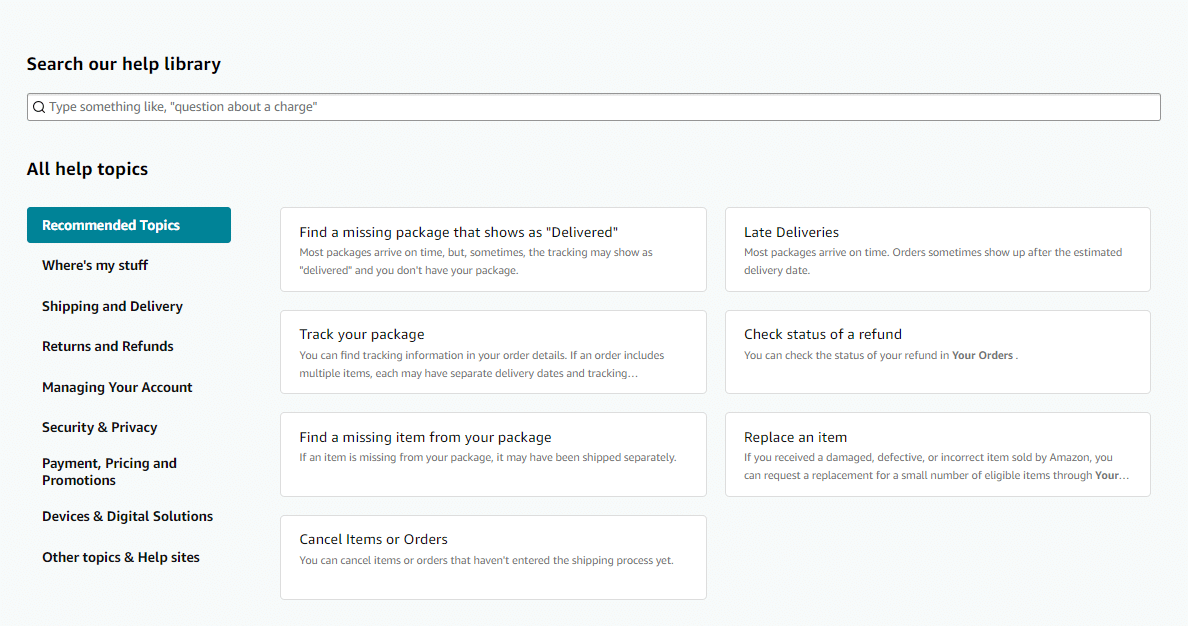

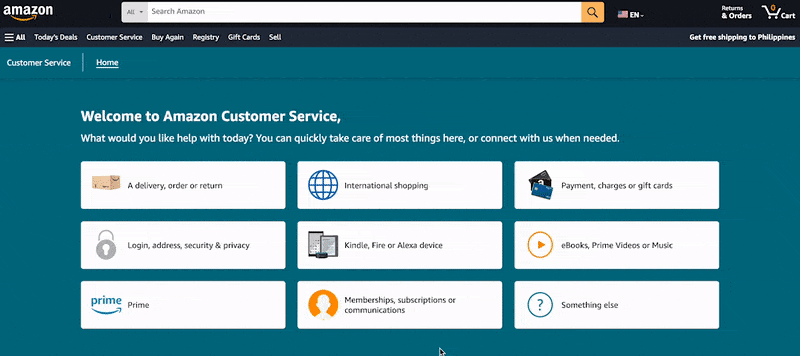
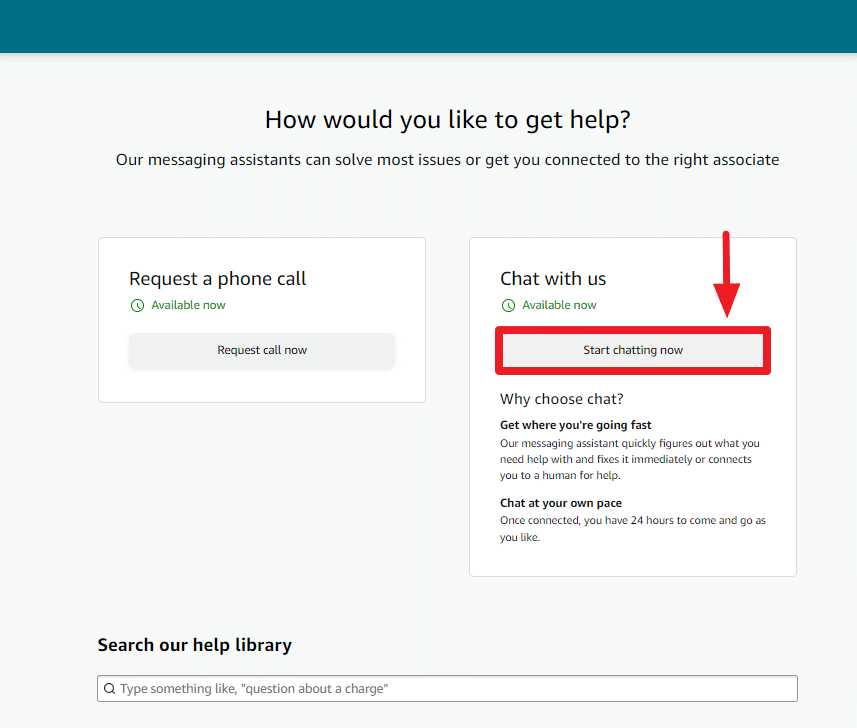
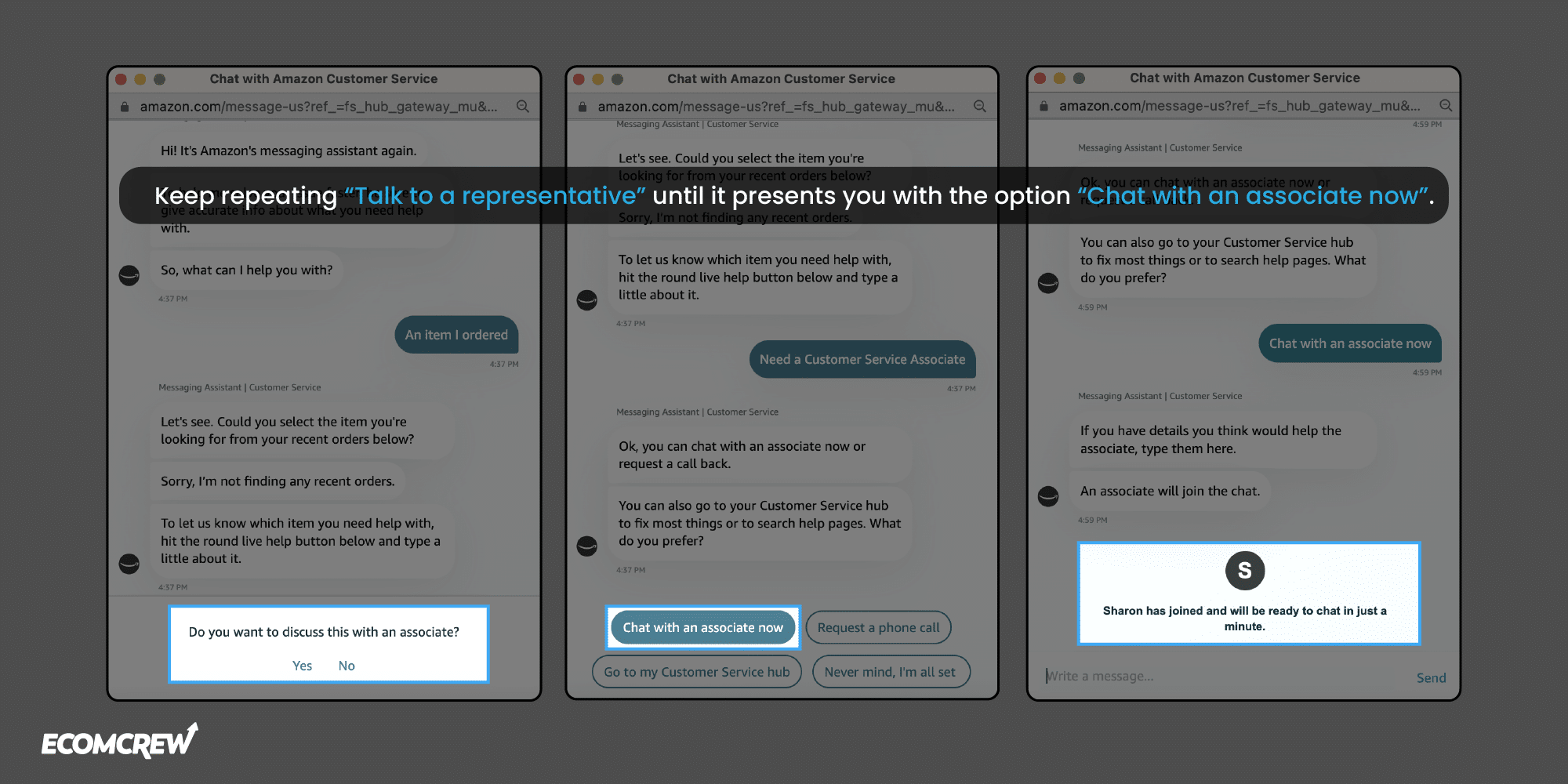




Some of my orders were delivered to the wrong address. I need to get them delivered to my address. Thank you
I changed my phone no. a. few months before and now I can’t reach my Amazon account cause every time they are sending me a new code no. to my previous phone no.
I need you help
Thanks
I keep getting emails from Amazon saying my orders will be delivered. I have not ordered anything. I have tried your customer service number and they say I have to get a text. My phone number has been changed to 435-319-3862. I can sign in because you have changed all my log information. Please help me. I will not pay for all the charges that I haven’t made.
Hi
I am a Amazon prime member.
Could not find appropriate category in amazon app.
About two weeks ago ordered and received Sunkta mens military smartwatch. I am pleased and everything works as advertised except can’t get the AI to work…what AI works with this watch?Don’t believe it’s alexa and the fitness app has no clue.
Thanks in advance
Hi – I ordered a book entitled 50 Science Fiction Tales on 25 January 2024. I received an order confirmation email but to date the payment I made has not gone through. Why?
Very confused. I was told in store I do not have amazon membership. But I still get charged every month. Really don’t know what to do.
On Nov. 11, I paid $15.00, to have ads removed from my Kindle Fire. It worked for a little while , but started showing ads again this morning.How can I permanently disable the ads? I never used to get them and now since I downloaded Spider Solitaire, I can’t get rid of them. I uninstalled Spider Solitaire and still get the ads.
hi I have ordered some rings on a account that has been locked for a submission review and they were suppose to come 4am-8am today but never came if you need the order Id I can give you that and the email that was used but I do not have access to the the account the account that was used to buy the anime rings was princefiheem2@gmail.com
on Facebook there is an advertisement from Amazon for book sale of book sets is this genuine or scam Jean gould Torrevieja
I order four cushions on 31st August that still haven’t been delivered. Going through help told me the seller chat would deal with it but they just sent me back to amazon. I’ve been going round in circles for an hour and I just want my money back!
I cancel my all account/orders in Amazon at once.
Make not any billings from my bankaccout.
BR
Hannu Koski
Please please could someone tell me how I print what is needed to return an item via Wastralia post.I have looked every where but can’t find what I need.
Thanks
hello. my account got locked since i could not answer the security question for change password on time. i tried calling the hotline number but it does not even ring. i’m from the philippines. how to i get access to my account?
I have recieved a password re set required message from AMAZON. I have pressed to send OTP request. I have asked for this to be sent to my e-mail. The phone number you have listed on my account is no longer in service. Please advise how I can get my account working? I am unable to act on the request you have sent.
I’m having the same issue, since moving to Philippines. Done it all to try and log in to no avail!! IS NO chatbot since i cannot log in to my old account from the US. Tried calling their service center here in Cebu City, but the call never goes thru, and drops off. I had someone buy a $50 costume on my amazon account a month or so ago as well, so I cant get a hold of anyone to even delete my US account grrrrrrr We rely on computers way too much these days, NO more human contact for customer services.
I purchased a top of the range, expensive GHD Unplugged hair straightener on 27/6 last year. $416.00.
o/n 250-6787847-8141457.This appliance has a 2 year warranty. It ‘died’ just before it was 1 year old. My last GHD lasted 10 years.
Please advise.
I have never had a problem with Amazon before but I’ve spent days trying to find a way to make contact.
Diane Tinkler
0419 721 009
I have tried to change my phone number but have no luck
hello !!!!
I am writing again because I have been waiting for more than a month and still have not received my refund. I got a message from amazon that my package was recalled due to a delivery issue, got this message on May 5th. I don’t know why the refund is taking so long. I know that amazon is very good and has not deceived anyone. I hope someone can help me solve this problem Thank you .
Attachments:
IMG_5084.png
IMG_5085.jpeg
I’m a new writer and author in amazon my book got live on amazon last two weeks. Few of my friends bought my book yesterday but am yet to see any sales on my dashboard. What could be the problem?
I’m a senior how do I get the discount for Prime
I keep getting charged for Amazon when I do not have an account no longer with them. I cancelled my account and I still keep getting charged.
I’m sorry to hear that you’re still getting charged by Amazon even after canceling your account. I suggest reaching out to Amazon’s customer support right away!