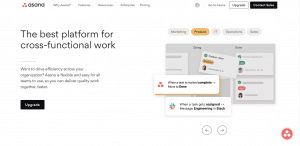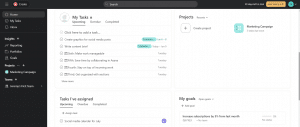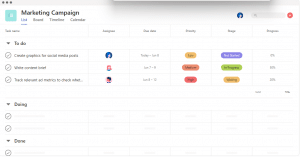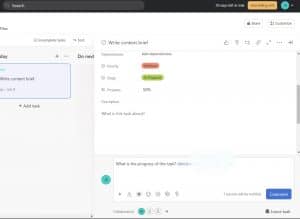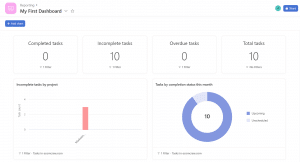Asana Review: The Best Work Management Tool in 2025?

Running a team or juggling multiple tasks can make it difficult to stay organized. To ensure you can meet deadlines, you’ll need a project management tool that can track all of your projects in one space.
One of the options you’ll definitely come across is Asana. After all, there’s a reason companies like Spotify, Zoom, Uber, and over 21,000 more companies prefer this project management tool over the others.
In this article, we’ll break down all of Asana’s features, discuss its pros and cons, and compare it with some of its competitors to help you decide whether this project management tool is right for you.
What Is Asana?
Asana is a workplace management software that helps individuals and teams organize, track, and collaborate on different tasks and projects. With its user-friendly interface and comprehensive features, Asana enables users to streamline their work processes, improve communication, and achieve their goals with efficiency.
Although it is commonly used by project managers of large and small companies, the software also caters to freelancers who work with several clients or work on different projects simultaneously.
How Much Does Asana Cost?
Asana offers four different plans for you to choose from—Basic, Premium, Business, and Enterprise (prices are subject to changes depending on your preferences).
They also offer discounts on each paid plan when you pay annually.
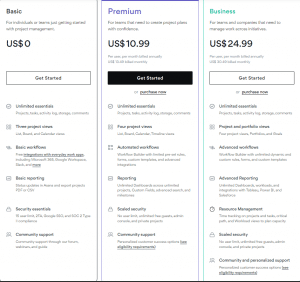
Types of plans
Basic
Asana’s Basic plan is a free option tailored for small teams (up to 15 users, including guests and employees). It offers unlimited tasks, projects, and file storage limited to 100MB per file.
As a manager, you’ll get all the core features for basic task management on one page, a Kanban-style board to check the status of different projects and insights into reporting data and goals of employees.
Asana’s free version integrates with over 100 free tools, including time tracking and communication apps, and comes with iOS and Android mobile apps that can help you access it whenever and wherever.
Overall, Asana's Basic plan equips small teams with essential features to stay organized and focused. The free option also gives you an overview of how Asana works at its core. If you want to give the software a test run before upgrading, you could use the free version with a small test group.
Premium
For Asana’s premium plan, you’ll be getting all the features included in the Basic plan along with additional tools for managing tasks, reporting, and security. Premium introduces additional functionalities such as project timelines, a Workflow Builder for task automation, and unlimited dashboards.
It also allows users to invite unlimited guests for collaboration, benefit from advanced search capabilities, and generate reports across multiple projects and custom fields.
Simply put, Asana’s Premium plan enhances task management with features like task templates, start and end dates for projects, and milestone tracking. It also offers an admin console for user management and access control to private teams and projects, ensuring data security.
Business
You may be asking yourself, apart from having the amazing tools and features from Asana’s Premium plan, what more could they possibly add with the Business plan—and why does it have to cost more than double?
Asana’s Business plan is more reserved for larger teams or companies using integrations such as Tableau, Power BI, and Adobe Creative Cloud. One powerful tool all project managers will love with the Business plan is the advanced workload builder tool. This way, managers have a better understanding of managing efficiency.
They’ll have a complete view of what every employee is working on, who has too much on their plate, and the progress of each project.
As long as your company utilizes the additional integrations and features in the Business plan, it will be the most cost-effective option available.
Enterprise
The top-of-the-line plan offered by Asana is its Enterprise plan. On top of having the capability to fully customize a plan depending on their needs, companies will also have advanced security features 24/7 support, and advanced admin controls.
What Are Asana’s Features?
To give you an overview of what Asana can do, we've gathered a list of Asana's different features based on project/task management, communication, views, reporting, team management, and integrations.
Project/Task Management
With Asana, you can easily organize your projects and tasks to easily see what each employee is currently doing and with their respective due dates.
It also provides project management features such as task organization, subtask breakdown, and task dependency tracking. You can easily map out and visualize tasks and due dates on a calendar or view them in Gantt chart-style to see the timeline of each task to make sure everyone hits their deadlines on time.
In addition, there’s also a comment-only feature that ensures project integrity by restricting member access to task comments while still giving everyone information about the project.
Communication
Communication across the organization comes easily with Asana and can help provide clarity for each task so that everyone knows the status of every project. Users can comment directly on a certain project and teammates involved are given a notification to ensure everyone is up to speed.
Keep up the momentum of any project by discussing its progress within the project itself using project messages. This feature facilitates focused conversations and keeps all project-related discussions organized.
Views
The management system also offers useful features to enhance visualization for different projects and tasks, allowing you to create a to-do list to stay on top of tasks.
With customizable notifications, you can filter and receive notifications specifically for projects, conversations, and tasks that you're following, helping you stay informed about any new updates.
Asana's File View allows you to quickly locate and view all attachments related to a project, making it easier to find the project files you need.
Reporting
Know the current status of your project and see what’s happening across the entire company with Asana’s reporting capabilities. This allows you to set, monitor, and manage company goals while aligning them with certain tasks.
By setting task milestones, Asana can help you clearly define project goals and use them as a measuring stick to track progress and keep employees motivated.
You can also organize strategic initiatives and efficiently monitor the status of all your important projects by either viewing them as a list or visualizing them on a timeline.
Team Management
Asana provides powerful collaboration features to help you organize projects and connect with teammates.
By adding collaborators, you can ensure that team members stay informed about tasks and receive notifications for any updates about the project through their email.
You have the power to create private teams for confidential work tasks or make teams and projects public for wider accessibility within the organization.
Administrators have additional controls, allowing them to manage members, adjust settings, and limit access to specific projects.
Integrations
Asana offers seamless integration with various apps, enhancing convenience and productivity.
For file sharing, Asana integrates with popular platforms like Dropbox, Google Drive, and Box.
To streamline communication and move the work to a quicker pace, Asana also integrates with communication apps like Slack, Gmail, Outlook, and Zoom.
Task updates can be automatically posted on Slack channels. Zoom integration allows you to create Zoom meeting links directly from a task and then generate transcripts and recordings that will be automatically attached to the task after the meeting.
Furthermore, Asana supports integrations with other notable platforms. This includes:
- Microsoft
- Salesforce
- JIRA Cloud
- Harvest
How to Make Asana Projects Private
There are times when you would rather have your projects set private, especially if it involves sensitive information. While everyone on Asana can see the list of projects within your company, only those who are invited to private projects can access them.
To make an existing project private, head over to the project you want to make private. On the upper right hand corner of the interface, click on share. Once the popup opens, you’ll see a Make Private option.
If your privacy status says Make public to my workspace, it means your project is currently private. On the other hand, if it says Make private to project members, your project is currently public.
When you want to make a private project from scratch, you can find it under privacy below the Project name.
How to Add Collaborators in Asana
To add collaborators in Asana, first go to the task you wish to add collaborators.. At the bottom section of the task, find and click the “+” icon.
This will open the option to add or delete collaborators for a task. Simply add the email address of the collaborator you want to add and you're done.
If ever your chosen collaborator is not part of your team or projects, Asana will first send them an email for the invitation to join. Once he/she accepts, they should be added as a collaborator for that project.
Pros and Cons of Asana
Pros
- The free version includes most of the features needed to run a small team, especially the core functions needed to manage a project.
- Has the ability to integrate with multiple third-party apps
- The platform is fast, flexible, and has a modern design with an option to view and analyze projects and data in several ways.
- Can generate project status reports for an easier view of a project timeline
- Easily store information about your company’s projects, team, and customers securely
Cons
- Compared to other competitor platforms, Asana is on the pricier side.
- It has a steeper learning curve for new users who are adjusting to the interface.
- The user interface can be a bit overwhelming, and navigating through the platform may need initial exploring to find what you’re looking for.
- The app is not fully optimized for mobile devices.
- The free version offers little to no data regarding time tracking employees on certain tasks/projects.
Asana vs. Its Competitors
Monday.com
Monday.com and Asana both provide an extensive set of features for project management and team collaboration. Monday.com has 24/7 customer support for all of its plans and unlimited integrations with different software, giving it a bit of an edge over Asana.
Monday.com offers five plans:
- Individual (free)
- Basic ($8/month)
- Standard ($10/month)
- Pro ($16/month)
- Enterprise (as per quotation).
Basecamp
If your business works in small teams, Basecamp can be a perfect alternative for Asana.
Although it offers fewer features, Basecamp does allow individual employees to track all their current and future projects.
Asana has several plans to choose from, including a free option. Meanwhile, Basecamp offers an unlimited plan at $299 a month (billed annually) or $15 a month per user.
ClickUp
If you want a more traditional approach to project management with a multitude of third-party integrations, Asana has the edge over ClickUp. On the other hand, ClickUp is more of an all-in-one customizable tool that requires a steeper learning curve.
Asana and ClickUp offer similar plans such as a free, business, and enterprise version, but ClickUp’s paid plans are relatively cheaper.
Final Thoughts
Businesses, regardless of the number of employees, can benefit from project management software. Asana is a great option for both small and large companies to streamline tasks to ensure everyone stays organized and meets deadlines.
That said, its steep price compared to some of its alternatives might not make it the best option at first, but once you get familiar with all its tools and features, it can be a game changer for your business.
Which project management software have you used or considered for your business? Let us know which software you’d want us to review next by letting us know in the comments below.