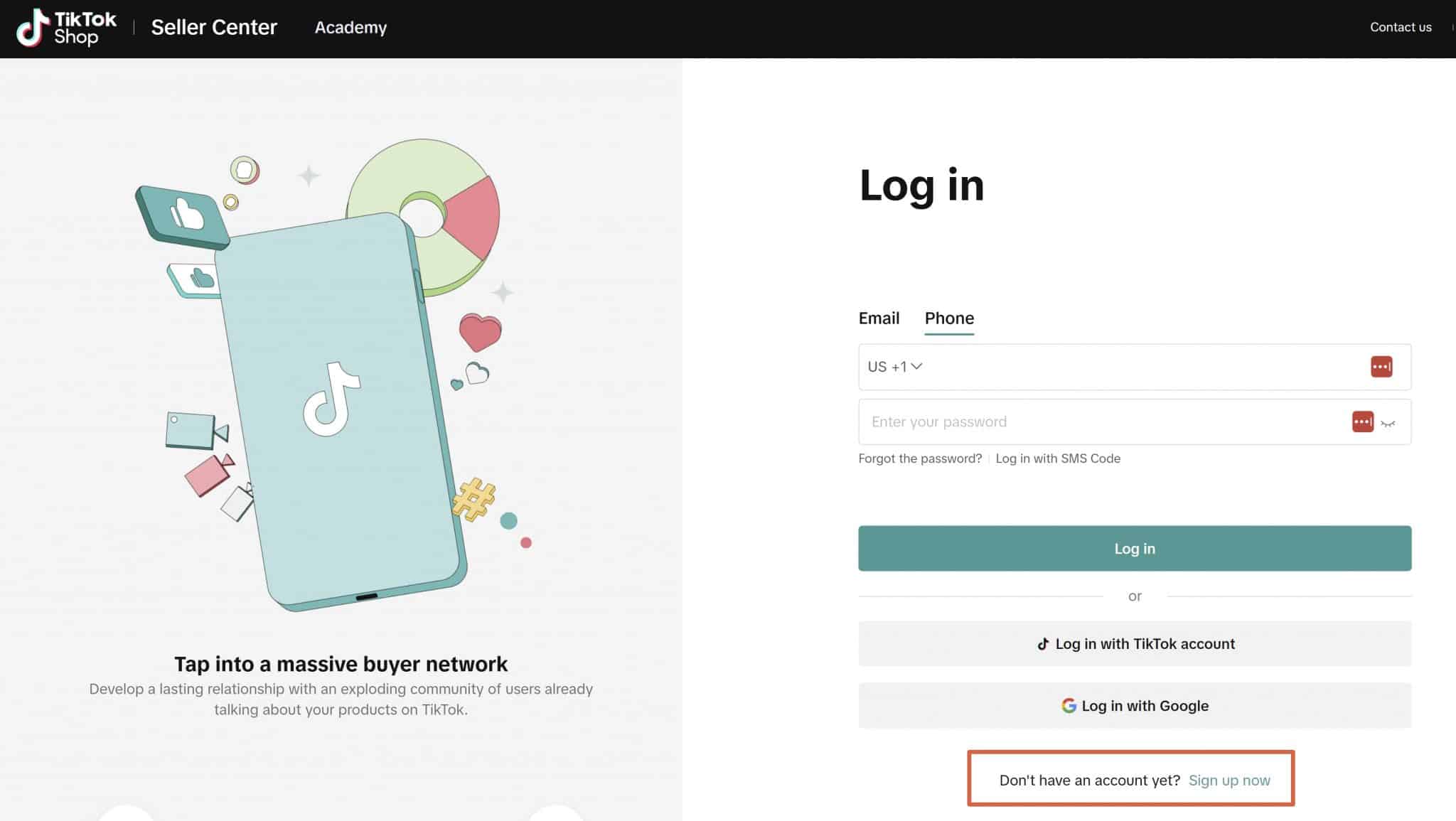How to Open a TikTok Shop (Ultimate Guide)
TikTok Shops is one of the hottest ecommerce channels in years.
But should you open a TikTok Shop and will your products work on TikTok? And can you even open a TikTok Shop? (spoiler: many people can't) And most importantly, how do you open a TikTok Shop?
In this article we'll answer all of this.
What is TikTok Shops?
TikTok Shop is TikTok’s very own online shopping tool that bridges the gap between e-commerce and content by allowing you to sell your products directly to customers within the platform. With it, users can discover or look up goods and make purchases without having to leave the app. You can transform your content into a shoppable experience by setting up a dedicated storefront and incorporating product links into videos and live streams.
Key Insights About TikTok Shops
Before we get into the tips and tricks on how you can use TikTok Shop as an Amazon seller, it’s important to understand these key insights about the platform:
A Product Discovery Engine – Not Product Intent
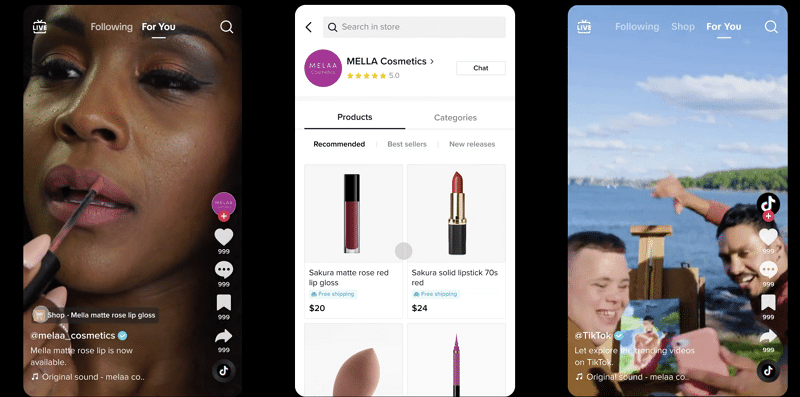
TikTok's “For You” page is a powerful tool for product discovery because it highlights interesting content. Compared to typical online marketplaces, TikTok users are more likely to discover new products by chance when browsing the platform. This establishes TikTok Shops as a good avenue for audience expansion.
Harnessing the Power of Content
Unlike other e-commerce platforms, TikTok Shops rely heavily on content-driven tactics. Sellers can earn from the platform's viral nature by integrating interactive content and challenges into their marketing campaigns.
Boosting Conversion Rates
If you want to inspire action in your target market, TikTok Shop is the place for you. With just a few clicks, users can go from being potential customers to paying ones thanks to the smooth integration of content and the TikTok Shop interface. Conversion rates are further increased by TikTok's interactive features, which include live selling and in-video product tagging.
Competitive Edge
Despite their increasing popularity, TikTok Shops are still relatively new in comparison to well-known websites like Amazon. Early adopters of TikTok Shops stand to get a footing in this developing sector before it becomes saturated and enjoy reduced competition.
Challenges with TikTok Shops
As exciting as it is to expand into TikTok Shops, Amazon sellers might encounter speedbumps when transitioning from Amazon’s structured ecosystem to TikTok’s rigorous and content-driven environment. In order for you to make informed decisions, it’s best to take into account the following challenges in opening your TikTok Shop as an Amazon seller:
Policy Disparity
While Amazon’s policies are quite rigid and tend to get frustrating, it’s worth noting that TikTok’s policies are still evolving. This can make navigating tough, especially if you’re accustomed to the predictability of Amazon’s rules and regulations.
Limited Authority Over Visibility
Amazon sellers have the capability to target customer searches with sponsored ads and organic rankings. Meanwhile, TikTok prioritizes trending content over sponsored ads. Sellers who are used to Amazon's pay-to-play model might find TikTok's algorithm a bit taxing to work with.
Shifting from Listings to Content Creation
One of the key differences between TikTop Shops and Amazon stores is that the former has a content-first approach while the latter uses Pay-Per-Click (PPC) ads and keyword-rich product listings. For Amazon sellers wishing to integrate into TikTok Shops, this means you must ensure your content is engaging enough to inspire purchase intent. To do this, it is crucial to know and stay ahead of TikTok’s trends.
How to Open Your TikTok Shop
Alright, now how do you actually open a TikTok shop? Here's how to do it in just a few simple steps.
Step 1: Access the TikTok Shop Registration Page
To begin, visit the TikTok Shop registration page at https://seller.tiktok.com/.
This is different from a TikTok Ads account or a personal TikTok profile. Here, you’ll find four categories: Seller, Creator, Partner, and Affiliate. Select the Seller option to proceed.
Step 2: Choose Your Region and Sign Up
- Select your region where you want to sell (e.g., North America if you are selling in the U.S.). You will note that there are only a very small number of countries that are available to open TikTok Shops at this point in time. See the end of this article regarding this issue.
- Click Sign Up and follow the on-screen prompts.
- Confirm your selection by clicking Start Selling to proceed to the business registration page.
Step 3: Enter Business Information
TikTok will require you to provide:
- Business type (e.g., sole proprietor, partnership, or company).
- Primary product category.
- Basic business information such as phone number, email, and company address.
- If registering as a business, you’ll need an EIN (Employer Identification Number) and business address.
- For partnerships or corporations, you may need to enter legal representative details, including name, date of birth, and the last four digits of a Social Security Number (if applicable).
Step 4: Wait for Approval
Once submitted, your application will go through a verification process that typically takes 24 hours. During this time, ensure that your tax and shipping information are correctly set up in your TikTok Shop dashboard.
Note that it's very common for initial applications to be rejected and to need to appeal.
Step 5: Add Products to Your TikTok Shop
After approval, navigate to your dashboard and select Add New Products. You’ll have two options:
- Upload Products Directly – Manually enter product details.
- Sync Products from Another Platform – If using Shopify, WooCommerce, or other platforms, use a TikTok-approved integration tool like AfterShip Feed for Shopify to or 4Seller for Amazon sellers.
Step 6: Configure Product Details
- Select the most relevant product category.
- Ensure that attributes like weight, dimensions, and variants are filled in.
- Sync your inventory and pricing details.
- Approve and submit products for review (usually processed within 24 hours).
Step 7: Link Your TikTok Shop to Your TikTok Account
- Go to the Home tab in your TikTok Shop dashboard.
- Select Link Official Account.
- Open the TikTok app, navigate to My QR Code, and scan the displayed QR code to authorize the connection.
- Agree to the terms and confirm the link.
Step 8: Tag Products in TikTok Videos
Now that your shop is live, you can tag your products in videos:
- Upload a TikTok video.
- Click Add Link → Products.
- Select the product from your shop and apply the tag.
- Once posted, viewers can click the product link to purchase directly from your TikTok Shop.
Bonus: Run Ads to Boost Sales
To scale up your shop, you can run TikTok Shop Ads by linking your TikTok Shop to the TikTok Ads Manager:
- Go to the Ads Manager and create a Product Sales Campaign.
- Select TikTok Shop as the sales channel.
- Configure your audience targeting and budget.
- Launch the ad and track conversions.
Points to Remember
There's also some key things you want to remember when it comes to using TikTok Shops.
It's Only Available in Select Countries
This one is going to be the biggest headache for the most people. TikTok is only available in a select number of countries currently. Those countries are Indonesia, Malaysia, the Philippines, Singapore, Thailand, Vietnam the United Kingdom, Mexico and the United States only.
Are you from another country but have a U.S. LLC? It doesn't matter – you need an actual person in one of those countries. So either beg someone to be that representative for you (which can bring other problems) or wait until your country is available.
You'll Need to do Your Own Logistics
There is no FBA for TikTok shops meaning you're entirely responsible for fulfilling any orders. With that being said, you can use Multichannel Fulfillment to ship your orders. All you have to do is sync your TikTok Shop to your Amazon FBA account.
TikTok is a Product Discovery Platform & Amazon is a Search Intent Platform
Very few people ‘accidentally' stumble upon a new and novel product on Amazon. For the most part, people are going to Amazon to buy Toilet Paper and Airpods.
TikTok, on the other hand, is a product discovery platform.
What's that mean? If your product already has a bunch of search demand on Amazon, and has had it for a long time, such as a ‘weighted blanket' the novelty factor is probably quite low and subsequently the conversion rate on Shopify is going to be quite low as well.
On the other hand, if you have a very novel product, like a ‘cat meow to english translator', then it can lead to impulsive purchases and actually do quite well on TikTok.
Just know that the two platforms are very different.