How to Link to Amazon Listing Pages to Drive Traffic

To really succeed on Amazon (especially in competitive categories), you need to be sending external traffic to them. But when you send this traffic to Amazon, how exactly should you link to your Amazon listings pages? (hint, sending customers directly to your product detail page normally isn't the best way).
In this article, I'll tell you everything you need to know about linking to your product pages and how to get as much SEO juice as you can.
Are Super URLs really dead? What exactly are Two-Step URLs? And what's the single most effective way to boost the rankings of your product? In this article, I'll cover all of these things along with looking at what black hat methods work and don't work.
Topics Covered
Amazon Linking Type Overview
Here's a quick chart listing the various types of link types for Amazon, their efficiency and whether or not they are are TOS compliant.
I'll give a more detailed summary of each URL type below after I give a quick overview of how Amazon's search algorithm works.
How Amazon's Algorithm Works (and How Sellers Manipulate It)
The core of Amazon's A9 search algorithm is that it ranks products more highly if people ultimately buy a product after searching for a particular keyword. If you search for stainless steel fishing rod holder and ultimately buy my product, I am going to get some SEO juice for the search term stainless steel fishing rod holder. Many of the grey and black hat methods we discuss here will be seeking to mimic this behaviour.
Let's be clear: manipulating Amazon's search algorithm is a clear violation of TOS. Is it something that is a frequent cause of suspensions like review manipulation? No. But it's a violation of TOS and you have to be aware of the risk that you're taking if you use black hat methods like search manipulation.
How Amazon Structures URLs & Detects Search Algorithm Manipulation
If you're looking to manipulate Amazon's search algorithm, the first step is understanding how Amazon structures URLs so you can know what is and isn't possible.
When you click through to an Amazon listing after searching for a particular search phrase the URL in your address bar will look something like this:
https://www.amazon.com/Fishing-Holder-Holds-Stainless-Steel/dp/B06XB9GC8Y/ref=sr_1_2?dchild=1&keywords=stainless+steel+fishing+rod+holder&qid=1582909373&sr=8-2
The part in blue here is of course your ASIN.
The part in red is the keywords used to search.
The green part qid is the unix time stamp of the product search and the exact number of seconds that have passed since January 1st, 1970 (a very common time reference in programming).
Finally, the purple part represents the search position of the product on the page (the number after the dash).
The other parts of the URL are for Amazon to avoid URL manipulation (which is probably exactly what you want to do!).
So if you linked to the above URL and multiple people purchased, you would only get credit for one sale for that keyword because of the time stamp (and other factors in the URL).
In other words, Amazon has spent considerable effort to make sure you can't manipulate their URLs to manipulate their search engine. And as a spoiler, Super URLs and even Two Step URLs are largely ineffective now.
Super URLs Don't Work Anymore
Savvy internet marketers caught on to the URL structure and created Super URLs which basically created new and accurate time stamps each time a link was clicked. This was called a Super URL.
During this time, Super URLs worked marvelously. Then Amazon caught on and added more tracking mechanisms to their URLs which stopped them from being effective. To date, no one has been able to ‘crack' these URLs.
In short, Super URLs do not work anymore.
The Two-Step URL
The two-step URL is essentially a new version of the Super URL. Except with a two-step URL, the user is brought to a search results page and then needs to click through to the actual listing.
These search results pages normally feature a single product to avoid having the user click the wrong listing. These 2-step URLs normally fall into one of two varieties: they use “Hidden Keywords” like above or they take users to your brand page.
There are a number of URL generators out there including Helium 10's free GEM Tool and Pixelfy's Supreme URL 2.0 tool.
Do two-step URLs like these work? Most people agree they have some impact on search rankings but it's fairly minimal and they're not as effective as Search Find Buy campaigns.
Search Find Buy Campaigns
So what's the best way to mimic natural search behaviour? Simple. Ask your customers to mimic natural search behaviour and actually search for your item, find it, and buy it. In the seller world, this is known as an SFB campaign.
As of this writing, SFB campaigns are one of the most popular black hat tactics. Popular way sellers are employing this is to run Facebook ad campaigns (normally through Messenger) for deeply discounted or free products. The catch is that the user is asked to search for the product using specific keywords on Amazon and told exactly how to find it, i.e. they'll be shown a picture of the exact product and told exactly what search results page it is on.
These types of campaigns are virtually undetectable from Amazon UNLESS you start having customers messaging you asking for their rebate directly through Amazon's messaging system.
One of the more popular ways that sellers use Search Find Buy campaigns is to use it alongside a ManyChat campaign essentially advertising free or significantly discounted products and then showing them instructions how to find the product on Amazon.
The White Hat Ways to Link to Amazon Products
Now let's assume you don't want to employ anything except the most white hat ways to link to products. How should you do it?
There are essentially two ways to link to your product pages:
- Directly linking to it, i.e. https://www.amazon.com/dp/B06XB9GC8Y/
- Using a Social Media Promo Page or Amazon Brand Store page
Before we discuss which of these is the best, let's discuss the number one thing you need to be aware of, decreasing your product detail page conversion rate.
Avoiding Lowering Your Product Detail Page Conversion Rate
Hopefully, you're aware of the impact of the conversion rate on your search engine ranking on Amazon. If not, check out our excellent Amazon SEO Guide. Essentially, Amazon ranks listings with the highest conversion rates the best.
If you start sending a ton of unqualified, top of the funnel, traffic to your Amazon detail pages and they do not convert, you risk dramatically decreasing the conversion rate for your product.
Consider that a good conversion rate on Amazon is typically 20% or higher while Google Ads traffic normally converts at below 3%. If you send all of your Google Ads traffic to Amazon without first qualifying them, you're likely going to decrease your overall Amazon conversion rate.
Linking Directly to Amazon Product Detail Pages
The easiest way to link to your products is to link to the actual product pages. You can do this by simply clicking through to your listing from your inventory page within Seller Central.
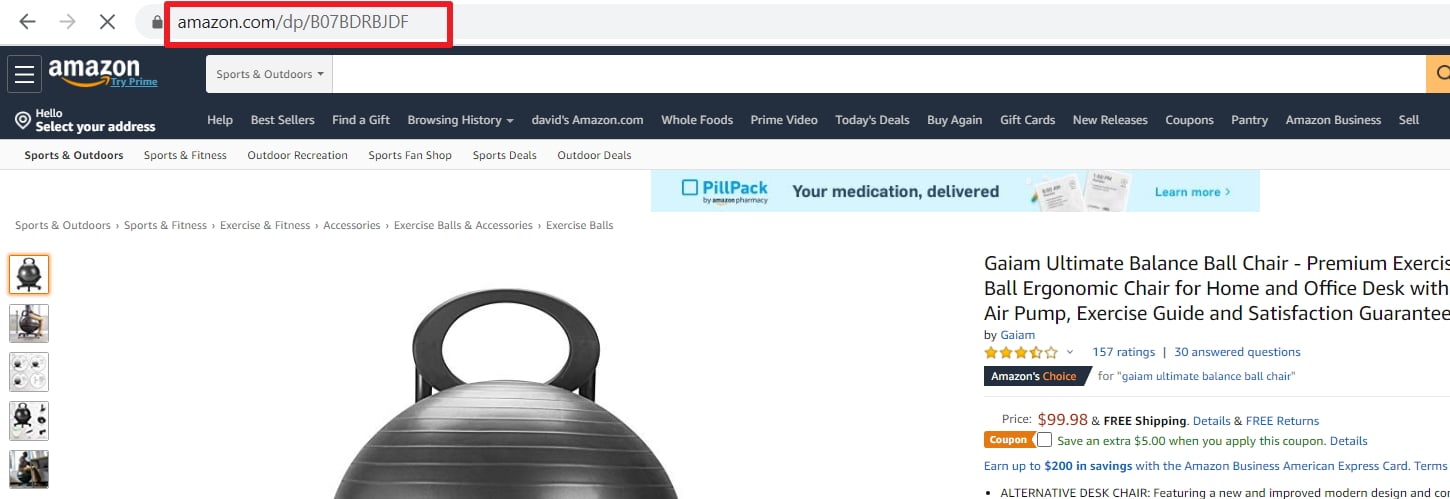
This is the simplest way and also the least confusing for customers as it's the way they're most familiar with seeing pages presented on Amazon. However, as I just mentioned, it also runs the greatest risk of decreasing your overall product detail page conversion rate. Also, you will not get any specific search term SEO juice (aside from what you'll get from the increased sales velocity after someone buys) because there were no search terms used (or pretending to be used) to direct the user to the product page.
Linking to Amazon Brand Store Pages & Social Media Promo Pages
Another way to link to your product pages is to use an Amazon Brand Store page.
Here's an example of one of Gaiam's Brand Store pages.
You build these pages by going to Stores->Manage Stores->Pages->Add page.
The advantage of these pages is that you have a bit more flexibility on how these pages are displayed and you avoid sending a bunch of unqualified traffic to your individual listing page.
You can also use Social Media Promo pages (accessible by going to Promotions->Social Media Promo Code). This will bring users to a special page with a selection of your desired products. However, you must offer some type of discount on these products (hence the name Social Media Promo) and the URLs, as of this writing, only last 30 days.
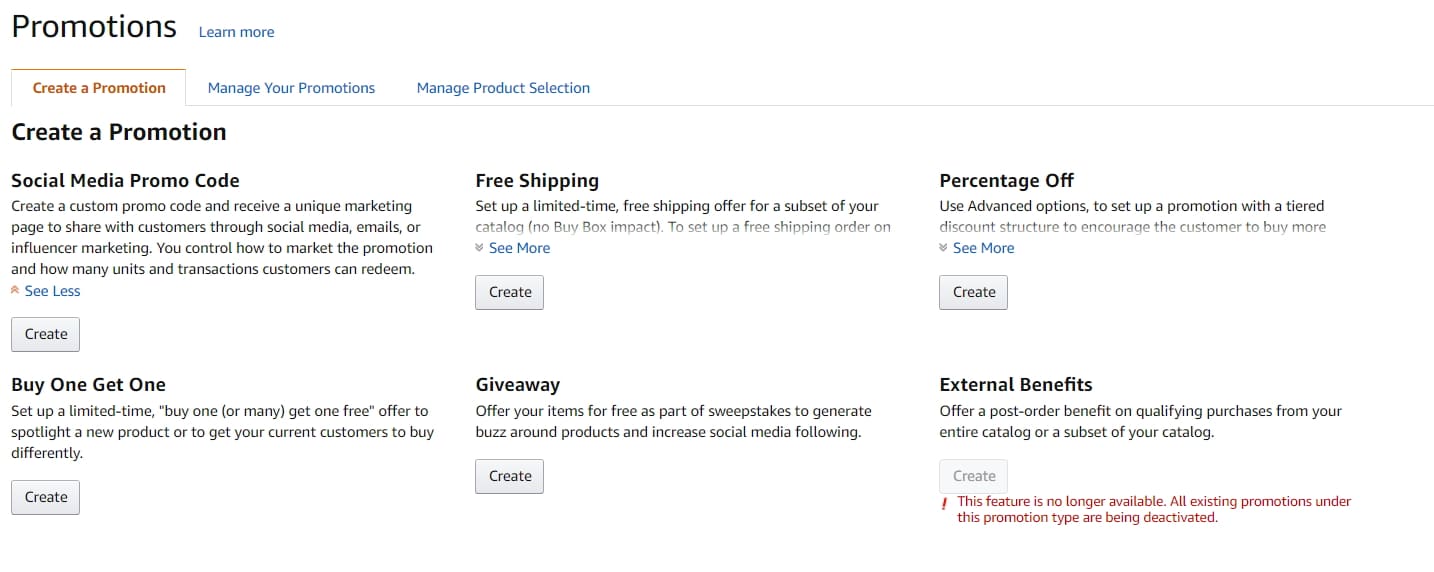
So What's the Best Way to Link to Your Amazon Product Pages?
So what is the best way to link to product pages? The answer really depends.
If you want to get the most SEO juice and don't care about being TOS compliant, then a Search Find Campaign is the best choice.
If you want to be TOS compliant and you're offering a product discount, then use a Social Media Promo page. If you want to be TOS compliant and are not offering a product discount, then link to an Amazon Brand Store Page or directly to your product detail page.
Conclusion
What is your linking method of choice when linking to your product pages on Amazon? Let me know in the comments section below.
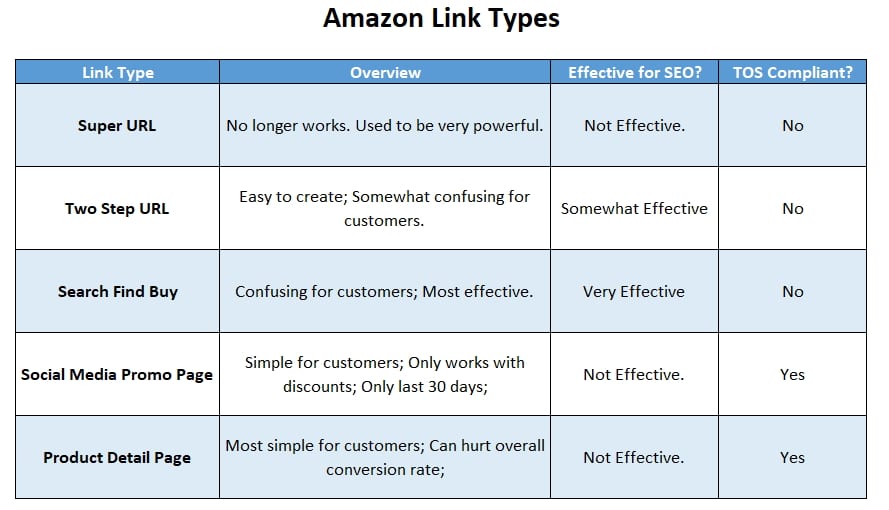
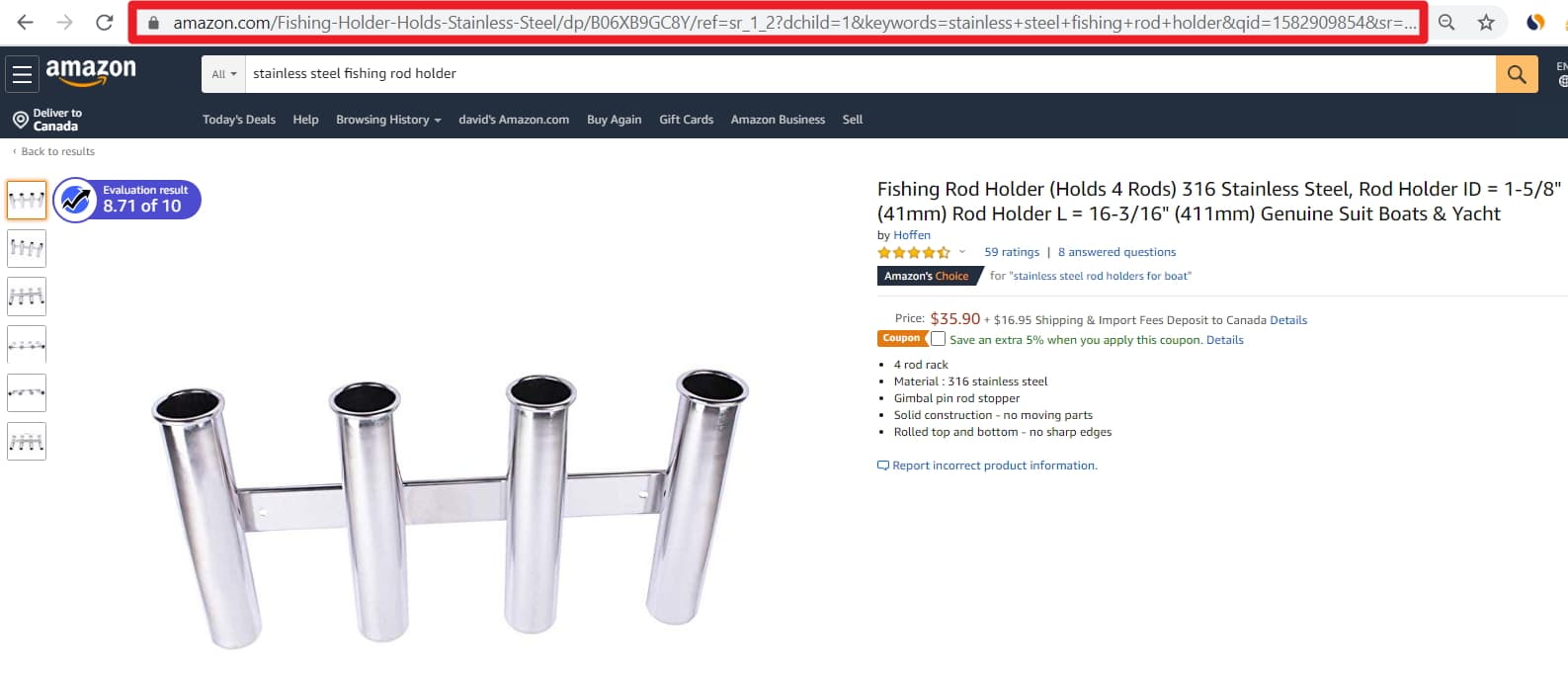
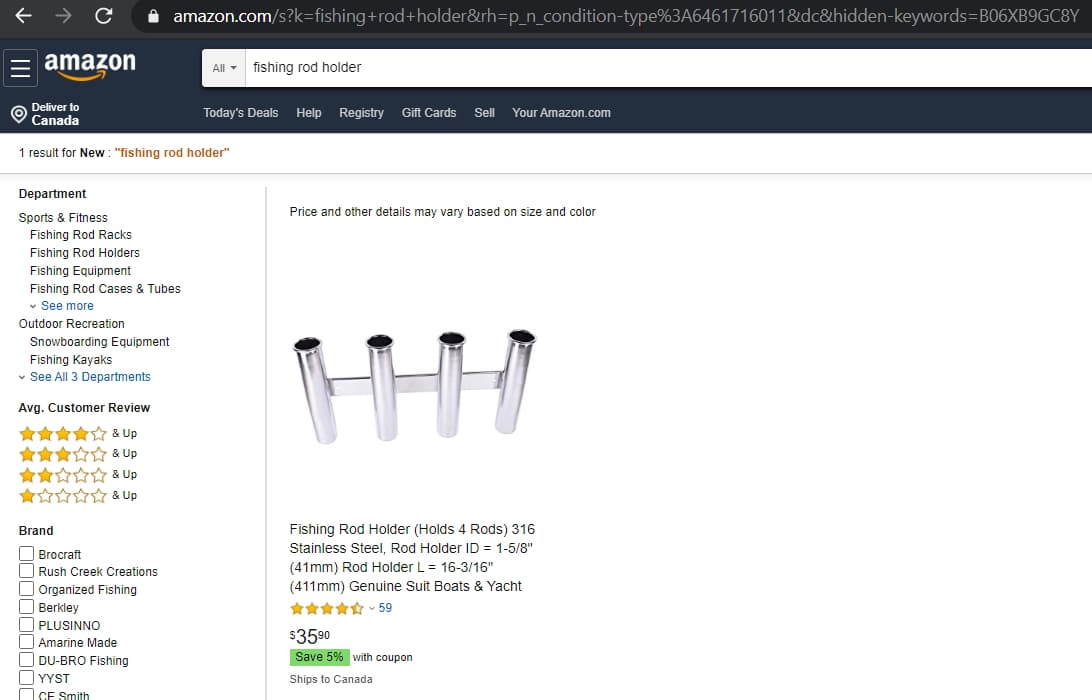
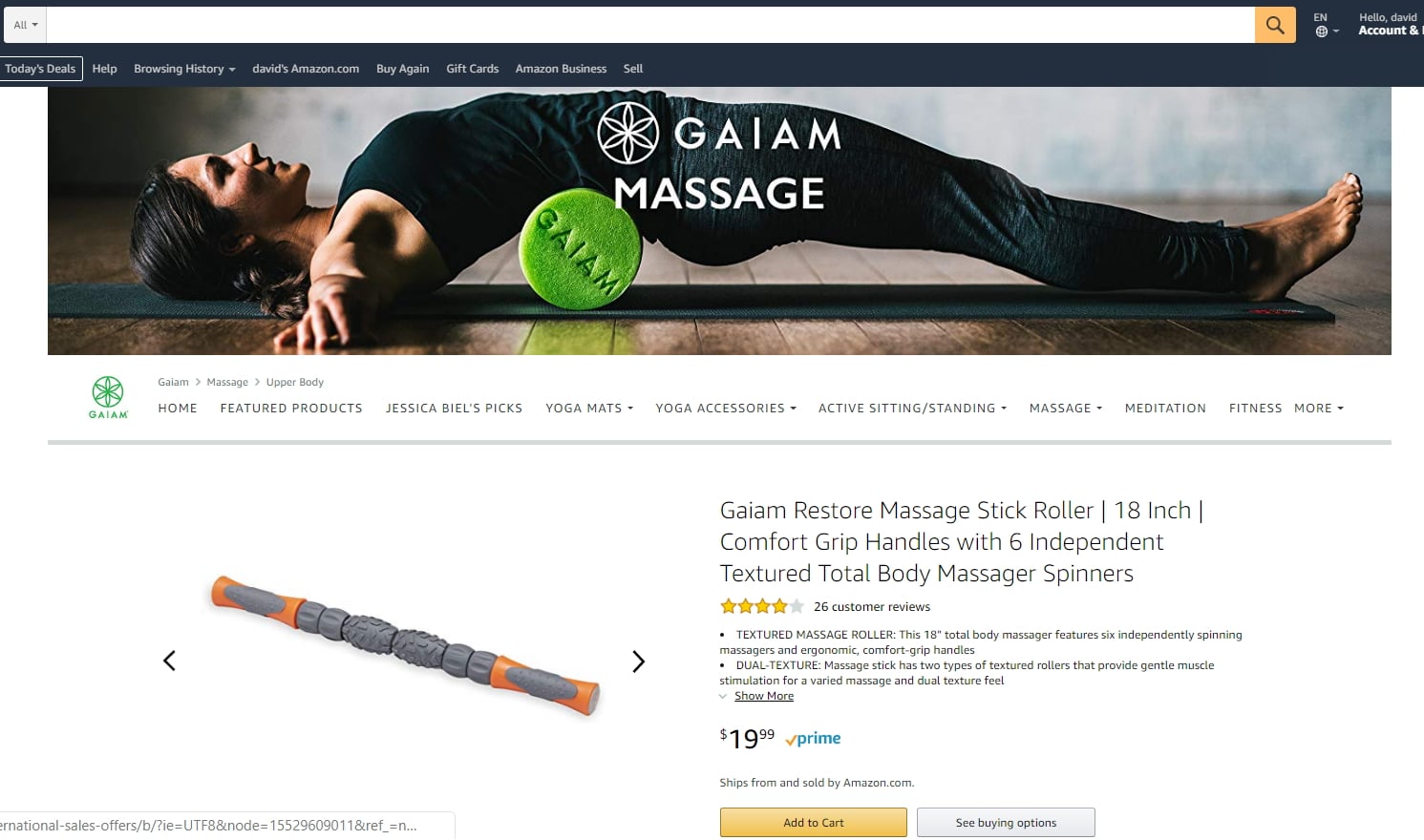
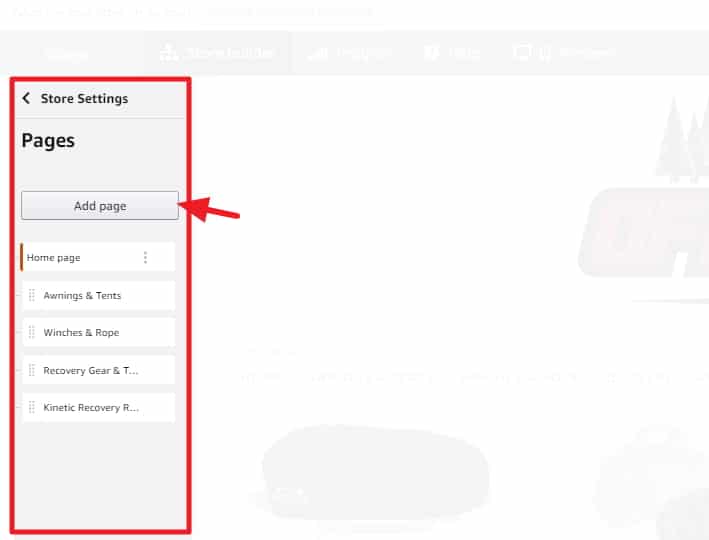




so if I do the social media promo link, my conversion rate for my product page will not be affected with the traffic coming in?
Still up for debate how much that non-converting traffic hurts overall ranking. Most likely not 0 but also not as large as some people think.
Hi, Dave,
Thanks for your share, i want to know, how to link the Amazon Brand Store pictures to your product deail page? and how to create social media promo code with link of the Brand Store pictures? As we know, the social media promo code created automatically with the link is the ASIN detail page.
Thanks for your time.
Best Regards
Dan Tsui