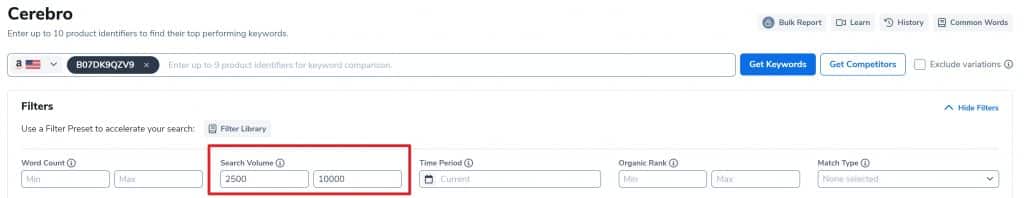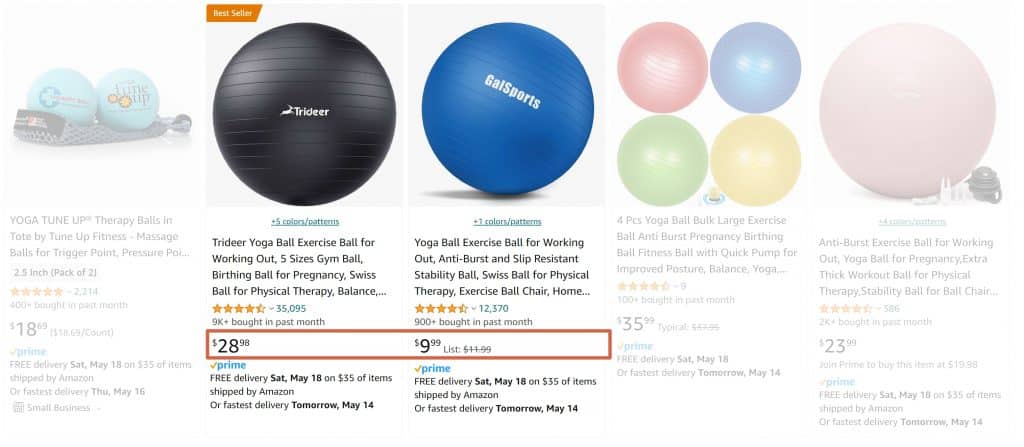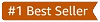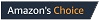Easy Amazon SEO Tactics for 2024 in 3 Steps
OK let's talk Amazon SEO. A lot has changed in the world of Amazon SEO since our last article about it was written.
SEO Strategy Overview
SEO for Amazon basically comes down to three things:
- Listing optimization (i.e., keyword optimization)
- Click-through optimization (i.e., improving the probability that someone clicks through to our listing from the search results)
- Conversion rate optimization (i.e., improving the probability that someone buys our item after arriving on our product detail page)
Subsequently, this article will be broken down into these three things. I'll also talk about some advanced tactics and grey hat tactics at the end. Proceed with caution here.
Software Essentials
There's some essential software you need for Amazon. This section isn't just a shill for some affiliate links (although that's a nice by-product). There are some software you can't really survive without. Thankfully, Amazon has rolled out a lot of free software in the last couple of years.
- Amazon Brand Registry (not an affiliate link) and the free tools you get with it:
- Brand Analytics Top Terms report
- Brand Analytics Search Catalog Performance
- Brand Analytics Search Query Performance
- Product Opportunity Explorer
- ChatGPT (not an affiliate link and free or paid plans work)
- Jungle Scout or Helium 10 (affiliate links) for keyword/product research
- DataRova.io (not an affiliate link) for rank tracking.
- Some graphics service like Fiverr
Brand Registry is really the table stakes for Amazon software. Truthfully, you can probably survive without the others but not without Brand Registry. Go get your trademark through IP Accelerator for $900 and get Brand Registry in two weeks or less.
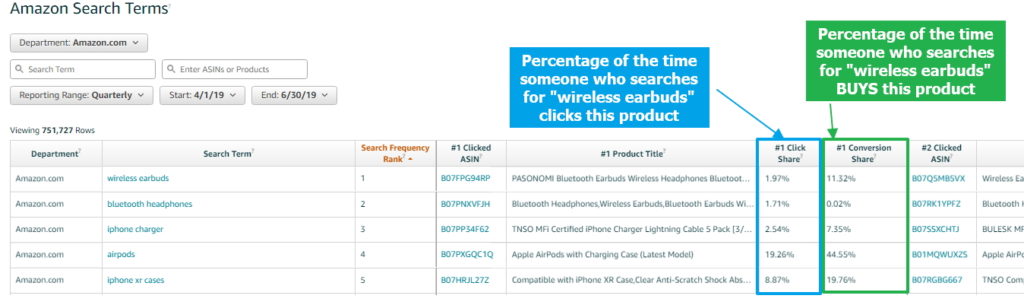
Helium 10 or Jungle Scout are both kind of the gold standards for product and keyword research.
Having some ranking software is critical if for no other reason then it forces you to be intentional with your keyword selection.
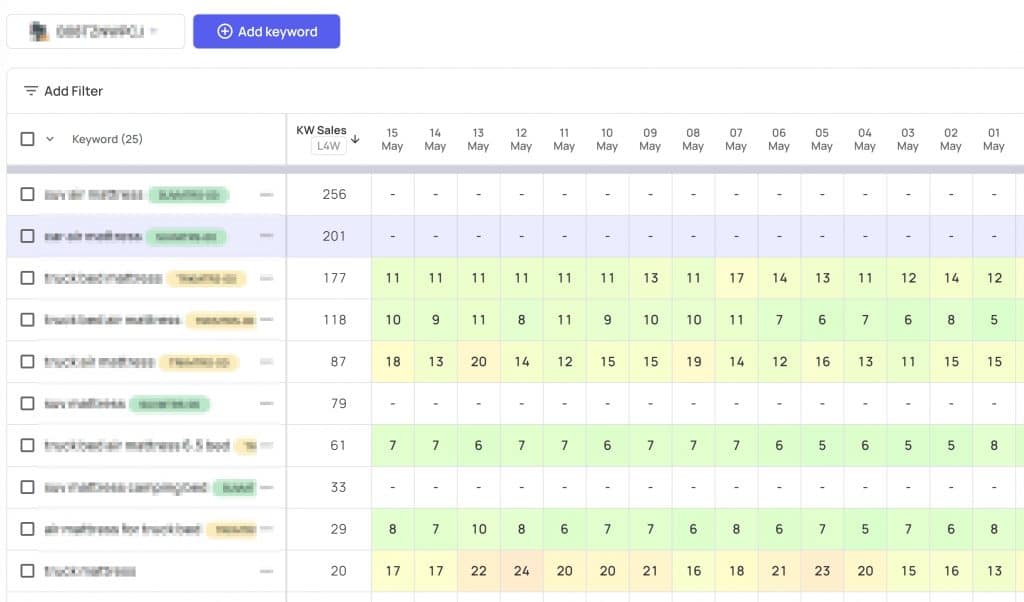
Finally, unless you're a graphics designer, you need some type of graphics service. In 10 years of running this blog, I don't think there's been any reliable graphics design service that has stuck around more than a year or two. Just go with Fiverr. It's the easiest and most reliable.
Amazon Listing Optimization
Listing optimization is the least important part of Amazon SEO. Ultimately, Amazon is going to look at the performance of your product more than what keywords you use in titles, bullet points, etc. However, it's an easy task and worth our time, even if it has minimal benefit.
Keyword Research for Amazon
The first part of doing listing optimization and SEO is to generate a list of the top 10 keywords for your product.
If you already have a good idea of your top keywords, skip this section. Also, I'm using a paid version of Helium 10 (shown below). Helium 10 also has a free tool, and AHREFs has a decent free tool as well.
My go-to tool for Amazon Keyword research (and the majority of sellers for that matter) is Helium10's Cerebro Reverse Product Lookup.
Let's pretend you want to sell yoga balls. Go find the ASIN for the #1 ranked product. In our case, let's assume it's this Trideer Yoga Ball. Find the ASIN for the product under Product Information.
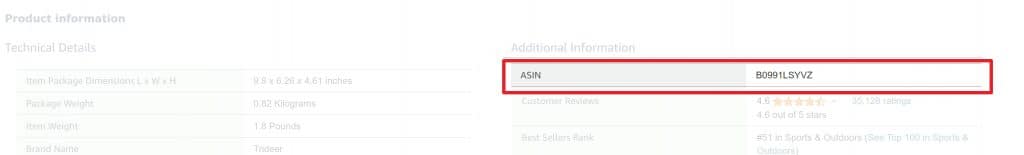
Copy this ASIN—in our case, B07DK9QZV9—and paste it into Helium10's Cebero Reverse ASIN lookup tool. I set a minimum keyword volume of 2,500 and maximum of 10,000. Anything smaller than this is not really worth our time and anything bigger is too competitive.
Now go ahead and pick the top 10 keywords relevant for your product from those results.
Keyword Optimization for Amazon Listings
Now that you have the top 10 keywords for your product, you can do some listing optimization. Listing optimization involves putting our keywords in three main areas:
- Title
- Bullet points
- Backend keywords
Start by optimizing your title with your top 3 keywords. Exact match those keywords as much as possible as position matters (by exact match, I mean if your keyword is “garlic press” than include the word “garlic press” all as one keyword and not “garlic peeler & press”). Use ChatGPT for this if you want (see below for some good prompts).
Next, Optimize your bullet points with your next 5 keywords. Again, exact match those keywords.
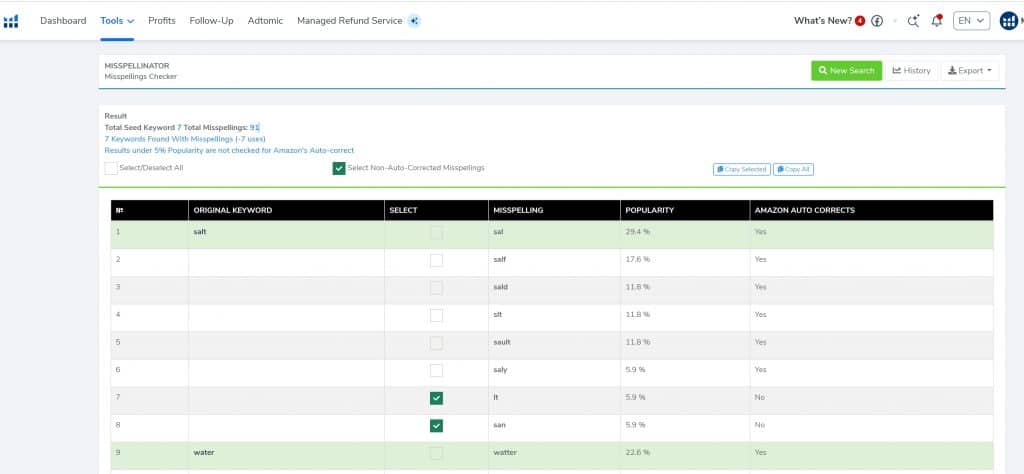
When adding these keywords, include Spanish words and misspellings. Use Helium 10's excellent misspelling finder to locate these.
Easy. Don't overthink the listing optimization part of Amazon SEO.
Easy Chat GPT Prompts for Amazon Bullet Points & Titles
Here are two easy prompts for writing your bullet points and titles after you've identified your keywords:
Example Amazon Title ChatGPT Prompt: Write an Amazon Product Title that does not exceed 200 characters and places our brand [ENTER YOUR BRAND HERE] in the beginning. Here's a short description of our product to use in the title [ENTER 3-5 SENTENCES ABOUT YOUR PRODUCT]. Make sure to include the following three keywords in the title [ENTER YOUR KEYWORDS HERE].
Example Amazon Bullet Points Prompt: Create five bullet points for an Amazon product description of recyclable K-Cups and incorporate these five keywords [ENTER YOUR KEYWORDS HERE]. Our target customer values supporting small businesses and is committed to being eco-friendly by recycling her K-Cups. While flavor and price are secondary, she appreciates that 20% of our profits go to coffee farmers. Use vivid and compelling words to describe the flavors, and incorporate the following five benefits/features [ENTER FIVE FEATURES AND/OR BENEFITS]: Please use the following format: PRODUCT BENEFIT: Detailed description.
Improving Your Amazon Click Through Rates (CTR)
Improving your Amazon click-through rate is one of the most important things you can do for your listing. Click-through rate is just the percentage of people that click your listing after viewing it in the search results. Improving the number of people that arrive to your listing will ultimately result in more sales.
There's only so many factors that you can control for CTRs though. These include
- Your Price
- Your reviews (number and overall rating)
- Your main gallery image
- Your badges
- Your shipping time
- Your title
Keep Your Price as High as Possible—Without Hurting Your CTR (and CVR)
It's a myth that Amazon wants you to have as low of price as possible. Amazon wants you to have as high of price as possible without hurting CTR and CVR (conversion rate). Why? Because higher prices means higher revenue and referral fees for Amazon.
In the example below, all other things equal, Amazon will prefer the $28.99 yoga ball compared to the $9.99 yoga ball.
The issue is that normally, higher prices hurt conversion rates and click-through rates significantly. However, there is a goldilocks zone where your price increases have minimal effect on CVR and CTR. Find that zone. There's services out there like Profasee that will do this for you but you can do it with spreadsheets by tracking the impact to BSR from price increases.
I suggest 5% price increases per week until BSR significantly drops.
Do not assume lower prices are always good for SEO.
Reviews: Get to 4.3 stars or Higher
The most important thing you can do to improve your CTR is to have reviews of 4.3 stars or higher. This will ensure you get 4.5 stars or 5 stars. Remember: Overall rating is more important than overall number of reviews.
Getting Amazon reviews is way too in-depth of a topic for this article. Check out our article on How to Get Amazon Reviews and just remember: 4.3 stars or higher!
Add Keywords in the Main Gallery Image Packaging
Improving your main gallery images is one of the easiest things you can do for improving your CTR.
What works for your main gallery image is largely category dependent but here's one thing that works for almost all categories: including important keywords in your main gallery image on the box like shown below.
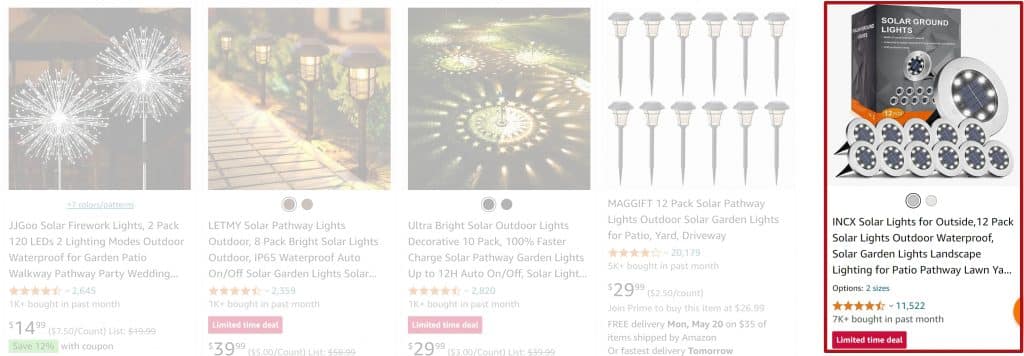
While we're editing our main gallery images make sure sure to A/B test your main gallery images continuously on the Amazon Experiments page. What you “think” should perform well may not actually perform that well.
Badges, Badges, and more Badges
Getting a badge beside your listing will help your CTR. There are a variety of badges that you can get, but here are the most common ones:
Only one badge is directly within your control as of this writing: a discount badge. The easiest way to get this is by offering a coupon on your listing.
Get a coupon badge by offering a 5% coupon on your product (be aware of the $0.60 redemption fee for offering this coupon)
Title and Shipping Time
Title optimization and shipping time optimization is easy.
For shipping times, always make sure that your items are AVAILABLE at Amazon FBA. Reserved status does not count. (Reserved status is when your items are in transit to FBA warehouses and available to customers to buy but have extremely long delivery times).

For Amazon titles, include your top three keywords but keep the title human-readable. Don't just write for bots—people do read titles on Amazon.
Optimizing Amazon Conversion Rate
Maximizing your product's conversion rate comes down to few things:
- Optimize images and videos
- Include EBC and Brand Story
- Get strike-through pricing
- Include promotions
- Improve your review rating (I won't cover this again – the same principles from CTR optimization apply here)
So simple, isn't it?
My best advice though, if you're working on conversion rate optimization, is to look at some of the most competitive categories on Amazon. Healthy snacks and pet products are two good places to start. HiKey Snacks and Zesty Paws are two great specific examples.
Amazon Image Optimization
Your images are your most controllable conversion rate factor. Maximize the number of images on your listing (typically nine) and always include these types of images:
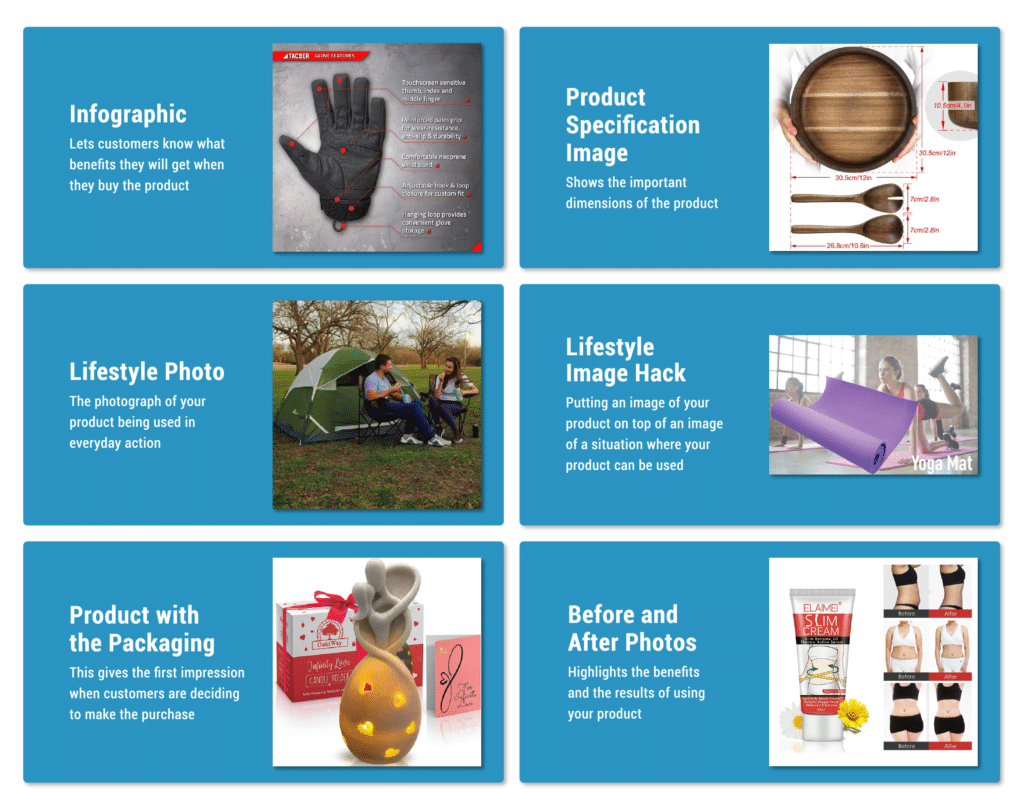
Videos on Amazon listings are important but are hard to make and not as important as imagery. At a minimum, I recommend creating a still image video (a collection of images that are panned and zoomed in on) on Canva's Free Photo Video Maker.
Get Strikethrough Pricing
Strikethrough pricing is when you see another price beside the item's actual price that has a strike through it. Strike through pricing almost always is going to help your conversion rate.
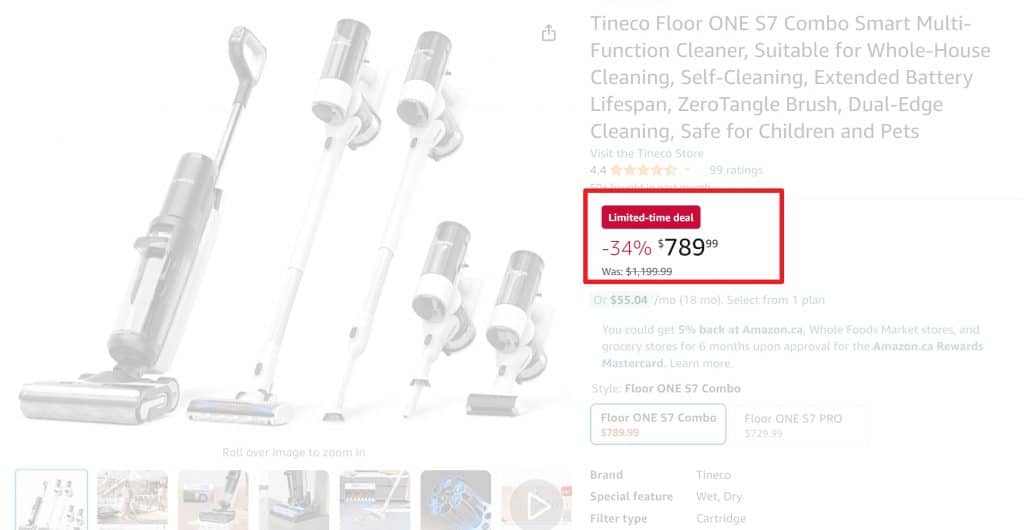
How do you get strike through pricing? Here's arguably the three easiest ways:
- Add a list price to your listing (the absolute easiest way)
- Sell some units at a higher price and then reduce your price
- Run a deal
The easiest way to get strike-through pricing is just to edit your listing and add a list price. The list price typically is 30-50% above your regular price.
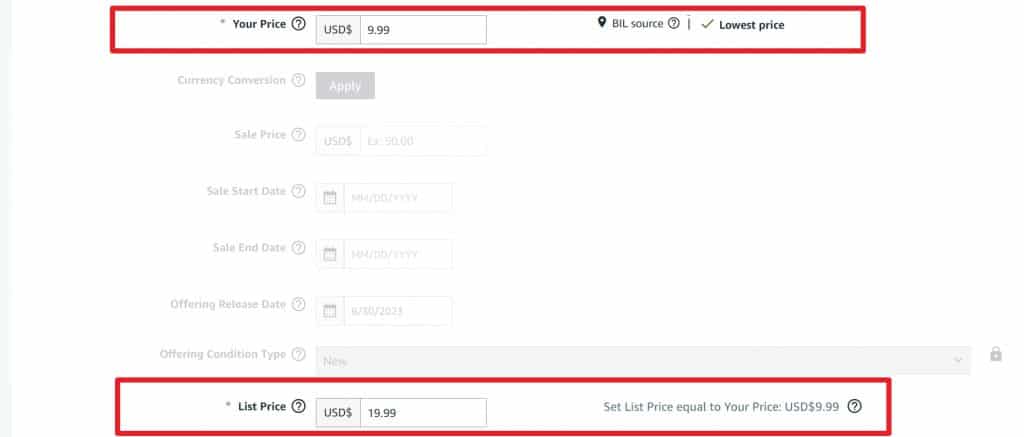
Strikethrough pricing is an easy win for increasing your conversion rate. Make sure you have it using one of the three techniques above.
Amazon Enhanced Brand Content and Brand Story
This is my philosophy when it comes to photos vs Enhanced Brand A+ Content (EBC): people browse your photos to determine product credibility. Most people do not scroll as far as your EBC, but if they do make it that far, they have unanswered questions about your product (e.g., will it do what they want it to do?). Use EBC to address these questions and concerns. For example, indicate fitment, typical uses, dimensions, etc.
A couple of years ago, Amazon also rolled out something called “Brand Story” that appears just above product descriptions and Enhanced Brand Content. Unlike regular Enhanced Brand Content which applies to specific ASINs, your Brand Story is applied to many ASINs so you really only need to create it once. It definitely can be useful for increasing the professionalism of your listings and also highlighting other products you offer.

Does Brand Story help conversion rates significantly? There's no real data on it at this time, but it can't hurt and I highly suggest you apply it to all of your listings.
Go to https://sellercentral.amazon.com/enhanced-content/ (Seller Central login required) to create your Brand Story.
Use Discounts on Multiple Item Purchases
You want to have the highest average purchase value as possible. Thus, having a higher price often helps your SEO. One of the easiest things to do this is to encourage multiple purchases of your items and additional items you purchase.
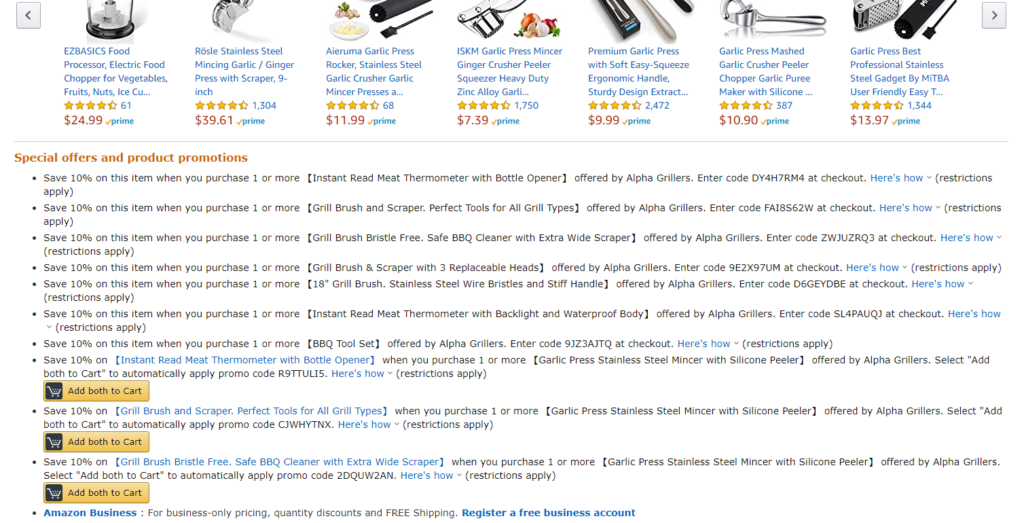
Create quantity discounts and discounts on additional items for all of your listings unless they make no sense at all (e.g., buy a garlic press and save 10% on fishing nets). I recommend doing 10% discounts on multiple purchases and 10% when customers purchase other items. Your redemption rate is likely to be low but with Amazon SEO, every bit helps.
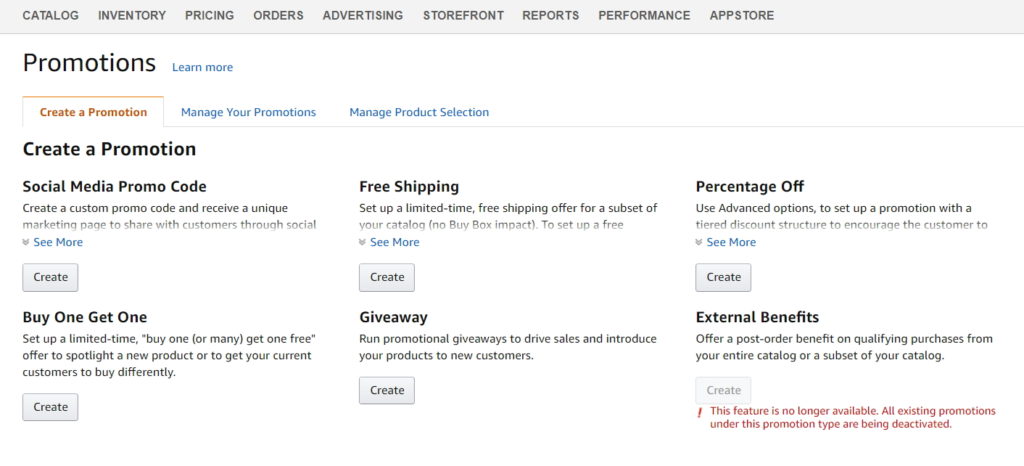
To create discounts for your products go to https://sellercentral.amazon.com/promotions/manage/ and go to “Percentage Off.”
Advanced and Grey/Black Hat Tactics for Amazon SEO
OK let's wrap things up with a few advanced SEO strategies. I'll talk about some black hat strategies so you're aware of them and I don't necessarily suggest using them.
Easy Honey Money Launch Strategy
The Honeymoon period is the 30 days of favorable search rankings that Amazon gives new product launches. Here's the strategy I use to take advantage of the honeymoon period.
First, list your product at 50% below your “target price.” Incrementally increase the price over the next three months.
Next, enroll full the maximum number of units in Vine.
Next, turn on Auto PPC campaigns with a target ACoS of 50% to 100% in the first three months. After three months, reduce auto-campaigns to your target ACoS (probably around 25% to 50%).
Finally, create manual PPC campaigns with your ‘best guess' of the top 10 keywords for your product. Do not wait to ‘harvest' these keywords from your auto campaigns.
Send External Traffic to Your Amazon Listings
There's no doubt about it that Amazon gives some SEO juice for sending external traffic to your Amazon listing that results in sales. How much juice it gets is up for debate.
Here's how we do it for our listings: During our busy season (spring/summer), we run Google Performance Max and Facebook video ads (roughly 50% retargeting or 50% lookalike audiences) to our Shopify store but add a link below the Shopify Buy Button that is an Amazon Attribution link to our Amazon listing.

Does this significantly improve SEO? Anecdotally, I wouldn't say it significantly helps, but it does seem to have some measurable improvement.
Black Hat Amazon SEO Strategies
I'm not going to give you an in-depth guide on black hat Amazon SEO strategies. Let me just give you a high level overview of what I see sellers doing in 2024 and what I see them avoiding.
Amazon explicitly banned two-step URLs a while back. Some sellers are still using these, although the majority of sellers seem to feel the gain is not worth the risk.
Amazon explicitly banned compensation buyers for products off of Amazon a while back (i.e., rebates). However, many sellers are still doing this and in high volume.
Listing sabotage through things like Vendor Central accounts used to be a thing, but I don't see this happening very often now. The new tactic is to file very shaky IP claims against sellers (i.e., bogus patent claims) either through Brand Registry or actually filing real lawsuits. This is probably one of the the bigger problem on Amazon right now.
Most sellers I know are paranoid about doing anything to do with reviews short of seeding a listing with a few family and friends reviews to get things started.
Conclusion
Hopefully this gives you some insight into what Amazon SEO strategies are working currently. In my opinion, most of the blog articles I read place far too much emphasis on keyword optimization on listings. This aspect of SEO is easy to understand but in practice has very minimal impact on your Amazon rankings. At the end of the day, the key to Amazon SEO is to optimize your CTR, optimize your CVR, and maximize your average sale. This sounds simpler than it is, but that is the formula.