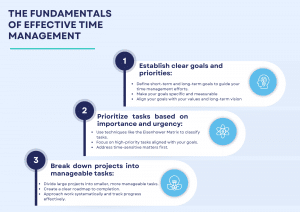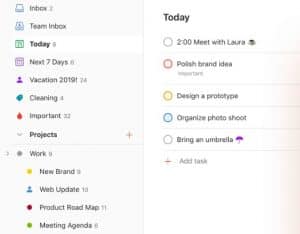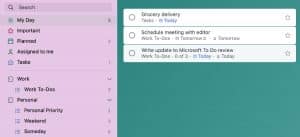Time Management and Productivity Strategies for Freelancers
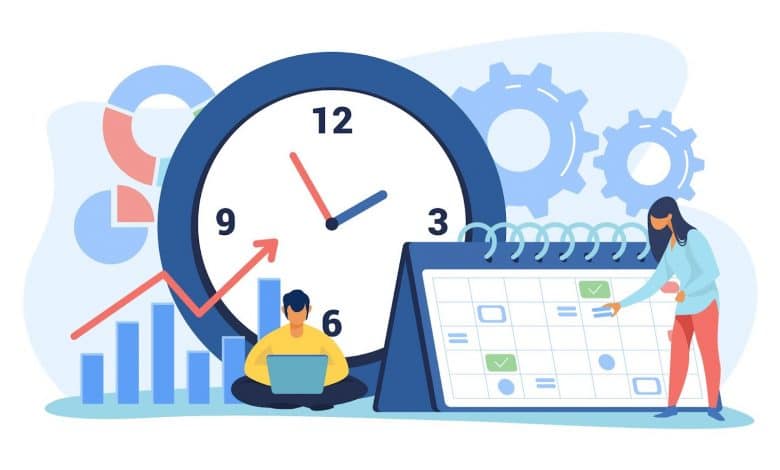
As the freelance industry continues to grow rapidly, more professionals are opting for the flexibility and autonomy it offers.
However, freelancers often face the challenge of managing multiple projects simultaneously. Effective time management becomes crucial in ensuring productivity and success in this dynamic work environment.
In this article, we will explore various strategies and techniques that can help freelancers optimize their time and enhance their productivity. Whether you're a writer, designer, programmer, or any other type of freelancer, these strategies can be applied to your work to maximize efficiency.
The Fundamentals of Effective Time Management
To effectively manage your time, it is essential to establish clear goals and priorities. This provides direction and focus, allowing you to work towards meaningful objectives. Here are some steps to help you set clear goals and prioritize tasks:
- Define short-term and long-term goals. Begin by identifying your objectives for the immediate future and the long term. Having a clear vision of what you want to achieve will guide your time management efforts.
- Prioritize tasks based on importance and urgency. Not all tasks hold the same level of significance or require immediate attention. Use techniques like the Eisenhower Matrix to classify tasks based on their importance and urgency. Focus on high-priority tasks that align with your goals and address time-sensitive matters first.
- Break down projects into manageable tasks. Large projects can be overwhelming if not broken down into smaller, more manageable tasks. Divide your projects into actionable steps, creating a clear roadmap to completion. This allows you to approach work systematically and track progress effectively.
Creating a Personalized Schedule
Once you have established your goals and priorities, it's time to create a personalized schedule that optimizes your productivity. Consider the following steps to develop an effective schedule:
- Develop a daily and weekly routine. Routines provide structure and help you develop consistent work habits. Set specific times for starting and ending work each day to establish a sense of discipline. Additionally, create a weekly routine that includes time for administrative tasks, client communication, and professional development.
- Allocate specific time slots for different projects. Assign dedicated time slots for each project or task based on their priority and complexity. This allows you to focus on one project at a time, minimizing distractions and promoting a deeper level of concentration. Avoid multitasking, as it often leads to reduced efficiency and increased errors.
- Include breaks and downtime to maintain productivity. While it may seem counterintuitive, taking regular breaks is crucial for maintaining productivity. Schedule short breaks between tasks or projects to rest and recharge. Additionally, incorporate longer breaks into your schedule, such as lunch breaks or exercise sessions, to avoid burnout and maintain a healthy work-life balance.
Essential Time Management Techniques for Freelancers
Without a structured approach to time management, it's easy to get overwhelmed and find yourself struggling to stay on track.
These are three essential time management techniques for freelancers: the Pomodoro Technique, time blocking, and task batching.
1. Pomodoro Technique
The Pomodoro Technique is a time management method developed by Francesco Cirillo in the late 1980s. It involves breaking your work into focused intervals called “Pomodoros,” typically lasting 25 minutes, followed by short breaks of 5 minutes. After completing four Pomodoros, a longer break of 15-30 minutes is taken.
The technique aims to enhance productivity by leveraging the natural rhythm of our brain. By working in short bursts and taking regular breaks, you can maintain focus and prevent burnout. This technique also helps combat distractions, as you commit to giving your undivided attention to a task for a set period.
To implement the Pomodoro Technique effectively, follow these guidelines:
- Choose a task to work on.
- Set a timer for 25 minutes and work solely on that task until the timer goes off.
- When the timer rings, take a 5-minute break.
- After completing four Pomodoros, take a longer break of 15-30 minutes.
- Repeat the process for different tasks throughout the day.
2. Time Blocking
Time blocking involves dividing your day into specific blocks of time dedicated to different tasks or activities. Instead of leaving your schedule open-ended, you allocate fixed time slots for specific work, meetings, breaks, and personal activities. This technique provides structure, enhances focus, and ensures that you allocate enough time for essential tasks.
By assigning specific time blocks to different activities, you create a clear plan for the day and minimize the chances of getting sidetracked. Time blocking also helps you prioritize important tasks and set realistic deadlines, preventing overcommitment and improving overall time management.
Notion is a popular all-in-one workspace app that allows you to create custom databases, calendars, and kanban boards. You can use it to create time blocks and organize your tasks in a way that suits your workflow.
To implement time blocking effectively, follow these steps:
- Identify your most important tasks and estimate the time needed to complete them.
- Allocate dedicated time blocks for these tasks in your schedule.
- Consider your energy levels and allocate your most productive hours for critical tasks.
- Leave buffer time between tasks to account for unexpected delays or transitions.
- Stick to the allocated time blocks as closely as possible, avoiding distractions and interruptions.
3. Task Batching
Task batching involves grouping similar tasks together and completing them in a single session. Instead of switching between unrelated activities throughout the day, you focus on one type of task at a time. This technique helps minimize context switching and allows you to leverage momentum, ultimately increasing efficiency and productivity.
When you batch similar tasks, you can take advantage of the mental momentum gained from focusing on a specific type of work. For example, if you're a freelance writer, you can batch tasks such as researching, outlining, writing, and editing. By eliminating the need to constantly shift gears, you can maintain focus and complete tasks more efficiently.
To implement task batching effectively, consider the following strategies:
- Identify tasks that are similar in nature or require similar resources.
- Group these tasks based on their similarities. For example, if you're a graphic designer, you can batch tasks such as creating logos, designing social media graphics, and editing images.
- Allocate dedicated time blocks for each batch of tasks in your schedule.
- Gather all the necessary resources, references, and tools required for the batched tasks beforehand.
- Minimize distractions and interruptions during the dedicated time blocks to maximize productivity.
Calendar and Task Management Apps for Freelancers
Efficient scheduling is essential for managing your time effectively. Calendar and task management apps provide a centralized platform for organizing your schedule, setting reminders, and prioritizing tasks.
Here are a few popular calendar and task management apps that can help you stay organized:
1. Google Calendar
Google Calendar is a widely-used app that allows you to schedule appointments, set reminders, and share your calendar with clients and team members. It seamlessly integrates with other Google tools and offers mobile accessibility.
2. Todoist
Todoist is a robust task management app that lets you create and organize tasks with due dates and priorities. It offers features like project templates, collaboration options, and integrations with other apps.
3. Microsoft To Do
Microsoft To Do provides a simple yet effective interface for managing tasks and creating to-do lists. It syncs across devices and integrates with Microsoft's productivity suite.
Conclusion
It is crucial to strike a balance between productivity and self-care, especially if you’re a freelancer. By implementing effective time management techniques, freelancers can optimize their work schedules, increase their productivity, and reduce stress.
Remember, taking breaks, setting boundaries, and practicing self-care are vital for maintaining long-term success as a freelancer.
Embrace these strategies and enjoy a fulfilling and productive freelance career.
What are your best time management tips? Share it with us in the comments section below.