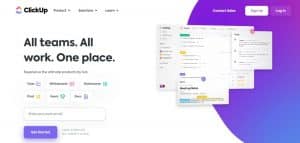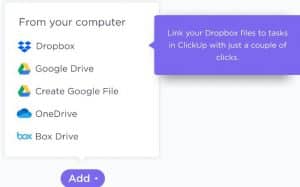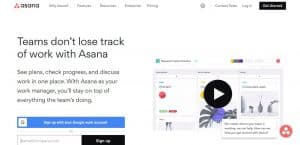ClickUp Review: Is It the Right Project and Task Management Tool for You?

ClickUp has emerged as a popular project and task management tool in recent years, offering a wide range of features and functionalities to help individuals and teams stay organized and productive.
In this article, we will delve into the core aspects of ClickUp, exploring its purpose, functionality, and whether it is the right fit for your project management needs.
What Is ClickUp and How Does It Work?
ClickUp is a cloud-based project and task management platform that aims to streamline workflows, enhance collaboration, and increase overall productivity. Whether you are an individual freelancer, a small business owner, or part of a large team, ClickUp provides a flexible and customizable environment to manage your projects, tasks, and team members effectively.
ClickUp operates on a simple yet powerful concept: centralizing all your project management needs in one place. It offers a user-friendly interface and a variety of features designed to simplify the management of tasks, projects, and communication.
To get started, ClickUp allows you to create workspaces, which serve as the main containers for your projects. Within each workspace, you can organize projects into different folders or lists, providing a hierarchical structure to manage tasks efficiently.
Within each project, you can create individual tasks and assign them to team members. ClickUp offers numerous customization options for tasks, such as assigning due dates, setting priorities, and adding labels and tags. This flexibility allows you to adapt the platform to your specific workflow and project requirements.
ClickUp Features
ClickUp is a powerful project management and productivity tool designed to streamline workflows and improve collaboration. With a wide range of features, including task management, team communication, document sharing, and time tracking, ClickUp helps teams stay organized and productive.
Its intuitive interface and customizable options make it suitable for teams of all sizes and industries.
1. Comprehensive Task Management Capabilities
- Task creation, assignment, and tracking with descriptions, attachments, and comments
- Advanced task tracking features with progress monitoring and time tracking
- Task prioritization and organization with customizable statuses, task dependencies, and subtasks
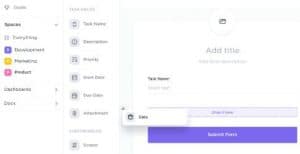
2. Collaborative Project Management Tools
- Team collaboration and communication features like real-time commenting and threaded discussions
- File sharing and document management with integration to popular cloud storage services
- Time tracking and reporting functionalities for accurate monitoring and insightful reports
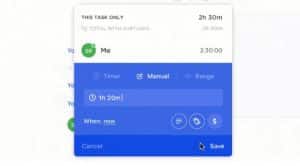
3. Integration Options with Third-Party Tools
- Seamless integration with popular productivity apps like Slack, Google Calendar, Dropbox and Trello
- Automation and workflow customization capabilities through ClickUp Automations to automate tasks and streamline workflows
- Integration with Zapier, a popular automation platform, allowing you to connect ClickUp with a wide range of other apps and automate workflows across different systems
ClickUp Pricing
ClickUp offers several pricing tiers to cater to different needs and budgets. They have a free plan, as well as paid plans with additional features and increased limits.
- Free Plan: This plan provides basic features and is suitable for individuals or small teams who have limited requirements.
- Unlimited Plan ($5): This plan costs a flat fee per member per month and includes unlimited storage, unlimited integrations, and advanced reporting features. It is ideal for teams that require more advanced functionalities.
- Business Plan ($12): The Business plan is designed for larger teams and organizations. It includes priority support, advanced automations, and customization options.
- Enterprise Plan: The Enterprise plan offers additional security features, dedicated customer success managers, and advanced analytics. This plan is tailored for large organizations with specific needs and requirements.
Who Is ClickUp For?
ClickUp is suitable for a wide range of users, including individuals, small teams, and large organizations. It caters to various industries such as software development, marketing, project management, and more.
- Companies: ClickUp is well-suited for companies of all sizes, offering features to manage projects, tasks, and collaboration efficiently.
- Teams: ClickUp provides a centralized platform for teams to track tasks, communicate, and collaborate effectively.
- Individuals: ClickUp can be used by individuals to organize personal tasks, projects, and goals.
ClickUp stands out among project management tools due to its versatility, customization options, and robust feature set. It offers a wide range of integrations, allowing users to connect with other tools they use. The flexibility and ability to tailor the platform to specific workflows make ClickUp a valuable choice for teams and organizations.
Pros and Cons of ClickUp
With its intuitive interface and customizable workflows, ClickUp allows teams to streamline their tasks and stay organized. However, some users may find the extensive feature set overwhelming, and the learning curve can be steep for new users.
Pros
- Versatile task management
- Customizable workflows
- Extensive integration options
- Collaboration and communication tools
- User-friendly interface
Cons
- Learning curve
- Performance issues
- Limited mobile app functionality
- Complexity for small teams
- Lack of offline access
Top 3 Competitors of ClickUp
As the demand for project management software continues to rise, several competitors have emerged in the market to cater to different user preferences and needs. Three prominent competitors of ClickUp are Asana, Trello, and Monday.com.
1. Asana
Asana is a widely recognized project management tool that offers a comprehensive set of features for teams of all sizes. Its intuitive interface allows users to create tasks, assign them to team members, set deadlines, and track progress. Asana offers both free and premium plans, with pricing starting at $10.99 per user per month for the premium version.
When comparing Asana's strengths, it excels in its robust collaboration features, allowing seamless communication and file sharing within tasks. It also offers advanced reporting and analytics, enabling teams to gain insights into their productivity. However, some users find Asana's learning curve to be steep, and the interface can feel cluttered for complex projects.
| Asana | ClickUp | |
|---|---|---|
| User Interface | Clean and easy-to-use | Modern and intuitive |
| Features | Robust features for project and task management | Extensive feature set with customizable options |
| Task Management | Kanban boards, tasks, and subtasks | Multiple views, task dependencies, and checklists |
| Collaboration | Team discussions, comments, and file sharing | Team collaboration, real-time chat, and mentions |
| Integrations | Extensive integrations with third-party apps | Wide range of integrations with popular tools |
| Pricing | Multiple plans with free and paid subscriptions | Various plans, including free and paid options |
| Mobile App | Available for iOS and Android | Available for iOS and Android |
| Customer Support | Email support, knowledge base, and community | Email, knowledge base, and community support |
| Reporting | Robust reporting features | Advanced reporting and analytics |
| Customization | Customizable project views and templates | Highly customizable with templates and workflows |
2. Trello
Trello is known for its simplicity and visual approach to project management. It uses a card-based system, where users can create tasks and organize them into lists or boards. Trello offers a free version with limited features, as well as a Business Class plan priced at $12.50 per user per month.
Trello's main strengths lie in its ease of use and flexibility, making it ideal for individuals and small teams. Its visual nature allows for quick and intuitive organization, and its integration with other applications enhances productivity. However, Trello may lack some advanced features required by larger teams, and the free version has limitations that may be restrictive for certain users.
| Trello | ClickUp | |
|---|---|---|
| User Interface | Simple and minimalist | Modern and intuitive |
| Features | Lightweight features for task management | Extensive feature set with customizable options |
| Task Management | Kanban boards, cards, and lists | Multiple views, task dependencies, and checklists |
| Collaboration | Team discussions, comments, and file sharing | Team collaboration, real-time chat, and mentions |
| Integrations | Extensive integrations with third-party apps | Wide range of integrations with popular tools |
| Pricing | Multiple plans with free and paid subscriptions | Various plans, including free and paid options |
| Mobile App | Available for iOS and Android | Available for iOS and Android |
| Customer Support | Email support, knowledge base, and community | Email, knowledge base, and community support |
| Reporting | Basic reporting features | Advanced reporting and analytics |
| Customization | Limited customization options | Highly customizable with templates and workflows |
3. Monday.com
Monday.com is a versatile project management platform that offers a wide range of features and customization options. It provides users with the ability to create and manage projects, assign tasks, and track progress. Monday.com offers various pricing plans, starting at $8 per user per month.
One of Monday.com's notable strengths is its flexibility, allowing users to adapt the platform to their specific workflows. It offers numerous templates and integration options, making it highly customizable. However, some users find the pricing structure to be on the higher side, especially for larger teams or organizations.
| Monday.com | ClickUp | |
|---|---|---|
| User Interface | Clean and visually appealing | Modern and intuitive |
| Features | Robust features for project and task management | Extensive feature set with customizable options |
| Task Management | Customizable boards, tasks, and subtasks | Multiple views, task dependencies, and checklists |
| Collaboration | Team discussions, comments, and file sharing | Team collaboration, real-time chat, and mentions |
| Integrations | Extensive integrations with third-party apps | Wide range of integrations with popular tools |
| Pricing | Multiple plans with free and paid subscriptions | Various plans, including free and paid options |
| Mobile App | Available for iOS and Android | Available for iOS and Android |
| Customer Support | Email support, knowledge base, and community | Email, knowledge base, and community support |
| Reporting | Robust reporting features | Advanced reporting and analytics |
| Customization | Customizable boards, views, and automations | Highly customizable with templates and workflows |
Conclusion
ClickUp has several strengths, including its user-friendly interface, extensive customization options, and robust feature set.
However, weaknesses such as a steep learning curve and occasional performance issues should be considered. Based on the analysis, ClickUp is recommended for individuals and teams seeking a comprehensive project management solution with advanced customization capabilities.
For users with specific needs, alternatives like Trello and Asana are suggested, offering simpler interfaces or specialized features, respectively..