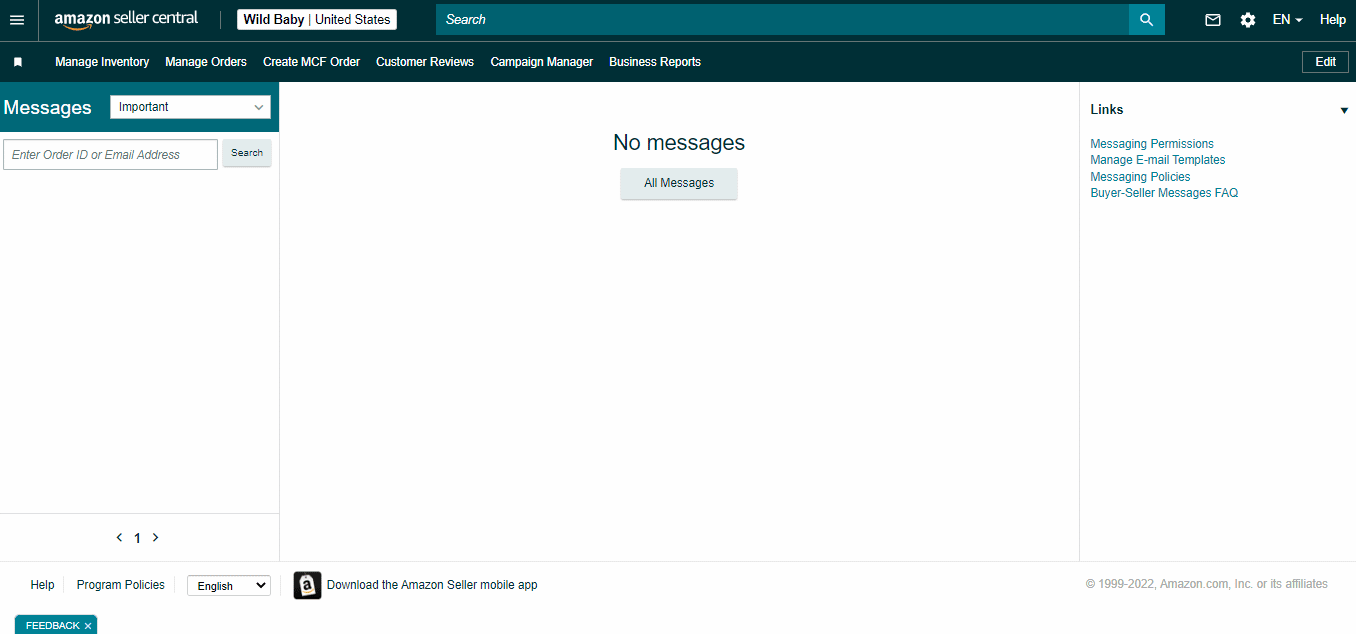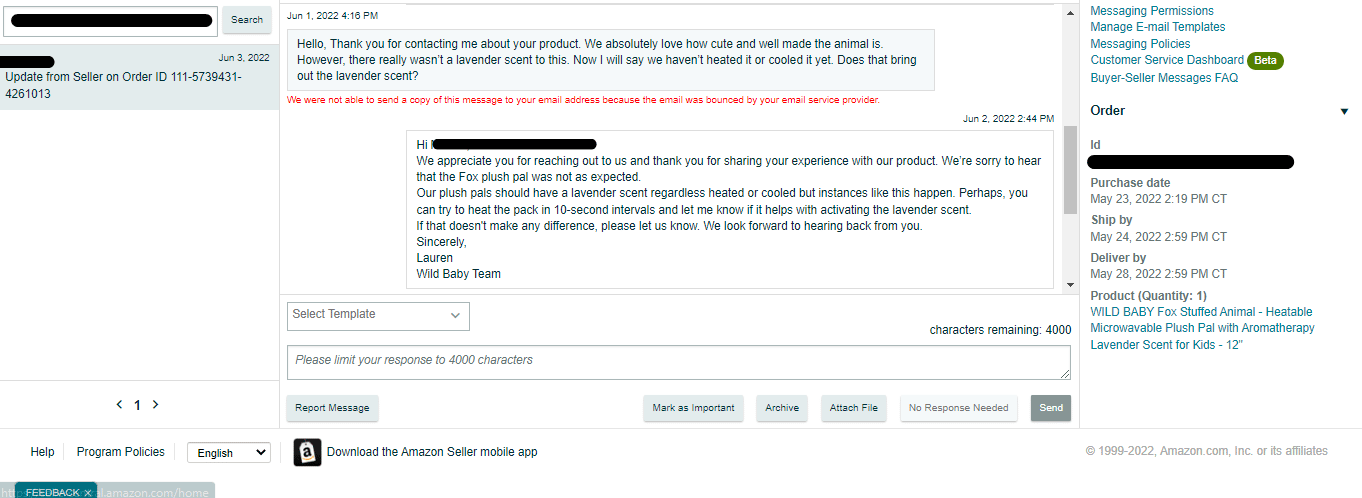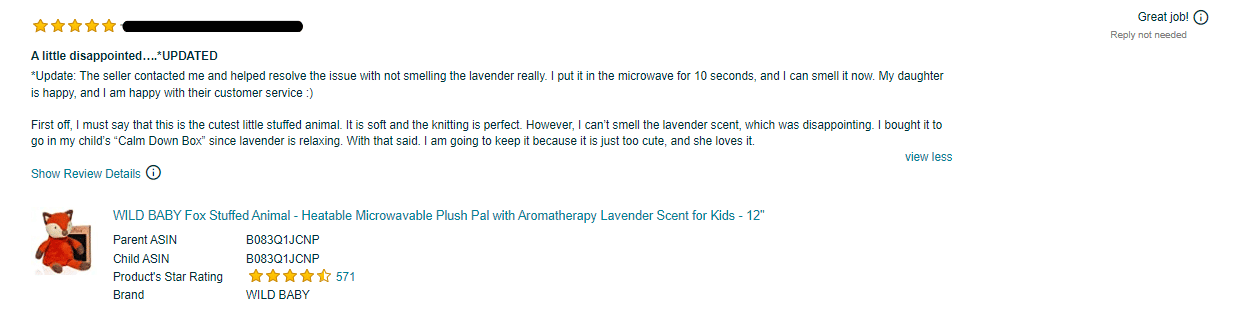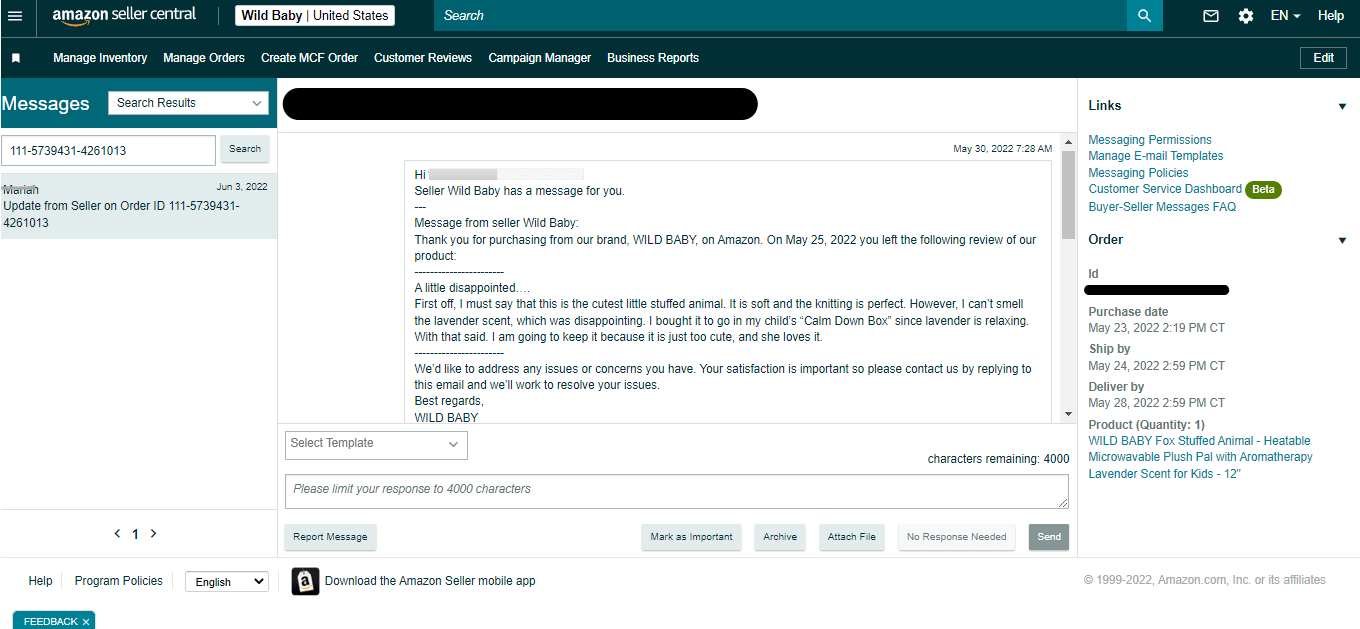Deep Dive Into Amazon Messaging

This article contains affiliate links that will allow us to earn commissions without any extra cost to you. Read our full disclosure here.
An integral part of running a successful ecommerce business is building trust between buyer and seller. This includes having an open line of communication.
Amazon, being a name synonymous to the industry, created the Buyer-Seller Messaging Service to serve this very purpose.
If you’re new to the platform or just not quite familiar with this particular feature’s technicalities just yet, read on to know more.
Contents
What Is the Amazon Buyer-Seller Messaging Service?
The feature on Seller Central enables buyers and sellers on the platform to communicate, while maintaining privacy of both parties through anonymized email aliases for each buyer.
When a buyer writes to a seller, that message is routed by Amazon to a seller under assigns an encrypted alias like 477user@marketplace.amazon.com.
These unique emails work the same way as a real email address. With that said, they remain the same for all future contact with the same buyer.
This level of security allows for both buyers and sellers to contact each other–while being protected–to ensure that any transaction goes smoothly.
Why Should I Use The Amazon Buyer-Seller Messaging Service?
There is an important (and obvious) reason why this feature was created in the first place. Aside from being a means of communication, here are some other benefits of the service:
You can store all of your correspondence. All the conversations you’ll have on the platform are kept here.
You can retrieve information when needed. Should you need to access any previous conversations, it’s easily accessible.
It can help reduce disputes and claims. When shoppers can get in touch with you, any concerns or problems they may have can be addressed smoothly and swiftly. This can lead to improved ratings as well.
You can communicate securely. As mentioned previously, an encrypted alias is generated per seller-buyer conversation to ensure privacy is maintained.
What Can I Do With The Amazon Buyer-Seller Messaging Service?
The interface is actually pretty simple and straightforward. The best part is you can even create response templates so you don’t have to come up with a response from scratch every time.
Essentially, these are the main things you can do with the messaging service:
- Reply to buyer messages
- Send critical messages* that are necessary for completing a buyer’s order
- Review mailing history
- Send attachments
The Fineprint
In general, you can contact buyers only to complete orders or to respond to customer service questions. You cannot contact buyers for marketing or promotional purposes (including via email, physical mail, telephone, or otherwise).
*Critical messages include queries on product customization, delivery scheduling, and clarifications regarding shipping addresses.
What Is The Amazon Messaging Policy?
Naturally, there are safeguards in place to make sure that messages transmitted through this system adhere to Amazon’s guidelines.
Mind you, Amazon has a team that monitors all your messages. Should one seemingly violate any guidelines in the policy, they can remove the message.
While Amazon does not block messages if they are necessary to complete a purchase, there are specific types of messages that aren’t allowed.
Here’s a list of messages that you can’t send on the Amazon Buyer-Seller Messaging Service:
- ‘Thank you’ messages
- Shipping or order confirmations
- Messages offering assistance if customers have any problems;
- Messages that are promotional in context like coupons
- Requests to write a positive review
- Requests to remove an existing review
Furthermore, messages that are allowed should not contain the following:
- External links unless they are necessary for order completion;
- Attachments except for invoice, product instructions, or warranty details
- Logos that contain or redirect to an external website
- Requests to the buyer to opt-out of messaging
- Email addresses or phone numbers
- Sensitive information (violence, adult content, or offensive language)
- Tracking pixels
- Images that are not related to the seller's company or brand.
How Do I Activate Amazon Buyer-Seller Messaging Service?
By default, the Buyer-Seller Messaging is enabled for sellers who fulfill their own orders. FBA sellers, on the other hand, need to turn it on manually.
However, it can only be used to respond to specific product questions and improve customer services.
This is how FBA sellers can activate the Amazon Buyer-Seller Messaging Service:
- On the Settings menu, select Notification Preferences.
- In the Messaging section, select Edit.
- Select the Buyer Messages check box, and enter the email address that you want Amazon buyers to send messages to about your products.
- Select Save.
Final Thoughts
Amazon has clearly done something right with this tool, both from a shopper and seller’s standpoint.
More than just for mere correspondence, it’s a great way to ensure that transactions go smoothly. With this tool, sellers are able to provide their buyers the best customer service.
What are your thoughts on the Buyer-Seller Messaging Service? Are there aspects that are too limiting? What updates do you want to see in the future?
Comment down below!