A Seller’s Guide to Shopify Audiences
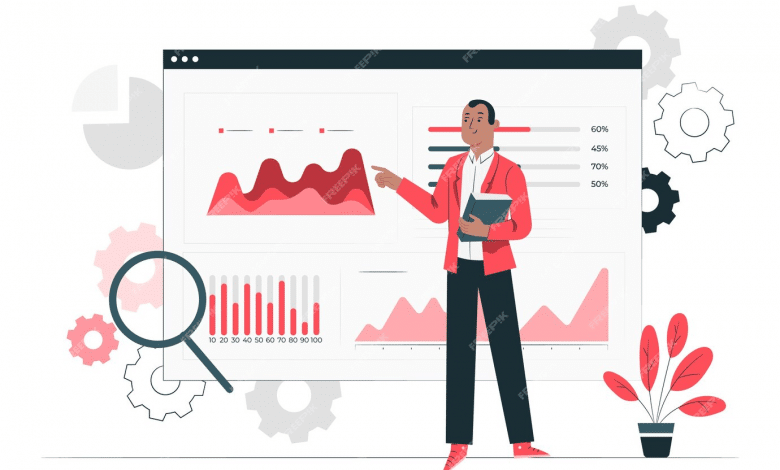
One of the most challenging aspects of having an online business is advertising. You could have the best product in the world but without the right campaign strategies, you might not get enough attention for your product.
Related Reading: Best Apps for Your Shopify Store
The great thing about Shopify Audiences is that it makes it easier for you to target your ads to more receptive and responsive customers. It may take new users some time to get accustomed to the tools and jargon. However, it can make the whole advertising process feel less daunting.
In this guide, we'll explore how Shopify Audiences works, how to get it set up, and share tips to maximize its benefits.
What Is Shopify Audiences and How Does It Work?
Shopify Audiences is a smart tool designed to help you optimize digital ad campaigns and increase conversions. You can use it to target high-intent buyers across various digital advertising platforms like Facebook Ads, Google Ads, and even YouTube.
This tool is exclusive and free for Shopify Plus merchants in the US or Canada using Shopify Payments.
In a nutshell, its process goes something like this:
- Data Mining: It sifts through tons of data from numerous Shopify stores, focusing on past buying behaviors rather than superficial details like age or gender.
- Creating Custom Audiences: With this data, it crafts a list of potential buyers, specifically those who've shown interest in products similar to yours before.
- Connecting to Ad Platforms: It then takes this list of potential customers and helps you reach out to them on digital advertising platforms.
- Refining Your Strategy: As your campaigns run, Shopify Audiences keeps refining your audience list to ensure your ads are always hitting the mark.
Shopify Audiences is an exceptional tool to use to refine your strategy and save your ad dollars.
Shopify Audiences Types/Categories
Shopify Audiences categorizes customers based on two main parameters: Purchase intent and reach. Below is a list of its pre-defined audience categories:
Higher Intent – Lower Reach
This group is made up of folks who are almost ready to buy a product. They’re typically the smallest of all the audience categories. However, they’re most likely to make a purchase, which is why you can find them at the top of your sales funnel.
To tip the skills, consider offering these audiences limited-time discounts or showcasing the benefits of your product that cater to their specific needs.
Mid-Intent – Mid-Reach
Here you’ll see a larger candidate pool, but they aren’t as interested to buy as those in the previous category. You can find these people in the middle of your sales funnel, pondering their choices.
Your advertising strategy here might focus on nurturing their interest, maybe by highlighting customer testimonials. You may also consider showcasing how your product solves a problem they have or offering a bundle deal to provide more value.
Lower Intent – Higher Reach
You’ll find the highest number of people in this category. They’re the customers who have the lowest buying intention—so, you can find them at the bottom of your sales funnel. These people have heard of your product or service, but aren’t entirely sure that it can help them.
At this point, your mission is to pique their interest, make them curious, and draw them into what your brand offers. This could be achieved by creating awareness campaigns that educate them about your products, share the story of your brand, or highlight the problems your products can solve.
Note: Not all audience types can be used on every advertising channel. For instance, the “mid-intent, mid-reach” audience type is only available for Facebook and Pinterest ads.
To make the most out of your campaigns, create your audience categories using the Shopify Audiences app.
How To Get Started With Shopify Audiences
To get started with Shopify Audiences, you first need to check your eligibility. As mentioned, only US and Canadian residents are qualified to use Shopify Audiences. Besides this, there are a few other requirements:
- You must be a Shopify Plus user
- You must be using Shopify Payments
- You must have a compatible device
Related Reading: How to Start a Shopify Store in Less Than 10 Minutes
If you meet all qualifications, you can proceed to the next step:
Installation
The installation and setup process for Shopify Audiences is pretty straightforward.
- Log into your Shopify Plus account and head over to the App Stor
- Search for the Shopify Audiences app and click “Install”
- Once installed, navigate to the app settings to configure your preferences
Channel Connections
After tinkering with the app settings, you can start connecting your advertising channels to your app. Shopify provides guides for each platform that their compatible with. However, just to give you a general overview of what the process looks like, here’s what you need to do:
- Go to the “Channels” tab in the Audiences app
- Select the channels you want to advertise on (Facebook Ads, Google, TikTok, or others)
- Keep following the prompts to connect them to Shopify Audiences
Related Reading: Shopify Integrates TikTok, Snapchat, and Criteo to Help Merchants Reduce Customer Acquisition Costs
Audience Creation
Once you’ve connected all your advertising channels to your app, it’s time to make your audience categories. As mentioned, there are pre-defined categories provided by Shopify. However, customizing your audience categories further optimizes your results. In turn, this can boost the efficacy of your campaigns and boost your bottom line.
To start, simply:
- Navigate to the ‘Audiences’ tab in the Shopify Audiences app
- Click on ‘Create New Audience’ and start defining your audience based on your chosen criteria (e.g., interests, buying behaviors, etc.)
- Once satisfied, export your audiences to the connected advertising channels and kickstart your ad campaigns
Seller Tips to Make the Most of Shopify Audiences
We’ve established how helpful Shopify Audiences can be. Still, it’s not enough to rely on its inherent features and services. Use the following tips to boost your processes and achieve better results:
Get Comfortable With Data
If you’re new to digital advertising, getting used to reading and analyzing data can feel overwhelming. Shopify Audiences works with a myriad of data and metrics types. It’s best to familiarize yourself with these ASAP, to avoid delays and errors.
Consider setting aside dedicated time to review and analyze the data that Shopify Audiences provides. You could even invest in courses or resources that help demystify digital advertising analytics.
Regularly Test and Refine Strategies
When it comes to consumer preferences, what worked yesterday may not always work today. It’s crucial to adopt a culture of continuous testing and refining. Try different audience segments, experiment with various ad creatives, and analyze the results to understand what strategies yield the best results.
This iterative process will not only improve your ad performance but also deepen your understanding of your audience and advertising platforms.
Use Multi-Channel Advertising
Multi-channel advertising can significantly broaden your reach. Studies show that companies that use a multi-channel strategy retain 89% of their customers.
Shopify Audiences facilitates connections to various advertising platforms like Facebook, Google, TikTok, and more. Each platform has its unique audience and capabilities.
By advertising across multiple channels, you increase the chances of reaching more potential customers and also create multiple touchpoints to engage with your existing customers.
Monitor Performance Regularly
Staying in tune with the performance of your ad campaigns is vital. Regular monitoring allows you to spot trends, understand what’s working, and identify areas for improvement.
Key metrics like click-through rates, conversion rates, and return on ad spend provide a quantifiable measure of your campaigns’ effectiveness.
Additionally, comparing the performance across different audience segments and advertising channels can offer valuable insights to further refine your advertising strategy.
Engage in Retargeting
Retargeting is about reigniting interest in customers who interacted with your store but didn’t make a purchase. Utilize Shopify Audiences to create custom retargeting campaigns. For instance, you can target customers who abandoned their shopping carts with tailored ads to encourage them to complete their purchases.
Related Podcast: Episode 58: Answering Your Questions
Hire a Professional
Digital advertising can be a complex terrain, and there’s no harm in seeking professional guidance. If you find yourself hitting a wall or just want to ensure you’re on the right track, consider consulting with a digital marketing professional.
They can provide insights, suggest strategies, and help you navigate the functionalities of Shopify Audiences to optimize your advertising endeavors.
Maintain a Consistent Brand Message
Ensure that the tone, visuals, and core message of your ads remain consistent, irrespective of the platform they are on. Shopify Audiences can help you manage your campaigns across different platforms. This can make it easier to maintain a coherent brand message that resonates with your target audience.
Related Reading: How to Build an Online Brand from Scratch
Leveraging Shopify Audiences in Building a Better Shopify Store
Wrapping up, Shopify Audiences is a robust tool for optimizing your ad campaigns, connecting with the right buyers, and ultimately, boosting your sales. The steps and tips shared in this guide are aimed at helping you navigate Shopify Audiences with ease. Hopefully, this makes online advertising less of a chore and more of a strategic game-changer for you.



