How to Automate Amazon Data Reporting and Collection
Being an Amazon seller operating on razor-thin margins means that accurate reporting and data analysis are critical for both your top line and bottom line. Amazon thankfully gives a wealth of data to sellers but with the catch that this data is not easily accessible or automatable—at least not out of the box.
In this article, we'll discuss the different ways you can retrieve critical seller data for your business and automate it using APIs. We'll discuss Amazon's own API along with third-party APIs.
Manual Data Retrieval From Seller Central Without APIs
When it comes to collecting data for your Amazon business, you have two options: do it manually by downloading CSV and Excel documents or automating it using Application Programming Interface (APIs).
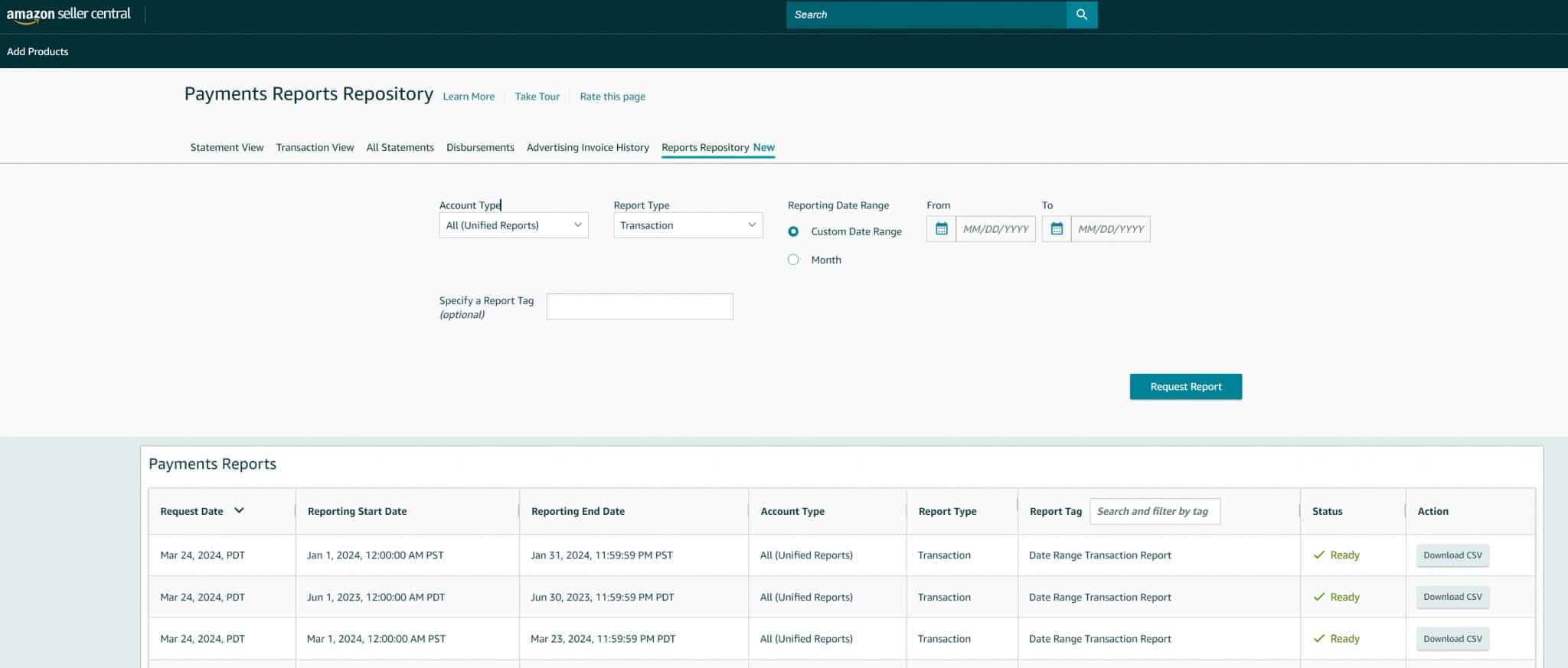
Collecting the data manually is a fairly straightforward process. You download the reports through Seller Central. These reports live in a few areas within the platform:
- Analytics->Fulfillment Reports (everything regarding FBA orders/inventory)
- Payments->Payments (for order/transaction reports)
- Analytics->Inventory Reports (data about your listings)
Most of these data are going to come in a CSV format, meaning you need to have some comfort level working in spreadsheets (and really, any entrepreneur should have fairly robust spreadsheet skills). Moreover, even if you use APIs to automate your data retrieval, most sellers are going to want to get that data into a spreadsheet.
Manual data retrieval can work well for a lot of use-cases, specifically when you don't need to frequently access that data. This can work when you're accessing data monthly or less frequent. For example, each month, we run a report of our return rate per SKU. We don't really need this data daily or even weekly, and in this case, manually downloading transaction reports works fine.
If you're accessing data frequently, e.g., daily or even weekly, you really want to look at automating that data retrieval using APIs.
The Amazon Seller Partner API and Third-Party APIs
OK now let's talk about collecting data automatically through APIs.
What are APIs? An API is a way for software programs to talk to each other and share data effectively. In the context of Amazon, it allows you to retrieve data about your own products/account or your competitors' products.
You have two options: the official Amazon Seller Partner API (SP-API) or third-party APIs such as Jungle Scout's API.
What Data Does the Amazon Selling Partner API Give and Doesn't Give You Access To?
Amazon has its own official API called the Selling Partner API. The Selling Partner API gives you access to most of the data that you can manually retrieve from your account, e.g., order reports, stock levels, etc. Essentially, anything you can download manually in Seller Central is accessible via the Selling Partner API and vice versa.
Here are the data the Amazon Selling Partner API gives you access to:
- Sales data, including order information, order status, and sales performance metrics
- Inventory data, such as product listings, availability, and stock levels
- Fulfillment data such as fees
- Account information, such as seller metrics and account settings
- Advertising data (this is a bit separate from the standard Selling Partner API)
Here are the data the Amazon Selling Partner API does NOT give you access to:
- Competitor account/product data
- Keyword volume
If you need data about your own products and account, the Selling Partner API is for you. For example, we developed a custom software in my company that gives real-time sales and inventory data and uses those for inventory reordering projections.
However, what you don't get with the Selling Partner API is non-account specific information such as competitor sales estimates or Amazon wide search volume estimates. If you want that, you need to use third-party APIs.
How Do I Use the Amazon Selling Partner API?
Now here's the crappy thing about the Amazon Selling Partner API: it's not very easy to use if you don't have a programming background (and it got even harder when Amazon migrated away from the Amazon MWS API to the Selling Partner API). I'm going to go as far as to say it's impossible to use the Selling Partner API if you don't have a dev background unless you hire an agency to custom code up something for you.
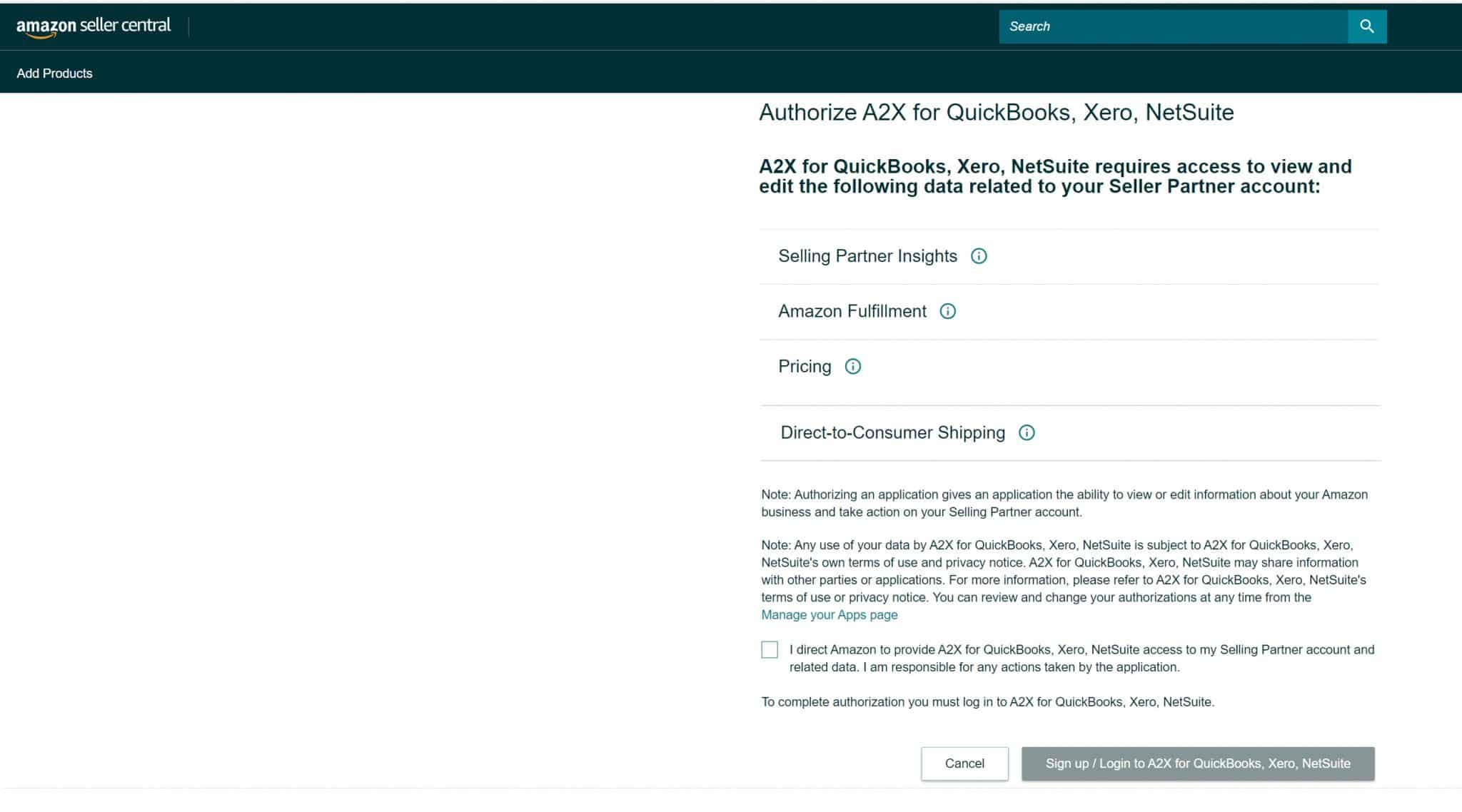
Getting started with the API is way beyond the breadth of this article, so I won't go into detail. But you basically need to do a few things:
- Request developer access from Amazon (straightforward for people who want access to the API just for their own accounts)
- Register your application to obtain API access credentials, including a client ID and client secret
- Register for an AWS account
- Code your backend and start pulling in data from the API
You might be thinking “But Dave, I just want to pull data from my account. I don't want to develop a full on app.” This might be true, but to get API access and start retrieving data, you're going to have to follow similar steps whether you just want to collect some raw data or make a full on Jungle Scout competitor. If you just want to automatically pull Seller Central data into something like Google Sheets then, a third-party API tool like Gorilla ROI is for you.
Amazon's documentation is very robust if you are a sadist and you do want to get started.
I should mention there is one very good thing about the Selling Partner API—it's essentially free to use for your account (you are technically billed based on how much data you access/pull, but our monthly bill has almost never gone above $0.01).
What Are Third-Party Amazon APIs?
Alright, now let's talk about third-party API options.
Again, if you just want to access data about your own account, you're probably best using the Selling Partner API. This data is great for operations but not very useful from the marketing side of things. For example, if you want to track your competitor's sales over a certain period of time or get alerted when they drop a price, the Selling Partner API won't do this. Or if you want to track your keyword rankings over a period of time automatically, the Amazon Selling Partner API won't be much use to you.
Third-party APIs give you access to a bunch of data that the Selling Partner API doesn't by scraping data from Amazon and/or using algorithms to try and do things like estimate keyword volume. In my company, we use both the Selling Partner API and third-party APIs.
The Best Amazon Third-Party APIs?
Thankfully, a lot of third-party API options have popped up over the last several years. A lot of these services have unique use cases, e.g., Gorilla ROI for connecting Google Sheets.
Here are some of the most popular:
- Jungle Scout – If you're already using Jungle Scout's data through their apps, this allows you to get it dynamically through their API)
- Seller App – Similar to Jungle Scout and has a wide variety of different integrations, including Vendor Central and Advertising API.
- Rainforest – Gives you access to a ton of scraped data (e.g., number of reviews, pricing, etc.) but not great for marketing related data (e.g., keyword estimates)
- Gorilla ROI – Amazing for connecting Google sheets to your account level data
Jungle Scout's API
In 2024, Jungle Scout got into the API game and released their own Amazon API.
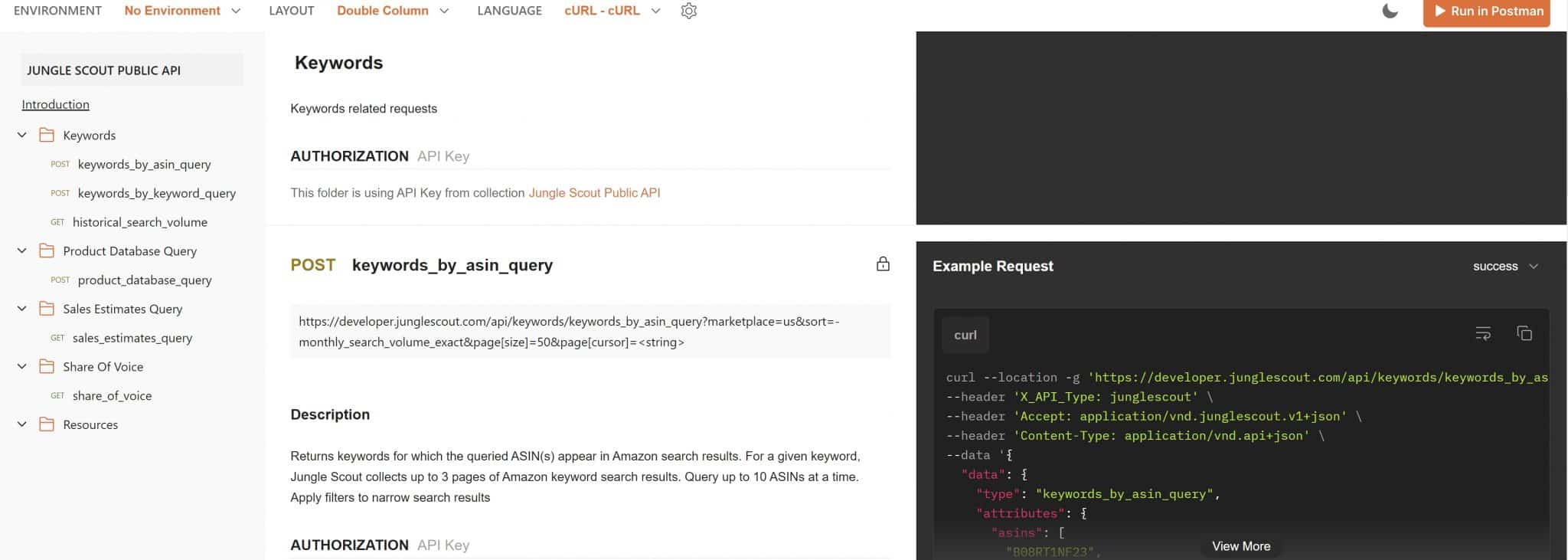
Quite simply, if you're a user of either Jungle Scout or Helium 10's data and want to automatically pull this data into a Google Sheet or other backend then Jungle Scout's API is the way to go. Now you'll notice I mentioned you should use Jungle Scout's API even if you're a Helium 10 user. Why? Because Helium 10 does not currently offer an API and the core keyword/product research data between Helium 10 and Jungle Scout is more or less the same.
There are other similar APIs out there, Seller App being one of the them. However, the pricing for Seller App isn't quite as transparent and scalable as Jungle Scout's and if you're not already a Seller App user, I don't see the need to add another SaaS tool to your toolbox.
Jungle Scout API Pros & Cons
Let's talk about the pros and cons and of using the Jungle Scout API.
Pros
- Relatively cheap and any paid Jungle Scout account gets 100 free API calls per month
- Accessible within your normal user Jungle Scout account (i.e., no need for a separate account)
- Access to all of Jungle Scout's data
Cons
- Still not easily accessible for people with non-developer backgrounds
- Doesn't offer the same depth as some other APIs (e.g., Vendor Central data, still no advertising data)
- Not the most robust documentation
The biggest advantage with the Jungle Scout API is two things. First is the price. The pricing on the API is transparent and easily scalable, i.e., you can pay as you go for additional calls. The second biggest advantage is you get access to all of Jungle Scout's data, such as product sales and keyword estimates.
Now with that being said, there are some drawbacks. First is the learning curve. If you don't have a developer background, the API is still going to be pretty challenging to get started with, although it'll be infinitely easier than trying to use the Selling Partner API from Amazon. Second, the data isn't quite as robust as some other sources, Seller App coming to mind.
Other Amazon API Options for Specific Use Cases
Let's talk about some of the other options for APIs for specific use cases.
You Just Want to Automate Getting Your Own Seller Central Data Into a Google Sheet
From an operations standpoint, many people simply want to get the data they're manually pulling from Seller Central into a Google Sheet. For example, imagine you want daily inventory counts.
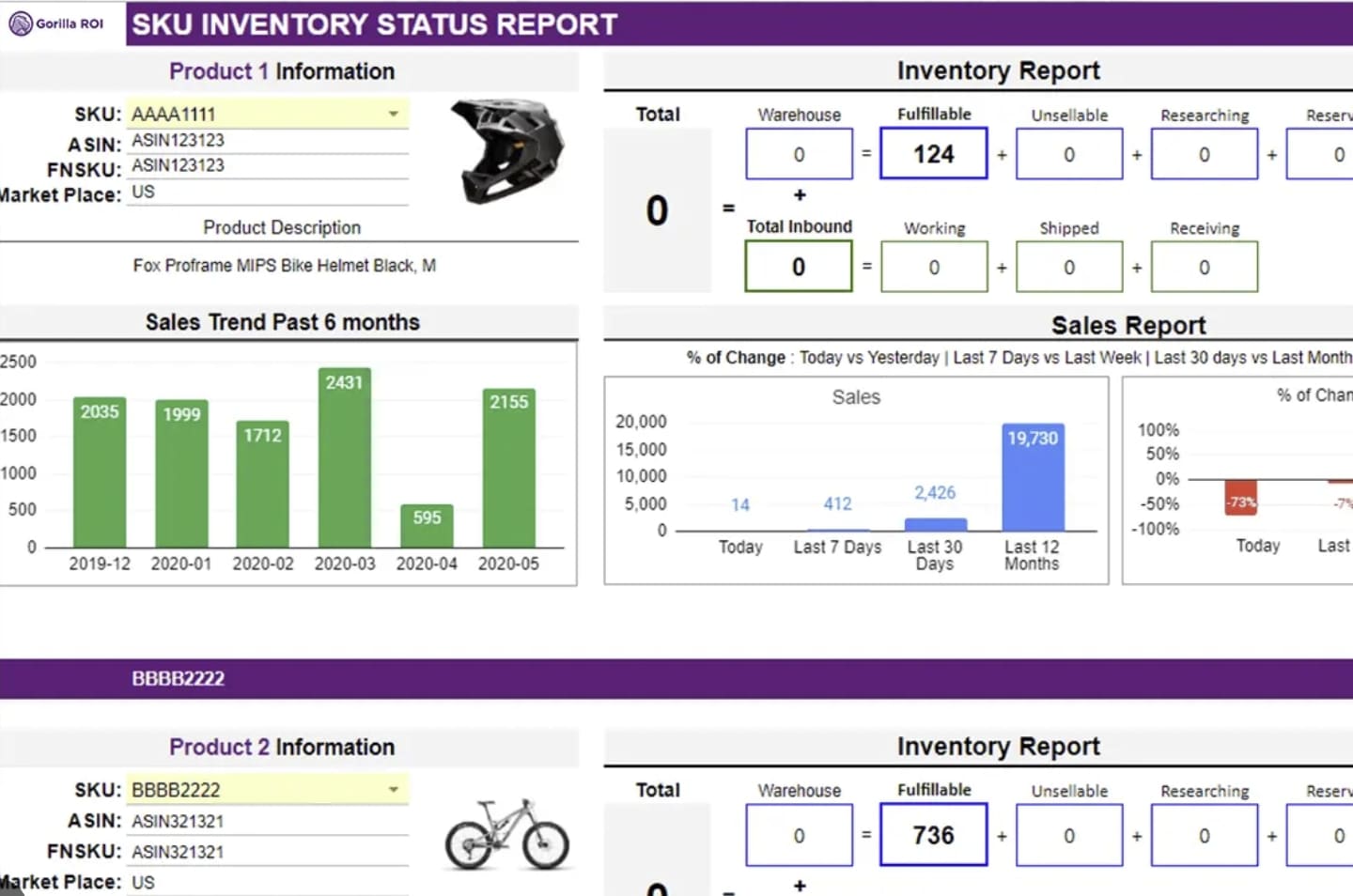
You can do this using the Selling Partner API from Amazon but for many people this goes beyond their expertise. In this case, other options exist which allow easy syncing of your data to a Google Sheet, specifically Gorilla ROI. The monthly fees are very reasonable and this is a great option if you only need your own account/product data.
You Want to Scrape Data from Amazon
There's cases when you want to scrape specific data from Amazon. Imagine you want to scrape competitor titles, bullet points, pricing, etc. on some regular interval from Amazon. This information is not available via the Selling Partner API nor from other APIs like Jungle Scout's.
There exist great APIs for scraping Amazon data, one of the most popular being Rainforest (which we also use in our company).
Conclusion
Overall, if you're regularly manually downloading reports from within Seller Central, you should look at automating this data retrieval. Manual data retrieval is time-consuming and, more importantly, is also more error-prone.
In conclusion, if you want data only from your account, look into the official Selling Partner API from Amazon. If you want marketing and competitor related information, look into a third party API such as Jungle Scout's.
Which API(s) are you currently using in your business? Let me know below.



