JoinBrands Review 2024: Pricing & Features
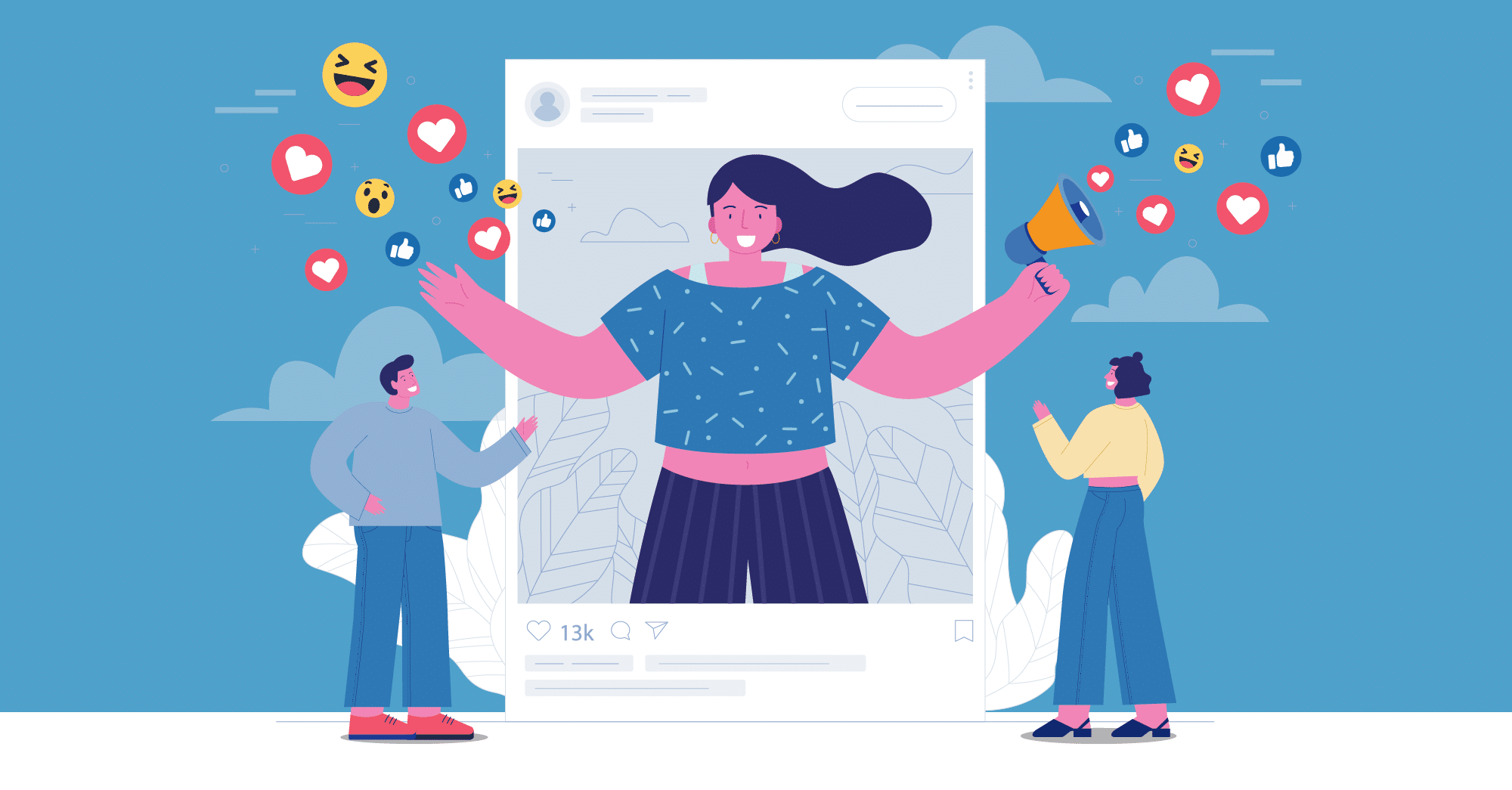
This article contains affiliate links that will allow us to earn commissions without any extra cost to you. Read our full disclosure here.
If you're navigating the influencer marketing terrain or looking to enhance your brand's online presence, JoinBrands is the go-to platform.
In this article, we share our own experience using JoinBrands for things like UGC content creation and product visibility and discuss its pricing.
Related Reading: How to Get User-Generated Content to Promote Your Ecommerce Business
What Is JoinBrands?
JoinBrands is a versatile influencer marketing platform that facilitates collaboration on User-Generated Content (UGC), primarily images and videos with influencers.
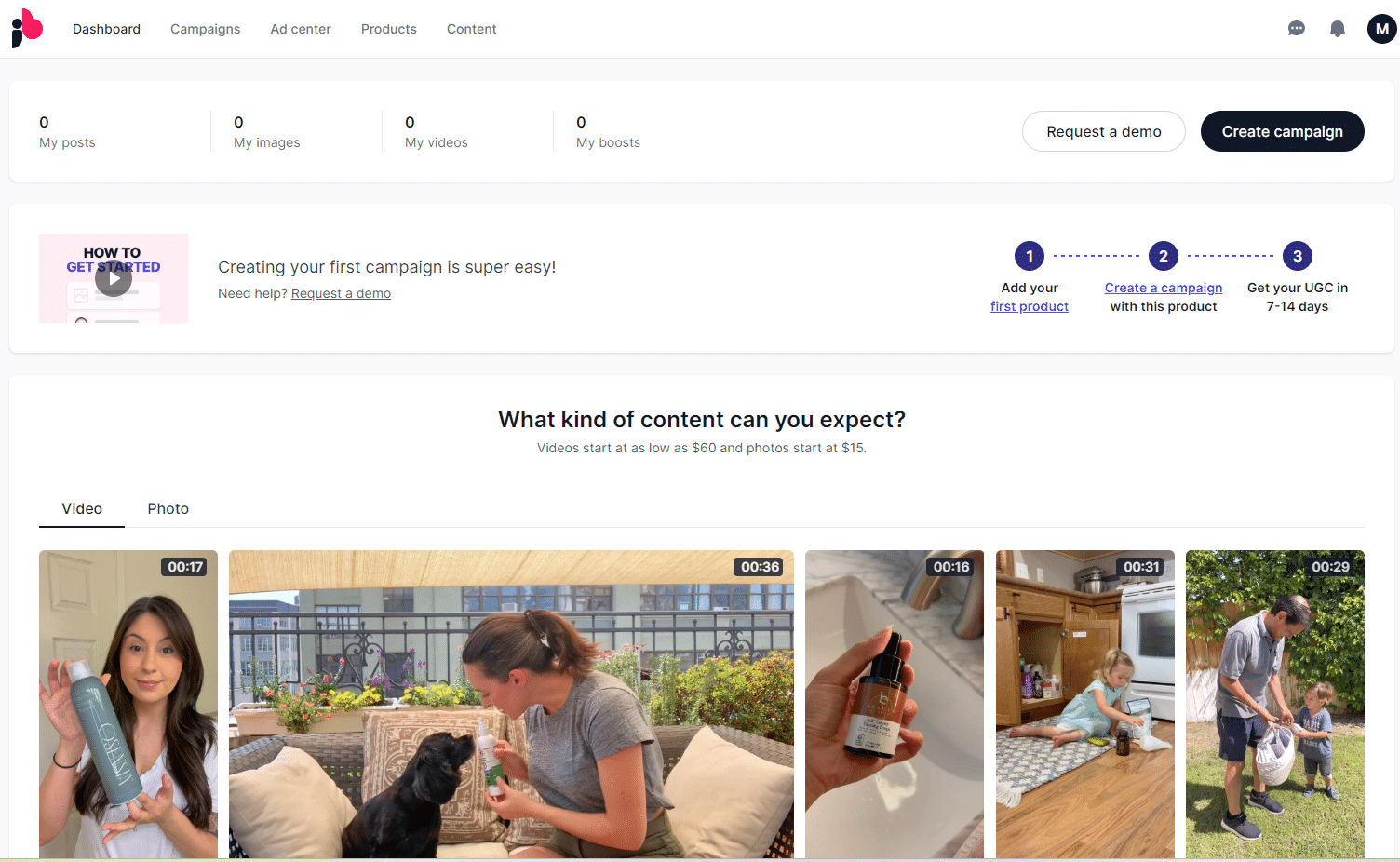
You can use JoinBrands across multiple popular platforms like TikTok, Instagram, YouTube, Amazon, and Facebook.
Launching your campaign, whether focused on image or video creation, involves choosing the tasks you wish your creator to handle.
Once the creator receives your product, it takes around 5 days for the creator to upload the content. Based on our experience, about 80% of tasks are completed within a week.
How to Build Campaigns With JoinBrands
On JoinBrands, you can collaborate with influencers in two ways: either opt for image content or go for video content. Here are the steps to create a campaign for each of them.
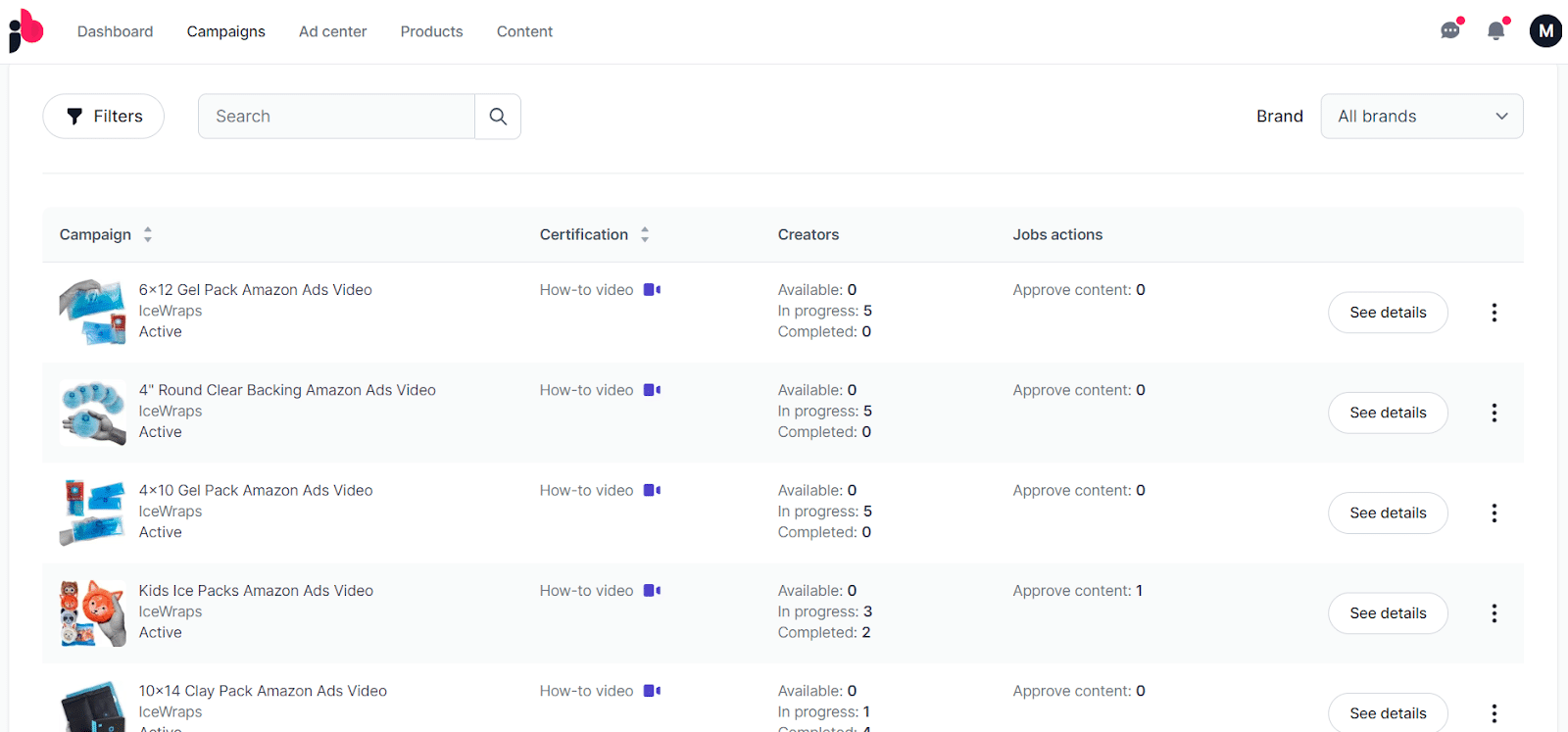
Step-by-Step Guide to Using JoinBrands to Create UFC Image Content
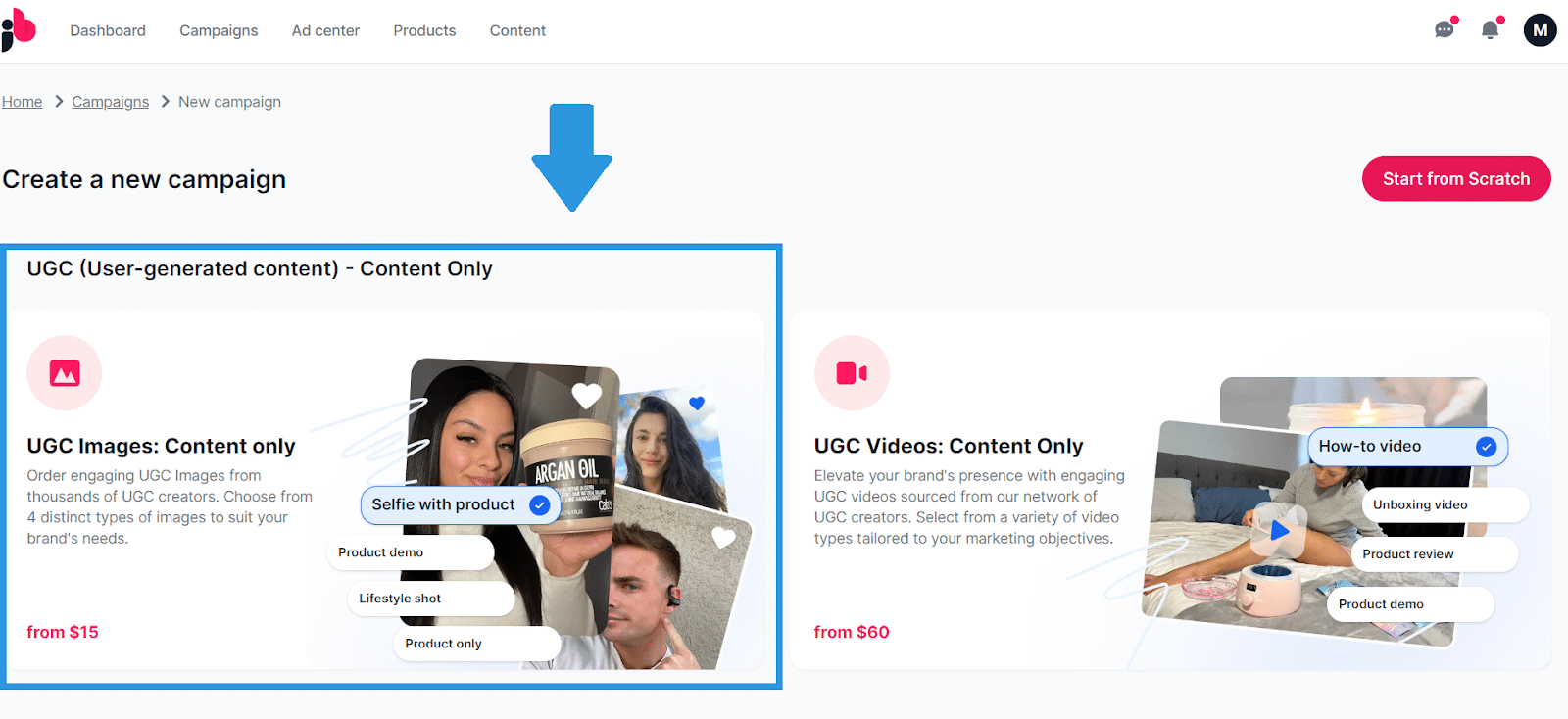
- Set Up Your Account and Establish Your Brand: Begin by creating your JoinBrands account and defining your brand identity.
- Add Products/SKUs to Your Account: Populate your account with the products or SKUs you wish to promote.
- Select the Target Brand: Choose the specific brand you want to highlight in your campaign.
- Curate Your Product Selection: Before proceeding, ensure all your products are added to your account. This allows you to easily select the item you want influencers to promote.
- Choose the Delivery Format: Opt for either reimbursement or direct delivery. We recommend reimbursement as it provides influencers with a product link, allowing them to make independent purchases. Amazon's free shipping covers the shipping cost. Optionally, consider reimbursing the customer for sales tax.
- Select the Content Type and Format: Pick from content types such as selfie with the product, product demo, lifestyle shot, or product-only, each priced between $15 and $25. Choose a content format (any, portrait, landscape, or square) based on your campaign objectives.
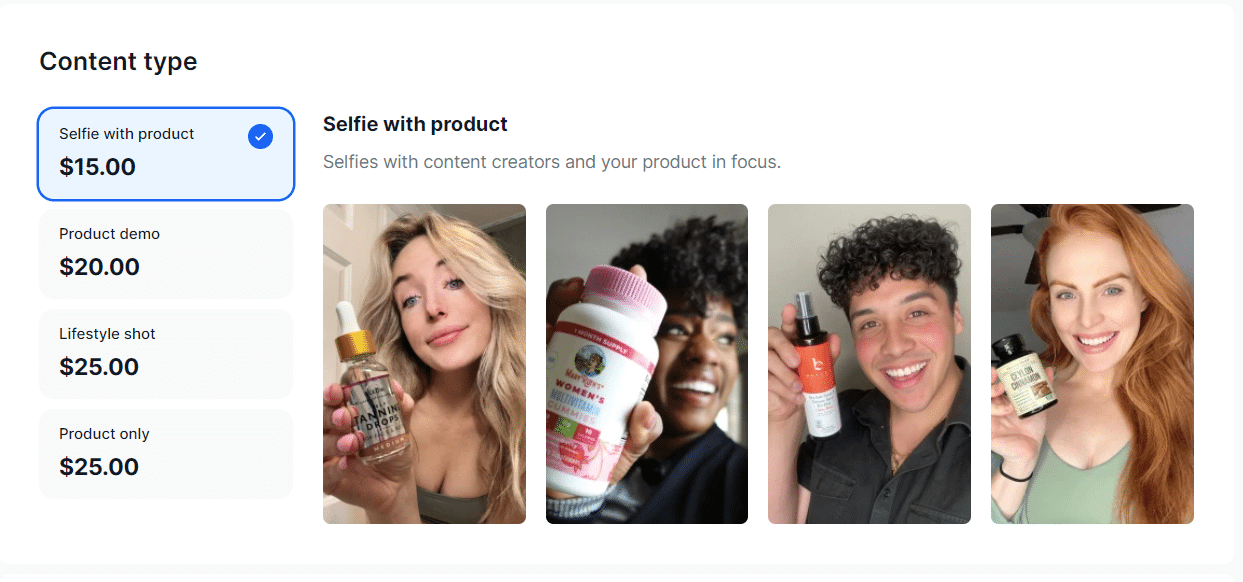
- Craft Content Description: Provide a clear description of your expectations for the content, guiding influencers on the desired actions or settings.
- Choose Creator Level and Demographics: Determine the creator level—Level 1 (included), Level 2 ($12.50 extra), or Level 3 ($37.50 extra). Specify demographic details like gender, age, and ethnicity. Include special requirements, such as featuring a dog, cat, baby, toddler, etc.
- Decide on Approval Process: Opt for manual approval to personally select your creators or automatic approval for a quicker process.
- Set Number of Creators: Specify the number of creators you want to apply for the campaign.
- Review and Confirm: Review the campaign details and total cost once everything is set. Click “Next” to finalize your image campaign. You can view a summary of the total campaign cost on the top right side of the page before completing the process.
Step-by-Step Guide on Using JoinBrands to Create UGC Video Content
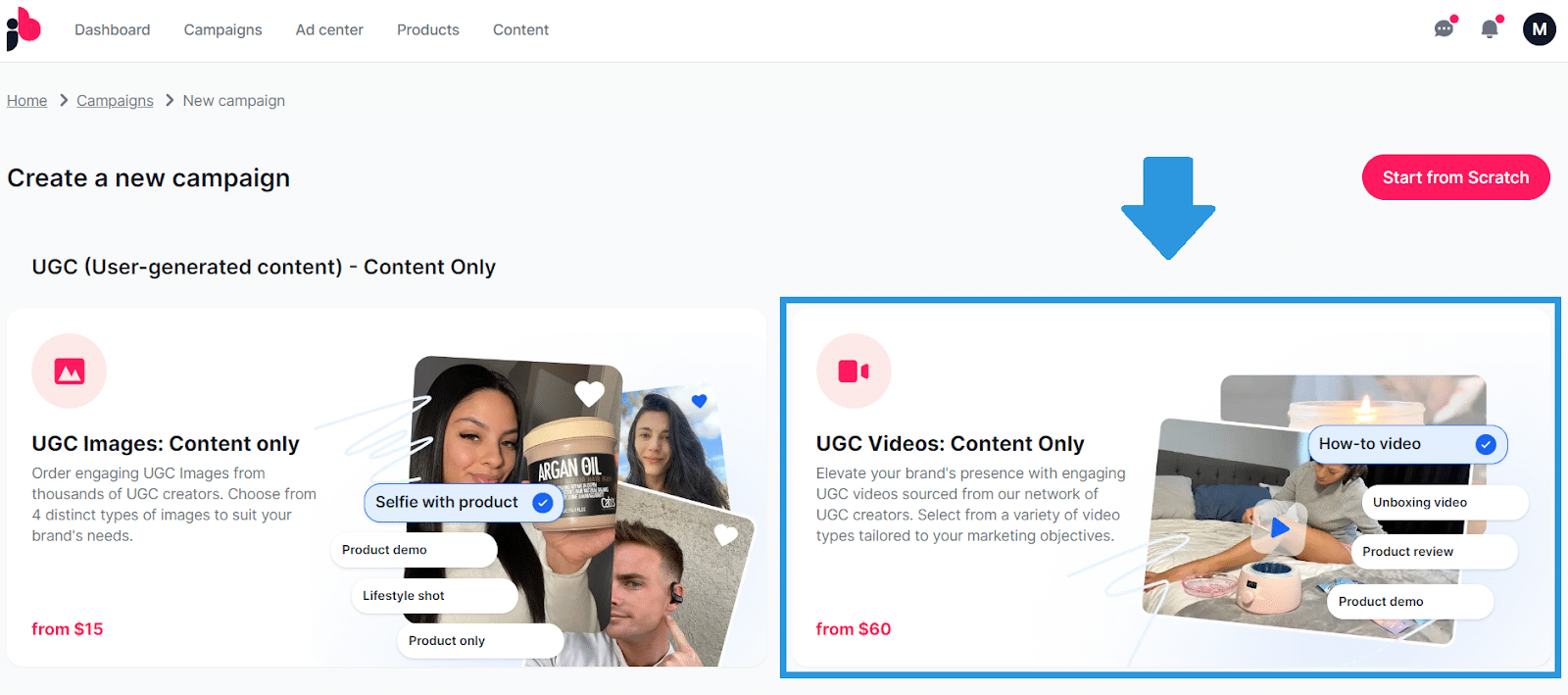
Opting for video content on JoinBrands follows a similar process to UGC image content, with a notable difference in pricing. Here's a step-by-step guide to crafting a UGC video campaign:
- Select the Target Brand: Choose the specific brand you wish to highlight in your campaign.
- Choose the Delivery Format: Decide between reimbursement or direct delivery. Again, we recommend reimbursement, to allow influencers to purchase the product with a provided link independently. Amazon's free shipping covers shipping costs. Optionally, you can consider reimbursing customers for sales tax.
- Select the Content Type: Choose from four options: How-to video, unboxing video, product review, and product demo. Each is priced at $60.
- Choose Video Duration: Select the desired video duration—15s, 30s (extra $18), or 60s (extra $30).
- Choose the Content Format: Decide on the content format—any, portrait, or landscape—based on your intended use for the video.
- Add Content Description: Provide a clear description outlining your expectations for the content—guide influencers on desired actions or settings.
- Choose Creator Level and Demographics: Determine the creator level—Level 1 (included), Level 2 ($12.50 extra), or Level 3 ($37.50 extra). Specify demographic details like gender, age, and ethnicity. Include any special requirements, such as featuring a dog, cat, baby, toddler, etc.
- Decide on the Approval Process: Opt for manual approval to personally curate your creator selection or automatic approval for a quicker process.
- Set the Number of Creators: Specify the number of creators you want to apply for the campaign.
- Review and Confirm: Review the campaign details and total cost once everything is set. Click “Next” to finalize your video campaign. You can view a summary of the total campaign cost on the top right side of the page before completing the process.
Additional Features By JoinBrands
JoinBrands offers a versatile approach to influencer marketing, adapting to popular platforms for content creation. Here's an overview of some other features:
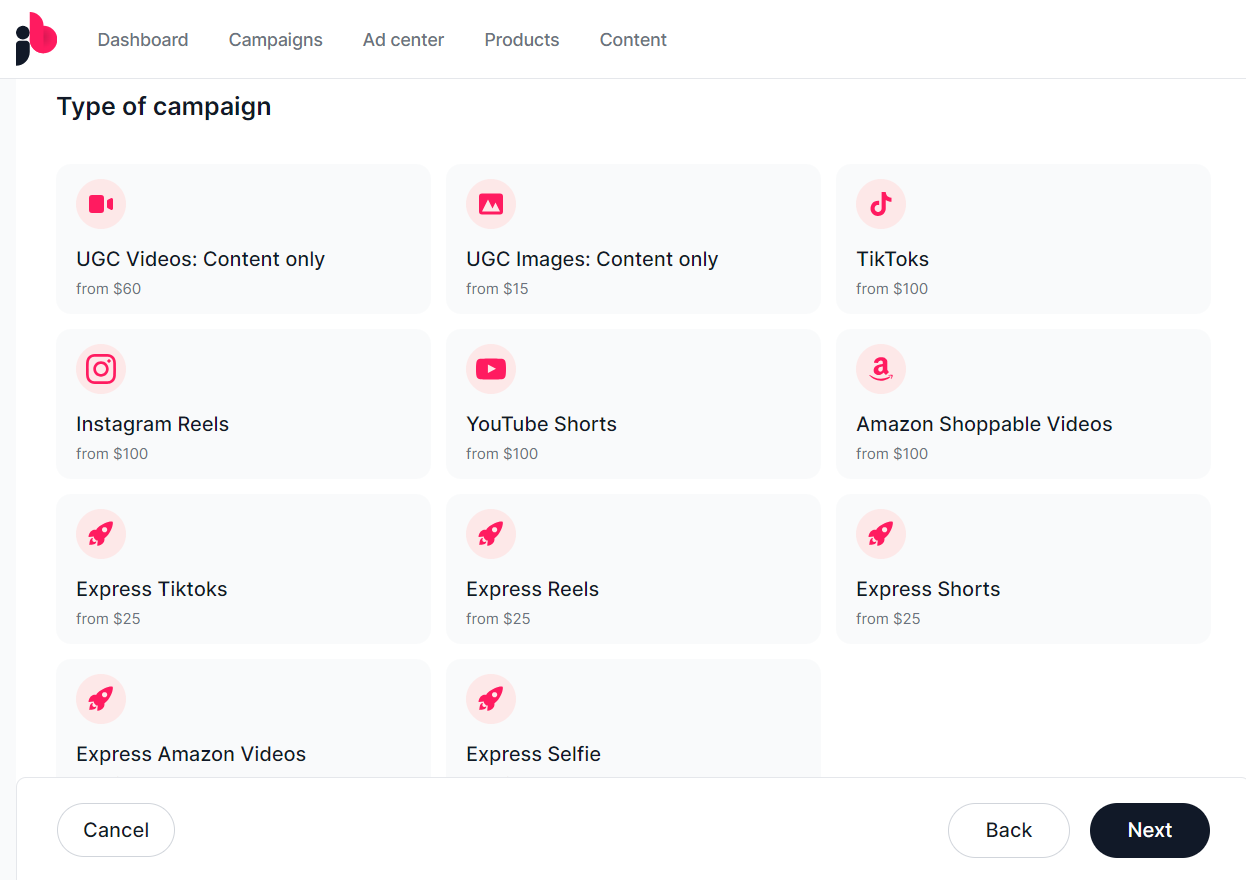
TikTok Videos
You can collaborate with influencers to create content on TikTok. You can ask the creators to post it on their TikTok or simply post it on your TikTok.
Instagram Reels
With Instagram Reels, you allow influencers to craft short, visually engaging videos that resonate with your brand.
YouTube Shorts
Utilize the YouTube Shorts format for concise, attention-grabbing videos, catering to audiences who prefer short-form content on YouTube.
Amazon Shoppable Videos
You can also integrate e-commerce into your strategy with Amazon Shoppable Videos, enabling influencers to recommend products with direct purchase options.
Boosting Your Content with JoinBrands
JoinBrands allows you to showcase the visibility of your TikToks, Instagram Reels, or any other content on their respective platforms through Spark ads. You have the flexibility to include a call-to-action button, such as “shop now,” directing users to an Amazon product page.
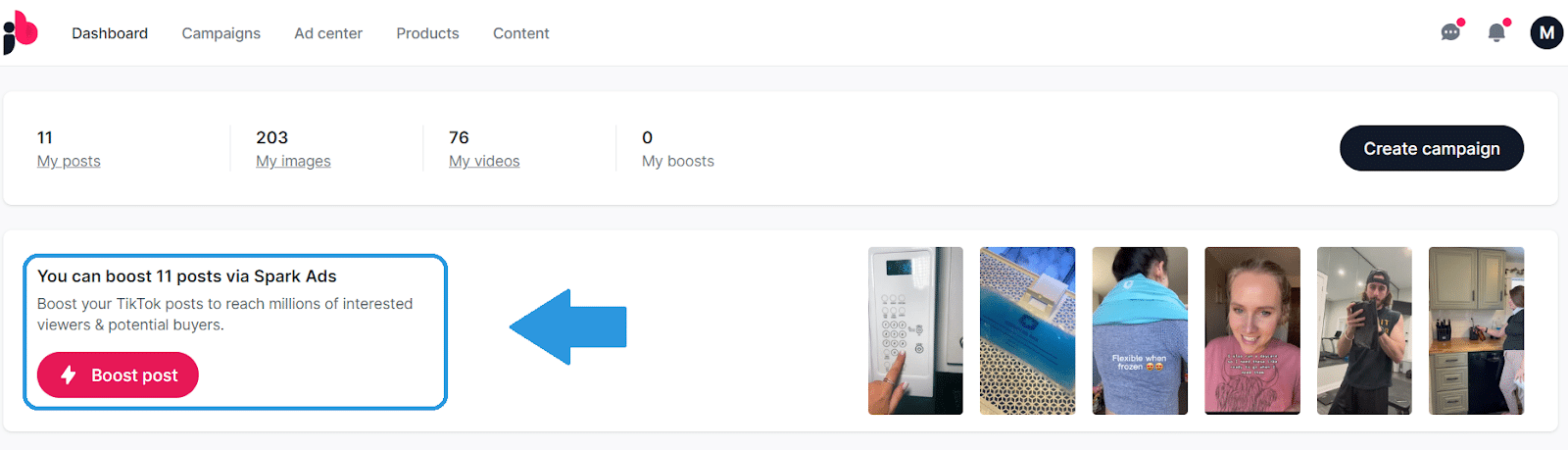
You can also customize your boost by deciding the daily budget and scheduling preferences to align with your campaign goals.
JoinBrands Pricing
There are four existing plans with JoinBrands:
- Pay-As-You-Go
- Startup
- Brand
- Agency
The Pay-As-You-Go plan allows you to pay per use.
The pricing for images varies, depending on what you want. Here’s a breakdown of image prices:
| Service | Cost ($) |
|---|---|
| Selfie with Product | $15 |
| Product Demo | $20 |
| Lifestyle Shot | $25 |
| Product Image | $25 |
There are additional charges including fees based on your product's price if you select the “delivery reimbursement type”, covering delivery costs (if not with Amazon) and optional taxes.
Additionally, there's a cost for the job/number of creators set at $27.99 per job/creator. If you choose a Level 2 or 3 creator, there's an extra charge of $7.50 for the former and $22.50 for the latter. Lastly, a platform fee of 15% is applicable.
However, for video content, the price is higher, set at $60 per video. Other charges, such as those related to product price, delivery reimbursement, creator levels, and the 15% platform fee, still apply as mentioned previously.
Here’s a table that breaks down Joinbrands’ plans and features if you decide to not into the pay-per-use thing:
| Plan | Startup | Brand | Agency |
|---|---|---|---|
| Price per month | $99 | $299 | $499 |
| The first month fully returned as a credit to fund your content | ✅ | ✅ | ✅ |
| Revisions requests | 2 | 3 | 4 |
| Unlimited campaigns | ✅ | ✅ | ✅ |
| Unlimited creators | ✅ | ✅ | ✅ |
| Unlimited content | ✅ | ✅ | ✅ |
| Custom watermarks | ❌ | ❌ | ✅ |
| White-label shareable links | ❌ | ❌ | ✅ |
| Platform fee | 12% | 10% | 8% |
On the other hand, JoinBrands offers discounts for both image and video blasts.
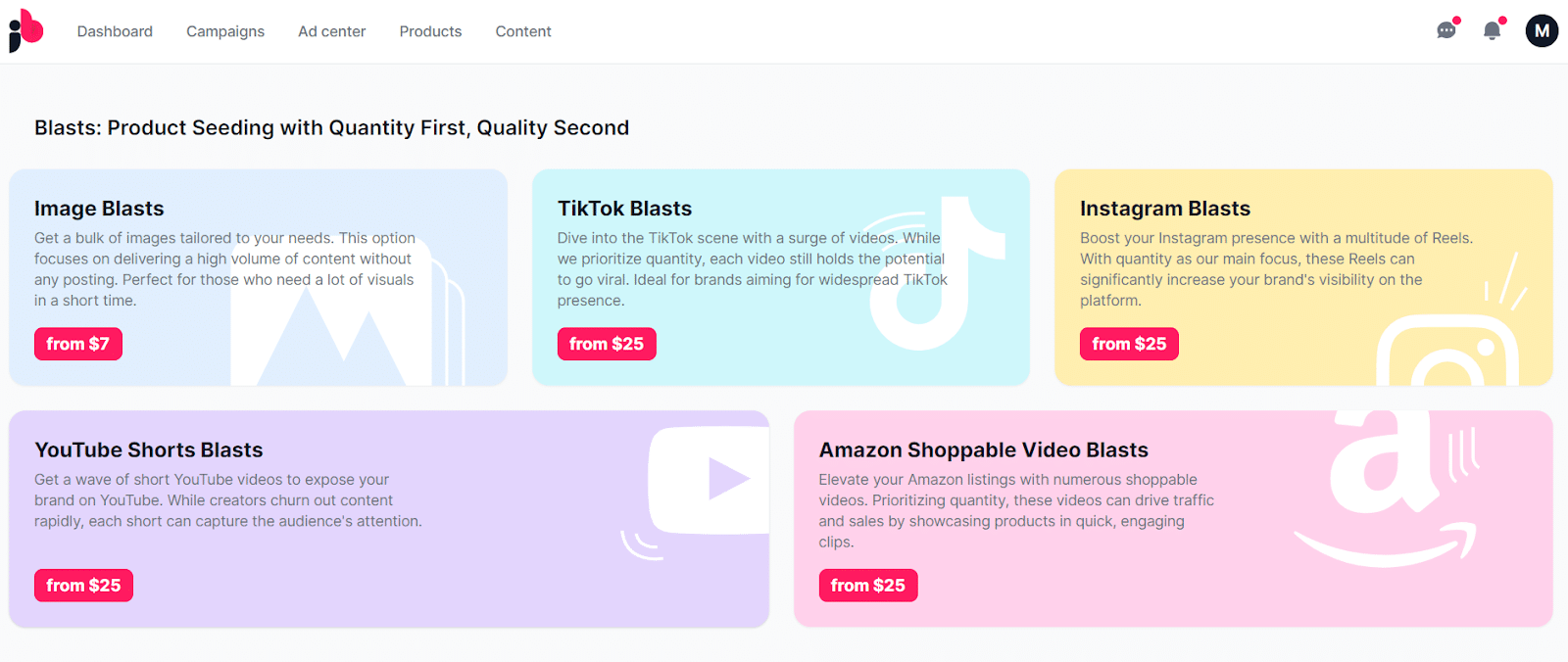
The savings kick in when you opt for the 10-image package, and the discount grows with the more images or videos you purchase. You have the flexibility to accumulate these over time for the same product, although keep in mind it's non-refundable. For instance, if you plan on needing 25 images over the next year, you can enjoy a 16% discount.
Tips for Successful Brand Collaboration on JoinBrands
Here are some tips to elevate your collaboration game and experience with JoinBrands based on our experiences:
- Create separate accounts for each brand to simplify transitions in case of a company sale, providing distinct login details without conflicting with other brand accounts.
- Consider choosing the reimbursement option for a seamless and cost-effective process.
- Experiment with different content types and formats to diversify your campaign and reach a broader audience.
- Utilize the manual approval process to ensure creators align with your brand values and vision.
- Explore various demographics to tailor your campaign to specific target audiences.
- Encourage creativity in content descriptions to bring out the best in influencer-generated content.
Pros & Cons of Using JoinBrands
Here's a list of the pros and cons of using JoinBrands, offering a comprehensive overview to help you navigate the decision-making process.
| Pros of Using JoinBrands | Cons of Using JoinBrands |
|---|---|
| Access to diverse influencers | Extra cost for Premium features |
| Optimized campaign settings | Limited control over influencer quality |
| Access to all types of content (Amazon, Instagram, etc) | Limited flexibility in negotiations |
| User-friendly platform | |
| Automated reimbursement | |
| Detailed demographic options | |
| Versatile content options |
Final Thoughts
With JoinBrands, not only do you tap into a broader audience through influencer marketing and creators sharing their content across social media, but you also enhance the credibility and visual appeal of your product with User-Generated Content (UGC).
JoinBrands' adaptability across TikTok, Instagram, YouTube, and Amazon provides a flexible approach to influencer marketing, aligning with various platform dynamics for broader reach and engagement.
Ever given JoinBrands a go? Share your experiences in the comments section below!



