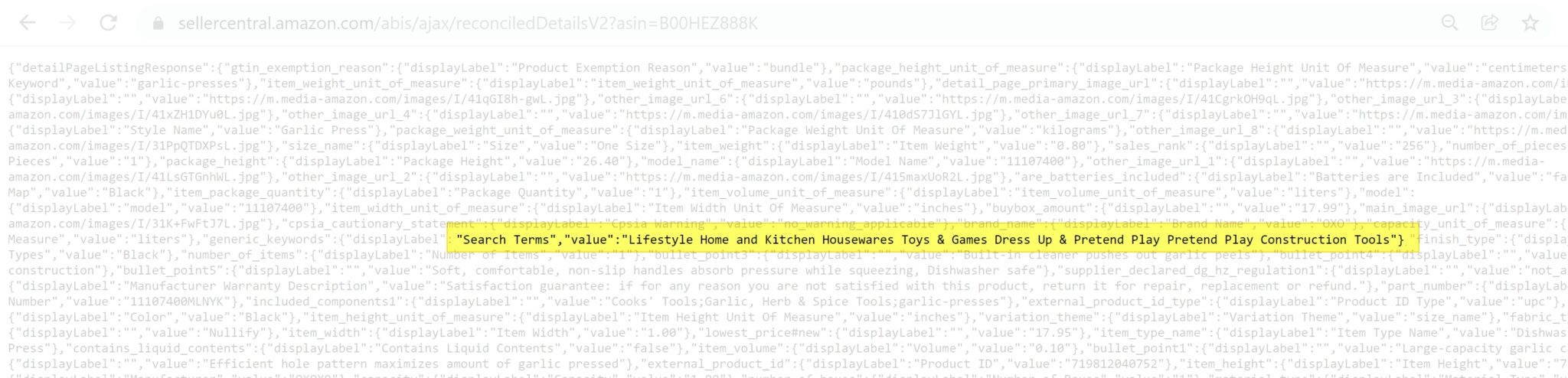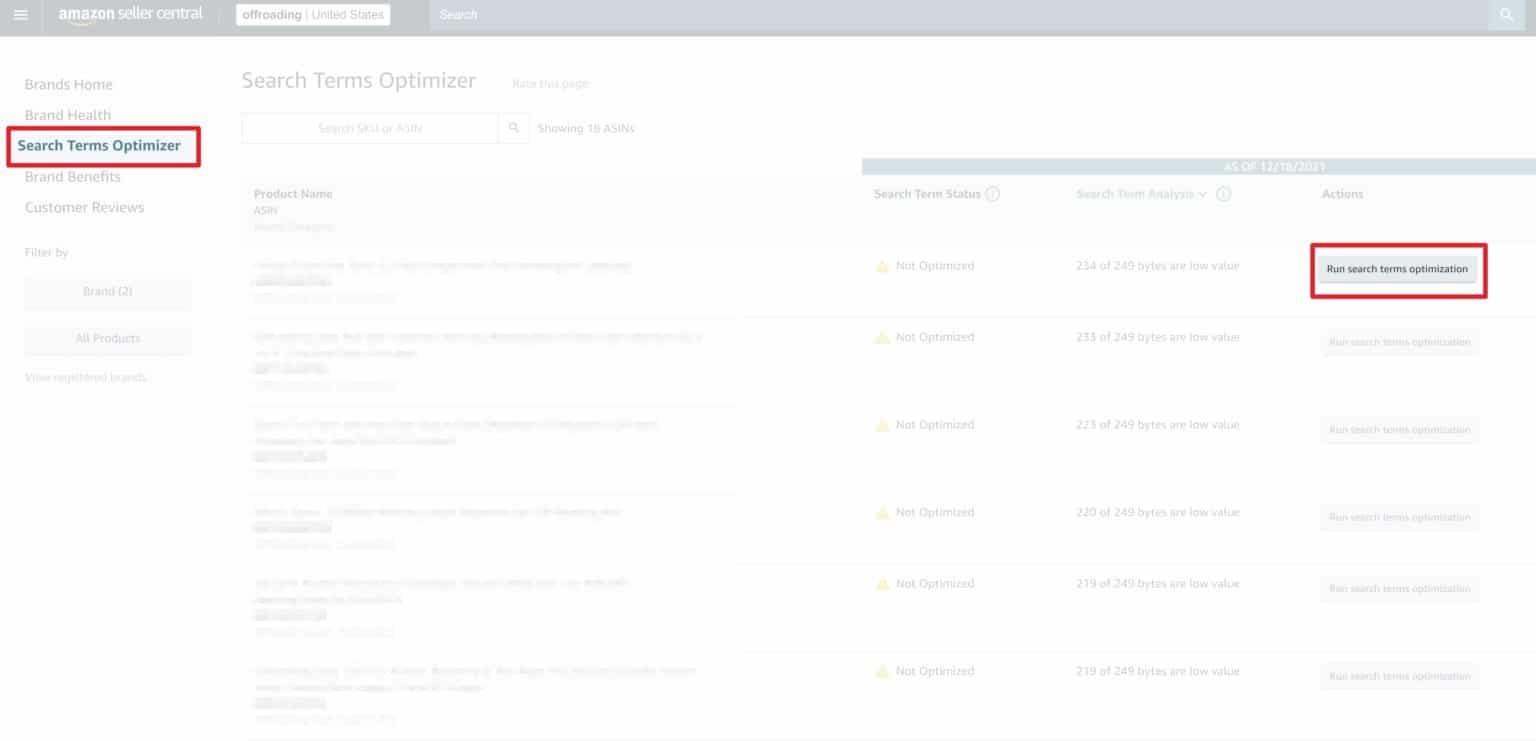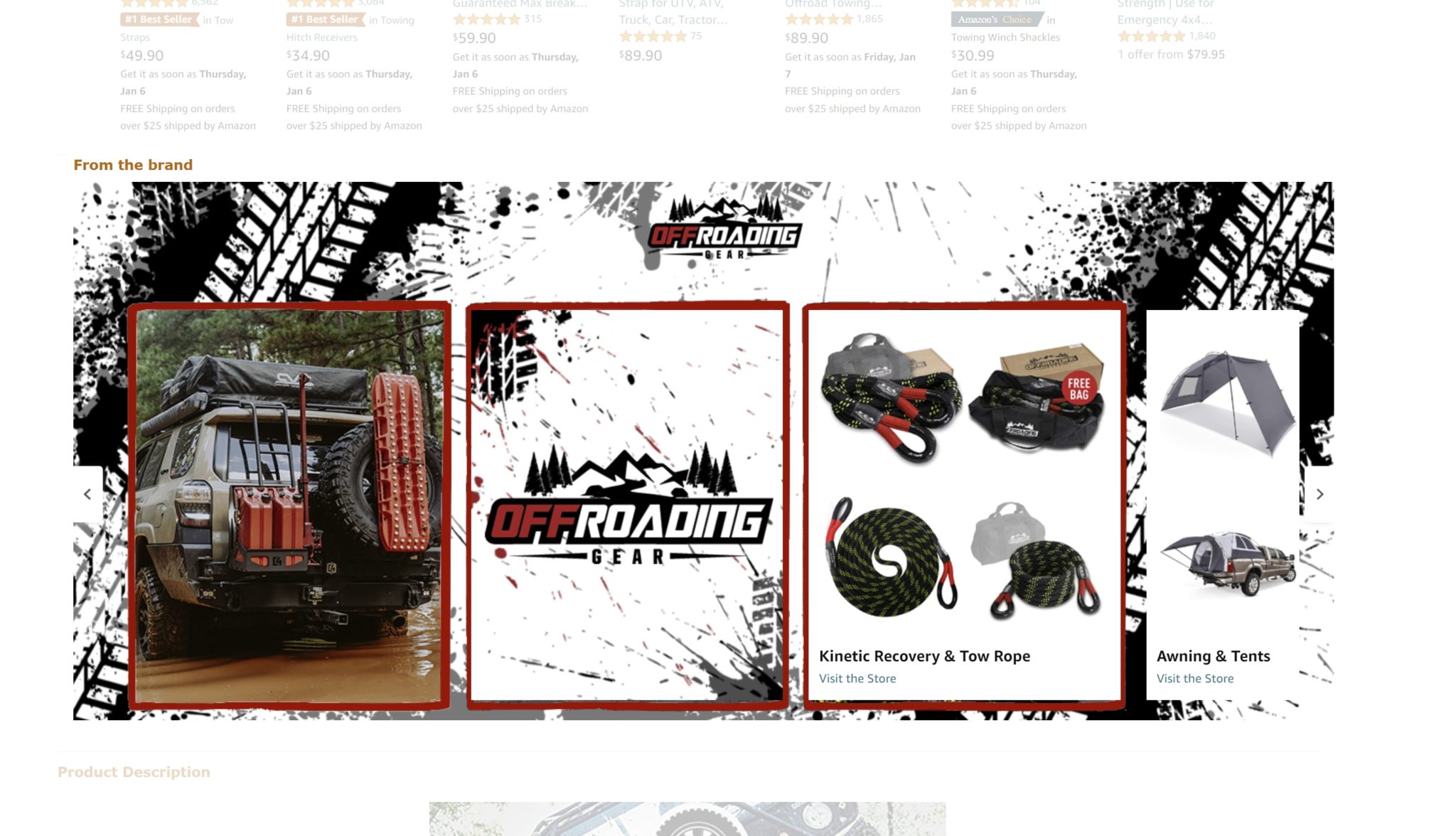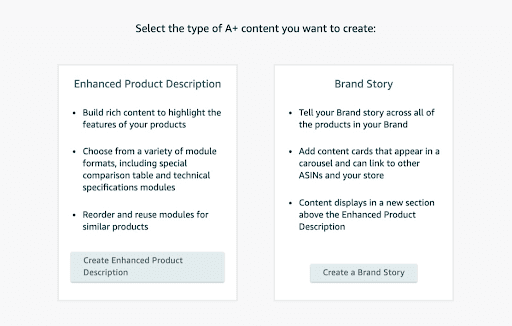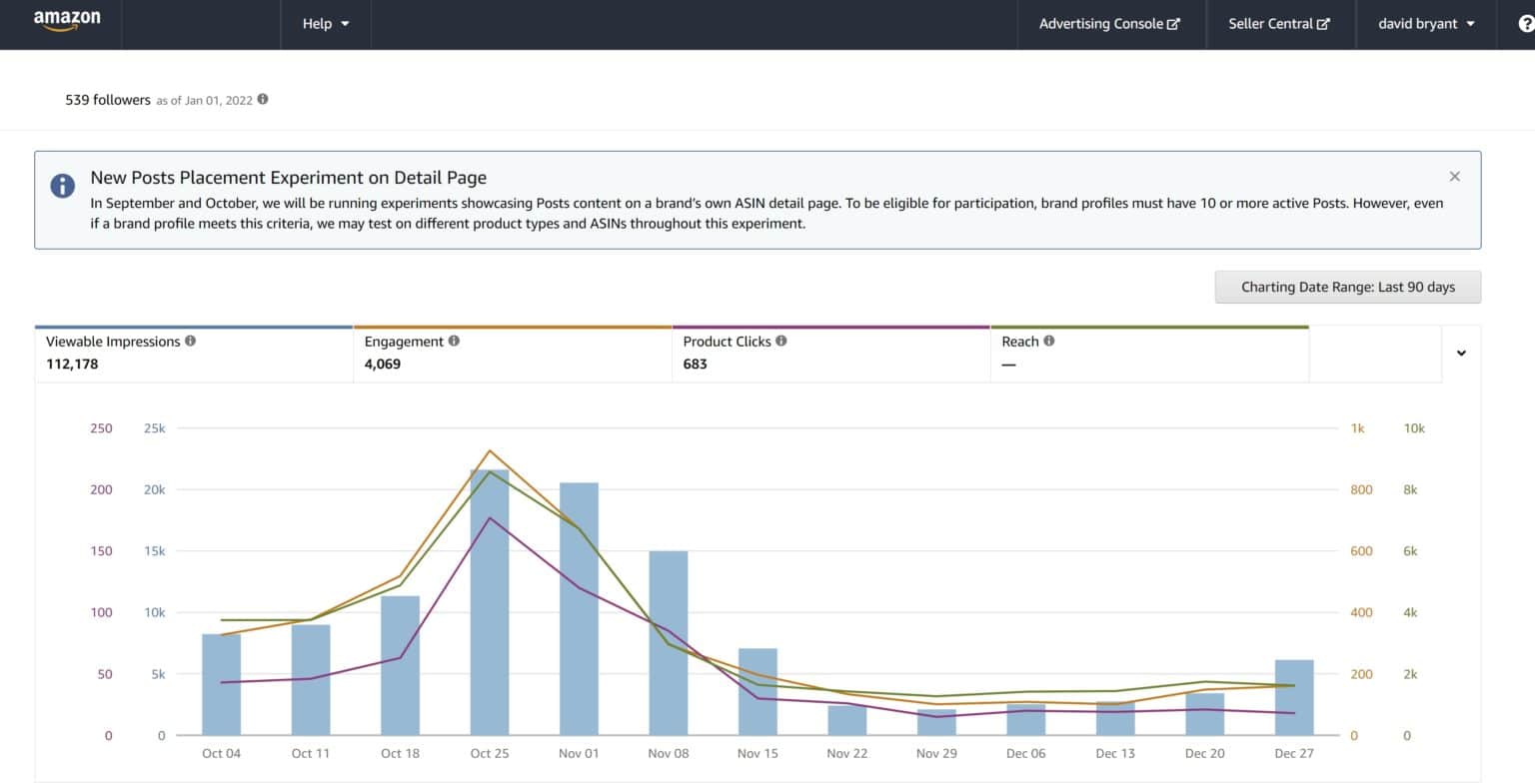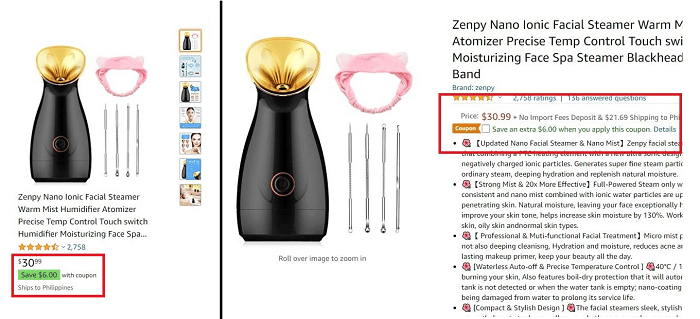Top 12 Amazon SEO, PPC, and Conversion Hacks for 2023
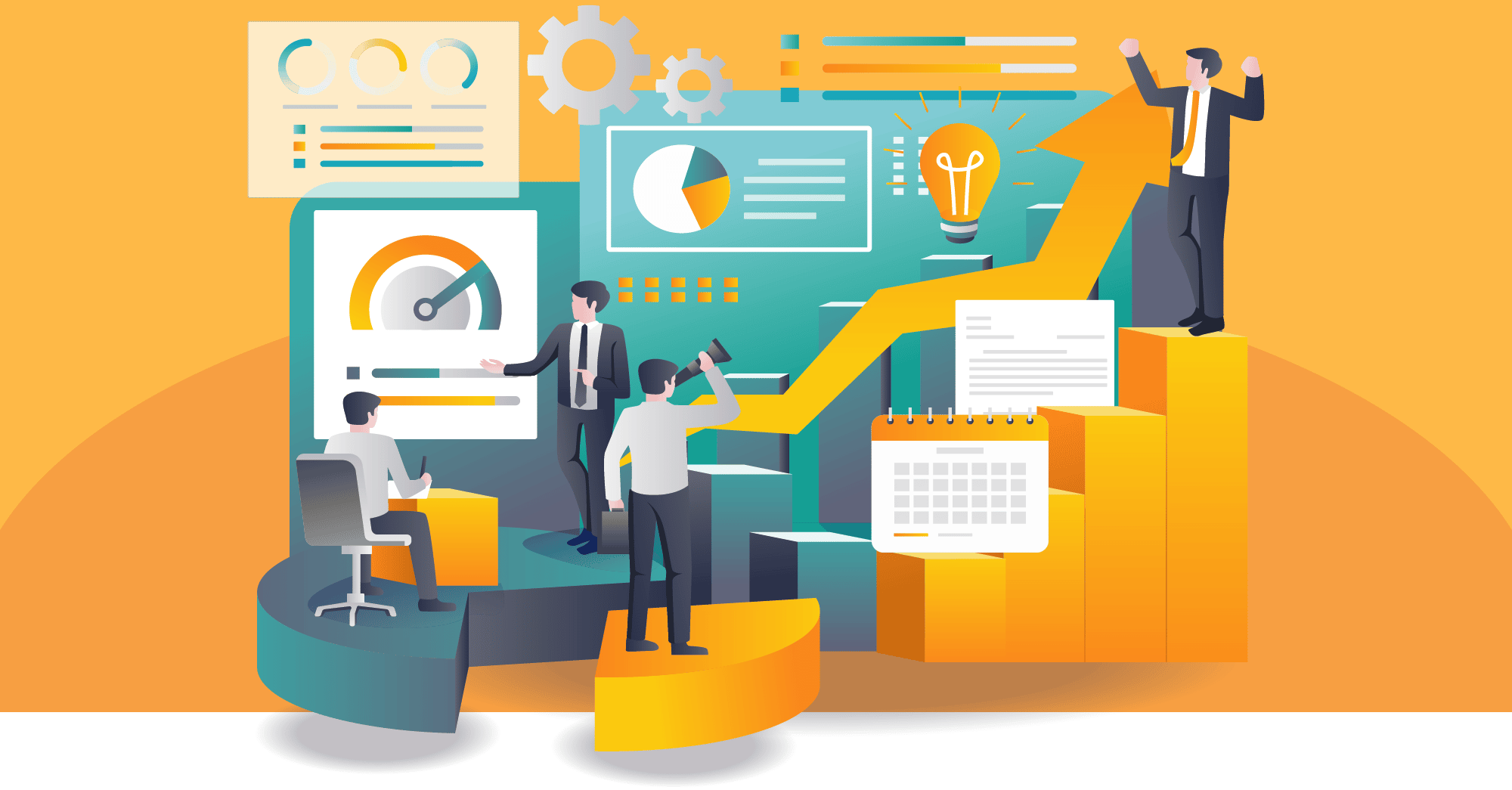
Everyone loves a good hack.
Want to see your competitor's backend keywords? Want to get more real estate on your listings in addition to A+ content? How about getting access to an “easter egg” report within Seller Central showing some valuable backend data?
In this article, I'll give you 12 little-known tips and tricks for getting better rankings and conversions in 2022.
#1Find Your Competitor's Backend Keywords
Backend keywords matter for your listing's SEO. Want to see what keywords your competitors are using on their listings? Easy. Just type in the following URL:
https://sellercentral.amazon.com/abis/ajax/reconciledDetailsV2?asin= [ASIN]
and replace [ASIN] with your desired ASIN and then look for the keyword Search Terms.
So for example, if you want to see what backend keywords the Instant Pot is using, simply go to https://sellercentral.amazon.com/abis/ajax/reconciledDetailsV2?asin=B00HEZ888K
#2Don't Waste Your Backend Keywords with These Mistakes
While we're talking about backend keywords, don't make the following simple mistakes:
- Don't repeat backend keywords, e.g., don't say “Fishing rod holder fishing poles.” Amazon will count only the first instance of a keyword.
- Don't repeat keywords from your bullet points or description – Amazon will ignore them.
Amazon included a nice little tool to make sure you don't make these simple mistakes with the Keyword Optimizer. Go to Brand Analytics-> Brand Health -> Search Terms Optimizer )
#3Use Product Opportunity Explorer
Amazon rolled out one of the best marketing features in recent memory in late 2021 with the Product Opportunity Explorer. Why is Product Opportunity Explorer great? Because it gives you REAL keyword data from Amazon. Helium 10 and Jungle Scout are great tools, but their keyword tools are estimates only – and they're often significantly off.
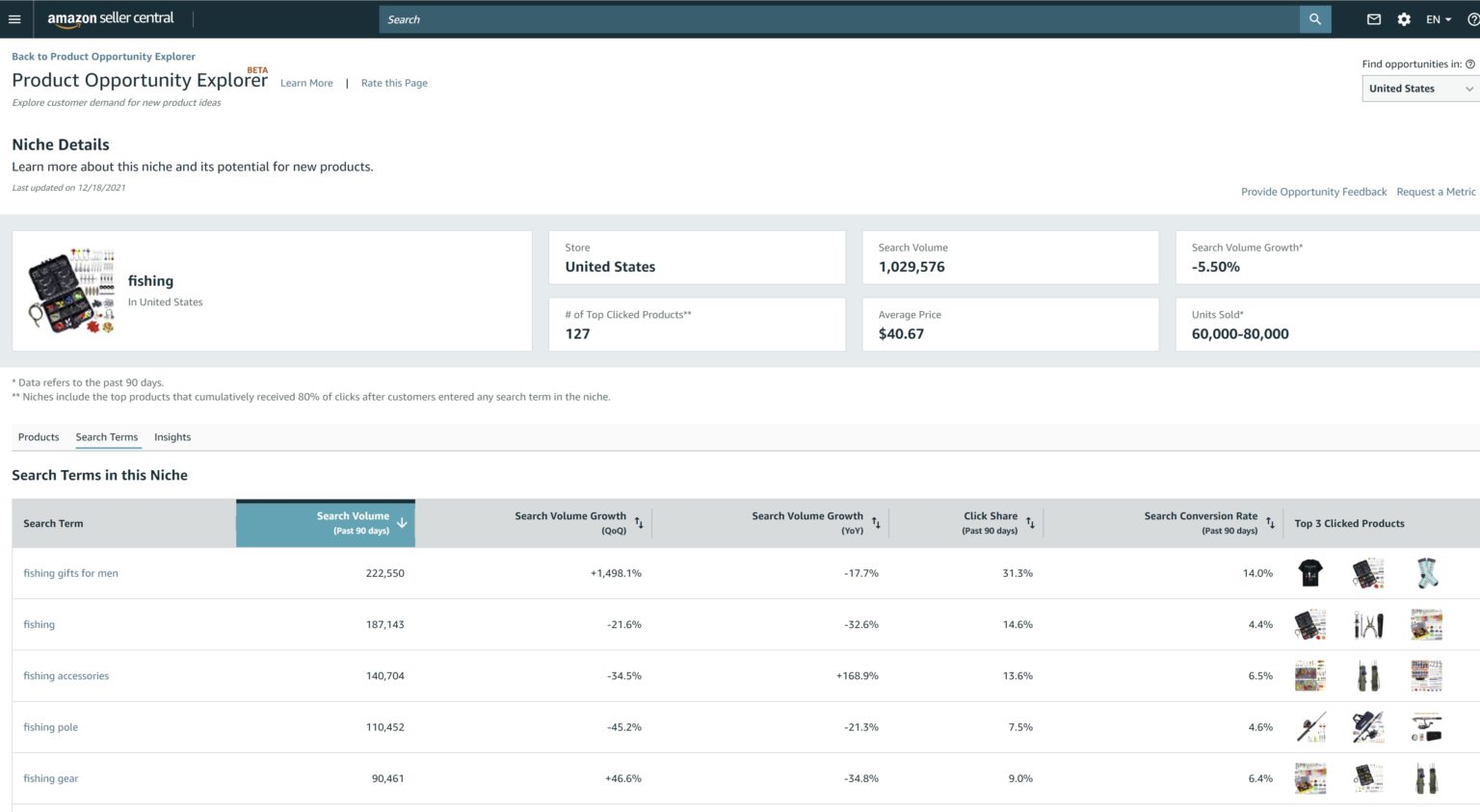
The catch is that Amazon only gives keyword volume for a select number of keywords in each category, so you still need a third-party tool to find long-tail keywords.
You have to be Brand Registered to access Product Opportunity explorer. Go to Growth -> Product Opportunity Explorer .
#4The Honeymoon Period and Honeymoon Reset
If you've been selling for a while, you've probably heard of The Honeymoon Period on Amazon. This is a mythical, hypothesized theory that new products on Amazon get favorable SEO rankings for approximately 30 days. Does it really exist? In my experience and those of many others, it definitely does exist. How long it lasts is more open for debate, although 30 days feels about right.
So how do you use the honeymoon period to your advantage? When you launch a product, make sure it is fully optimized to make sure your conversion rate is the best it can be in the first 30 days. This means NO crappy images, NO incomplete product descriptions/bullet points, and NO waiting to design and launch your A+ content.
Can you ever get the honeymoon period back? In my experience, you can't. However, some people have suggested that erasing all of the data from your listing (i.e., descriptions, bullet points, and titles) deleting your listing, waiting 24 hours, and then reuploading the listing with all of the data will get you a “Honeymoon reset.” I don't quite think this is possible, but I could be wrong. What's the one sure-fire way to get a new Honeymoon Period? Launch on a new ASIN.
#5Pull a Catalog Listings Report
Everyone loves to find a good easter egg in a video game, and here's one for Seller Central called the Catalog Listing Report.
Never heard of the catalog listing report? That's because you have to ask Seller Central to enable it for you.
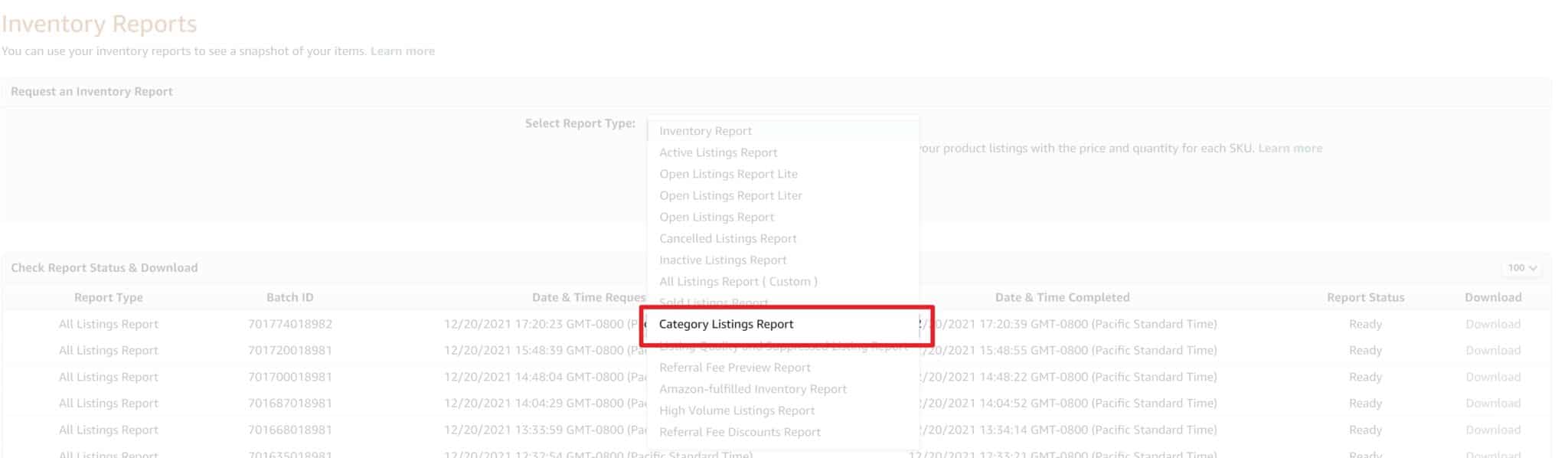
The Catalog Listing report will give you a complete spreadsheet of all of the data within your listing, specifically all of the backend fields. Sure, you're utilizing your bullet points, description, and backend fields, but are you utilizing all of the more obscure backend fields like style-specific terms, specific uses keywords, material type and countless other product-specific keywords which are important for search refinements?
The Catalog Listing report is also good for identifying listing injections of nefarious keywords that can get your listing suppressed from search results (think pesticide).
As mentioned earlier, this report is not activated by default so you will have to create a Seller Central case and ask Amazon to enable the Catalog Listing Report for you.
#6Use Amazon Brand Story
Amazon rolled out Brand Story recently, and it gives you some more real estate in each product detail page to promote your brand and other products. It appears above your normal A+ content, and you can apply it to your entire catalog.
Here's an example of one:
While it's not going to directly increase your rankings (and it's most likely not even indexed by Amazon) it can help your conversion rate which will help your rankings.
To create your Brand Story go to Advertising->A+ Contnet->Brand Story )
#7See How Many Sales Your Amazon Store Is Generating
You're using Amazon stores right? If you're not, go launch your Amazon store now.
Assuming you've launched your store though, go check out the Amazon store insights page to find out just how much money you're generating from your store.
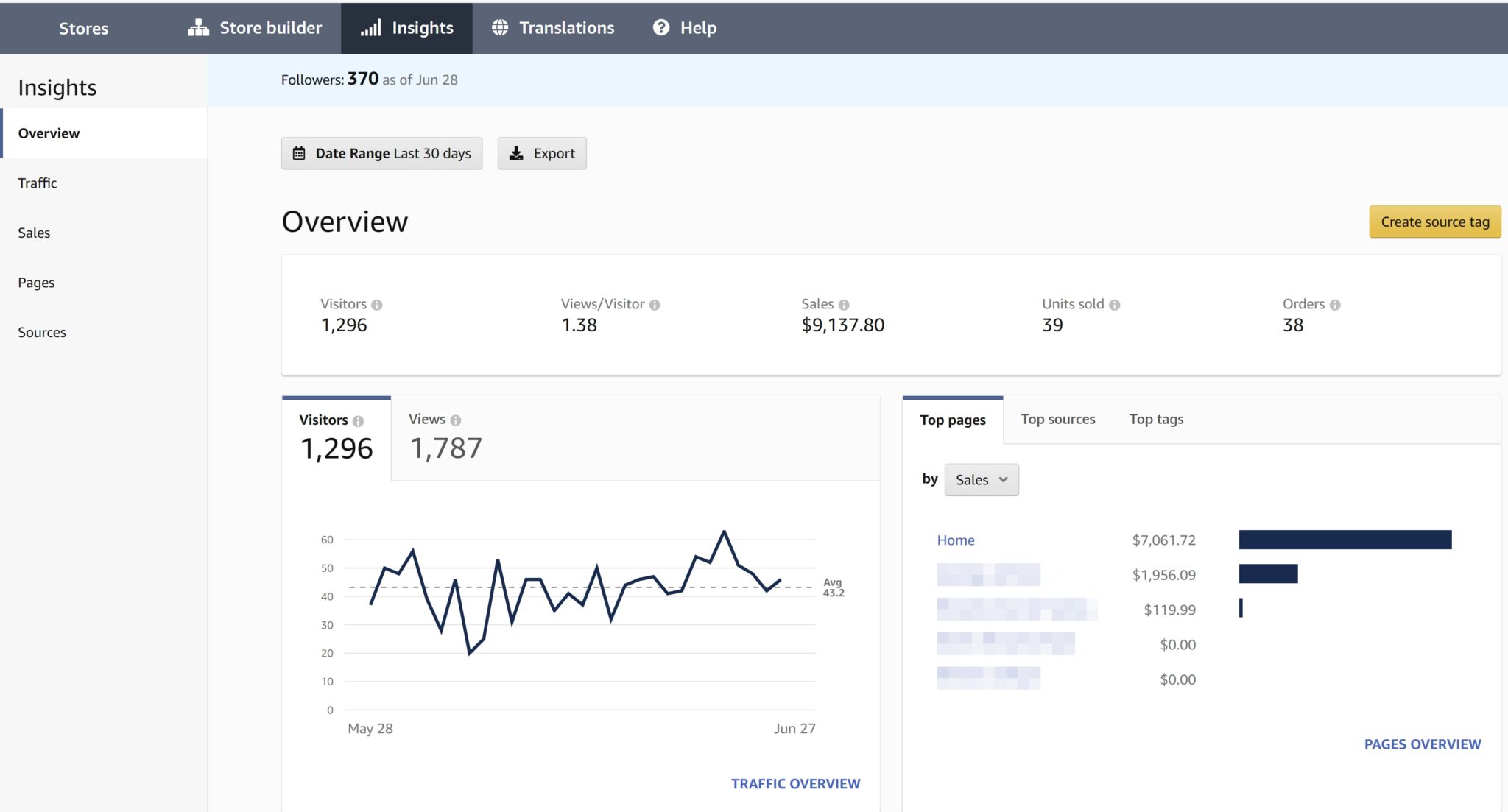
To see your store insights, go to Stores-> Manage Stores -> Brand Insights
Just viewing your store insights isn't going to lead to better SEO rankings or conversions. However, it'll hopefully motivate you to put a little more TLC into your store because they matter more and more for your brand on Amazon.
#8Use Amazon Posts to Get Free Traffic and Use It Frequently
There aren't many free lunches on Amazon, but Posts is one of them. Amazon Posts is Amazon's attempt at an image-based social media component to the site. Basically, you share pictures of your products and link back to your product detail page.
Even if you're using Amazon Posts, there's a good chance you posted a few things and then completely forgot about it. You should have a consistent posting schedule for Amazon Posts. Our VAs post a few things each month.
A lot of people have difficulty figuring out what to post. In our case, we're always trying to collect UGC (user-generated content), so this is what we try to post most frequently. However, even reposting your product pictures will generate some traction.
To get started with Amazon Posts, go to posts.Amazon.com.
#9Your Titles Should Be Shorter
It amazes me how often sellers get their titles wrong (including me!) specifically in regards to keyword stuffing.
During the honeymoon period, keyword stuff your items as much as you like. On-page ranking factors like titles mean a lot until you have sales history.
However, after the honeymoon period, write your titles so they can be read and understood by humans instead of focusing on SEO. Your on-page ranking factors matter so little once you accumulate some sales history, and increasing your click-through rate instead of getting some added “title-SEO-juice” matters far more.
Take a look at the stats from our research below.
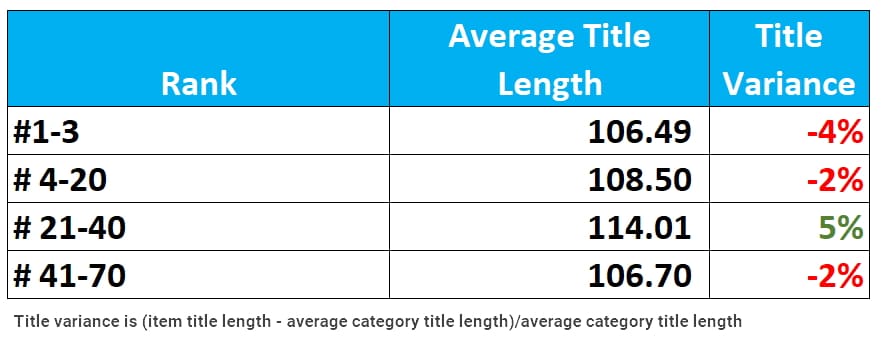
The average title length on Amazon for the top 3 products is LOWER than their competitors. So make your titles shorter.
#10Ensure You Have Distributed Inventory
Everyone has created an inbound shipment before and have been asked to deliver to impractical and far-away fulfillment centers. And yes, there are ways to game the system and manipulate what Amazon warehouse locations your shipments go to using a tool like Shipment Maker Pro. And yes, if you're shipping from Los Angeles, you probably want your goods to go to a nearby warehouse like ONT8 instead of one in Indiana because it's way cheaper.
But, there's a danger in doing this – the first danger is your items get stuck in “FC Transfer” for years while Amazon redistributes your inventory. The second danger is that because you gamed the system and sent all your inventory to one warehouse in Los Angeles, your goods have longer-than-normal transit times to customers which will kill your conversion rate.
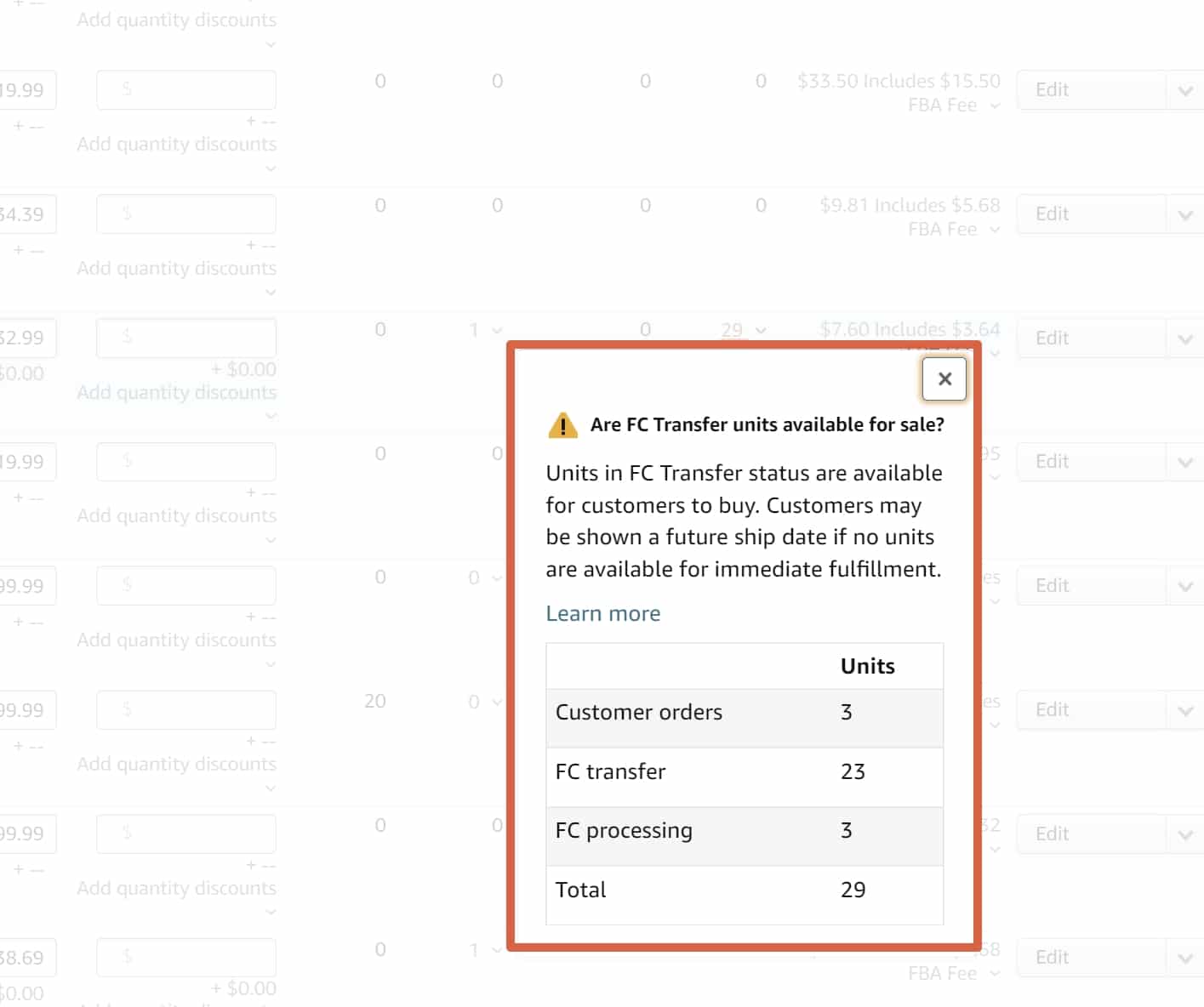
There are times when you'll need to be picky on which FCs you send your inventory to, but just know there's often an indirect price to pay.
#11Don't Raise Your Prices Before a Stockout
You're about to run out of stock for a product, so what do you do? You raise your price to maximize profit and also slow down your sales velocity a bit. As a business decision, this may make sense but strictly from an SEO perspective, this is a bad idea.
EcomCrew studied the effect of stockouts on numerous ASINs and found that your rankings will almost always resume to their levels pre-stockout within one month.
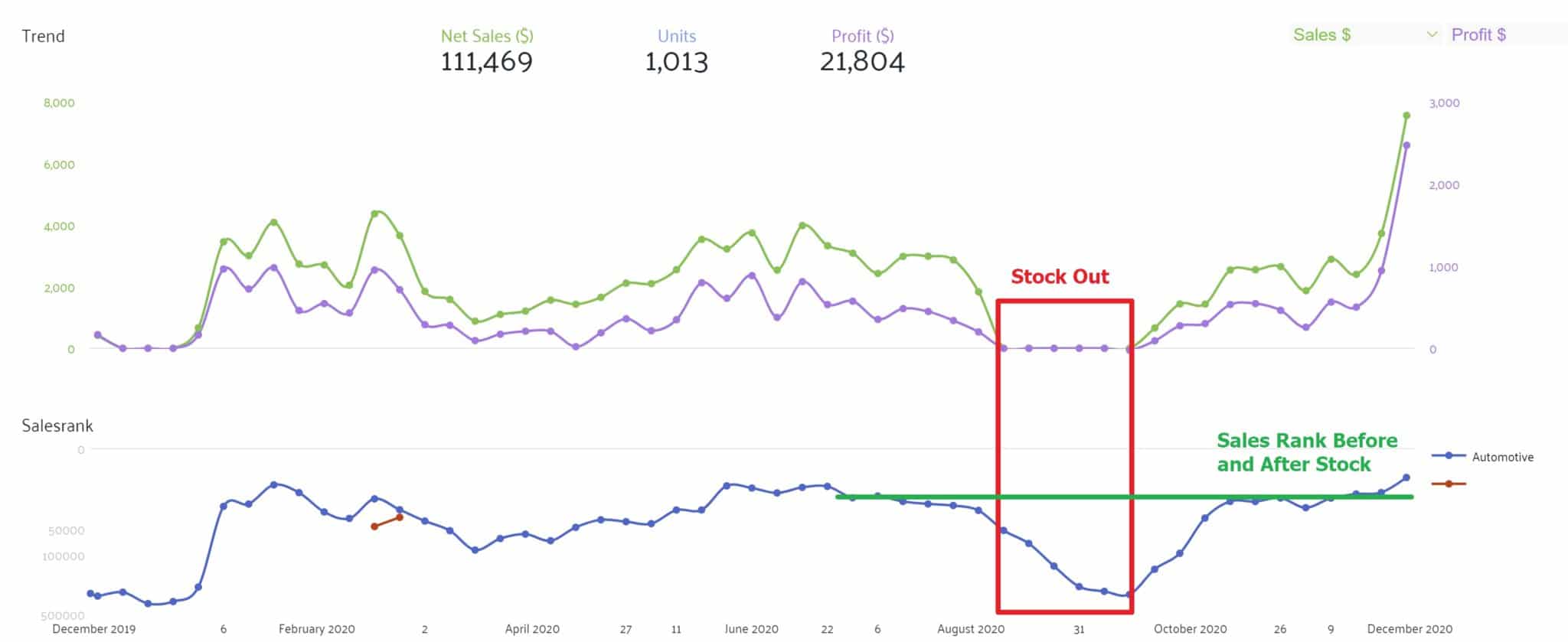
So what happens if you increase your price and slow velocity? When your products come back in stock, they're going to resume to this slower velocity.
#12Coupons are the Best Discount Technique for Products Priced $20+
What's the best way to get more visibility for your listings? Coupons.
Coupons show up in Amazon's search results as opposed to promo codes. Even better, only about half of people who visit your listing will actually remember to clip the coupon. This means that the actual discount you're offering is less than the actual coupon amount.
The downside is that there is a $0.60 cost per coupon clip you need to pay to Amazon, which makes coupons impractical for lower-priced items.
Final Thoughts
With Amazon becoming more and more competitive, sellers need to step up their game with some white hat tactics. Which of these hacks will you be using this year? Tell us in the comments section below.