[Step by Step Guide] What Is Amazon Live and How to Use It
Back in March 2016, Amazon launched its first foray into live stream shopping, a QVC meets HSN type experience called Style Code Live.
You remember Style Code Live, right? Wait, what do you mean no? You didn’t tune in to watch Amazon presenters hawk fashion-related Amazon products? That may explain why Amazon abruptly canned it in May 2017.
Amazon Live is Amazon’s second attempt at live-streaming in a QVC style format. Except this time, you’re the host!
That is, assuming you’re an Amazon seller.
What is Amazon Live?
Amazon Live is a live streaming service that allows sellers to “promote discovery” of their products by hosting their own livestreams for customers on Amazon.
The videos can be found on Amazon.com’s main menu in a section called, you got it, Amazon Live.
Once they click Amazon Live, shoppers are then given the option to watch live videos or recently live.
Either option allows them to buy the products that are featured in the video, but when watching live they can also ask questions and chat with the hosts.
They also have the option to “Follow” which, as Amazon puts it “enables shoppers to stay up to date with the influencers, brands, and interests they care about on Amazon.”
When shoppers follow you they will also be able to receive notifications about your brand's channel and may be notified when you livestream using the Amazon Live Creator app (more on the app in a second).
Who Can Use Amazon Live To Promote Their Products
As of right now, Amazon Live is only available for Brand Registered sellers and Vendors on the U.S. marketplace. It neither streams on other Amazon marketplaces or is available for buyers to watch.
Where Do Amazon Live Live Streams Appear?
In the words of Amazon:
Amazon shoppers can discover livestreams in several locations on Amazon.com and the Amazon.com app. Livestreams can appear on the detail pages of the products belonging to the brand that is livestreaming, as well as across various placements where Amazon shoppers browse. The livestream can also be configured to display on your Amazon Store. All livestreams can be found on Amazon.com/Live and in the Amazon mobile app under ‘Amazon Live.'
How to use Amazon Live
In order to live stream your videos on Amazon.com you’ll first need to download the Amazon Live Creator app (You can do that here). As of right now, the app is only available on iOS, so you’ll need to own an Apple device.
Once you download the app and open it you’ll be given options about how you want to log in.
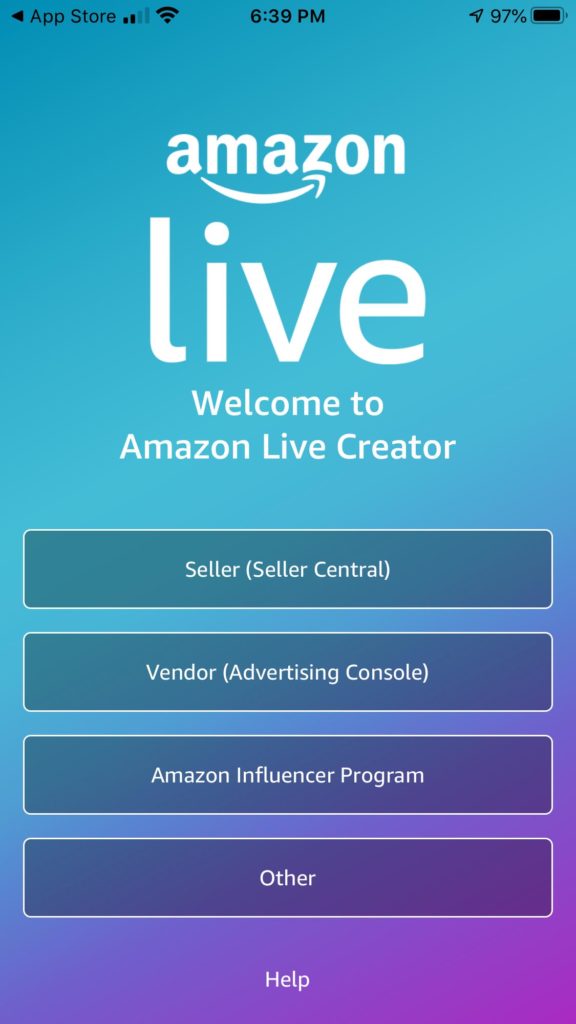
Amazon will then ask you to enter your seller central account username and password so it can connect to your account and know exactly which products are associated with your brand.
Once you’ve jumped through those hoops you’ll end up here…
… and be ready to stream your first live video! Kind of. You’ll obviously need to plan it out first, figure out what you’re going to say and, most importantly, figure out how you’re going to engage your audience (Amazon has a whole section of “best practices” on how to do this, I’ll get to that in a second).
When you are finally ready to “go live,” simply hit the plus button (bottom, centre) and you’ll land on this page where you’ll be asked to give your video a title and select a start time.
This is also where you add the products you want shoppers to be able to buy directly from your livestream.
When you hit the big yellow “Add products” button you’ll be presented with a list of all the products associated with your brand to choose from. You must choose at least one in order to continue.
Hit save and you’ll be taken back to this screen.
You’ll notice you now have a couple of new options: Boost your livestream and Engage with Viewers.
Boost your livestream allows you to pay to “extend the reach” of your livestream. And Engage with viewers basically gives you a link that you can share with your email list or social media followers so they can watch along from wherever.
What’s Boost Your Livestream?
Amazon Live is free and there are no costs for brands to stream live videos using the creator app.
But if you want your livestream to be seen by more people you also have the option to pay to “boost” it.
According to Amazon, “Boosting your livestream will display your video across various advertising placements on Amazon.com and the Amazon shopping app, including on product detail pages.”
You can find out everything you ever wanted to know about boosting a livestream, and pretty much everything you ever wanted to know about Amazon Live, on Amazon’s extremely comprehensive Amazon Live page here.
Once you’ve decided whether you want to boost you simply hit the “Preview” and you’ll be moments away from going live.
Literally.
All you have to do is hit the “Go Live” button and the world of Amazon will witness a live event like no other live event seen before!!
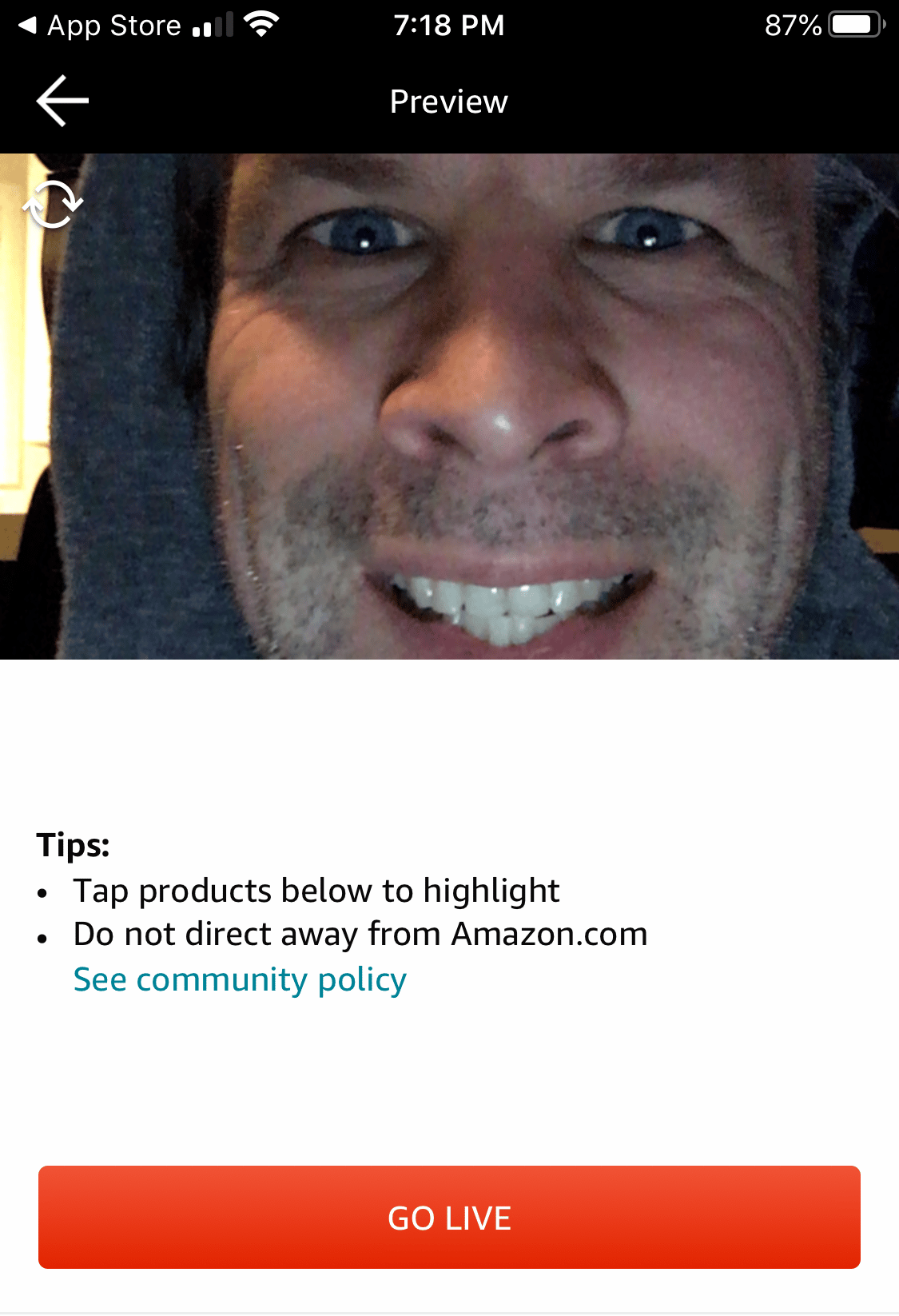
Eagle-eyed readers that were able to avert their eyes from my psychotic selling glare will have notice a little “suggestion” in the tips: Do not direct away from Amazon.com
As with all things Amazon, even when live streaming, it’s obviously a big no-no to try to steal Uncle Jeff’s customers.
I’m not sure how exactly Amazon would police this with thousands of hours of videos being livestreamed every day, but no doubt they have a way, so consider yourself warned.
Related Reading: E269: Managing a Growing Ecommerce Business, Moving it Off Amazon
Amazon’s Best Practices For Your LiveStream
Here are the cliff-notes of Amazon’s “best practices” for live streaming video using their creator app. You can read the entire document here.
- Livestream for at least 30 minutes at a time – The longer you stream, the more shoppers can discover your livestream and engage.
- Encourage your audience to interact with your channel – Encourage shoppers to ask questions, hit the reaction buttons and follow your brand to receive notifications.
- Use calls to action, remember to sell and restate key messages – If you’ve added multiple products, refer to the products in the carousel below, highlight the key product features and benefits, and don’t be afraid to come back to points and repeat them – new shoppers will be coming and going throughout your livestream.
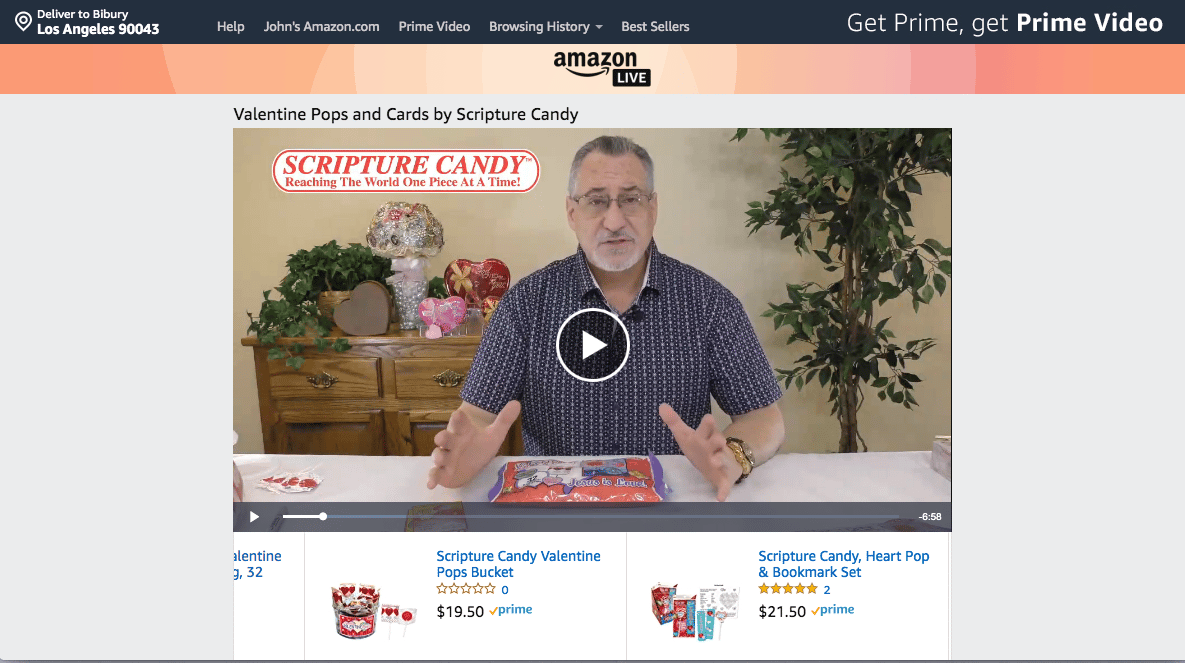
4. Engage with your shoppers live – Make sure you interact and engage with your viewers as they ask questions and hit reaction buttons.
5. Show your products in action and don’t just tell about them – Demo, demo, demo your products in as imaginative ways as possible.
6. Share your livestream with your audience off Amazon – Increase your livestream’s reach by using the link in the app to share your livestream with audiences off of Amazon, like your social media followers or email list.
7. Consider streaming with an encoder – Basically allows you greater control over your stream audio and video quality, the use of multiple cameras, graphics, and overlays. You can watch videos all about it here.
8. Livestream when your items have special deals and offer shoppers a promotion – Give your audience a reason to buy right now. There’s nothing like a flash sale or limited time promo to do just that.
Conclusion
Livestream shopping online is absolutely huge in China through ecommerce platforms like TaoBao, so the potential is definitely there.
And if anyone is positioned to make a success of it in the U.S., Amazon with their ecommerce domination and huge prime membership seem to fit the bill.
Only time will tell if U.S. audiences adopt it too, but given Amazon Live is free right now and relatively new, it seems like a tool any seller looking to build a brand should definitely test out.
And, if you don’t have your own audience on social media or an email list you can tap into, there are other ways brands can get creative to extend their livestream’s reach – like paying an influencer to run a livestream to their audience from your channel or even partnering with a brand that sells products related to your brand, that already has an audience.
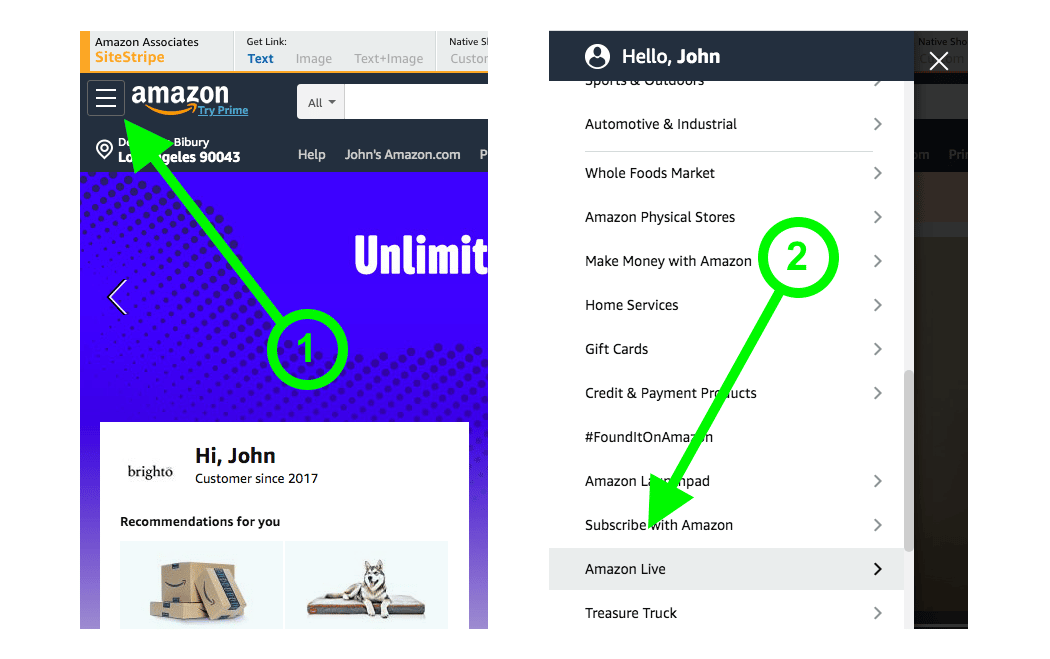
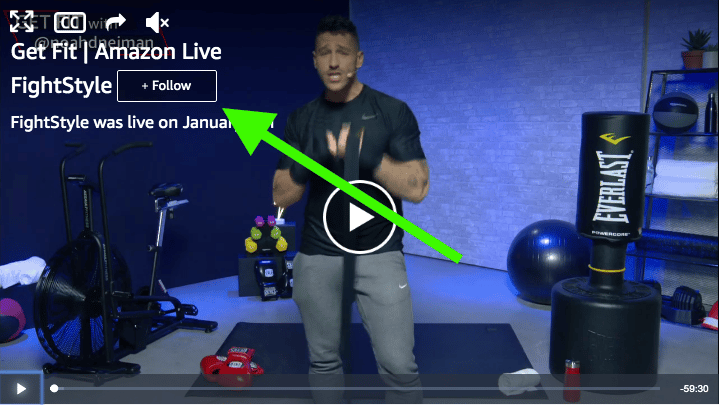
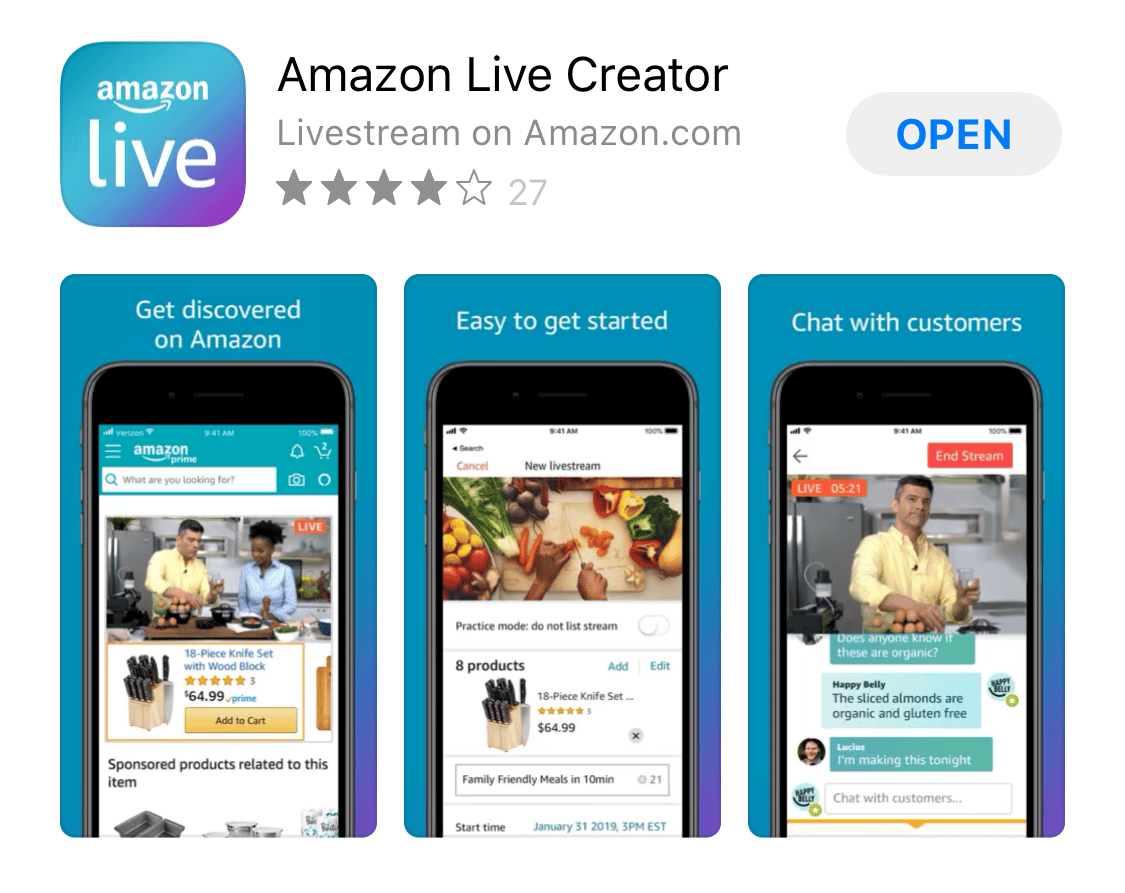
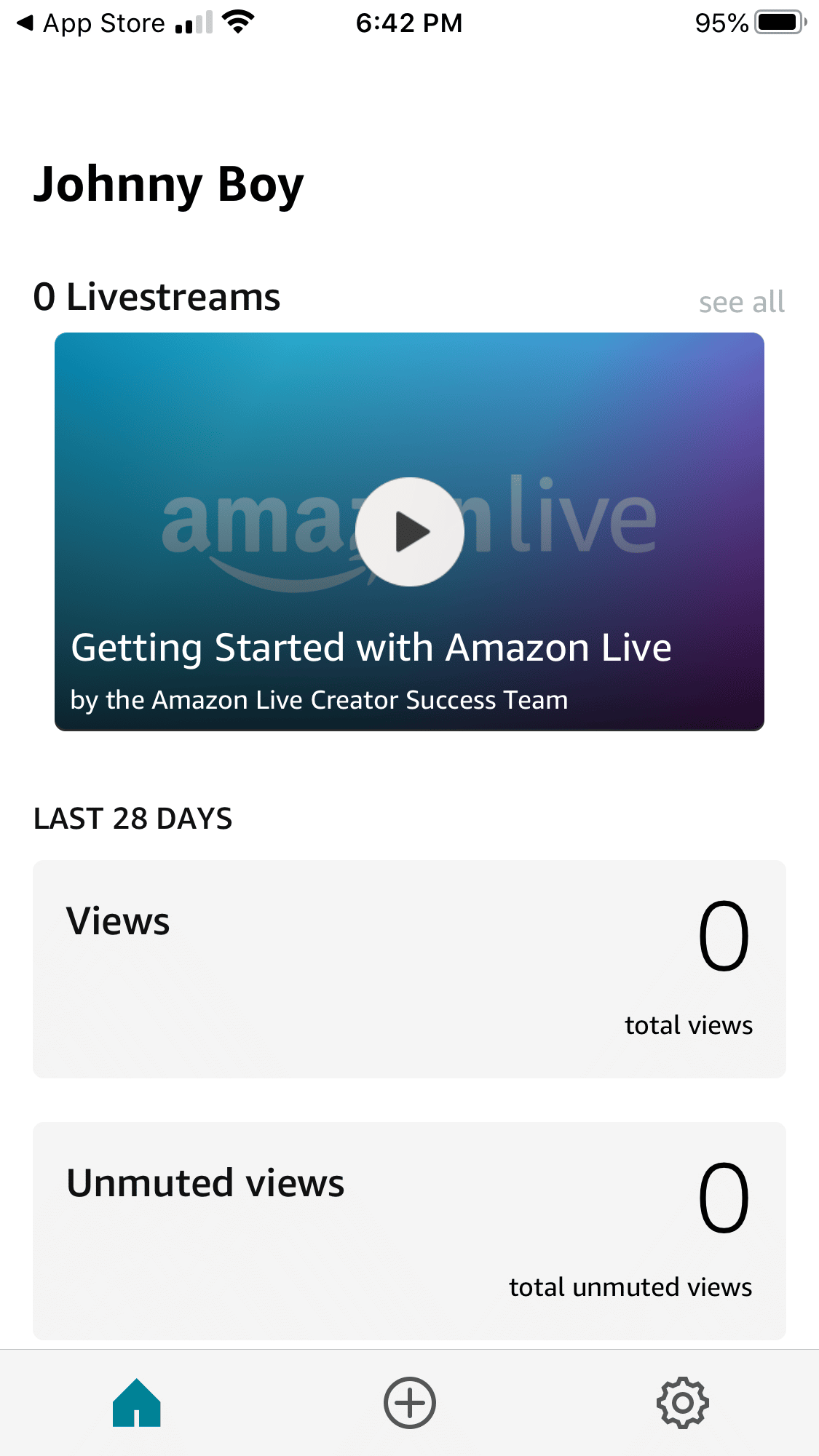
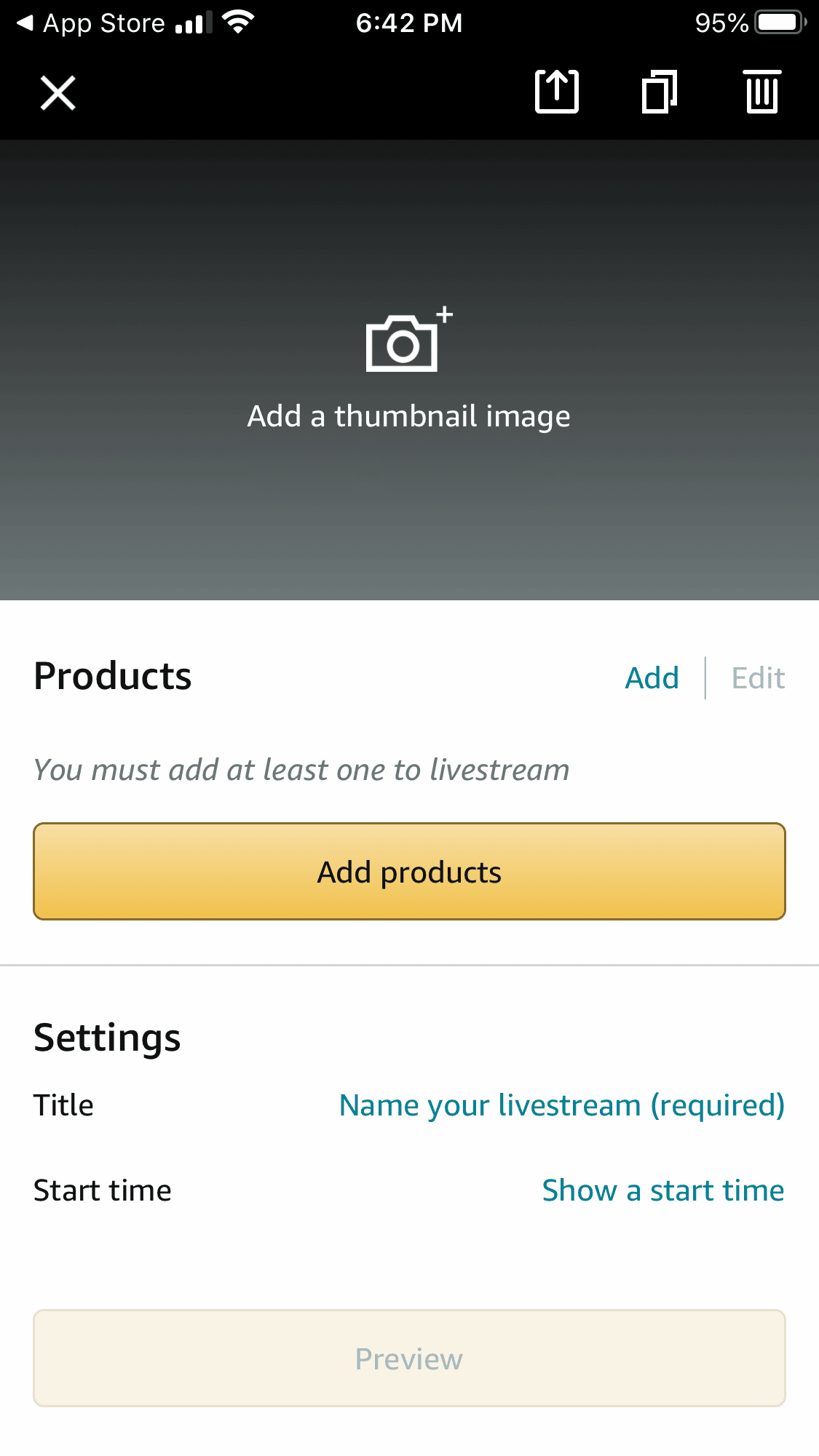
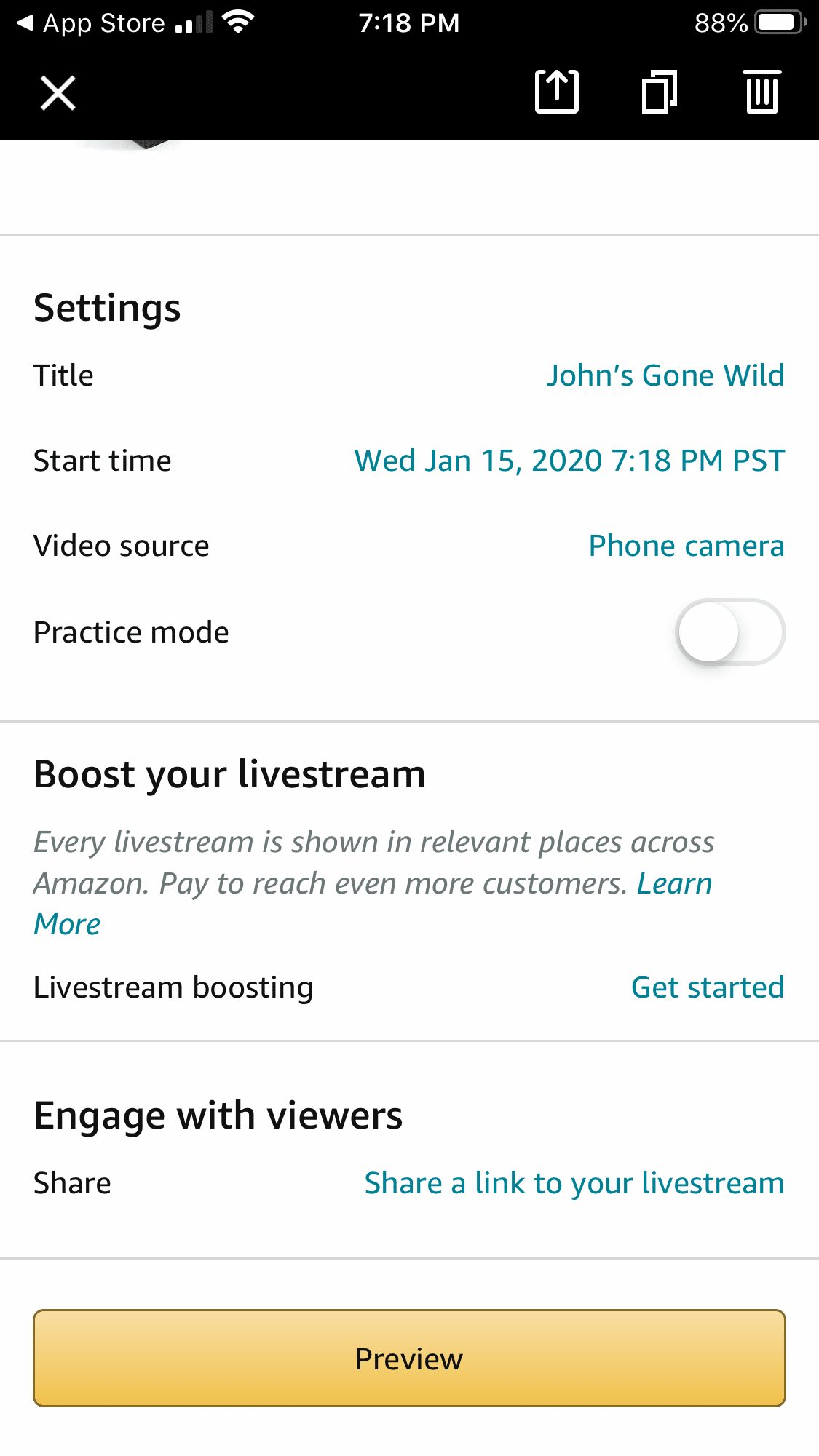
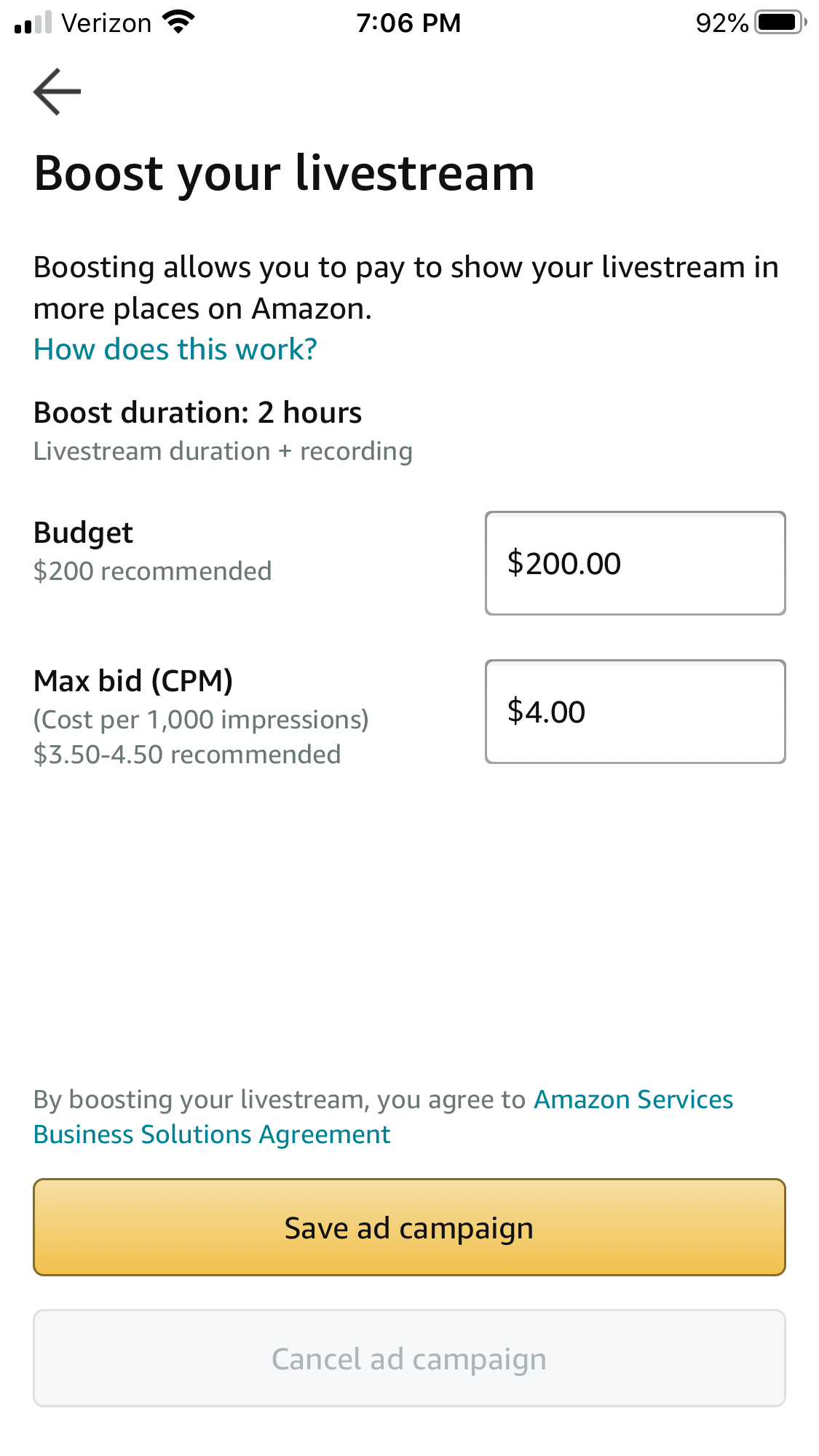




I love Amazon Live! It’s so convenient to be able to order items without ever having to leave my house.
I will be the first in line if this is ever available to the public. Thanks for the information.
Glad it helped!