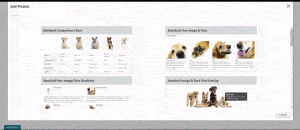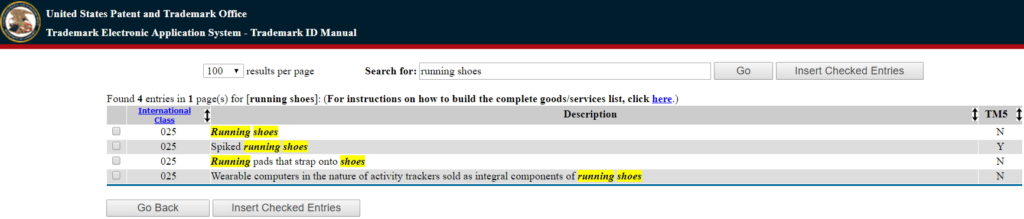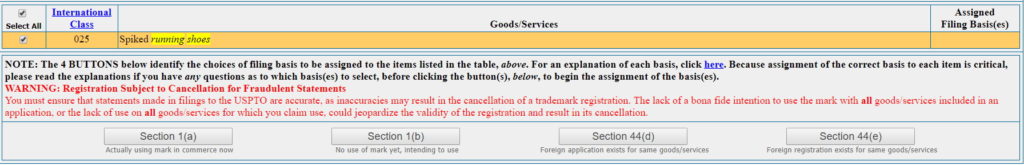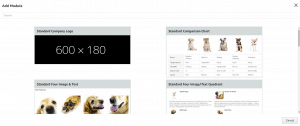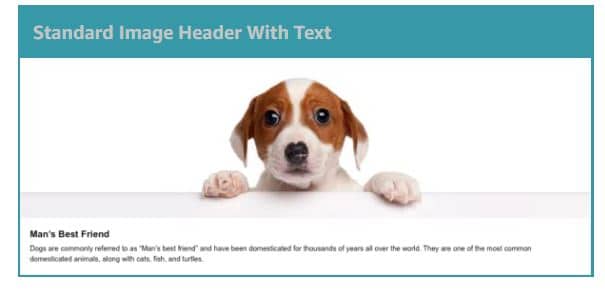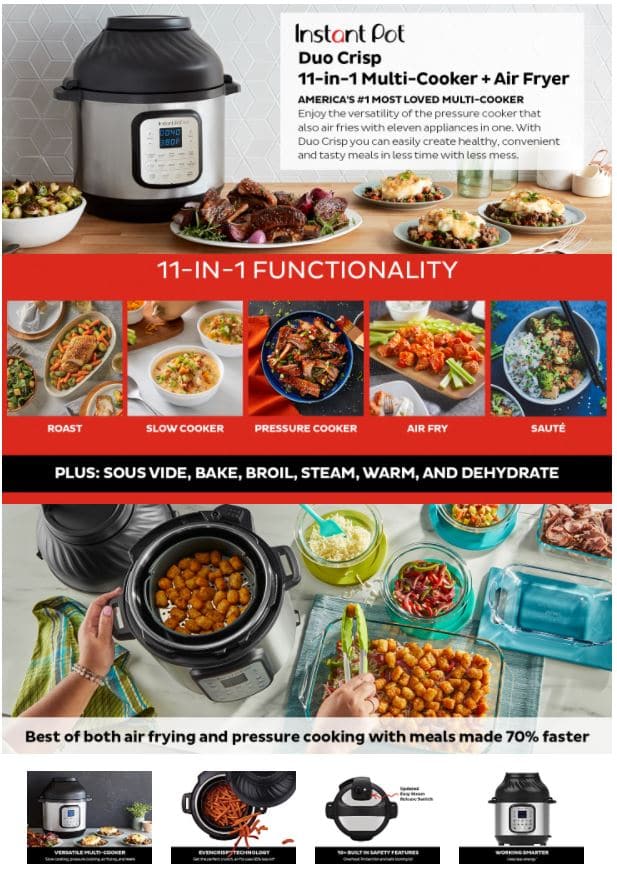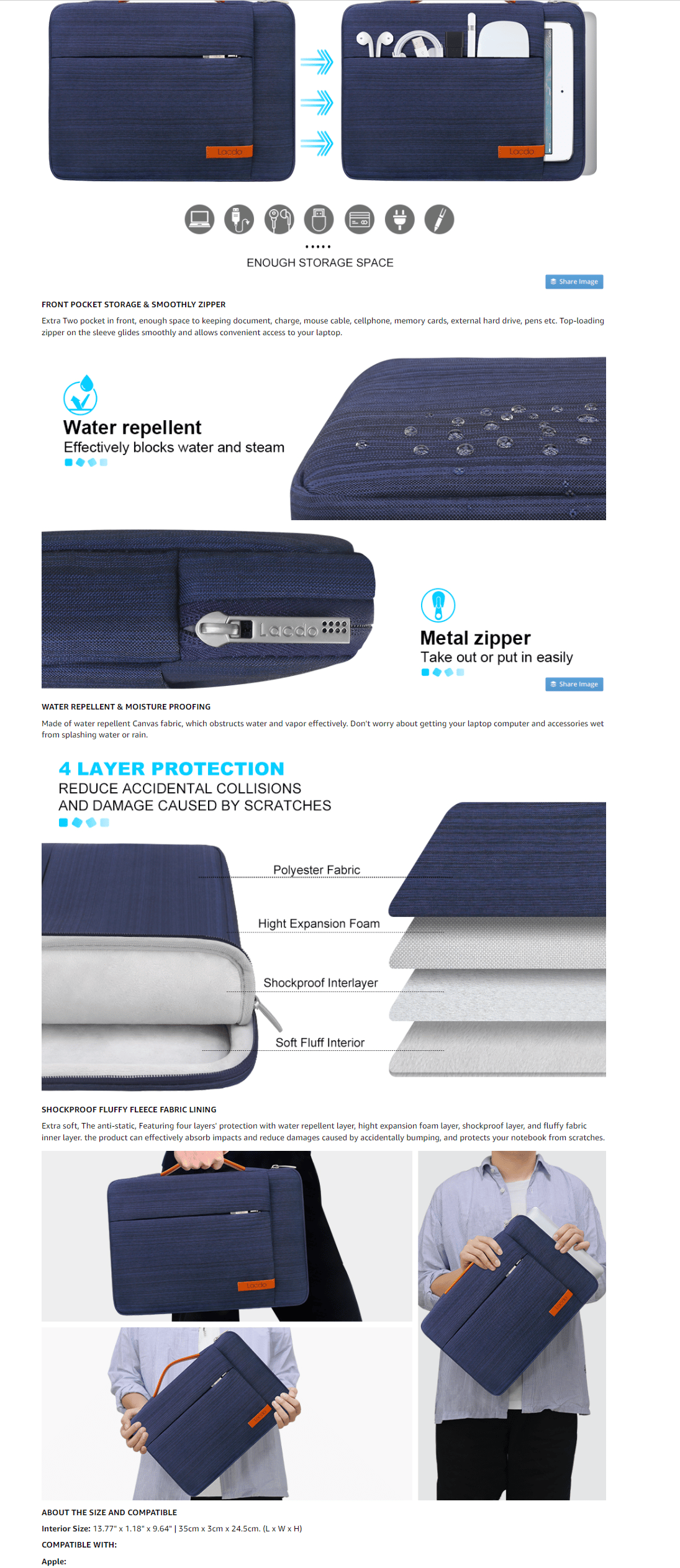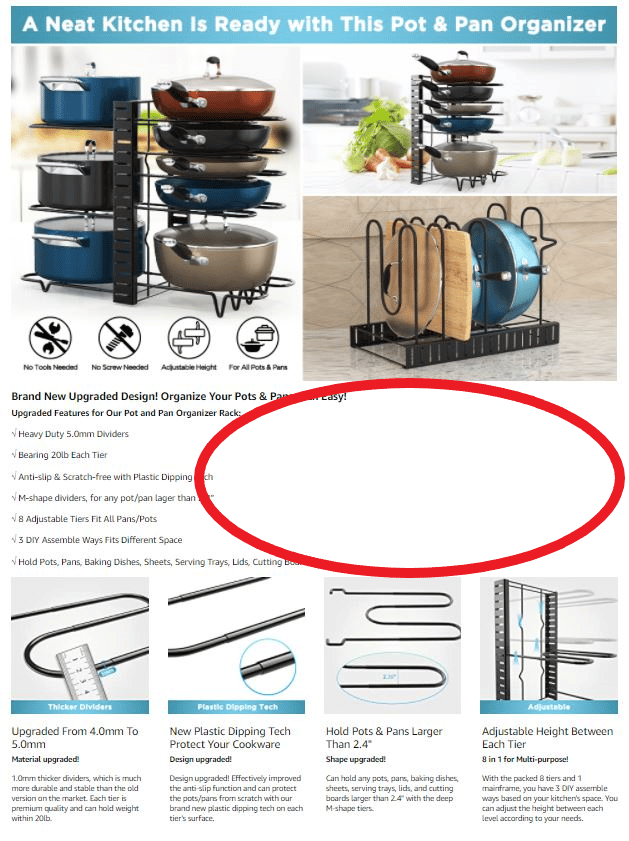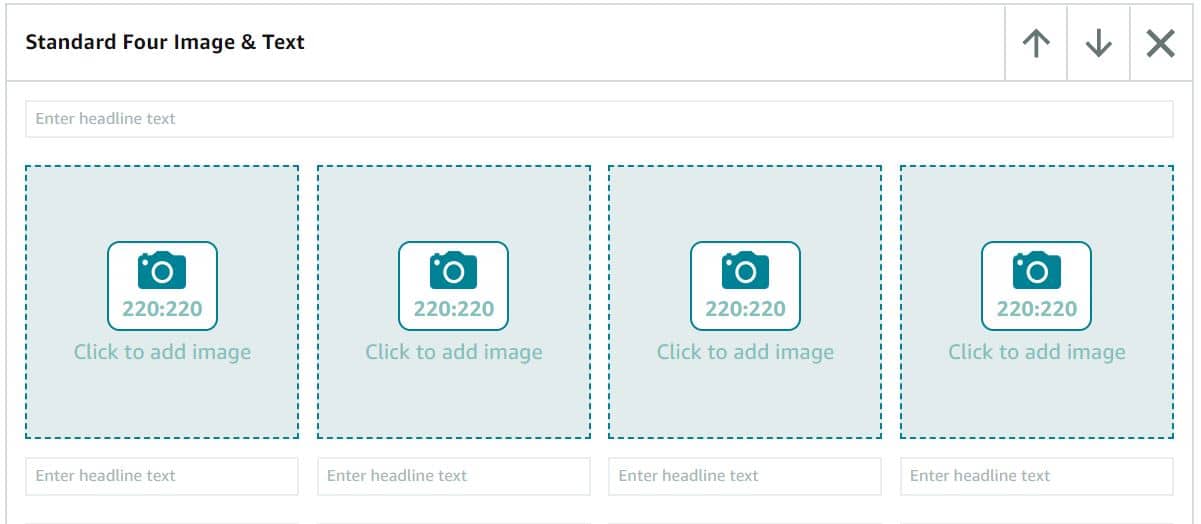The Ultimate Guide to EBC and Amazon A+ Content

This article contains affiliate links that will allow us to earn commissions without any extra cost to you. Read our full disclosure here.
Amazon is a highly competitive marketplace, and smart sellers will use all tools available to get an edge—especially when they’re free.
In this article, we’ll take a deep dive into Amazon’s A+ Content or Enhanced Brand Content, how to set it up, and how it can increase your conversion rates. We'll example give you some examples of great A+ content.
What Is Amazon A+ Content and Why Is It Important?
Amazon A+ Content, aka Enhanced Brand Content (EBC) is a feature that allows sellers to customize product detail pages by adding more images and other product information to their listings in a more visually appealing manner. It is named so because it enhances the listing’s content, allowing sellers to connect more with customers by adding information about the brand as well as the product.
Amazon A+ Content/Enhanced Brand Content appears below the main photos and description of an item and it replaces the plain text description that Amazon had before. It is “below the fold,” meaning customers typically need to scroll to see it.
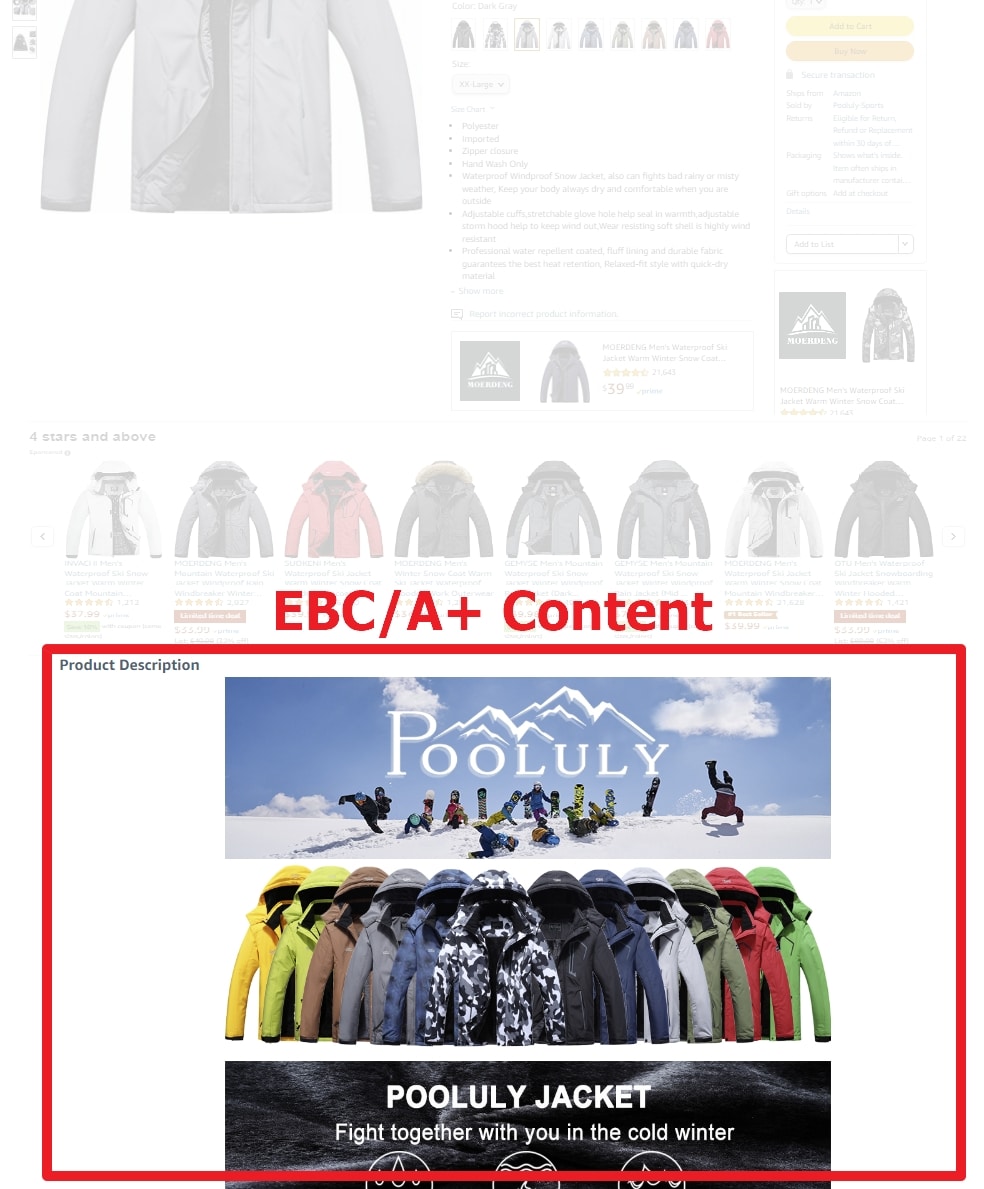
Amazon A+ Content is available for free to sellers who own brands that are registered under Amazon Brand Registry. This also includes those who are selling through Amazon Launchpad and the Amazon Exclusives Program.
EBC’s importance lies mainly in its ability to increase your conversion rate. Amazon claims a 3% to 12% increase in conversion rates and, in our experience, this is accurate.

Here are some other benefits of Amazon Enhanced Brand Content:
- Supplies important product information that wasn’t included in the bullet points
- Adds legitimacy to your products
- Allows space for buying guides and instructions
- Can include brand history to build more connection with the customer
Finally, although Amazon A+ Content is not indexed by Amazon itself, it is indexable by other search engines such as Google, so it can help with SEO.
Despite its advantages, not all sellers have A+ Content on their listing. The most likely reason is that they’re not qualified for the feature and/or they haven't spent the time to build it out. We studied over 100 listings and only 45% of the brands are using EBC. Fewer still are those who optimize their listings.

What’s the Difference Between Amazon EBC, A+, A++, Premium A+, and Brand Story?
People often get these terms confused, so let’s sort things out before going into the technicalities of setting up your EBC.
Before, EBC was meant only for third-party sellers while Amazon A+ Content was meant for vendors, i.e., first-party sellers. Today, Amazon EBC and A+ Content are the same. A+ Content is the more recent name and is the one currently used on Seller Central, so we may be using these terms interchangeably throughout the article.
There are three types of Amazon A+ Content:
- Basic
- Premium
- Brand Story
Let's look into each of these types in detail.
Amazon EBC (Basic)
This is the usual product description that is accessible by Brand-Registered sellers. Currently, you have 16 module options and can add up to 5 different modules per listing.
Each module has a different style and different photo size requirements so make sure you follow them for optimized quality. Choose modules that best showcase your product's features and selling points.
Premium A+ Content
A++ Content and Premium A+ Content are the same so these two terms can be used interchangeably. In terms of features, Premium also has modules just like the Basic A+ Content. However, the modules are more advanced and interactive.
Currently, there are 19 module options, which include videos, hotspots, and expandable FAQs.
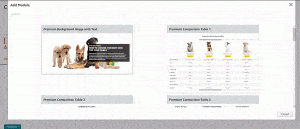
Here are a couple of examples of the content you can create with Premium A+.
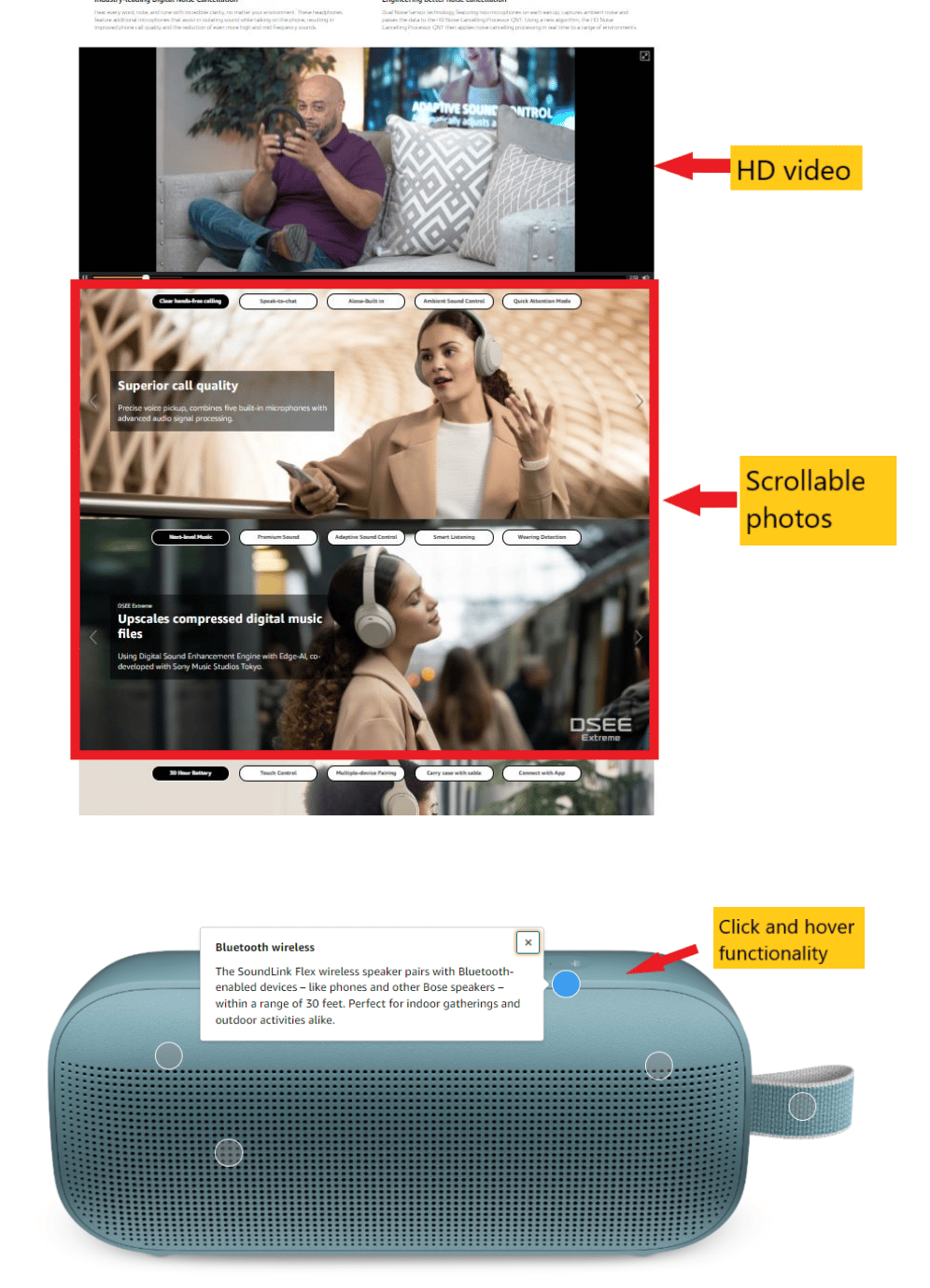
Before, A++ Content was invitation-only and was accessible only by brands using Vendor Central and was not available to third-party sellers. It was also very expensive, with brands spending around $250,000 to $500,000 per product.
But in August 2022, Amazon launched a promo where 3P sellers are allowed to create Premium A+ Content for free. We don't know when this will end, but the good news is existing A++ Content will not be charged additional fees to keep them in the listings.
To access Premium A+, you need to meet the following requirements:
- Publish A+ Brand Story for all the ASINs within your catalog that you own.
- Within the past 12 months, you should have had a minimum of 15 project submissions of A+ content that were approved.
Brand Story
The Brand Story, like the Basic and Premium A+ Content, also has modules, but it differs in that it can be displayed across multiple listings under the same brand. This is a space where sellers can connect with their customers on a deeper level by telling them about the mission and vision behind the business. It's also a good way to showcase other product catalogs.
It appears in the “From the brand” section. You can refer to our full article about Brand Story for details and examples.
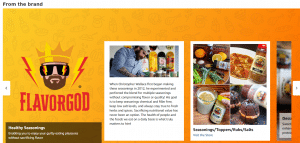
How to Register with Amazon Brand Registry
Brand Registry was created to protect your brand against counterfeiters, but it’s also necessary to get access to Amazon Enhanced Brand Content. (It's also required for creating your Amazon storefront).
To be part of the Amazon Brand Registry, you should prepare the following requirements:
- Brand name with an active registered or pending trademark
- Pictures of the brand on either the packaging or the product
- Trademark registration number provided by the Intellectual Property Office you applied with
- A list of product categories in which your brand should be listed
Note, however, that not all sellers may register their brands under the Amazon Brand Registry. Those selling products under the following categories are disqualified:
- Sports and entertainment collectibles
- Books, media, video, DVD
The most difficult and expensive thing in getting Brand Registry is getting a trademark for your product. You self-register but it will generally take 6 to 12 months to get officially registered and get Brand Registry. The better solution is to use IP Accelerator within Amazon, pay roughly $800 to an Amazon partnered lawyer, and get Brand Registered within about 3 to 5 days. Check out our comprehensive article about the IP Accelerator.
Self-Registering Your Trademark for $250
If you’re registering your trademark in the United States and want to go the DIY route, here’s a quick overview of how to apply to USPTO for your trademark and get it for $250. Remember, this process will mean you’ll have to wait 6+ months to get Brand Registry.
- Go to the USPTO Trademark application website and fill out the TEAS Plus form.
- Fill in your contact details.
- Select the class your goods will be registered in. If you’re selling running shoes, then simply search for running shoes (there’s a built-in form) and select this as the class of your goods (which is incidentally class 25).
4. Select your filing basis (whether you’re currently using the trademark name or not). If you already have a website with the trademark name on it, this would mean you are category 1a. If you have never ever used the trademark name on anything, then select 1b.
5. Fill in correspondence information and submit payment.
How to Add Amazon A+ Content to Your Listing
To add your A+ Content, log in to Seller Central then hover over Advertising and click A+ Content Manager.
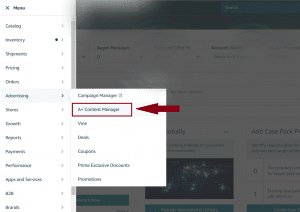
You can either search for an ASIN or click “Start Creating A+ Content.”
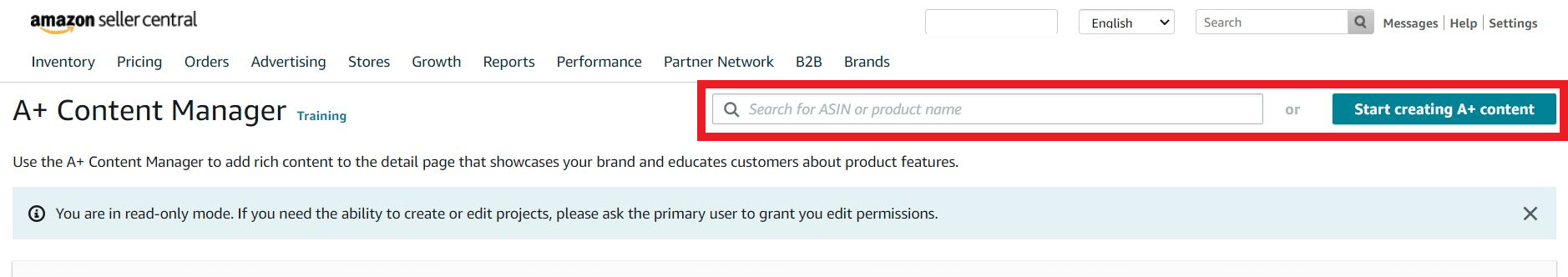
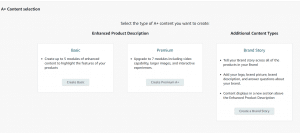
Add a module and select the format that best suits your listing.
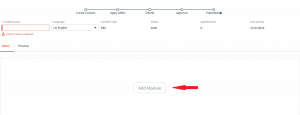
Each module has different image dimension requirements. To keep your photo's quality, follow the dimensions.
After uploading your content, you can then submit it for approval. This step typically takes a few hours to around 2 days, and when your A+ Content is approved, you usually have to wait for around 24 hours before it’s published.
If it’s rejected, Amazon will let you know what changes you need to make. After making the necessary changes, you can resubmit.
EBC Modules vs. Pure Images: Which Is Better?
When you’re uploading your A+ Content, you are allowed a maximum of 5 modules. There are pre-made modules available where you basically upload photos and have some plain text alongside them. This is easy but your limited to the confines of the pre-selected layouts Amazon gives you. Alternatively, you can simply upload “pure images” (i.e. images with your text embedded in it) which gives you full control over the presentation. So which one should you use?
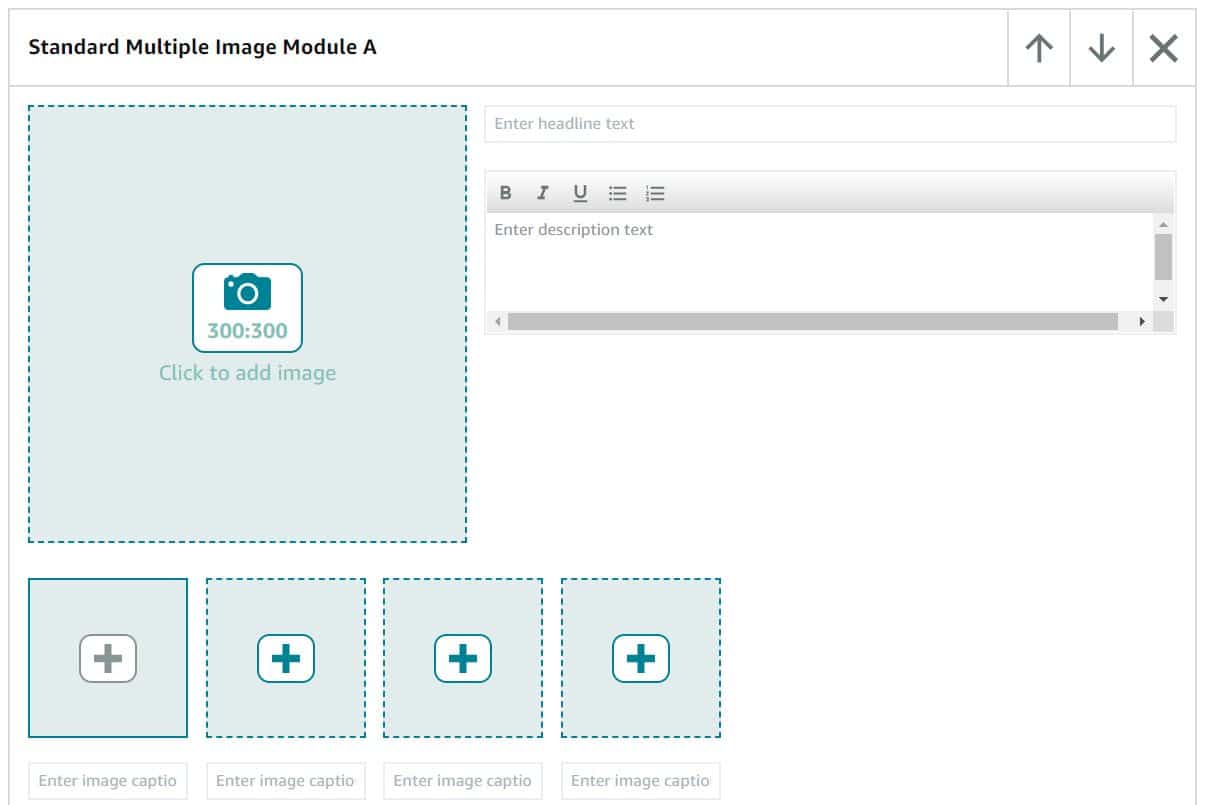
Using pure images provides more creative freedom but may hurt SEO. When you use pure images in your A+ Content, you are fully in control of the design. You decide which image goes where and how they’re shaped. However, since these are images, the text can’t be indexed by search engines. (Remember, Amazon does not index EBC, but Google does.)
To use pure images, we ‘stack’ multiple Standard Image Header A+ modules on top of each other. These modules typically accept an image size of 970px x 600px, so if we want a taller image, we would put two of these modules together, resulting in a 970px Wide x 1200px High image.
Using pre-made modules is easier but very limiting design-wise. Modules help sellers publish their EBC easier because of the templates. The text is also indexable, which can help with SEO. However, it’s harder to play around with them because of the creative inflexibility.
In sum, both have their strengths and weaknesses. Luckily, you can use both in your Amazon listings. In most of our brands, we use a hybrid of mostly customized modules and one or two templates (usually the comparison chart).
What Types of Content Should You Include in Your Amazon A+ Content?
How you design your Amazon A+ Content depends on your personal preferences as a seller as well as your brand. But remember that it’s not all about visuals. The goal is to emphasize your product’s features, benefits, and advantages and present them in a visually appealing way.
Here are some types of content you can include in your EBC to help increase your conversion rates:
- What problems your products can solve (benefits)
- Your product’s main features
- Buying guide
- Instructions for use or assembly
- Other varieties of the product
- Lifestyle photos
- Comparison charts
Let’s look at some examples. This EBC contains large lifestyle photos along with the product’s features. It highlights the main selling point (its 11-in-1 functionality) and uses the colors of the brand (red and black).
This A+ Content, on the other hand, has a clean and simple look that brings the focus immediately to the product’s features. It helps that there are only a few colors used here, which doesn’t pull attention away from the actual content.
It’s important to not overwhelm customers with information and pictures, but make sure that when you’re designing your Amazon A+ Content, your spaces are placed deliberately. Take a look at the example below. There’s an awkward empty space that would have been better used for more photos. Again, when you’re using templated modules, you may not have full control over this, which is why we go for pure images instead.
Here’s an example that uses images instead of preset modules. There are instructions included, as well as other varieties of the product, which may encourage buyers to buy multiple items from the store.
Lastly, comparison charts are a great addition to your Amazon A+ Content. It provides readers with important product data at a glance. The good news is there’s a pre-made module for this.
Amazon A+ Content Best Practices
Here are some best practices to keep in mind when you’re planning your A+Content.
Step back and see if the content has a natural flow.
Don’t be caught up in the individual modules and sections. See if your Amazon A+ Content makes contextual sense to encourage a positive buying decision.
For example, if your product has a unique feature that gives it an edge over competitors, make sure to place that at the beginning to highlight it. If there are technical specifications the customer needs to know before buying, make it prominent and easy to understand.
Use professional-looking photos with the right dimensions.
These days, you can’t just snap a photo with your phone, upload it in your Amazon A+ Content, and call it a day. Serious sellers are hiring professional product photographers and editors to get the lighting and colors right. These are the kinds of people you’ll be competing with, so make sure your photos are up to par.
When it comes to image dimensions, every module varies but the minimum sizes are indicated. For example, the Standard Four Image & Text module takes a minimum of 220 by 220-pixel photos.
Your image should be at least as large as the minimum size, but we suggest making it slightly larger. If you upload images that are larger than the suggested specifications, they’re auto-resized, which can lead to higher-quality photos. But don’t make them too big because they might be rejected by Amazon.
Don’t bombard your EBC with information
Your A+ Content is meant to increase conversion and give more info about your product, but don’t include too much text. Remember, the advantage of Amazon A+ Content is its visual appeal, so make it scannable and easy to consume. Font style and size are also important to make the information easier to read.
Don’t use promotional claims and time-sensitive information
Avoid content that talks about promotions (e.g., 20% off this week) as well as exaggerated promo claims like “It’s the best and cheapest option in the market today!” These types of verbiage may also get your Amazon A+ Content submissions rejected.
For example, here’s an EBC that we accessed in January.
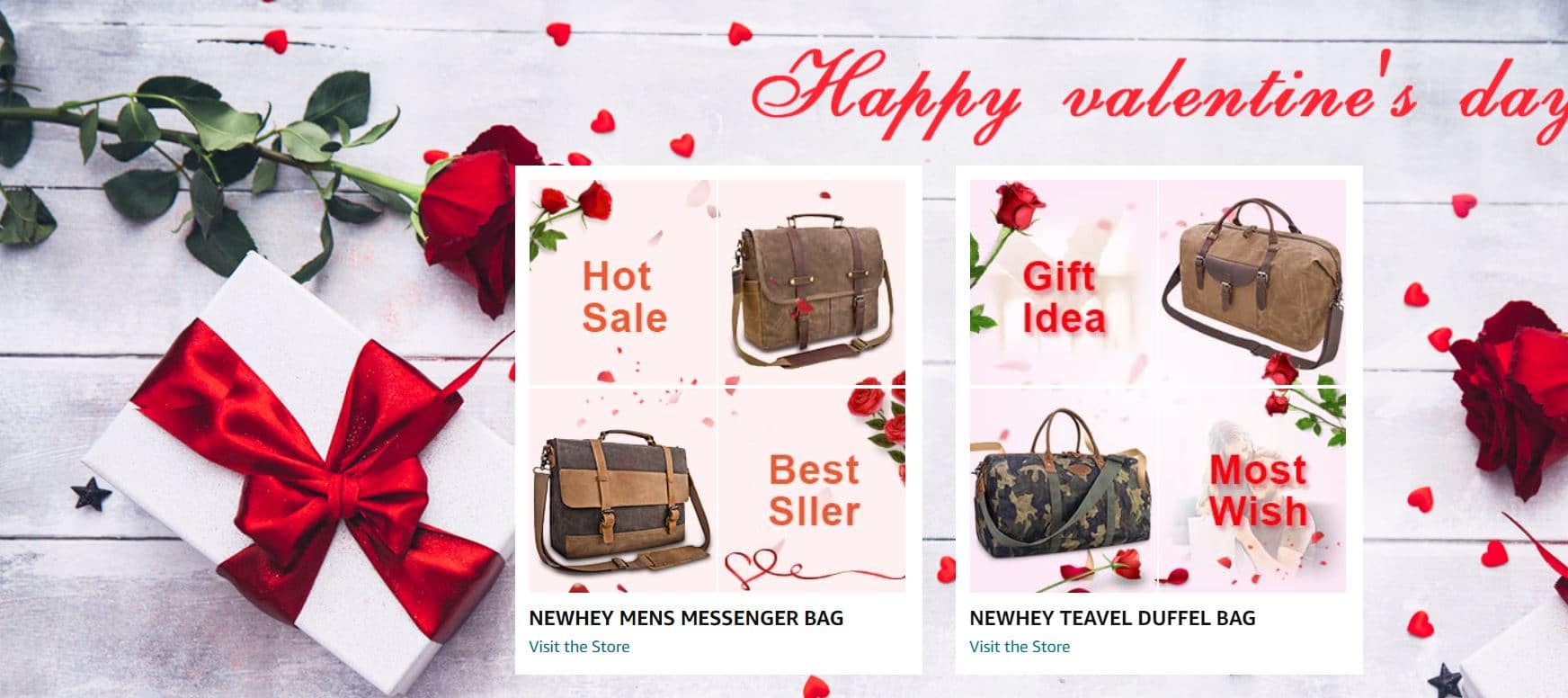
Where to Get Amazon Amazon A+ Content Designed
Not a designer and need great A+ content?
We get a lot of requests for referrals to graphics designers to do their A+ content. There are a TON of agencies that popped up who will do all of your listings graphics, including EBC. One of the best choices to get your EBC done is actually, *drumroll*, Fiver.
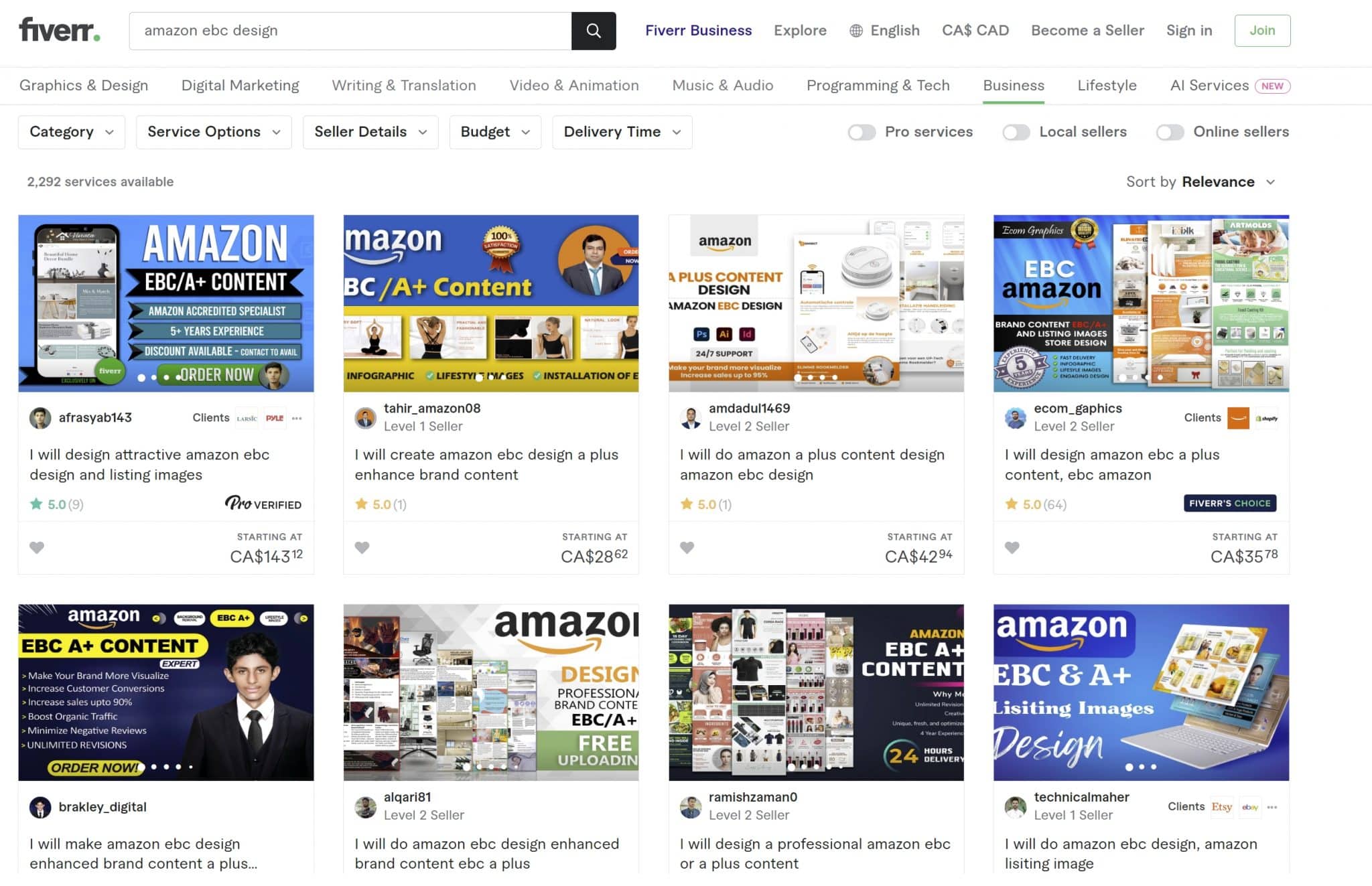
The biggest downside with Fiver is that typically your design is going to have a fairly ‘cookie-cutter' feel but for the cost, it's hard to beat.
Final Thoughts
The Amazon A+ Content allows for more real estate to convince buyers to click on the Buy Box. Amazon sellers are often in a tight contest with competitors, so creating better and more engaging EBC can help increase conversions and ultimately, sales.
Do you have any other tips with regard to Amazon EBC? We’re excited to read about them in the comments section.