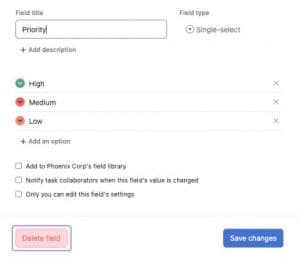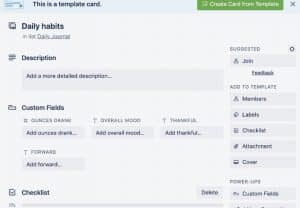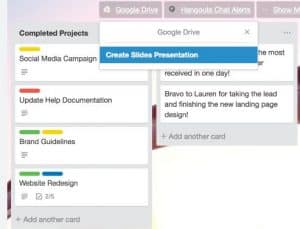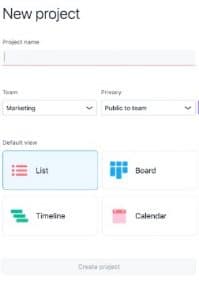Asana vs. Trello: Choosing the Right Project Management Tool for Your Needs

In today's fast-paced business environment, effective project management is crucial for success. Asana and Trello are two popular project management tools that help individuals and teams organize their tasks, streamline workflows, and collaborate efficiently.
This article aims to provide a comprehensive comparison of Asana and Trello, highlighting their features, benefits, and suitability for different use cases.
What Is Asana?
Asana is a cloud-based project management software that allows individuals and teams to plan, organize, and track their work. It was founded in 2008 by Dustin Moskovitz, one of Facebook's co-founders, and Justin Rosenstein. Asana provides a wide range of features and tools designed to enhance productivity and collaboration, making it a popular choice for businesses of all sizes.
Benefits of using Asana:
- Task Management. Asana offers a robust task management system, enabling users to create, assign, and prioritize tasks. It provides features like due dates, tags, subtasks, and attachments, making it easy to keep track of progress and deadlines.
- Collaboration. Asana promotes seamless collaboration by allowing team members to comment, share files, and communicate within tasks. Real-time updates and notifications ensure everyone stays informed and can work together effectively.
- Project Tracking. With Asana, users can create project timelines, set milestones, and monitor progress. Its visual project tracking features, such as Gantt charts and kanban boards, provide a clear overview of project status and help identify bottlenecks.
- Integration. Asana integrates with various third-party applications, such as Google Drive, Slack, and Salesforce, enabling users to connect their workflows and centralize information. This integration capability enhances productivity and reduces manual effort.
- Customization. Asana allows users to tailor their workspace and workflows to suit their specific needs. Custom fields, project templates, and automation features empower users to create a personalized project management system that aligns with their unique requirements.
Pros and cons of using Asana
Pros
- Helps manage large and complex tasks
- Organizes workflow
- Expansive integration with third-party tools
- free plan for a team of one (1) person
Cons
- Email notifications feel like a spam
- Too many features
- Assignments per team member are limited
What Is Trello?
Trello is a web-based collaboration tool that uses boards, lists, and cards to help individuals and teams organize and prioritize their tasks. It was created in 2011 by Fog Creek Software and later acquired by Atlassian in 2017. Trello's intuitive and visual interface makes it a popular choice for individuals, small teams, and agile projects.
Benefits of using Trello:
- Visual Organization. Trello's board-based system provides a visual representation of tasks and workflows. Users can create lists and cards, move them across different stages, and easily track progress. This visual organization simplifies task management and improves transparency.
- Easy-to-Use Interface. Trello's user-friendly interface makes it accessible to users with varying levels of technical expertise. Its drag-and-drop functionality, simple card creation, and intuitive navigation contribute to a seamless user experience.
- Collaboration and Communication. Trello promotes collaboration by allowing users to invite team members, assign tasks, and leave comments on cards. Notifications keep everyone updated, facilitating effective communication and teamwork.
- Workflow Automation. Trello offers automation features through its power-ups, enabling users to automate repetitive tasks and streamline their workflows. These power-ups integrate with various applications, such as Slack and Google Drive, to enhance productivity.
- Flexibility and Scalability. Trello's flexible structure allows users to adapt it to their preferred workflow and project management methodology. It is suitable for individuals, small teams, and larger organizations, making it a versatile tool for various use cases.
Pros and cons of using Trello
Pros
- User interface is easy to understand
- Seamless collaboration
- Kanban-style app
- Mobile app for on-the-go access
Cons
- Limited functions for free plan
- Too complex for large scale projects
- Comments on cards can't be edited
- Does not offer reporting and analytics
Comparison of Features: Asana vs. Trello
Asana and Trello are two popular project management tools that offer a range of features to enhance productivity and collaboration. While both platforms excel in organizing tasks and fostering team communication.

Asana offers more comprehensive project planning capabilities with advanced features, whereas Trello focuses on simplicity and visualizing workflows. 
Understanding the unique strengths of each platform can help users make an informed choice based on their specific project management needs.
| Feature | Asana | Trello |
|---|---|---|
| Task Management | ✔️ Advanced task management features | ✔️ Simple and intuitive task management |
| Kanban Boards | ✔️ Supports Kanban boards | ✔️ Core focus on Kanban boards |
| Customization Options | ✔️ Highly customizable | ✔️ Limited customization options |
| Collaboration | ✔️ Robust collaboration tools | ✔️ Basic collaboration features |
| Project Tracking | ✔️ Detailed project tracking | ✔️ Basic project tracking |
| Deadlines and Reminders | ✔️ Deadlines and reminders | ✔️ Basic due dates and reminders |
| Calendar Integration | ✔️ Integrates with external calendars | ❌ No calendar integration |
| Workflow Automation | ✔️ Powerful workflow automation | ❌ Limited workflow automation |
| Reporting and Analytics | ✔️ Advanced reporting and analytics | ❌ Basic reporting and analytics |
| Mobile Apps | ✔️ Mobile apps for iOS and Android | ✔️ Mobile apps for iOS and Android |
Pricing Comparison: Asana vs. Trello
Asana and Trello are both popular project management tools, but they differ in terms of pricing. Asana offers a range of pricing plans, including a free version with limited features, while Trello offers a free basic plan and a paid business plan with advanced features, making it more cost-effective for small teams or individual users.
Ultimately, the choice between Asana and Trello depends on the specific needs and budget of the user or organization.
| Pricing Plan | Asana | Trello |
|---|---|---|
| Free Plan | ✔️ Available | ✔️ Available |
| Paid Plans | ✔️ Premium, Business, Enterprise | ✔️ Standard, Premium, Enterprise |
The cost-effectiveness of Asana and Trello depends on the specific needs and requirements of the user or organization. Asana offers more advanced features, customization options, and automation capabilities in its paid plans, making it suitable for complex projects and larger teams.
| Personal | Starter | Advanced | Enterprise | Enterprise+ |
| 0$ | $10.99 per user/month | $24.99 per user/month | Price varies | Price varies |
| Collaborate with up to 10 teammates | Collaborate with up to 500 teammates | Collaborate with up to 500 teammates | No user seat limits | No user seat limits |
| Unlimited tasks | Timeline view | Goals | Asana Intelligence | Asana Intelligence |
| Unlimited tasks | Gantt view | 20 Portfolios | Unlimited essentials | Audit Log API |
| Unlimited activity log | Project dashboards | 25,000 Automations per month | Resource management | eDiscovery integration support |
| Unlimited file storage (100MB per file) | Advanced search | Forms branching & customization | Advanced integrations with Salesforce, Tableau, and Power BI | Archiving integration support |
| Time tracking with integrations | Unlimited free guests | Team admin membership controls |
Trello, with its simpler approach, may be more cost-effective for smaller teams or individuals who don't require the extensive features offered by Asana's higher-tier plans. It's recommended to evaluate the specific features and functionalities needed and compare them against the pricing plans to determine the best cost-effective option.
| Free | Standard | Premium | Enterprise |
| $0 | $5 Per user/month | $10 Per user/month | $17.50 Per user/month |
| For individuals or teams looking to organize and project. | Everything in free, plus: | Everything in Standard, Plus: | Everything in Premium, Plus: |
| Unlimited cards | Unlimited boards | Views: Calendar, Timeline, Table, Dashboard, and Map | Unlimited Workspaces |
| Up to 10 boards per Workspace | Advanced checklists | Workspace views: Table and Calendar | Organization-wide permissions |
| Unlimited storage (10MB/file) | Custom Fields | Unlimited Workspace command runs | Organization-visible boards |
| Unlimited activity log | Single board guests | Collections | Attachment permissions |
Target Users: Asana vs. Trello
Asana is a versatile project management tool that caters to a wide range of target audiences. Its ideal use cases include teams and individuals in various industries, such as software development, marketing, event planning, and creative agencies. Asana is suitable for small to large teams who need to collaborate on complex projects and tasks.
It offers features like task assignment, due dates, file attachments, and progress tracking, making it beneficial for project managers, team leaders, and individual contributors.
Trello is a highly visual and intuitive project management tool that appeals to a diverse set of users. Its target audience includes freelancers, small businesses, and creative teams. Trello is particularly suitable for individuals or teams who prefer a simple and flexible approach to organizing and tracking tasks.
It excels in use cases such as content creation, editorial calendars, personal to-do lists, and agile development workflows. With its drag-and-drop interface and customizable boards, Trello enables users to visualize their projects and workflows easily.
Top Alternatives to Asana and Trello
If you and your team are struggling to navigate using Asana or Trello as a project management tool, there are still other alternatives that might fit your needs.
We've made a list of project management tools that have similar functionsto Asana and Trello.
-
- Notion
- Teamgantt
- ClickUp
- Monday.com
- Basecamp
Frequently Asked Questions About Trello and Asana
What is the biggest difference between Asana and Trello?
Different tools will have different organizational methods. At the end of the day, finding the perfect project management tool ultimately depends on your needs and preferences. If you run a small to medium sized team without complex tasks Trello is the better option. But if you run a large team, it's advised to use Asana.
Can I integrate Asana with Trello and vice versa?
Yes, by using the Unito app. It will automatically sync cards, tasks, projects, boards, comments, assignees, custom fields, and more. The app does come with a price tag of $10/month for a personal plan.
Which project management tool should I choose, Asana or Trello?
Asana and Trello are both useful project management tools that cater to different businesses. Both have their pros and cons, and making a decision on which is the better tool is a subjective question.
What we do advise is that before you invest money on Asana or Trello, or even any tool for that matter, make sure you use up the entire free trial period before so that you can have a better feel whether the business can help in the long term plan of your business.
Conclusion
Asana and Trello share similarities as project management tools, but also have key differences. Considerations for choosing the right tool should be based on individual needs, such as collaboration preferences and desired features.
For specific use cases, Asana may be recommended for complex and team-oriented projects, while Trello could be suggested for simpler and more visual tasks.
Ultimately, the choice depends on the unique requirements and preferences of the user.