Day 2: Dropship 101 and Fulfilling Orders
Sales to date: $45.61
One of the best feelings in the world is your very first order with a new business. As such, I'm happy to report that ChoppingBlocks.com had our very first order for a cutting board. On one hand, we did take over an existing business, so it's not *terribly* surprising that an order came in. On the other hand, this site generated mid five figures in sales last year, so it's not a high volume store either.
Keeping a customer waiting is one of the cardinal sins of ecommerce, because the whole point of purchasing from your home is convenience. It happens to be that prices online are also highly competitive, but really, people just want to buy goods without expending any effort.
Lesson 7: Be fast with your communication with customers and don't keep them waiting unless you like negative reviews.
Here is a screenshot of the order:
ChoppingBlocks.com is a drop ship only business (for now), so what I need to do is create a purchase order (PO) and send this off to the vendor. For those unfamiliar with a PO, it's an sales and accounting document letting the other party know your intent to purchase goods. POs are the life blood of all buyers and sellers. They come in all shapes and sizes, but most commonly you'll see purchase orders in Microsoft Excel, Word or PDF formats.
The content of most POs usually have the following:
- Date
- Purchase Order number
- Billing terms (Net 30 / 60 / 90, Cash, Credit)
- Buyer name, address and contact information
- Seller name, address and contact information
- Itemized list of goods or services to be purchased, broken down by
- SKU or Product ID of item
- Descriptive name
- Attributes or variants (colors, size, model)
- Quantity ordered
- Cost per unit
- Total purchase amount
- Shipping amount or carrier account
- Shipping instructions
- Ship by date
For this drop ship order, my emailed PO looks as simple as this:
From: grant@choppingblocks.com
Subject: Drop Ship Order #1001PO: 1001
Date: 3/22/2015
Terms: CCBill To:
ChoppingBlocks.comShip To:
Customer #001
Somewhere Lane
Pelham, NH, 03076Items:
Cutting Board Model AB Qty 1Thank you!
After this email goes out, I'll be awaiting a response from my vendor with tracking information for shipping. Once I get that, then I'll update the tracking information within Miva Merchant which I hope(?) will automatically send an email to the customer. Frankly, the fact that I don't know is not acceptable because hoping that the customer gets an email doesn't help me at all. What I need to do is put in a test order with my own credit card and see what kind of emails I am getting from the system.
Testing your checkout is an extremely vital part of running your own business. On my other business, I once had an entire week go by without an order before I got extremely suspicious. That was a rookie mistake. What I should have done was gone in, made a test order when I got suspicious. If I followed my gut, I would have found out immediately that my checkout process was broken! How many sales did I lose because I was lazy? I don't even want to think about it.
Lesson 8: Know your checkout process inside and out, by making regular test orders through your site. You can always refund your orders later.
So, my task for today is to really start building an understanding of Miva Merchant. Though I have plans on migrating to another shopping cart as soon as I can, the fact is I'm still getting orders and I have to estimate that a migration will take at least 4 to 8 weeks. Plus, I have to chose which cart I'm going to use, which will take more time to figure out as well.
Goals for the Week (March 22 – 28th)
Setup a toll free phone numberdone!Setup Google apps business emaildone!Make my first saledone!- Learn the checkout process on Miva Merchant
- Select a new ecommerce shopping cart and platform
- Learn and understand my product
- Start contacting new vendors to add product to the site
Until tomorrow!
This post is part of How to Run a Chop Shop, a real life blog series on attempting to transform a small ecommerce store into a profitable online business in 365 days.
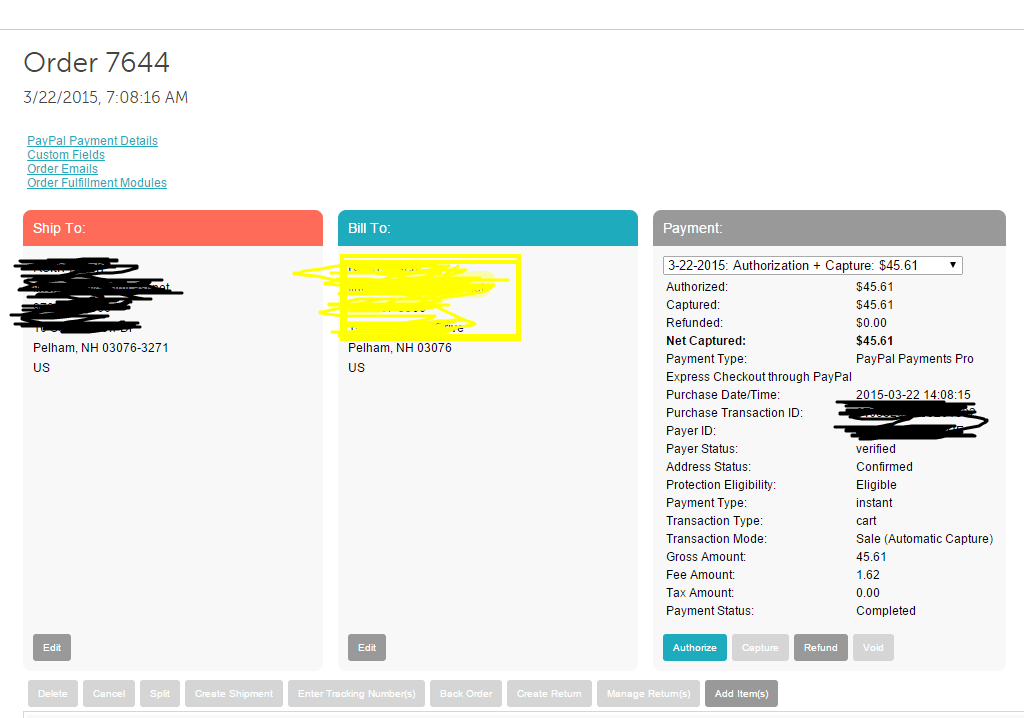

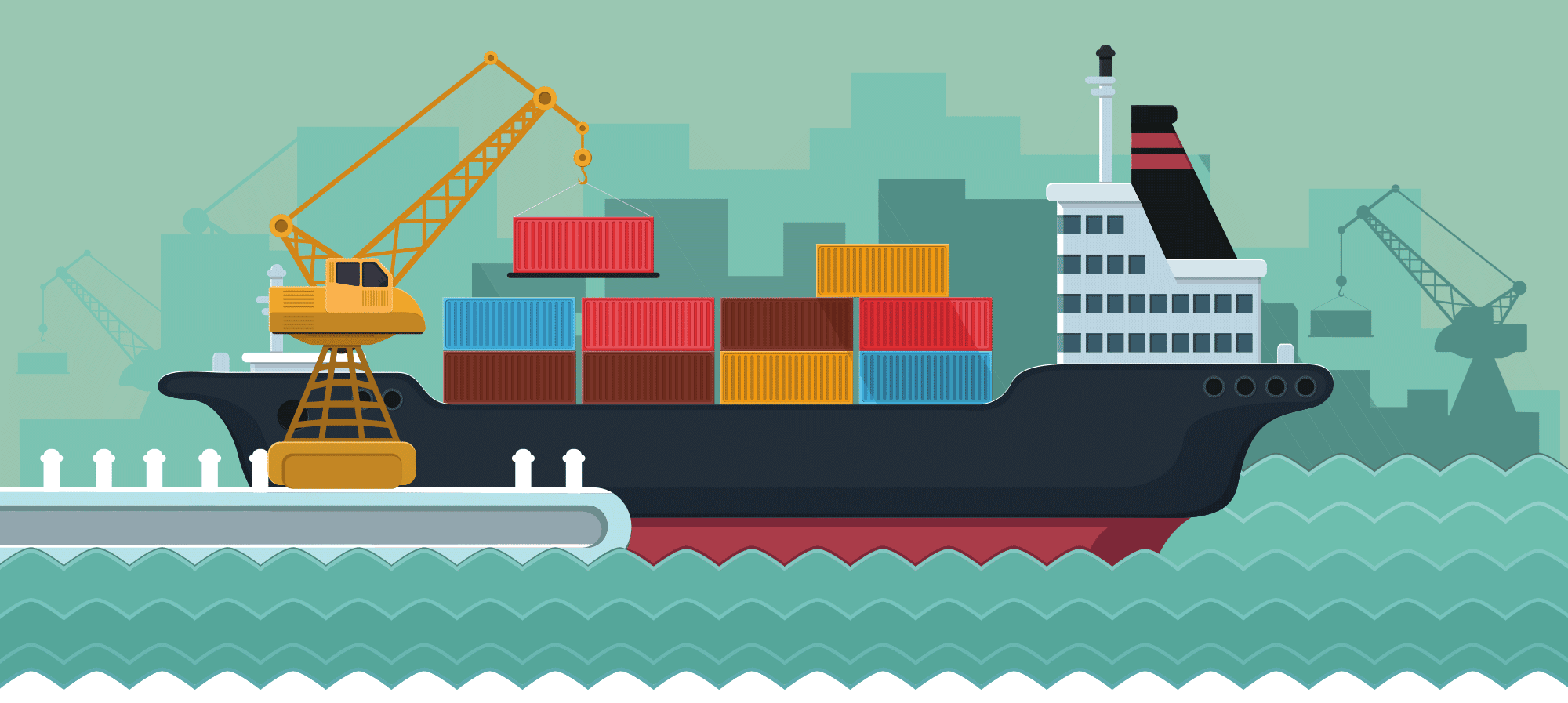


So true. I lost 500$ of sales because I had no idea my shopping cart was busted :( horrible feeling. Even after writing each customer to apologize and offering them 25% off I only managed to save 1 cart.
Yes, it’s too true about a buyer being hot and then completely cooling off later. A lot of studies love to show abandoned cart emails doing upwards of 30% conversion, but we hardly have seen those figures. Getting into high 10s or low 20s I think is probably the best most people would be able to achieve.
I’ve done enough A/B testing that a 10% discount 24 hours after the fact is not nearly as effective as a “free reminder” 1 hour after they have left the cart. It will differ on products of course, as treadmills and fitness equipment we could often do a follow-up call for effective abandonment return, but it was also worth the time to make a phone call.
Stephen, it happens enough and to so many ecommerce owners that I would even think it’s a potential service for store owners. An SaaS service to notify store owners their store checkout is busted would probably be popular.