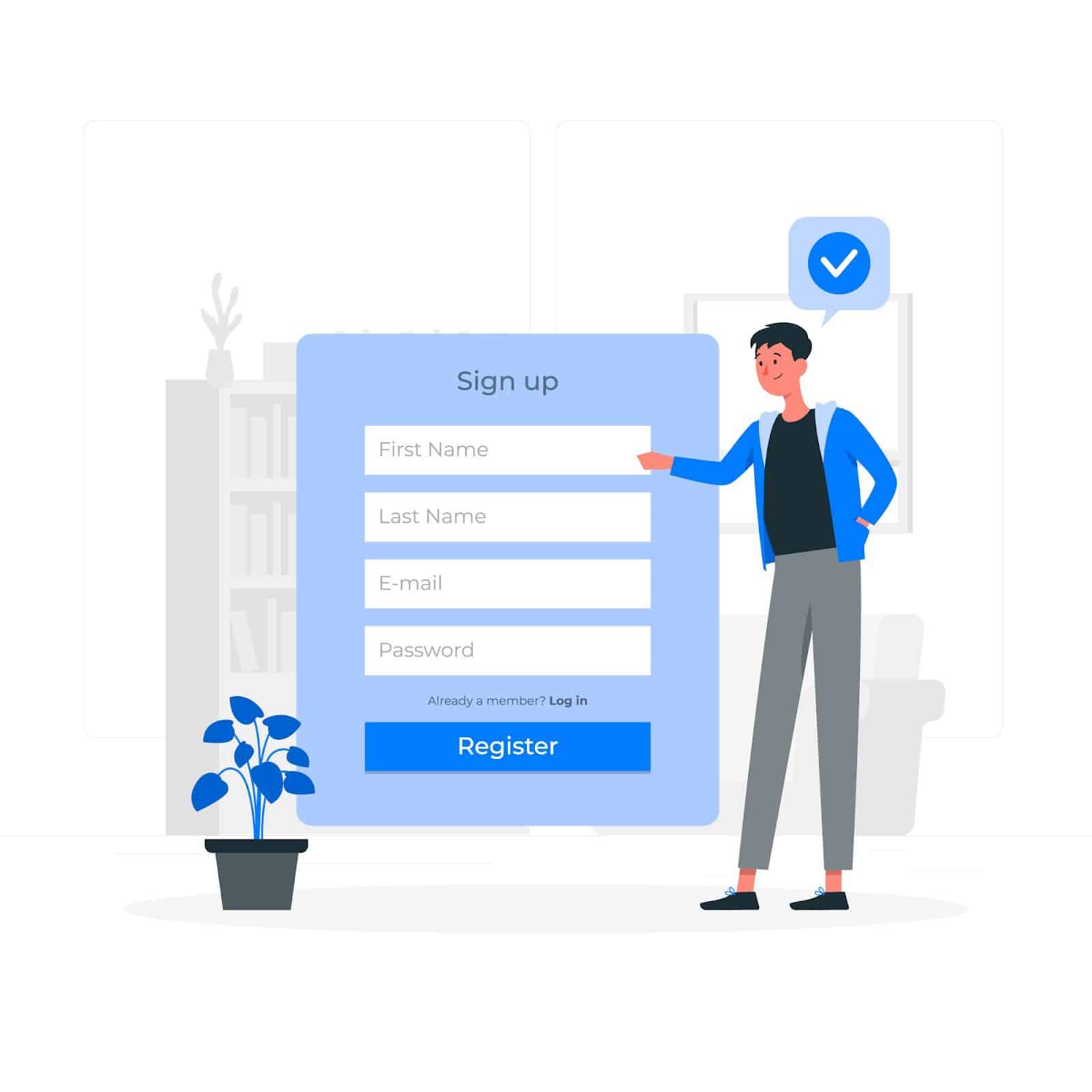Facebook Shops Policies and Guidelines for Sellers

E-commerce business owners use multiple online platforms to maximize income. Aside from Amazon or their own e-commerce stores, the platform you’ll see most sellers flock to is Facebook Shops. Despite the rise of other apps, Facebook remains to be the most used social media platform, so there’s no shortage of potential customers there.
In this article, we’ll discuss how you can sell using Facebook Shops, understand Facebook Shops policies and guidelines for sellers, and how to navigate them to avoid getting your account suspended.
Facebook Shops: An Overview
Facebook Shops is a free, online storefront launched in 2020 where customers can browse, explore, and purchase products directly on Facebook. And since Facebook acquired Instagram, the feature is also made available there.
Facebook Shops allows businesses to customize products in catalogs, showcase featured products, and communicate with customers through different apps in one location. And since it’s optimized for mobile, it makes for a good customer experience.
Just about anyone can open their own Facebook Shop as long as they have a Facebook and Instagram account.
As of April 2023, the platform has 250 million shops worldwide and more than 1 billion active users a month.
Facebook Shops Policies for Sellers
Starting June 5, 2023, onboarding of new shops will only be done via checkout with Facebook or Instagram enabled. What’s more, onboarding of new shops via other eligible platforms will also require enabling checkout with Facebook or Instagram starting August 10, 2023.
If your shop links to an external e-commerce site to complete a purchase (checkout), the shop will become unavailable starting August 10, 2023. But sellers located in the United States are given more leeway and will only become unavailable starting April 24, 2024.
Businesses without checkout-enabled shops will no longer be able to include organic product tagging in posts. In addition, creating custom/lookalike audiences derived from people who visited your shop will also be unavailable.
However, there are countries that are still not required to enable checkout within Facebook or Instagram:
| Australia | India | Norway | Thailand |
| Brazil | Indonesia | South Korea | United Kingdom |
| Canada | Italy | Spain | Ukraine |
| Denmark | Japan | Sweden | Thailand |
| France | Mexico | Switzerland | |
| Germany | Netherlands | Taiwan |
Facebook’s Updated Guidelines for Sellers
Facebook has a standard they want to uphold. That being said, they’ve listed policies that aim to protect both the buyer and seller. To ensure your Facebook Shop complies with Facebook’s policies, here’s what you can do:
- Keep your inventory updated.
- Mark pending orders as “shipped.”
- Provide valid tracking numbers and carriers.
- Ship orders within three business days.
- Ensure you fulfill orders in the timeframe promised.
- Respond to customers within two business days.
- Adhere to Facebook’s return policy (accept returns for items whether new or in used condition up to 30 days from delivery).
How Can You Create a Facebook Shop?
Although Facebook Shops is free for businesses, Facebook still has a few requirements before your shop goes live.
The first thing you need to do is make sure you’re located in a country or region where Facebook Shops is available. Then prepare your tax ID (EIN) and your business’ contact information in advance.
In some cases, you may be asked to provide additional business documents to confirm your information. These documents include
- Certificate/Articles of Incorporation
- Business Registration or License Document
- Government-Issued Business Tax Document:
- Business Bank Statement
- Utility Bill
After signing up, you have the option to access certain Meta technologies and features. To do this, you’ll need to verify your account via Facebook’s Commerce Manager.
From there, continue maintaining your shop’s compliance with Facebook’s Terms of Services and Community standards. Failure to do so at any time can result in your account being disabled.
Once you’ve completed all the steps mentioned above, congratulations! The hard part is over. If you feel stressed just making it to this point, just know 54.9% of Facebook users follow or research brands and products on the platform as per Hootsuite. What’s more, only Instagram ranks higher for brand research (62.3%).
Your shop will only become live once Facebook approves your collection. This process normally takes only a few hours.
What Products Are Prohibited on Facebook Shops?
Facebook doesn’t play around when it comes to violating its Commerce Policies. To avoid your listings from being rejected, here’s the full list of products prohibited on Facebook, Instagram, and Whatsapp:
| Adult Products | Discrimination | Human Exploitation and Sexual Services | Land, Animals, and Animal Products | Recalled Products | Third-Party Infringement |
| Alcohol | Documents, Currency, and Financial Instruments | Ingestible Supplements | Medical and Healthcare Products | Sexually Positioned Products | Tobacco Products and Related Paraphernalia |
| Body Parts & Fluids | Gambling | Jobs | Misleading, Violent, or Hateful Products | Stolen Goods | Used Cosmetics |
| Digital Media and Electronic Devices | Hazardous Goods and Materials | Land, Animals, and Animal Products | Prescription Products, Drugs, and Drug Paraphernalia | Subscriptions and Digital Products | Weapons, Ammunition, and Explosives |
How to Enable Checkout with Facebook and Instagram
To change your checkout method to enable checkout with Facebook and Instagram, here’s a rundown of what you need to do:
Step 1: Go to Commerce Manager and click on your shop.
Step 2: Click on Settings then Checkout Method
Step 3: When choosing checkout with Facebook and Instagram, you’ll need to provide the necessary information to help set up your shipping, payout, and customer service preferences.
Step 4: Click Confirm.
Is Facebook Shop Different From Marketplace?
Yes! To put it simply, Facebook Shop is a platform for businesses while Facebook Marketplace is a platform for ordinary users who don't have established businesses. While both platforms involve posting and selling products on Facebook, they do differ in a few ways such as:
- Facebook Shops allows you to sell products on your business’s Facebook or Instagram page. Marketplace, on the other hand, is selling products through a personal Facebook account.
- Products on Marketplace are generally available only locally, while Facebook Shops can extend your reach to a global scale.
- Products sold via Facebook Shops are subject to a standard processing fee starting July 1, 2023, while Marketplace only charges a 5% transaction fee for items above $8.
- When customers reach out to sellers on Marketplace, they connect with the seller directly on Facebook Messenger. For Facebook Shops, you can communicate with customers through WhatsApp, Messenger, or Instagram Direct. What’s more, through Facebook’s Commerce Manager tool, you can easily access all your messages in one location.
Final Thoughts
Facebook Shops can be a real game changer for your e-commerce business. With millions of active users on the platform, it might be the source of revenue boost your business needs.
Have you tried setting up shop on Facebook before? Share your experience in the comments section below.