How to Optimize Amazon Product Listings in 2023
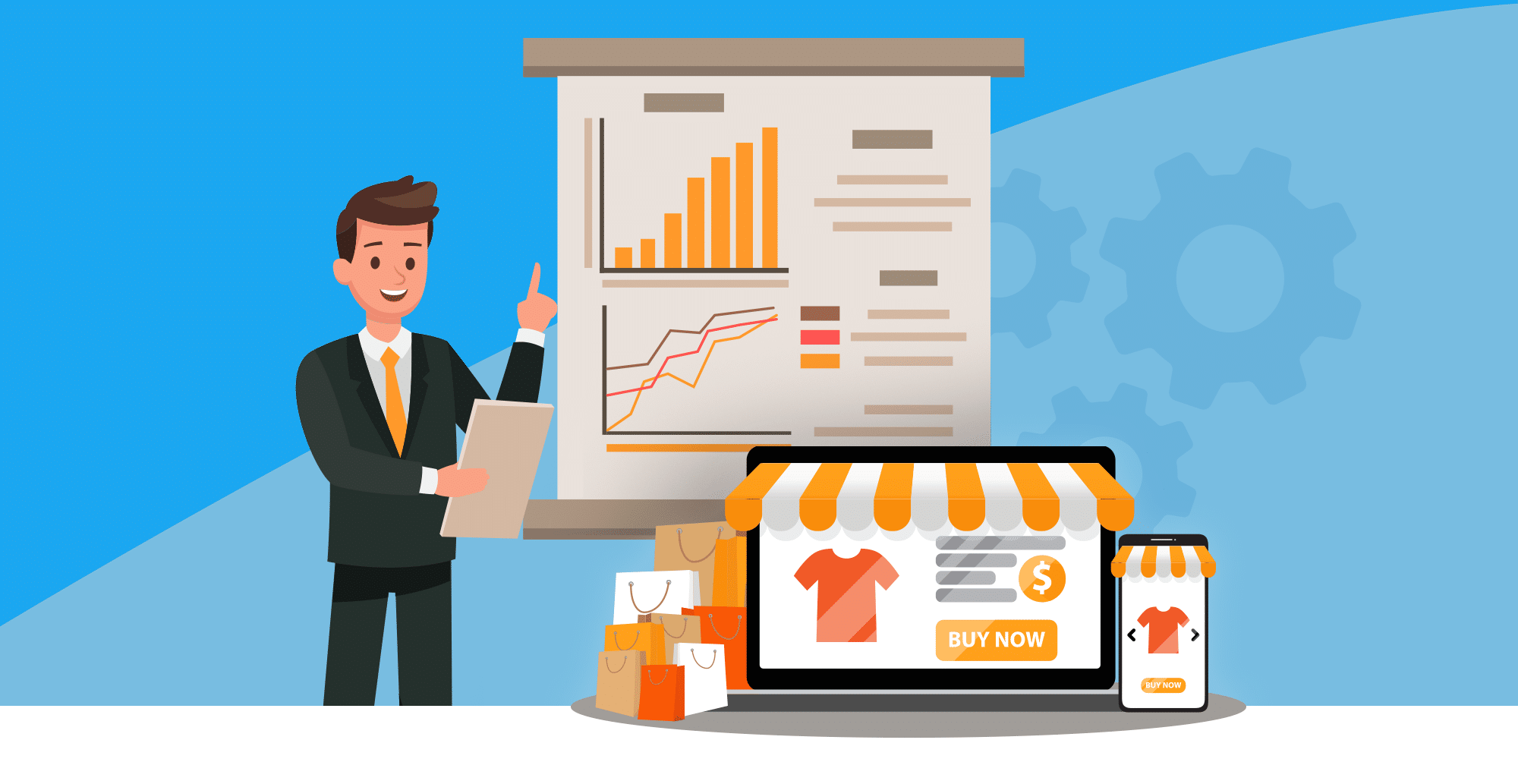
Finding the right product is one step to finding success on the platform. To take your business to the next level, you need to make sure people can find that product and that they are enticed to buy it. That is easier said than done.
There are millions of products across marketplaces on Amazon. That number is climbing. So, it is more important than ever to create Amazon product listings that stand out and sell. While most sellers recognize the need for an optimized product listing, execution is a different story.
The first thing sellers need to understand before creating a listing is how Amazon’s A9 search algorithm works.
Introduction to Amazon A9
Amazon’s A9 algorithm is like any other search engine. It collects and analyzes all the data on the platform. Whenever a customer searches for an item or type something into the search bar, Amazon presents the customer with the product options that it considers to be most relevant to the query. In a nutshell, the A9 algorithm matches products to a consumer’s search term. The most relevant results show up first.
How does knowing this help Amazon sellers?
Amazon has not revealed the exact math behind their algorithm and how they rank products. However, we have identified a few key factors that play a crucial role when it comes to search results. These factors revolve around two broad themes – listing relevance and sales performance. Unlike Google or any other search engine, Amazon is a marketplace. So sales play as big a role in your product’s organic search rank.
Here’s how you can ensure that your product listing meets Amazon’s criteria.
Keyword relevance
Keyword optimization is an integral part of any product listing on Amazon. It’s crucial to find and use keywords relevant to your product. This is to ensure that the product is indexed for relevant search terms and to give the listing a fighting chance to show up in organic search results.
The best way to find relevant keywords is by using research tools such as SellerApp. You need to look for high-demand, and low-competition keywords, and that is difficult to gauge without using a specialized tool. Reverse ASIN tools are a great way that you can use to spy on your competitor’s listings. You can use the tool to discover keywords used by your competition – you could even ‘borrow’ them for your listing!
Sales History and Velocity
Like I mentioned earlier, sales play a big part in determining whether your listing is relevant or not! Products that sell more get better visibility. Amazon’s algorithm looks at the dollar amount and the number of transactions during a given month. The more the merrier!
Stock Availability
Many people don’t realize that running low on inventory can seriously hamper your listing’s ratings. To stay on A9’s good side, always stock up on inventory and regularly monitor it so you never run low.
Customer Reviews and Ratings
Many sellers believe that customer reviews will slowly trickle in. That isn’t always the case. Consumer feedback and reviews play a huge role when ranking product listings, so the waiting game is not advisable either. Amazon has a handy ‘request review’ option, so sellers should utilize it as much as possible.
You can also sign up for the Amazon early reviewer program or Amazon vine program to get some early reviews.
These are just some of the factors that affect your chances of making the first page of organic search results. Now you need to utilize this information to create product listings that are optimized for visibility and sales!
How to create effective Amazon product listings
A good, and effective Amazon listing is all about impressing the A9 algorithm and the customer. Keywords play a pivotal role in suggesting to Amazon what your product is. Keywords by themselves won’t drive sales. If you’re stuffing the listing with keywords, it will impact readability, and as a consequence, it will reduce conversions.
There are tools available that will analyze your listing quality score, such as SellerApp’s listing quality analyzer which will give your listings a detailed score and offer suggestions to make them even better. You can even use the tool to process information about a competitor’s listing and maybe borrow a few ideas that work well for them. Regardless of whether you use a listing analyzer or not, let’s discuss how to make an effective product listing.
It is a fine balancing act where you need to use your keywords tactfully to avoid a cluttered mess. That’s precisely why I’m not talking about ‘optimized’ listings. I prefer to say ‘effective’ listing.
A product listing consists of the following:
- Product image
- Product title
- Product description
- Bullet points
- Product ratings and reviews
- Backend keywords
Here’s how you can optimize them to create the perfect listing.
Product Title
How long a product title should be is a matter of ongoing debate. Amazon allows up to 250 characters for titles for most categories, but it doesn’t mean you should use all 250 characters. This comes down to a matter of personal preference to some extent.
I prefer titles that are 120 – 160 characters long. A 250-character long title might be too wordy for some customers. Remember that they are looking at the title to be informed about the product, so a cluttered mess is counterproductive, no matter how many keywords you use.
Let’s take a look at two listings.
Both listings are for similar products. Which one do you think has the better title? I’m a fan of the first listing. The title is easy to read. There’s plenty of information about the product, and there are multiple relevant keywords in the title. While the second one is easy to read, there is a lot of wasted real estate. As far as keyword optimization is concerned, the second listing looks like a lazy attempt.
When writing a product title, make sure you include the following information:
- Include the brand name
- Describe the function of the product
- Specify key features like color or material of the product
- Mention product dimensions
Product images
A good photograph is worth a thousand words. Since customers cannot actively inspect a product online, sellers need to provide a visual representation of the product. Every great Amazon product listing has high-quality photographs of the product and its various components.
You can add up to 10 images for each listing and I recommend adding at least 6. If photography isn’t your forte, you should consider hiring professionals to take stunning photographs.
Bullet Points
Sellers can add up to 5 bullet points of 10 to 500 characters each – make sure you use all 5 of them. Bullet points are a great way for you to organize information about the product while also adding relevant keywords. Consumers make purchasing decisions within seconds, so it’s important to highlight the benefits of your product.
This usually means writing a crisp and engaging copy for your product bullet points. Take a look at the following listing.
Information about the product is easily accessible and the bullet points explain how the product can be utilized efficiently. The benefits of the product are highlighted.
Product Description
Customers usually find the product description only after scrolling down the product listing. This doesn’t mean that the description is not important. If a customer is scrolling down your listing, it generally means they are interested in buying the product. They’re just looking for some additional information or reviews before they decide to finalize the purchase.
So, just like bullet points, you need to include all your relevant keywords and write a copy that is easy to read and informative.
A+ Content
Amazon brand registered sellers and vendors also have the option to create A+ content for their listings. This content replaces the product description but is a great way to improve conversions.
What is A+ content?
It allows brand owners to enhance their product descriptions of branded ASINs with rich media content. It lets you replace that boring plain text product description with rich visual content like the one you see above.
If done well, it is bound to catch the customer’s eye and also build brand value. Creating the design for your A+ content may need to be outsourced to professionals. If you have the approval to create them, it is worth the investment.
Keep in mind though, all the text in A+ content will not be indexed, so any keywords you use will not help you get more visibility. Don’t worry, you can always add keywords in the backend.
Backend Keywords
You have the option to include ‘backend keywords’ which are indexed by Amazon. You only have 250 bytes for your backend keywords, so make sure you’ve done your keyword research. When populating your backend keywords, keep these tips in mind:
- Don’t repeat words
- Avoid any punctuation
- Use different variations and spellings of relevant keywords
Final thoughts
Creating effective listings on Amazon is a fine balancing act of optimizing both for the Amazon algorithm and optimizing for customers. By following the steps listed above, you can create a listing that not only ranks well on Amazon but also converts well with customers.



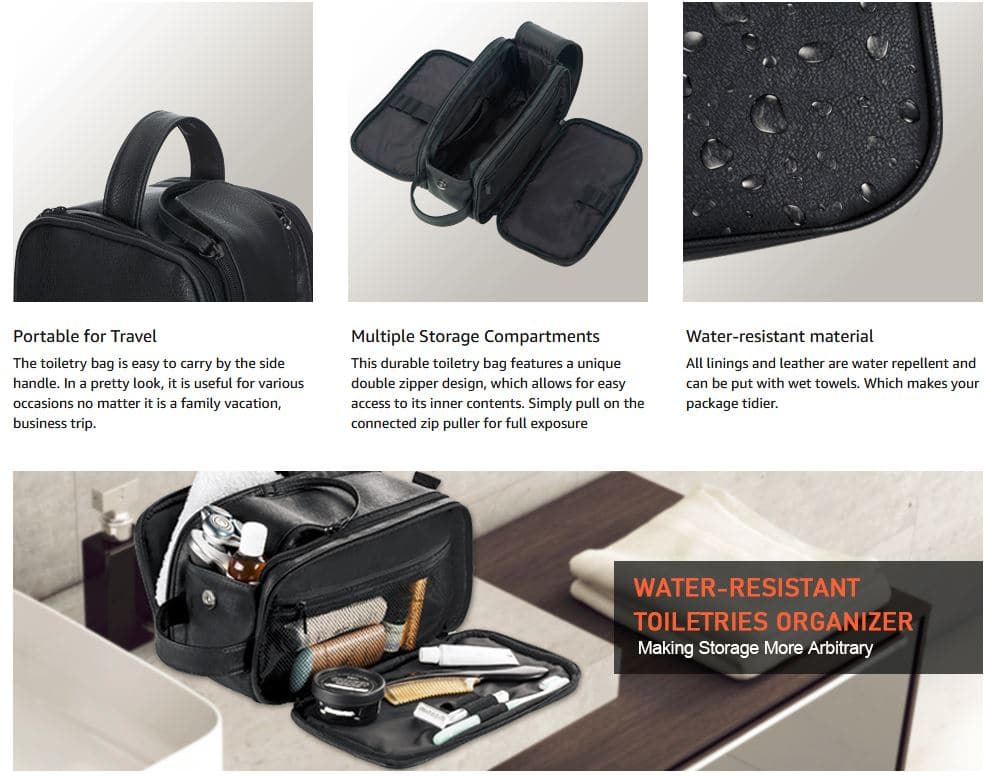




Hi,
I found this blog post to be a game-changer for my Amazon business. The tips shared here helped me improve my product listings and ultimately boosted my sales.
A very informatic article , Thanks for sharing
Thanks! Glad it helped :)
Indeed optimizing a listing is very important to get higher rankings. thanks a lot for sharing this article. Keep Posting.
Thank you! Glad to hear you enjoyed the article.