How to Start Your Ecommerce Business in 7 Steps
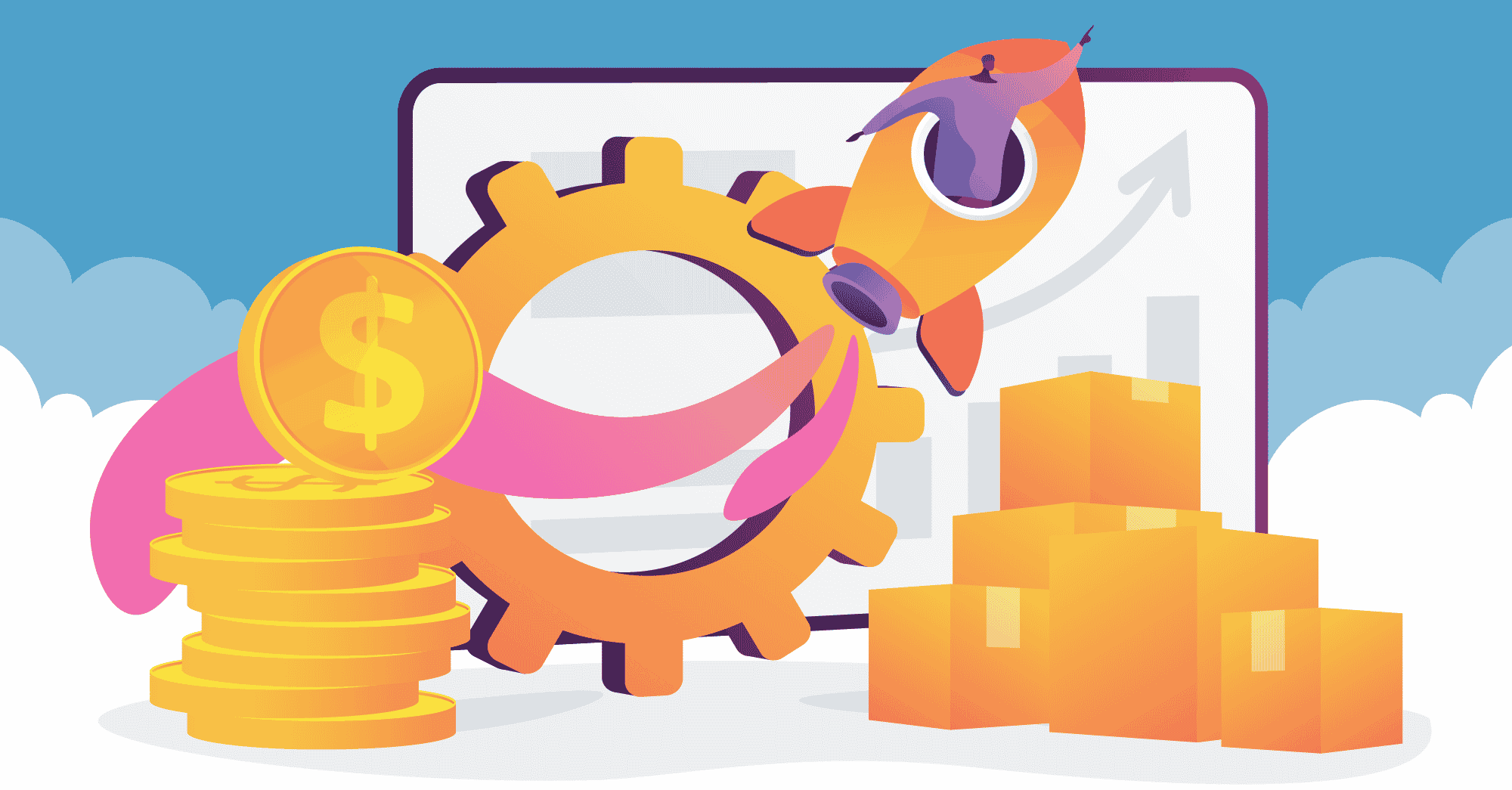
This article contains affiliate links that will allow us to earn commissions without any extra cost to you. Read our full disclosure here.
Amazon, Shopify, and WooCommerce are three of the most popular platforms for launching and running an ecommerce business. But which one is right for you?
There's no one-size-fits-all answer, but in general, Shopify is a good choice if you're starting from scratch with no experience in ecommerce. It's easy to use and has many features to help you get started quickly and grow your business.

OR 10% OFF Every Month When You Use Code: ECOMCREW10
WooCommerce is a good choice if you're already familiar with WordPress and want more control over the look and feel of your site. It's also a good option if you're selling products that are not available on Amazon.
Amazon fits you if you're looking to tap into its vast customer base and take advantage of its fulfillment services. It's also a good option if you're selling products that are already popular on the platform.
No matter which platform you choose, there are seven key steps you need to take to get your business up and running.
#1Choose the Products You Want to Sell Online
The first step is to choose the products you want to sell. If you're selling on Amazon, you'll need to find products that are in high demand and have good reviews. You can use Amazon's Best Sellers list and Product Finder tool to help you find products that are a good fit for your business.
If you're not selling on Amazon, you'll still need to research the market to find products that are in demand and have a good margin. Try using Google Trends and Google Keyword Planner to see what people are searching for online.
#2Set Up Your Online Store
Once you've chosen your products, you'll need to set up your store. On Amazon, this is called a listing. You'll need to create a listing for each product you want to sell and include information like the product title, description, price, and photos.
If you're using Shopify or WooCommerce, you'll need to set up your store and add your products. This process will vary depending on which platform you're using, but in general, you'll need to add your product photos, descriptions, and prices. You may also need to create shipping and return policies.
Remember that if you're using WooCommerce, you'll need to install the plugin on your WordPress site first, and only then can you set up your products.
#3Get Traffic to Your Online Store
The next step is to start driving online traffic to your store. If you're selling on Amazon, you can use their pay-per-click advertising program, Amazon Advertising, to get started. You can also use social media channels and influencer marketing to drive traffic to your Amazon store.
If you're using Shopify or WooCommerce, there are several ways to get traffic to your store. You can use social media, Google AdWords, and other paid advertising programs. You can also use search engine optimization (SEO) to ensure your store appears in search results when people are looking for products you sell.
Don't get discouraged if the traffic volumes seem low initially. It frequently happens because it can take time for Google to index your site and for people to find it. For example, it may take a few months to get significant traffic if you're selling popular products in a tiny niche and are searched for infrequently. However, if you've chosen products that are popular and in demand, you should start seeing traffic pick up after a few weeks.
#4Scale Sales And Optimize Inventory Management
Once you start getting traffic to your store, start focusing on your sales. Keep a close eye on the competition and what prices they offer, provide excellent customer service, and continuously optimize your store for sales conversion.
If you're not a dropshipper but instead manufacture products yourself, you might want to explore manufacturing software that offers inventory management for WooCommerce, Shopify, or Amazon. Intelligent inventory management can help you avoid stockouts and keep track of your products across multiple sales channels.
#5Consider Using Amazon FBA
You might want to consider using their Fulfillment by Amazon (FBA) service. This service allows you to store your products in Amazon's fulfillment centers, and they will handle shipping and customer service for you.
FBA can be a great way to scale your business, but it does have some downsides. First, it can be expensive. You'll have to pay for storage and shipping, and you might have to pay extra fees for specific products. Second, getting started with FBA can be challenging, especially for beginners. You'll need to create a lot of product listings and learn how to use Amazon's fulfillment tools.
#6Review Your Progress
After you've been in business for a few months, reviewing your progress and seeing what's working and what's not is good. Take a look at your sales numbers and traffic volume and see if you need to make any changes to your products, prices, or marketing strategy.
On Amazon, you can review your progress via the Seller Central dashboard. In Shopify and WooCommerce, you can install analytics plugins to track your progress. You should also book time in your schedule to learn about evolving ecommerce trends and new technologies. This will help you stay ahead of the competition and continually grow your business.
Don't be afraid to make changes if you do not see the desired results. Sometimes, all it takes is a slight change to see a significant improvement in your business.
#7Keep Growing
Once you've seen some success with your ecommerce business, it's time to start thinking about growth. You can do this in several ways, including expanding your product line, adding new sales channels, and opening new fulfillment centers.
If you're selling on Amazon, you can use their marketplace expansion services to help you expand into new countries. If you're selling on Shopify or WooCommerce, you can use apps and plugins to add new sales channels, like Facebook, Instagram, and Pinterest. You can also use shipping apps to open new fulfillment centers in different parts of the world.
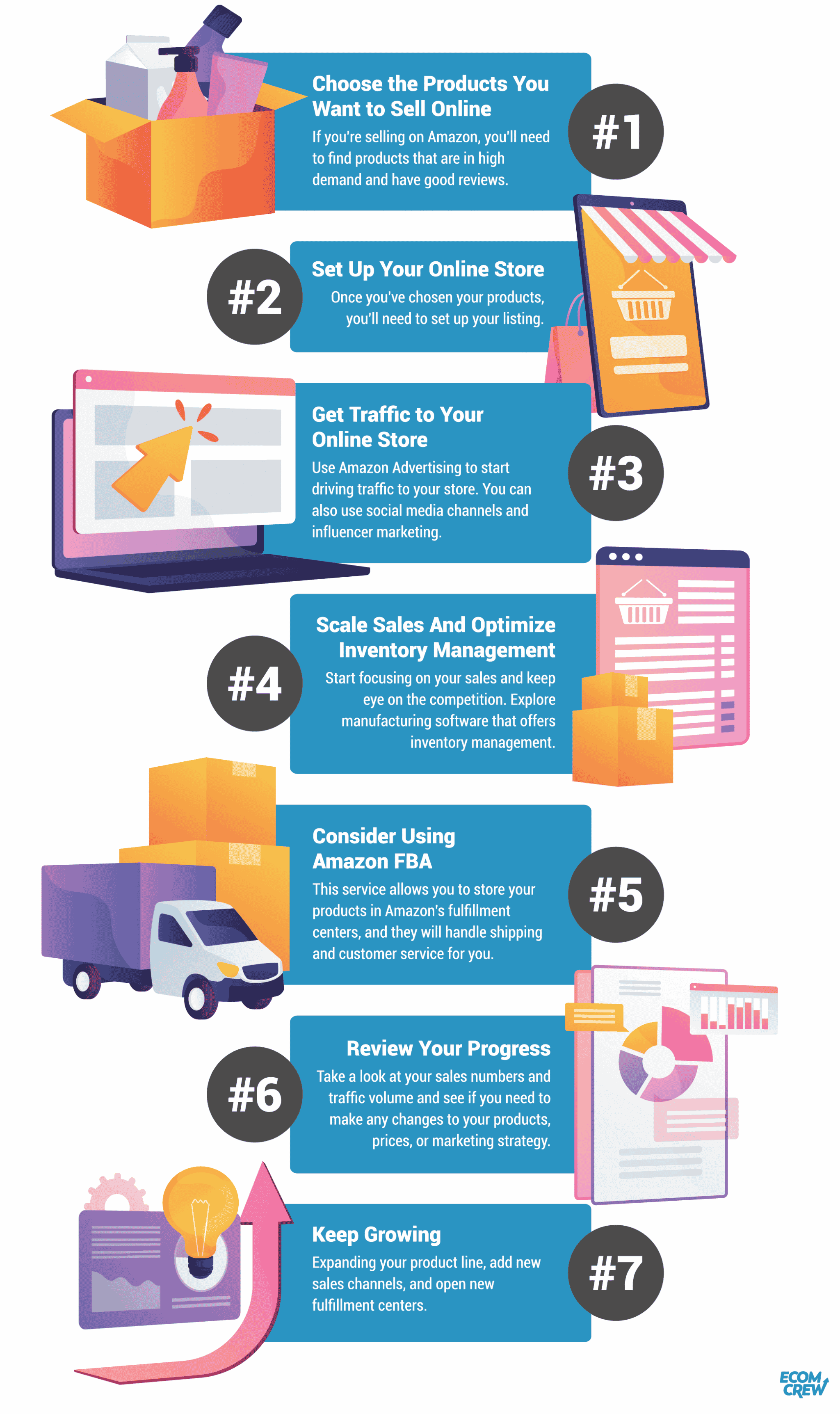
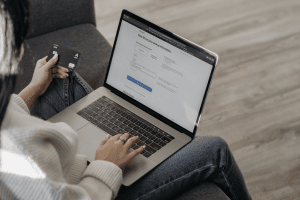

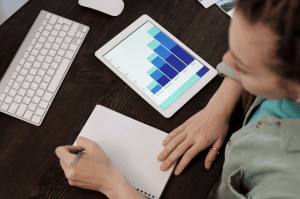




Iam retired worker, and I am from Mexico I want to start my own business I donot know how to start thats I want pallets from electronics, and cloting in AMAZON and bring it to mexio. I will open a store on popular areas to sell my FAMILY BUSINESS.