How to Use Amazon Seller Vacation Mode

Picture this: the sun-kissed beaches, the sound of calm waves, and an opportunity to relax and be renewed. As an Amazon seller, you've worked tirelessly to build and nurture your online business. Now, the time has come for a well-deserved vacation. However, you might be thinking to yourself, “How can I make sure my Amazon store would still thrive while I'm away?”
Amazon Seller Vacation Mode allows you to hit pause on your sales, allowing you to recharge without compromising your business' success. This guide will explore the ins and outs of Amazon Seller Vacation Mode, its benefits and downsides, and the necessary steps before your much-awaited vacation.
What Is Amazon Seller Vacation Mode?
Amazon Seller Vacation Mode is a feature that allows sellers to temporarily suspend their online store's activities during periods of unavailability. By utilizing this feature, sellers can demonstrate professionalism and transparency to customers by informing them about their temporary absence. This helps maintain customer trust and ensures a smooth shopping experience.
How Amazon Seller Vacation Mode Works
When activated, the Amazon Seller Vacation Mode temporarily suspends your store's activities, allowing you to enjoy your vacation without constantly monitoring your orders and inventory. This is how it works:
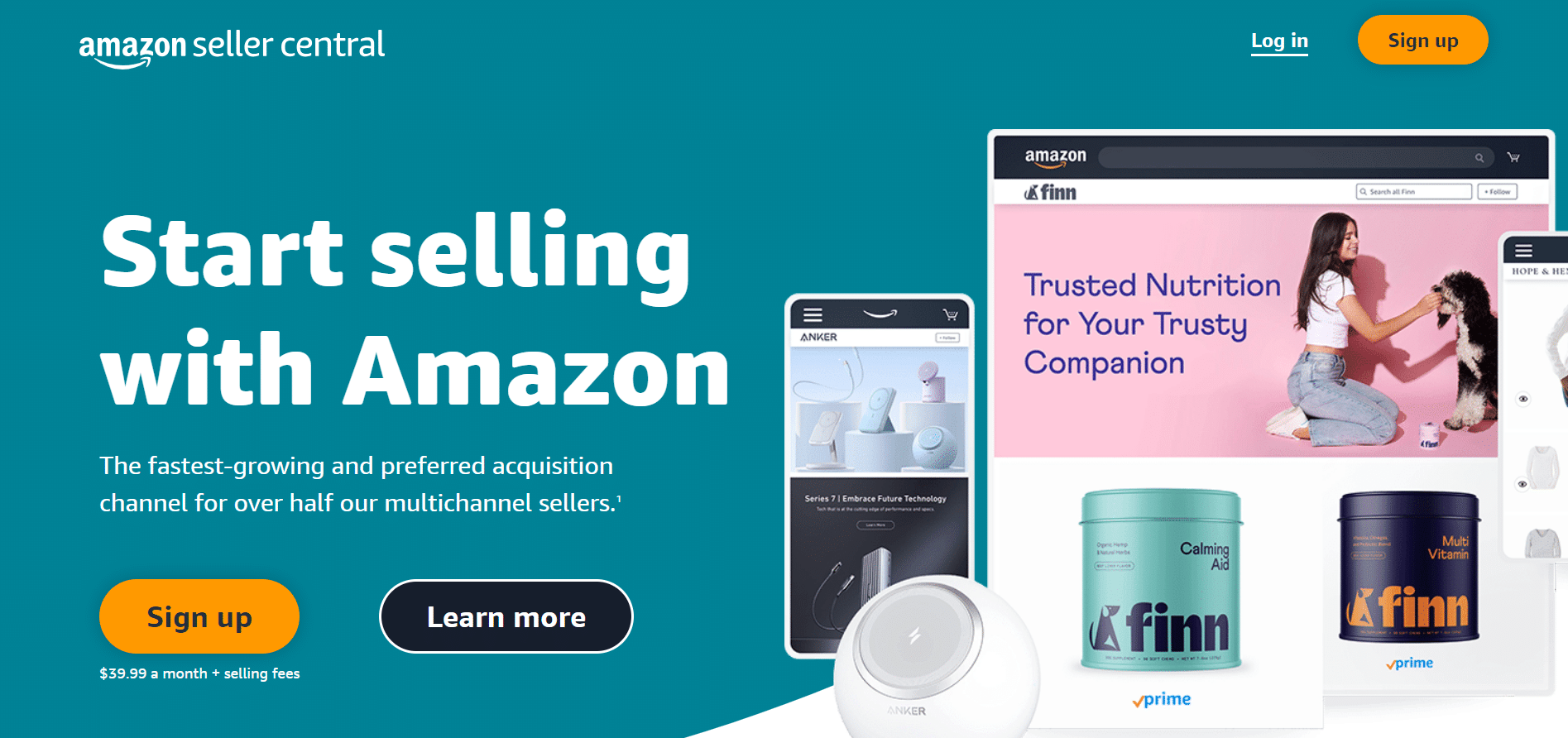
Order Processing
During Vacation Mode, Amazon handles your order processing on your behalf, ensuring a smooth experience for you and your customers. If you sell via Fulfilled by Merchant (FBM), you can set preferred handling times to manage customer expectations effectively.
For sellers utilizing Fulfilled by Amazon (FBA), your orders will continue to be processed and shipped by Amazon, providing uninterrupted service to buyers.
Customer Communication
Transparency is key when informing your customers about your temporary absence. With Amazon Seller Vacation Mode, you can craft personalized messages to be displayed on your product listings, notifying customers of your vacation dates and expected return.
This level of communication establishes trust and demonstrates your commitment to excellent customer service.
Listings and Inventory
Depending on your fulfillment method, you can keep your listings active or deactivate them entirely during your vacation. If you sell via FBM, you may accept orders while specifying a delayed shipping date, or deactivate your listings manually, which may take up to 36 to 48 hours to take effect.
In contrast, FBA sellers can rely on Amazon to manage their inventory and fulfill orders throughout the vacation period.
Impact on Sales Metrics
While Amazon Seller Vacation Mode temporarily suspends your store's activities, it's essential to remember that it may affect certain performance metrics. Your sales activity may decrease during your vacation, impacting sales velocity or inventory turnover metrics.
However, they can quickly recover once you resume regular business operations.
Reactivating Your Store
Once your vacation ends, access your Seller Central account and disable Vacation Mode. Your listings will become active, and you can resume processing orders as usual. Take this opportunity to communicate with your customers, informing them of your return and addressing any inquiries or feedback received during your absence.
Pre-Vacation Preparations: Steps Before Setting up Amazon Seller Vacation Mode
As your vacation approaches, preparing your store for your absence is essential. By taking preparatory steps on how to set seller central to vacation mode, you can ensure a seamless and stress-free experience during your time off.
Step 1: Process Pending Orders
Before activating Vacation Mode, ensure existing open orders are processed. This approach involves ensuring that all pending orders are completed, packaged, and shipped on time. Also, preparing the pending orders helps maintain a positive reputation for your store.

Taking care of pending orders before your break will create a smooth and stress-free vacation. By proactively processing these orders, you not only ensure customer satisfaction but also reduce the likelihood of any potential issues or complications arising during your absence.

Step 2: Communicate Transparently With Customers
Prioritize clear communication with your customers before activating Vacation Mode. Craft personalized messages to inform them about your upcoming absence.
Step 3: Set Listings to Inactive Ahead of Time
Anticipate potential order fulfillment challenges during your vacation. For a smooth experience, consider updating your listings to inactive before your break. Setting the ideal window time before setting your listings to inactive is recommended to be around 48 hours. This allows you to fulfill pending orders and manage customer expectations effectively.
Setting up Amazon Seller Vacation Mode
After setting up your store pre-vacation, it's time to activate Amazon Seller Vacation Mode for a well-deserved break. Prepare to pause your store's activities easily and inform your customers about your absence. Just follow the simple steps below to set up Amazon Seller Vacation Mode and enjoy your time off with complete peace of mind.
Step 1: Accessing Seller Central
Go to the Seller Central account website and log in to your seller account by using your credentials.
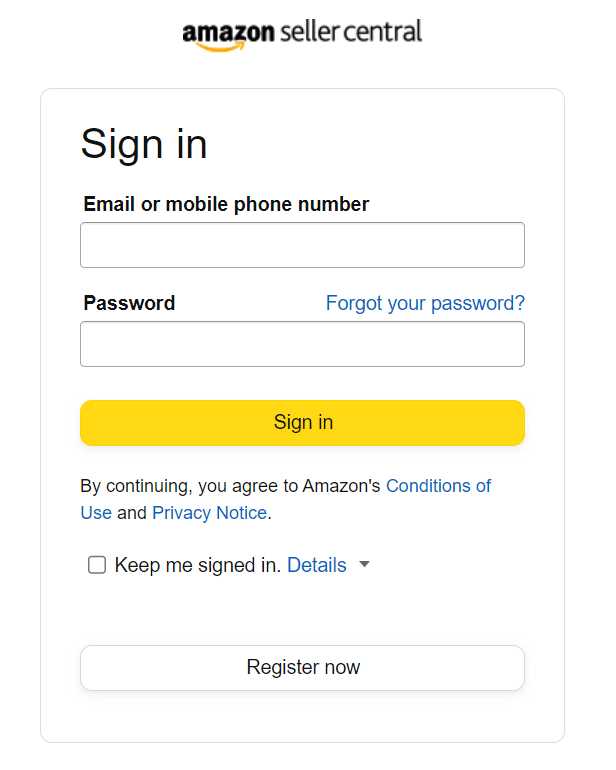
Step 2: Click on Account Info
Once successfully logging in, click the gear icon in the top-right corner of the screen. This is the “Settings” tab, wherein you can adjust your marketplace settings.
From the dropdown menu, select “Account Info.” This will take you to a page where you can manage various account settings and features, including the seller vacation mode.
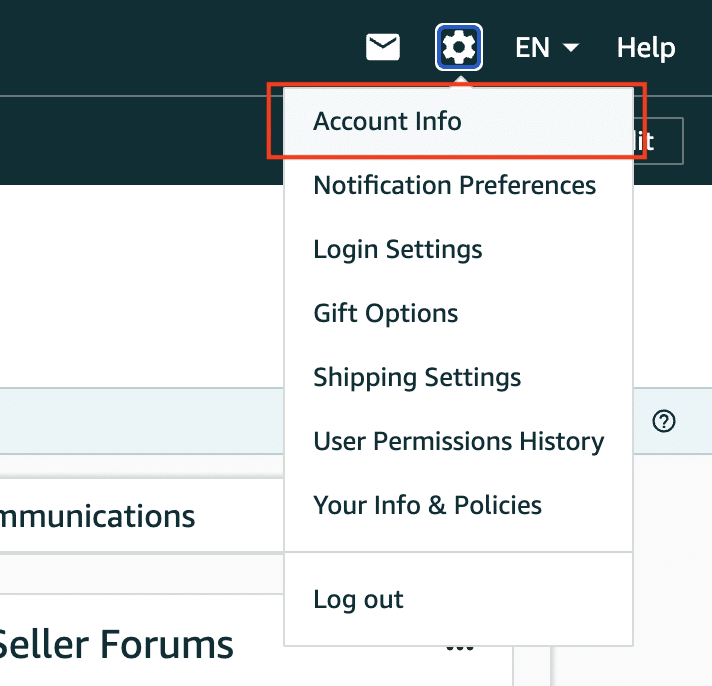
Step 3: Enable Vacation Mode
Now that you're in the Account Info section, you can see various options to adjust your seller details. From payment information to shipping, you can find all the details here.
The next step to set up vacation mode is to scroll down to find the “Listing Status” area. Here, you'll spot the “Going on vacation?” option.
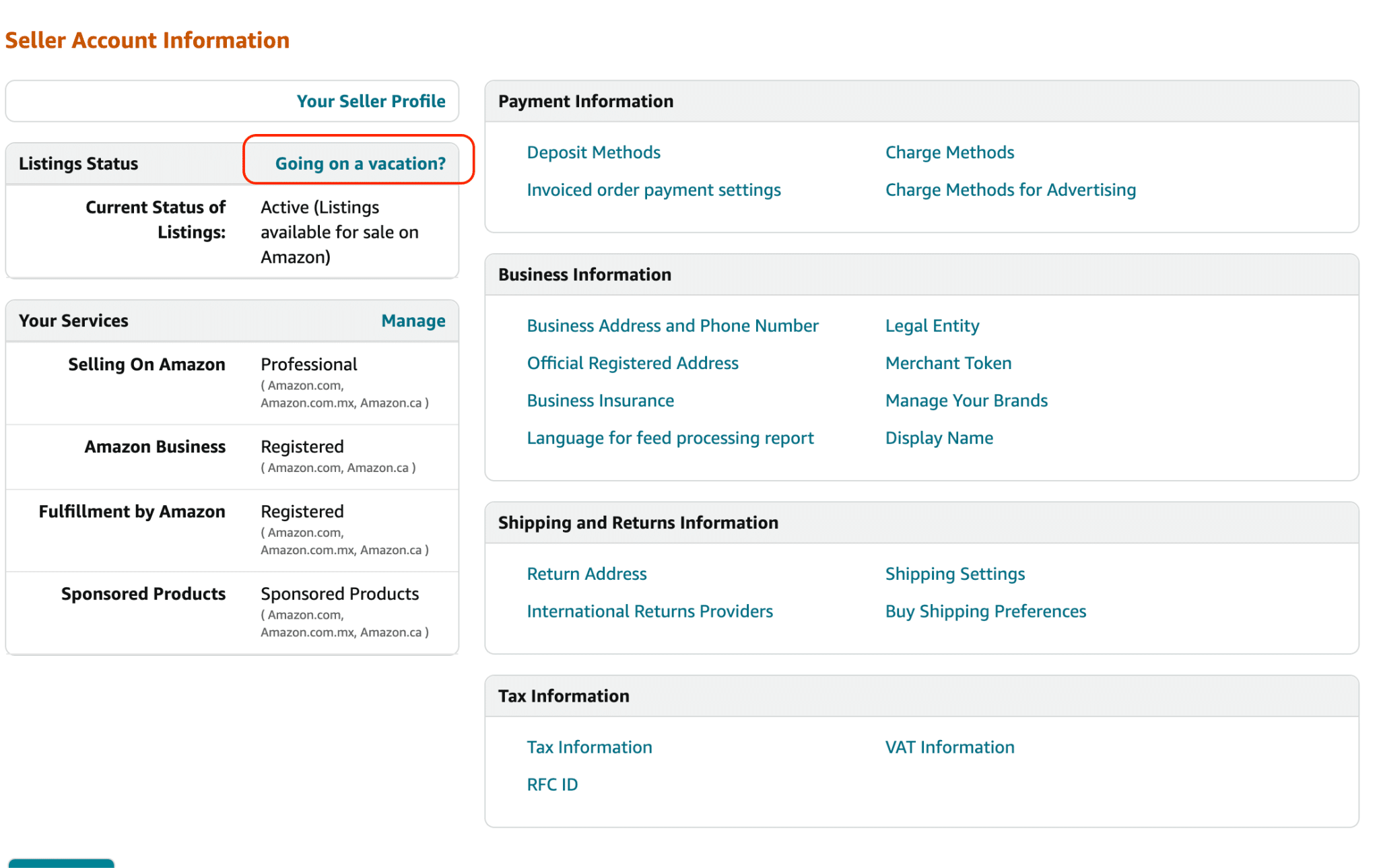
Step 4: Manage Vacation Mode Settings
You will be redirected to your Amazon marketplace after clicking the “Going on vacation?” link. You will see that your marketplace is visible. There are two options, to set it to active or inactive. The next thing to do is check the inactive button on the marketplace.
Step 5: Save Vacation Mode Settings
Click on save after setting your marketplace to inactive. You will be redirected to your Account Info page, and expect the changes to reflect after an hour. When you return after your vacation, just follow these steps, but instead, click the active option to open up your store again.
Pros and Cons of Amazon Seller Vacation Mode
While it offers several benefits, it's essential to also consider the drawbacks to make an informed decision for your Amazon store.
Pros:
Professionalism
When you activate Amazon Seller Vacation Mode, you display high professionalism and consideration for your customers. By transparently communicating your temporary absence, you show your dedication to exceptional customer service. Buyers value this transparent approach, which builds trust and loyalty to your brand.
Smooth Order Management
Amazon Seller Vacation Mode allows you to set preferred handling times before and after your vacation. This feature empowers you to manage your orders seamlessly, ensuring smooth and efficient order fulfillment. Customers know when to expect their products by specifying handling times, reducing confusion or potential delays.
Preventing Negative Feedback
Pausing sales during your vacation is a strategic move to prevent potential issues that may arise. Doing so minimizes the risk of facing negative feedback due to delayed shipments or unaddressed customer inquiries. Preventing these challenges during your absence maintains your store's positive reputation and avoids customer dissatisfaction.

Cons:
Missed Sales Opportunities
While Amazon Seller Vacation Mode allows for a worry-free break, it's crucial to acknowledge that pausing sales could result in missed opportunities for revenue. If your products are in high demand, temporarily disabling sales might lead to potential customers seeking alternatives from competitors, resulting in lost sales.
Impact on Performance Metrics
During your vacation, reduced sales activity can temporarily impact certain performance metrics, such as sales volume and order frequency. Although these metrics are expected to bounce back after your return, it's essential to be aware of potential fluctuations and manage customer expectations accordingly.
Transition Period
After your break, there might be a readjustment period to fulfill pending orders and return to your regular business operations. This transition period could lead to a slight delay in resuming your usual order processing speed.
It's crucial to plan ahead and communicate effectively with your customers to avoid any potential dissatisfaction during this period. By managing your listings and preparing your inventory beforehand, you can minimize the impact of this transition and ensure a smooth return to your business.

Inventory Management Challenges
Particularly for FBM sellers, ensuring seamless order fulfillment and monitoring stock levels during your absence becomes crucial. Without careful planning and effective strategies, there's a risk of overselling or running out of stock, which could impact customer satisfaction and overall business performance.

Embrace Your Well-Deserved Break With Amazon Seller Vacation Mode
Taking time off is crucial for every Amazon seller. With Amazon Seller Vacation Mode, you can achieve the perfect work-life balance, knowing your business is in capable hands during your absence. Whether you sell via Fulfilled by Merchant (FBM) or Fulfilled by Amazon (FBA), following these steps will guarantee a seamless and stress-free vacation experience.



