Hubstaff vs. Time Doctor: Which Is the Better Choice for Employers in 2024?
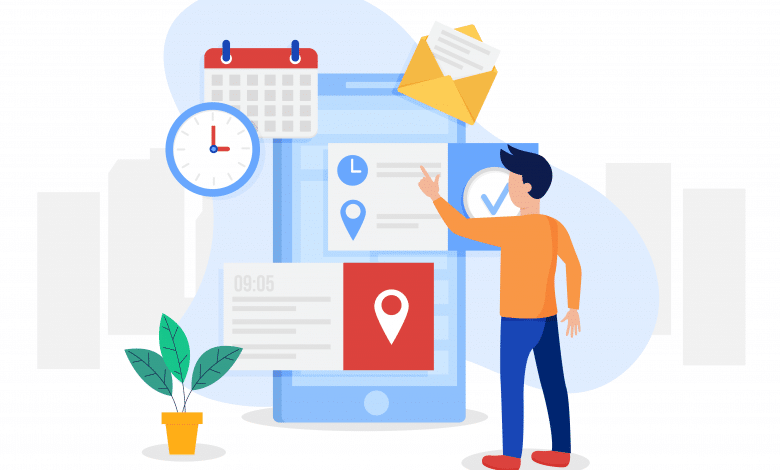
Remote work has had profound effects on businesses in the country and around the world. As per Zippia, 36.2 million Americans will work from home by 2025, a 417% increase compared to pre-pandemic levels.
If you’re a business thinking of adapting a remote or hybrid setup, your biggest concern will always be monitoring your employees during work hours. When it comes to efficiently monitoring staff who work remotely, two apps come to mind: Hubstaff and Time Doctor.
Read on as we go through an in-depth comparison between the two time-tracking apps, exploring their pricing, features, and integrations to help you decide which is better for your business.
Recommended Reading: How to Manage a Remote Team Using Hubstaff
What Is Hubstaff?
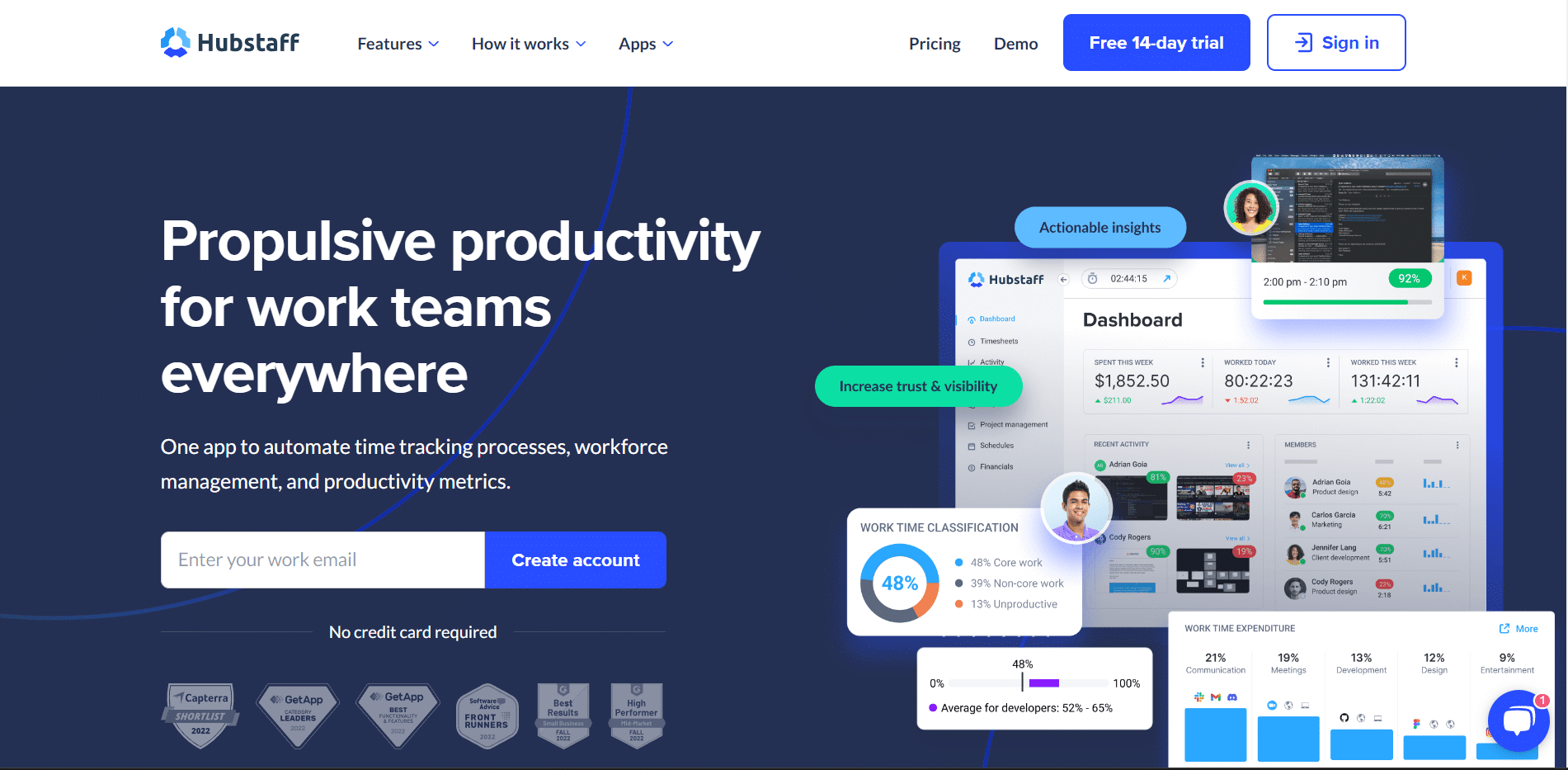
In a nutshell, Hubstaff is a time tracking and productivity software designed for remote teams and freelancers. It helps businesses monitor their employees' work hours, track progress for ongoing projects, and measure productivity levels.
By using online timesheets, employers can also use Hubstaff’s features to automate payroll, track time spent on specific tasks, monitor an employee’s mouse and keyboard activity, and capture screenshots to provide transparency and accountability in remote work environments. The biggest drawback users have with Hubstaff is that the app can get a little buggy, and beginners have trouble understanding the user interface (UI).
Aside from tracking your employees’ hours, location, and productivity, Hubstaff also has other tools to help businesses reach their long-term goals.
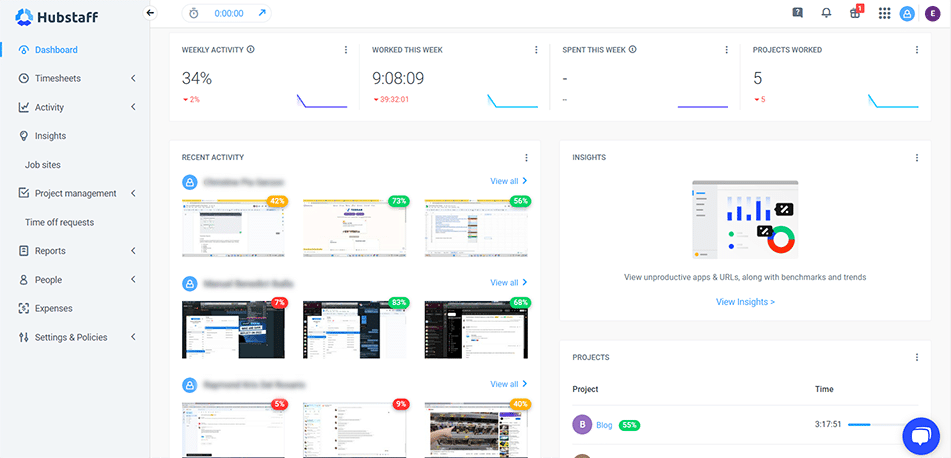
Hubstaff Tasks is a project management tool using Kanban or timeline boards to let you know which employee is working on which tasks, send daily or weekly prompts to employees for updates, and automate repetitive tasks.
Hubstaff Talent is a free job search platform that gives employers access to remote talent from around the globe.
We’ll discuss in depth some of Hubstaff’s major features below, but here’s a quick rundown of what to expect:
-
- Time tracking
- Screenshot of employee pc or laptop
- Productivity levels
- GPS tracking (on mobile)
- Time off & holidays
- Expense tracking
- Invoicing
- Automate payroll
- Integrate with over 40 apps including PayPal, Asana, and Trello
- Fleet tracking
- Export reports to spreadsheets and PDF files
What Is Time Doctor?
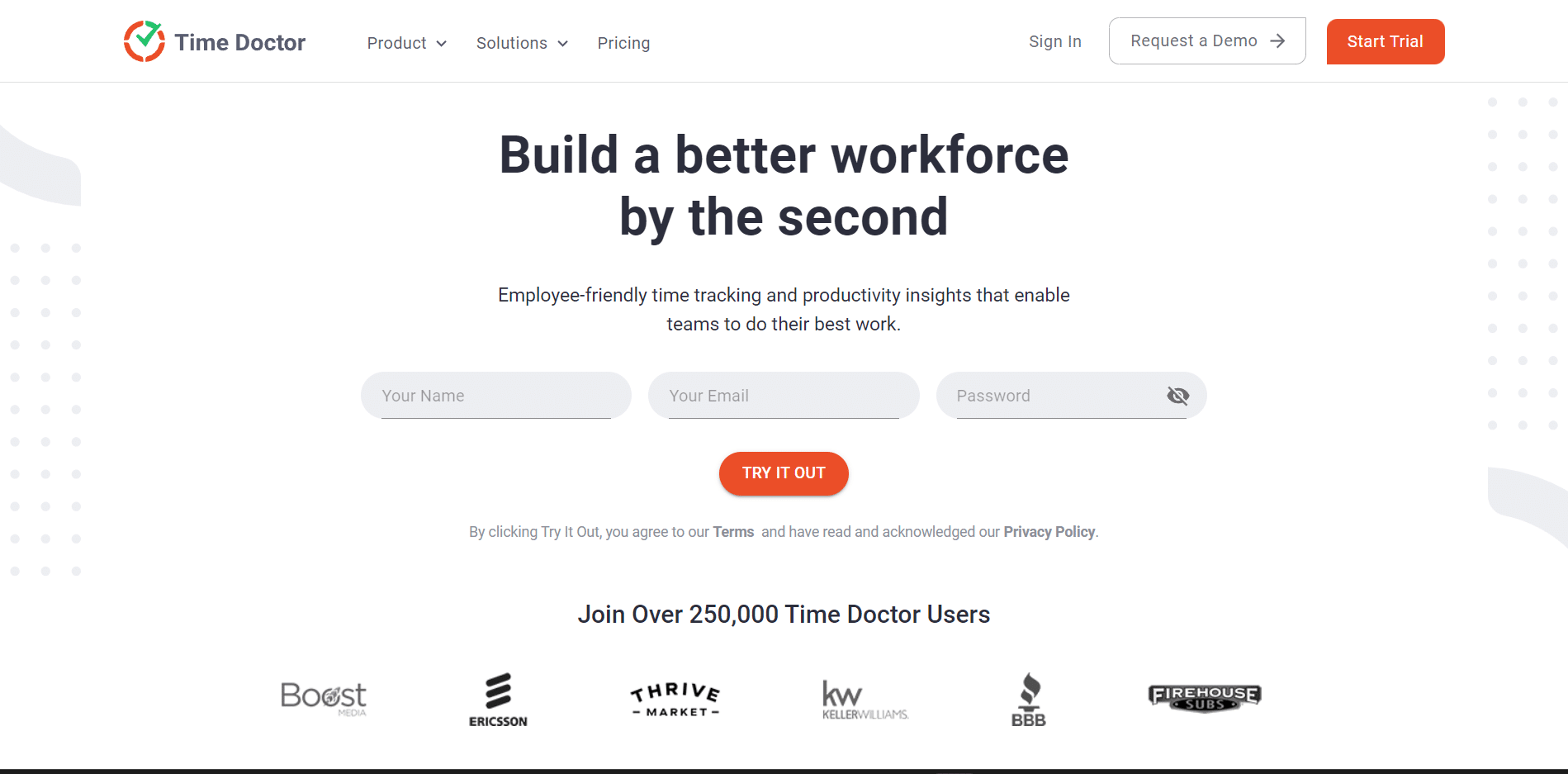
Time Doctor is a time tracking and productivity management software used by both small and large organizations to optimize their time management and improve productivity.
Its user interface is easier to understand compared to Hubstaff and includes features that allow users to track time spent on various tasks and projects, monitor website and application usage, and generate detailed reports for analysis and review. The software works best for companies that don’t require built-in scheduling and geotracking. One problem users face is a lack of customer support via live chat and the telephone.
Time Doctor doesn’t have as many features as Hubstaff, but still offers the following:
-
- Time and activity tracking
- Screenshots of employee pc or laptop
- Job and task tracking
- Integrate with 60 third-party applications
- Reports and alerts
- Client access to project data
Hubstaff Vs Time Doctor: Features
Time Tracking
Hubstaff
Hubstaff has a pretty straightforward approach to time tracking. It uses a simple start and stop button for each task that you can use on your desktop, mobile device, or from a Google Chrome Extension.
Tasks can be organized into main categories with subcategories on each to give you a better grasp of how long your employees take to finish each step on a certain task.
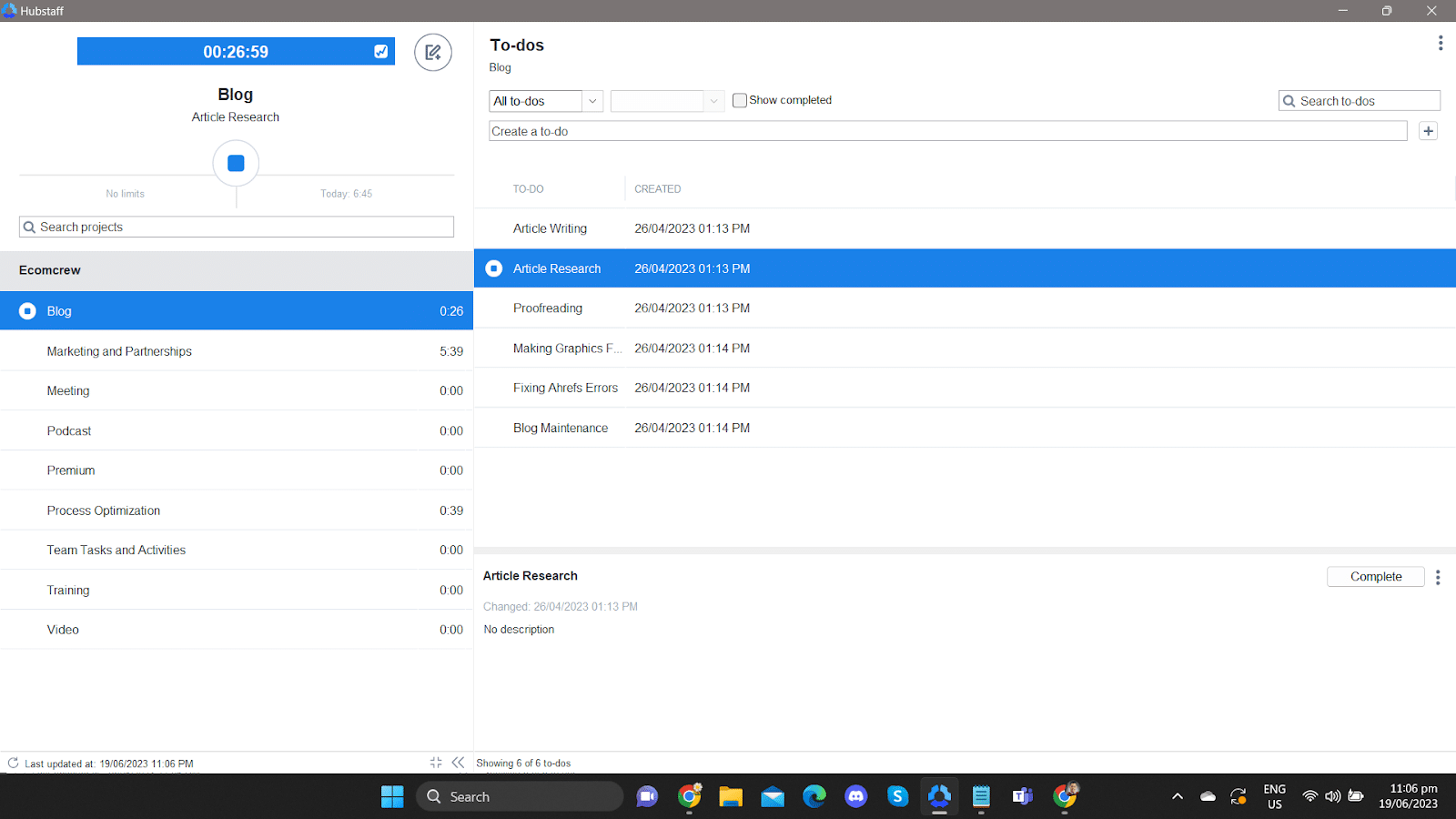
Time Doctor
Similar to Hubstaff, Time Doctor is also capable of tracking work time via desktop, mobile, or from a built-in Chrome extension. However, Time Doctor has a bit of an edge in this category since it is also compatible with Firefox while Hubstaff isn’t.
Its UI is pretty intuitive and easy to use with a simple on/off button for each task. The program also takes note of each website that was opened while the timer is running along with how much time was spent on each site.
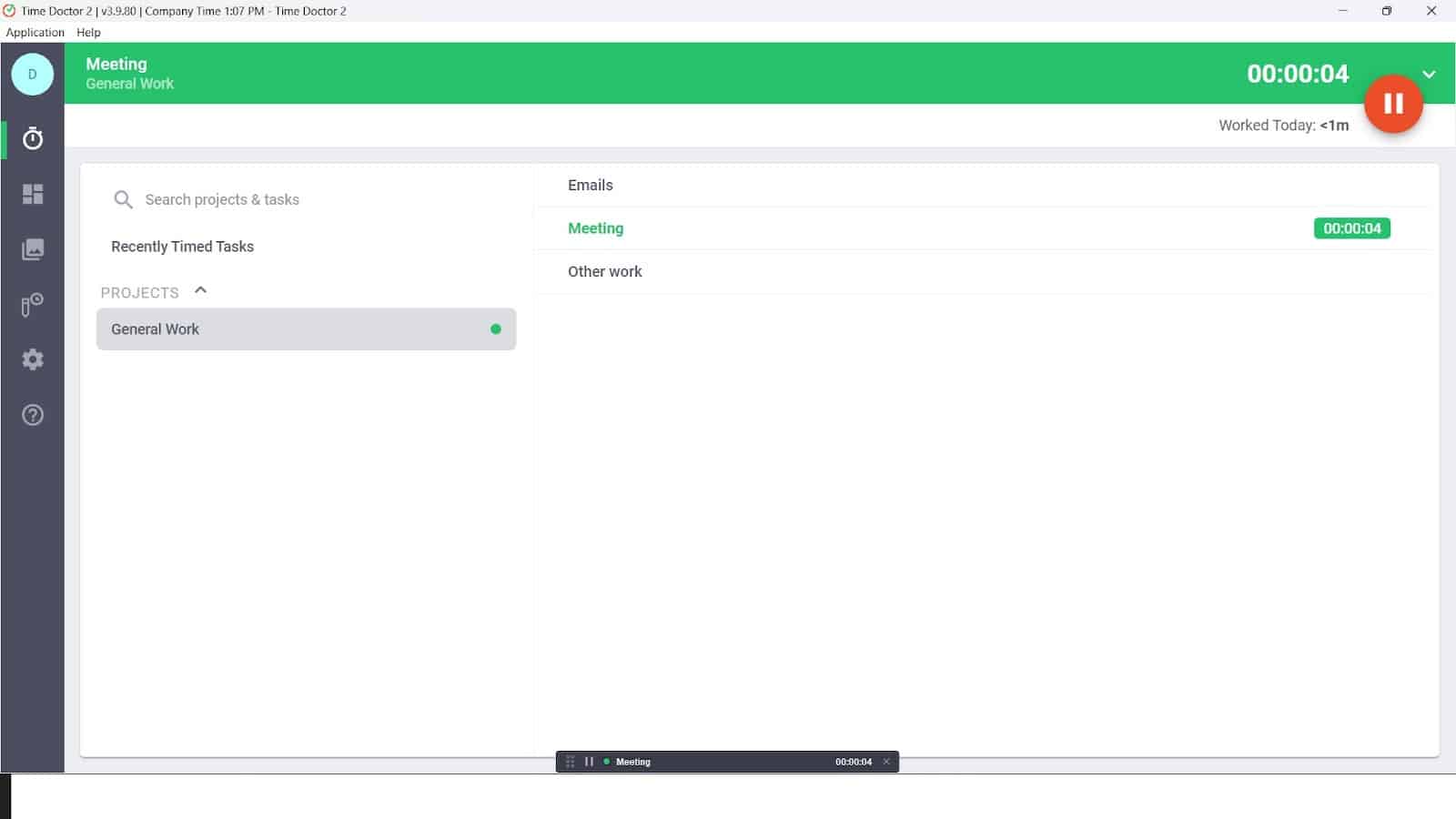
Idle Time
Both tools can detect inactivity or idle time when a keyboard and/or mouse fails to move after a set period. If inactivity is detected after a specified amount of time, a prompt will pop up to inform the user that they have been idle. Managers can adjust this setting to avoid any dispute with employees since the timer may suddenly stop without the employee noticing.
Hubstaff
Hubstaff’s idle time prompt will ask the user whether they would like to keep their idle time, reassign it to a different project, or discard it. By default, Hubstaff will detect inactivity after 20 minutes of zero or very limited mouse and keyboard activity. The settings can be changed by clicking on Settings & Policies. Once there you click on General then click on Timer & Tracking. Once finished, click on the Keep Idle Time setting.
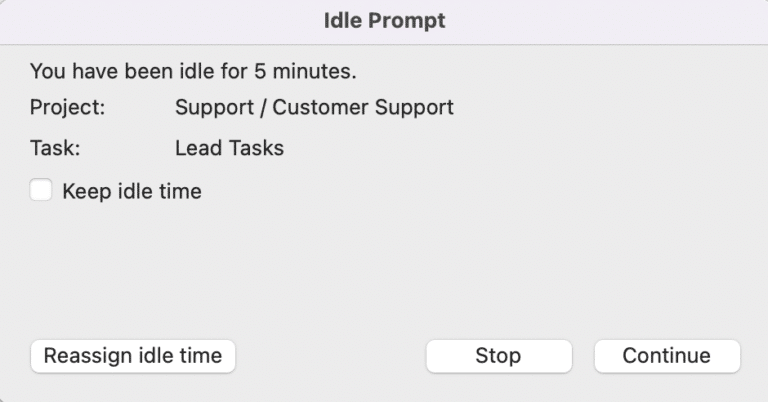
Time Doctor
Time Doctor’s idle time prompt simply asks the user whether they’re still working along with a countdown. This prompt will also pop up when personal/non-work related sites are used such as YouTube, Twitter, and Facebook.
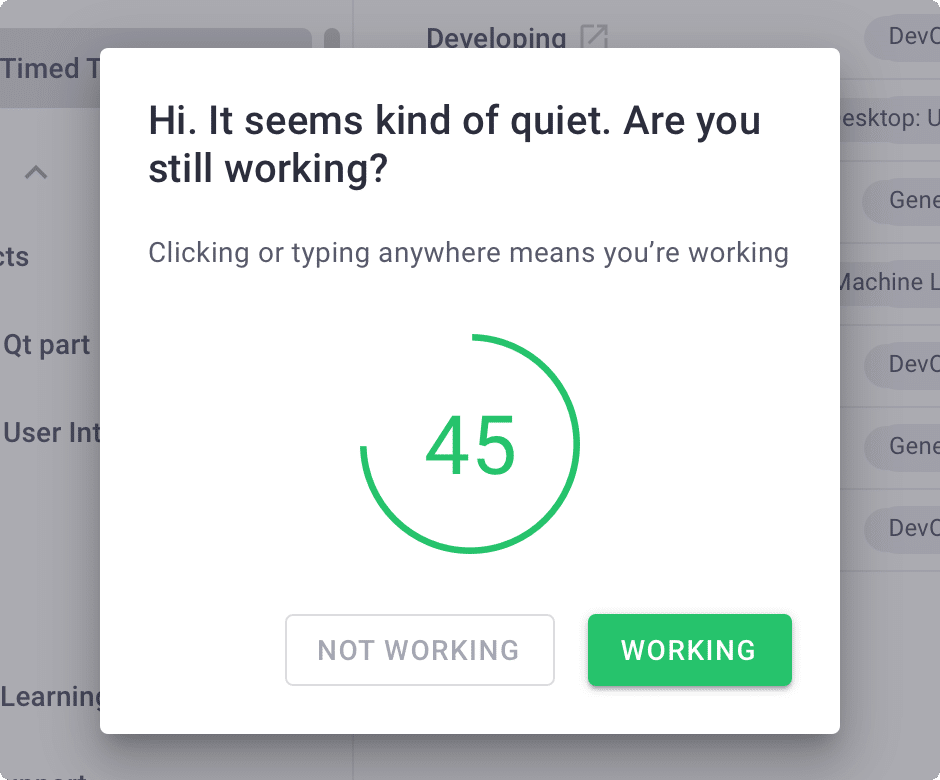
Productivity Monitoring
Screenshots
Hubstaff
Hubstaff typically records screenshots of an employee’s screen at 10-minute intervals (up to 1-3 screenshots every 10 minutes) and notifies the user each time a screenshot is taken. This feature can also be adjusted in the settings.
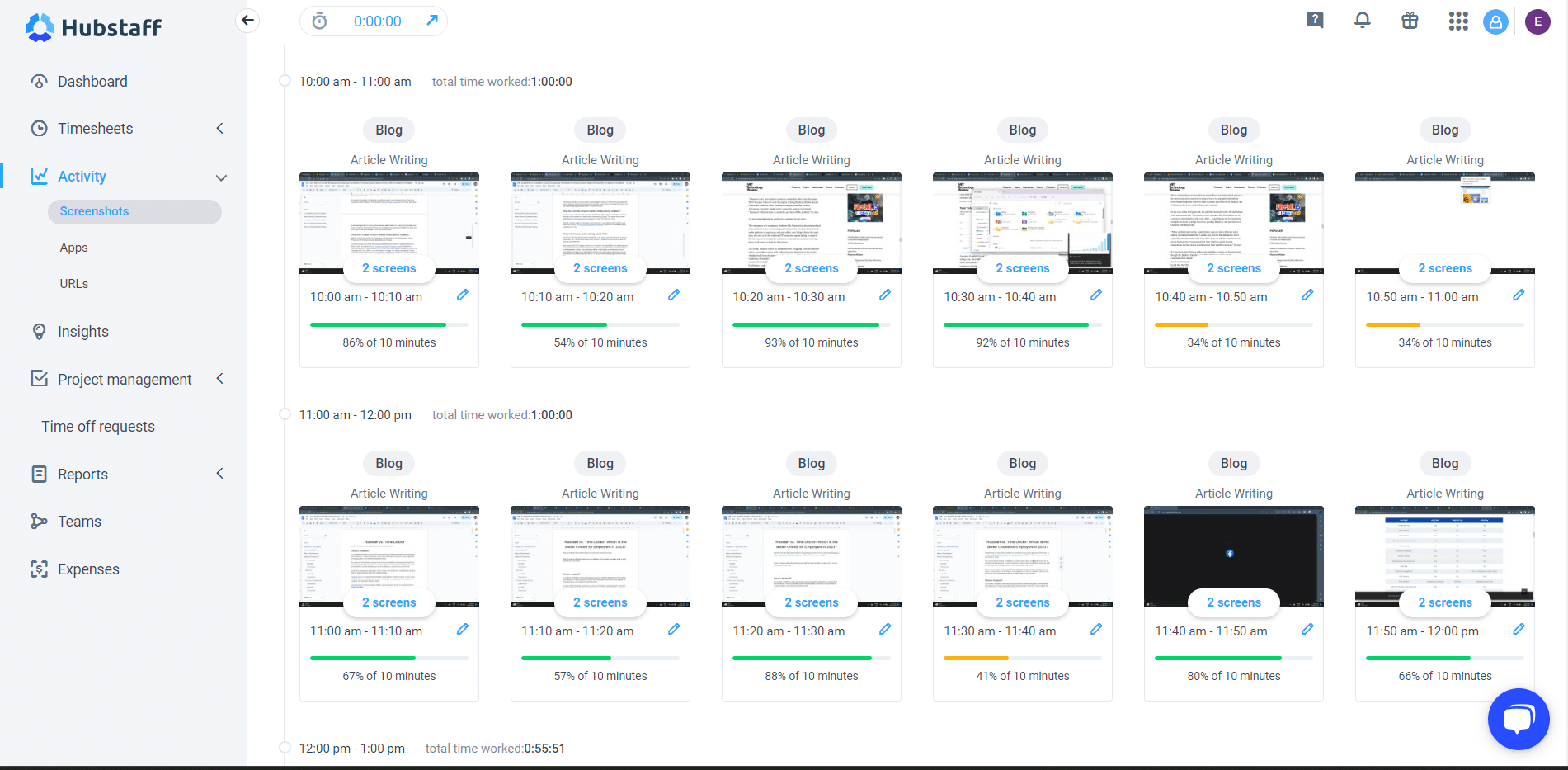
Time Doctor
Time Doctor can optionally take screenshots and video recordings (only available with the Premium Plan) of each user’s screen. This setting can be configured and adjusted for each user, meanwhile, managers can select the time interval (3 minutes, 15 minutes, or 30 minutes) for when screenshots are taken.
When running the timer, each screenshot is taken at random within the selected time interval.
Time Doctor can also blur out screenshots for specific users or everyone in the company. Unlike Hubstaff, Time Doctor will not notify the user when a screenshot has been taken. However, users can still view all screenshots on the Screencast page.
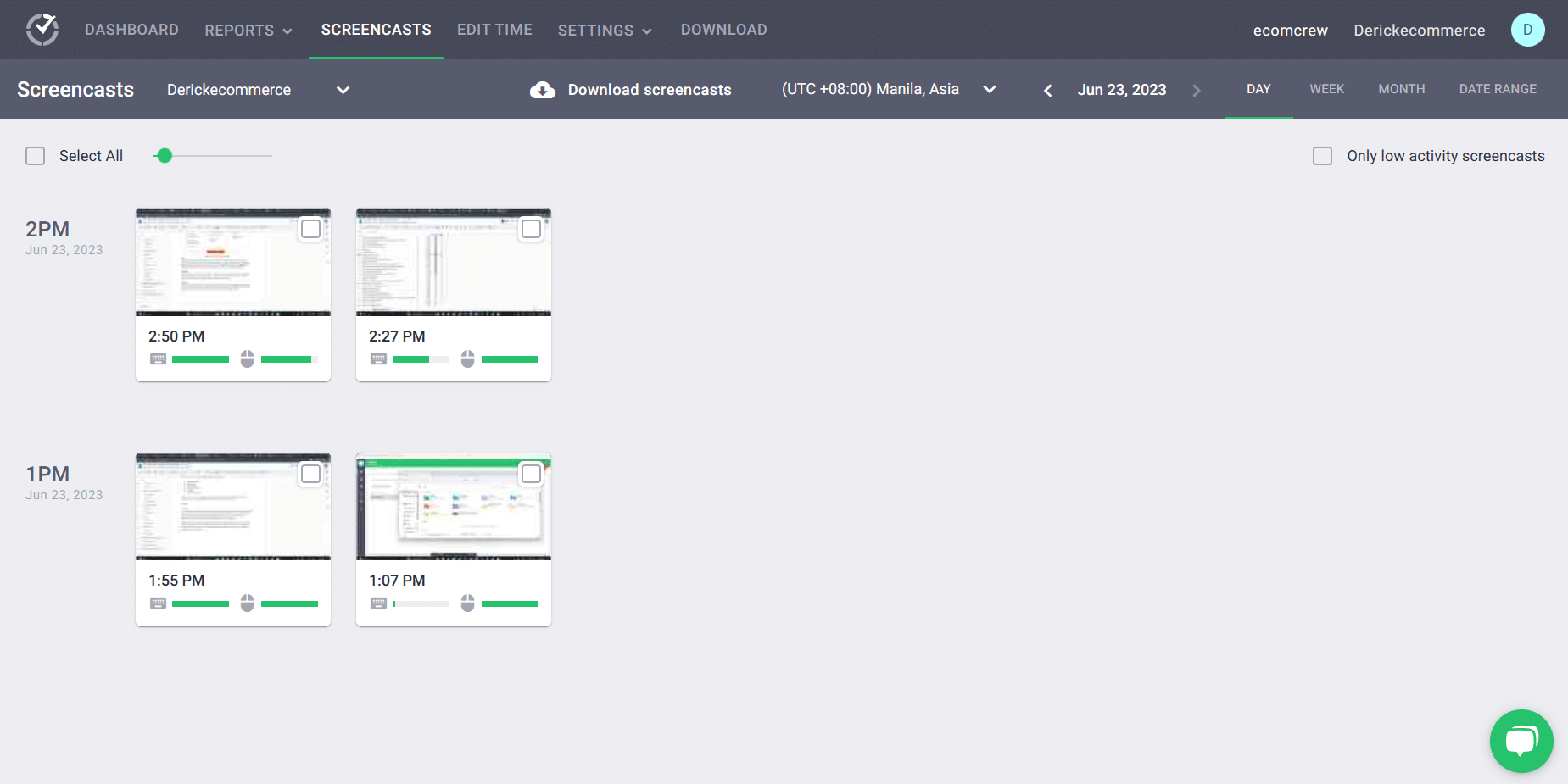
Timesheet Reports
Hubstaff
Hubstaff can produce comprehensive reports to give you a glimpse of how the organization performs in different aspects. These reports are categorized into different types, including:
-
- Attendance
- General
- Payment
- Budgets and limits
- Time off
- Invoice
- Job sites
You can see daily, weekly, and monthly reports or customize the time range and have the reports exported as a PDF or CSV.
Time Doctor
Time Doctor can produce comprehensive reports which can be exported as a CSV or in Excel. The report categories are the following:
-
- Activity summary
- Attendance
- Hours tracked
- Projects & tasks
- Timeline
- Web & app usage
Side by side, Time Doctor provides limited reports compared to Hubstaff, but they are still enough to provide useful insight into how a team performs during work hours.
Payroll
Hubstaff
To save time from manually calculating each employee’s total working hours and salary, Hubstaff has a payroll feature that can make manual or automatic payments. The tool is integrated with multiple payment gateways like PayPal, Wise, BitWage, Payoneer, and Gusto.
To add and automatically send payment to a user, click Financials > Payroll. When you’re on the Payroll page, click on add members. From there, all you need to do is input certain details such as their email, hourly rate, etc (refer to the screenshot below).
Furthermore, Hubstaff provides a more comprehensive payroll management system, including the ability to set up pay rates, define overtime rules, handle multiple currencies, and manage employee reimbursements.
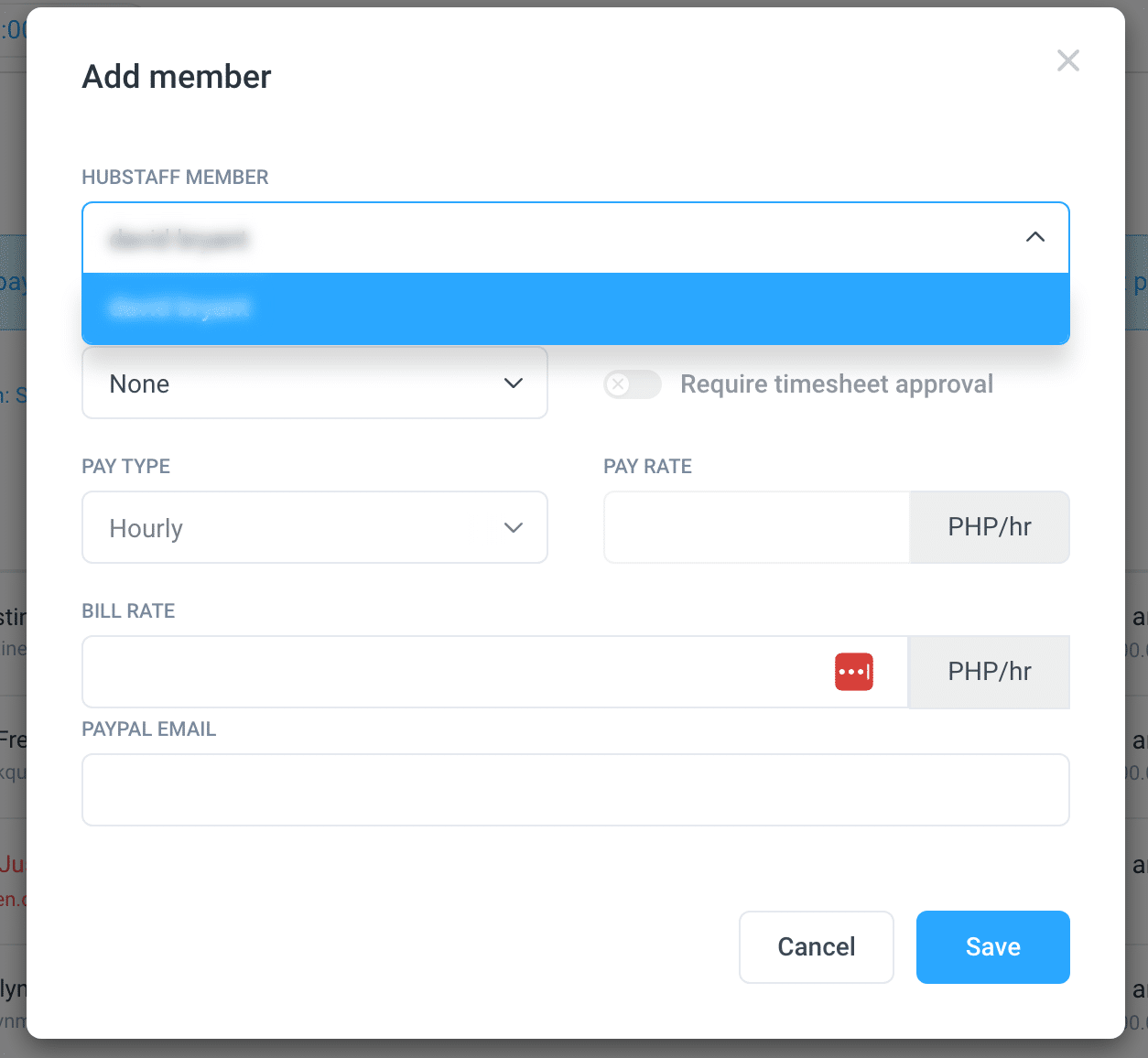
Time Doctor
Not to be outdone, Time Doctor also offers an automated payroll system that can be integrated with different Payment Processors like PayPal or Payoneer for batch payments. You can have the option to set up custom pay periods and currencies. Furthermore, you can change the rate an employee earns from an hourly rate or fixed salary. Timesheets can also be manually approved or set for automatic approval to save you time and effort.
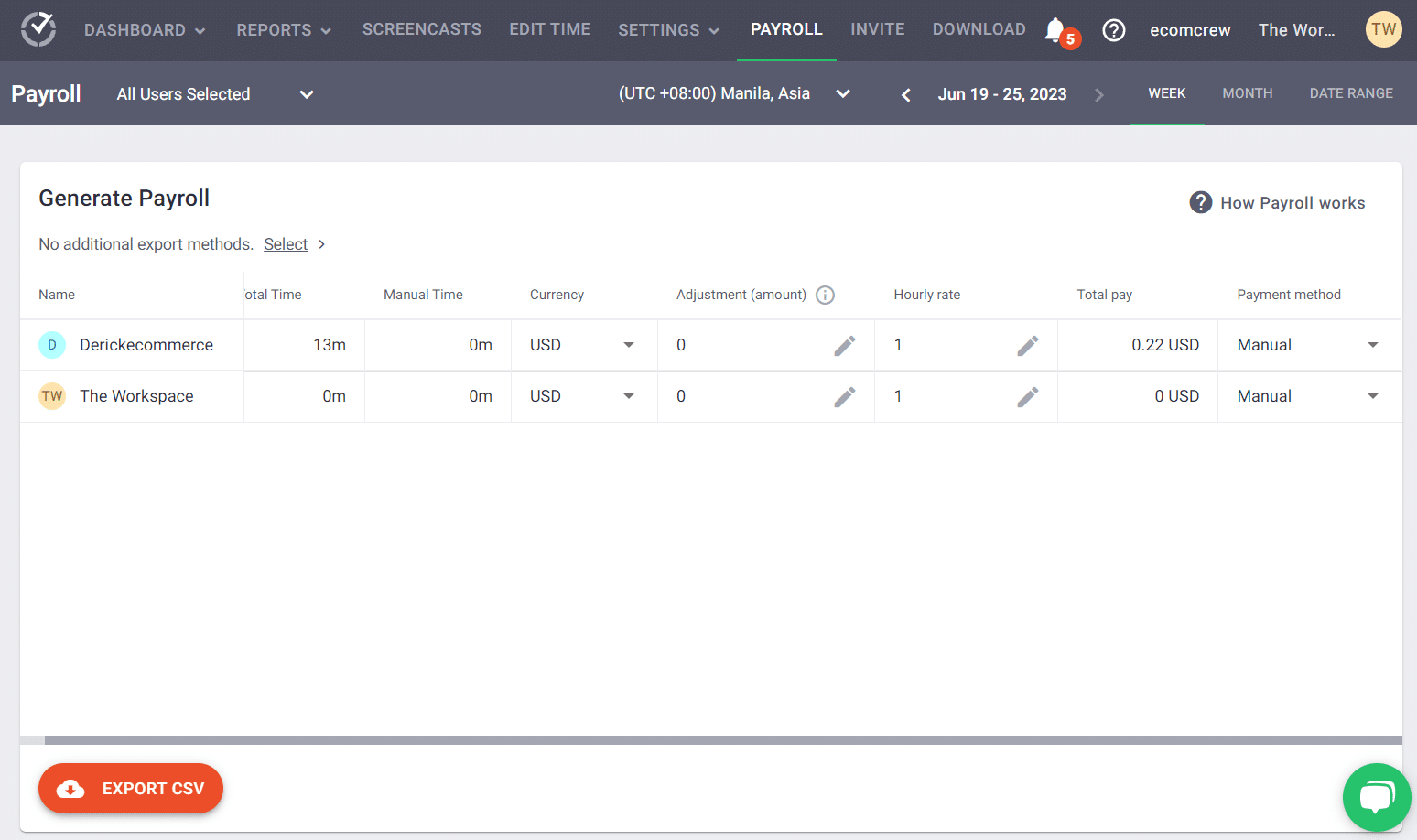
Integrations
Hubstaff
Hubstaff can integrate with over 30 software from different categories including:
-
- Project Management (Asana, ClickUp, Monday, Trello)
- Payments Processors (Hubstaff Pay, PayPal, Transferwise)
- Payroll Providers (Gusto)
- Accounting and Invoicing (Freshbooks, Quickbooks)
- Help Desk (Freshdesk, Zendesk)
- CRM (Salesforce)
See the full list of Hubstaff integrations here.
Along with those mentioned above, Hubstaff also integrates with its own project management software called Hubstaff Tasks which was created to connect both time tracking and team management.
Time Doctor
Time Doctor has over 60 integrations with different software across categories such as:
-
- Project Management (Asana, ClickUp, Notion, Monday)
- Payments and Invoicing (PayPal, Payoneer, Wise)
- Help Desk (Zendesk, Freshdesk, Zoho Desk)
- Communication (Slack, Asana, Zapier)
- CRM (HubSpot, Pipedrive, Zoho)
See the full list of Time Doctor integrations here.
Hubstaff Vs Time Doctor: Pricing
Hubstaff Plans
Hubstaff offers four different plans to fit different business sizes — Desk Free, Desk Starter, Desk Pro, and Enterprise (a customized plan with additional features).
| Desk Free | Desk Starter | Desk Pro | Enterprise |
| $0 For one user only | $5.83/user/mo
2 user minimum. |
$8.33/user/mo
2 user minimum. |
Get a customized plan |
| Time tracking | Everything in Free, plus: | Everything in Starter, plus | Everything in Pro, plus: |
| Time tracking | Unlimited Screenshots | Track apps & URLs | Insights (Add-on) |
| Timesheets | Reports | Custom idle timeout | VIP support |
| Activity levels | 1 integration | Auto discard idle time | Concierge set up |
| Limited Screenshots | 24 hour support | Unlimited teams | Higher limits on public API |
| Limited reports | Per user settings | Payments & payroll | Unlimited Job sites |
| Limited payments | Idle timeout | Unlimited integration | Pay by bank debit (ACH) |
| Payments & payroll | HIPAA compliance | ||
| Unlimited integration | SOC-2 Type II Compliance | ||
| Limited public API | Single sign-on | ||
| Time off & holidays | |||
| Scheduling & attendance | |||
| Invoices | |||
| Client & project budgets | |||
| Timesheet approvals | |||
| Daily & weekly limits | |||
| Expense tracking |
Desk Free
The first plan offered by Hubstaff is a free plan for one user, making it a prime option for freelancers. The free plan covers all the basic time tracking features but with limited screenshots, reports, and payments.
Desk Starter
The Desk Starter plan includes everything covered in the Free plan, along with unlimited screenshots, reports, 1 integration, 24-hour support, and idle timeout.
The plan allows you to add users to your organization and is mostly used by small businesses.
Desk Pro
The Desk Pro plan may be the ideal plan for larger remote teams. It includes all productivity, payroll, and invoicing features along with unlimited integrations, and GPS features.
Time Doctor Plans
When talking about Time Doctor’s offered monthly plans, they have a versatile range to fit all kinds of businesses. These plans are Basic, Standard, and Premium.
| Basic | Standard | Premium |
| $5.9 user/month | $8.4 user/month | $16.7 user/month |
| Includes everything in Free forever plan | Includes everything in Basic plan | Includes everything in Standard plan |
| Unlimited users and groups | Productivity ratings | Video screen recording |
| Team and individual dashboards | Break tracking | Internet connectivity reporting |
| Unlimited projects and tasks | Inactivity alerts | Client login access |
| Silent tracking | 60+ integrations | Executive dashboard |
| Unlimited screenshots | Payroll features | Automatic user provisioning |
| Activity tracking | Web & app usage support | Dedicated account manager |
| Work-life balance metrics | Daily email notifications | |
| Basic reporting | Real-time email notifications |
Basic
The Basic plan is great for individuals and small teams. It includes essential time tracking and reporting features to monitor employees. It offers unlimited screenshots and task management but fails to include different integrations.
Standard
The Standard plan includes all the features in the Basic plan, plus additional time tracking and productivity features, and over 60+ integrations.
Premium
The Premium plan includes all of the features in the Standard plan, plus additional ones like video screen recording, internet connectivity reporting, and client login access to name a few.
| Features | Hub Staff | Time Doctor |
|---|---|---|
| Free trial |
14 days |
14 days |
| Time tracking |
Yes |
Yes |
| Free plan |
Yes |
No |
| Activity monitoring |
Yes |
Yes |
| Screenshots |
Yes |
Yes |
| Edit screenshot frequency |
Yes |
Yes |
| Supported on Windows, Mac and Linux |
Yes |
Yes |
| Automatic timesheets |
Yes |
Yes |
|
Reporting |
Yes |
Yes (limited) |
| Geofencing |
Yes |
No |
| Expense tracking |
Yes |
No |
| Integrations |
Yes |
Yes |
| Monthly price per user in lowest paid plans |
$5.83 |
$5.90 |
Alternatives to Hubstaff and Time Doctor
As a time tracking software, Hubstaff and Time Doctor do still have lapses, whether its their price or number of integrations. If you want to look for more options on the best time tracking software for your company, consider the following alternatives
-
- DeskTime
- ClickUp
- Toggl Track
- Everhour
- Harvest
Is Time Doctor Better Than Hubstaff?
Time Doctor and Hubstaff are two of the biggest time tracking apps on the market and will continue to improve with the increasing demand for remote work across the globe.
While they do offer similar features in terms of time tracking and employee productivity, Hubstaff is an overall better option for small and large organizations when you consider the price and get familiar with all its different tools and integrations.
Of course, if all you're interested in is monitoring employee hours, activity, and tasks without going through the steep learning curve of a new app, Time Doctor is a more viable option. We've made a pros and cons table for each software to help you make a sound decision on the time tracking app for your company.
Pros and cons of Hubstaff
Pros
- Effective time tracking and activity monitoring
- Task hierarchy allows employees to track subtasks
- It’s easy to leave notes regarding breaks and discrepancies in time tracking
- Allows employees to request for scheduled leaves
- Works on mobile devices
- Shows activity sheets
- Tracks apps and sites visited (for Hubstaff Desk)
- Compatible with most popular integrations
- Email regarding members’ time rendered and activity percentage
Cons
- Lack of possibility to set different hourly rates per project and per team member
- Timer needs to be refreshed before logging off, especially if your connection is not that stable
Pros and cons of Time Doctor
Pros
- Interface is easy to understand
- Detect idle time
- Automate payroll
- Pop up when non work related sites such as YouTube and Facebook are open
- Video screenshots (premium plan only)
Cons
- Lack of customer support
- No geotracking feature
- Limited reports
- Not compatible with all browsers
- Does not notify users when a screenshot was taken
Frequently Asked Questions
Is it possible to cheat time tracking software?
Yes, unfortunately it is possible for employees to ‘trick' time tracking software in a variety of ways. Fortunately though, most of these techniques are fairly easily detectable from employers.
Can Hubstaff or Time Doctor detect my location?
For Hubstaff, geotracking is available on the mobile app. All your employees need to do is accept certain permissions on their mobile device.
For Time Doctor, there is no way for an employer to detect his/her employee's whereabouts.
Does Hubstaff or Time Doctor record audio and video?
This time around, it's Time Doctor who has this feature while Hubstaff does not. In Time Doctor's Premium plan, an employer can choose to take video recordings of a user's screen but does not record audio.
How are screenshots recorded for employees who use multiple screens?
As long as the screens are connected to the same PC, Hubstaff and Time Doctor will capture screenshots of each screen depending on the interval that you set which will be displayed on the Activities (Hubstaff) or Screencasts (Time Doctor) page.



