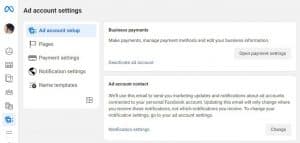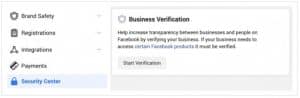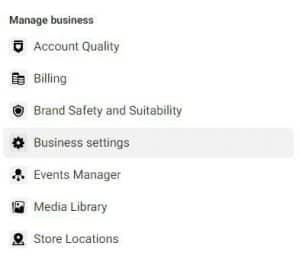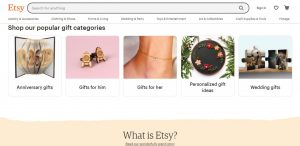How to Manage Orders and Payments Through Facebook

Social media platforms have witnessed a significant surge in popularity as e-commerce channels in recent years.
Among these platforms, Facebook stands out as a powerful tool for businesses to connect with customers and drive sales. One of the key features that Facebook offers to businesses is the Facebook Commerce Manager.
In this article, we will explore how to effectively manage orders and payments through Facebook, highlighting the benefits it provides to businesses.
Related Reading: How Ecommerce Sellers Can Sell on Facebook
What Is Facebook Commerce?
Facebook Commerce, also known as F-commerce, refers to the process of conducting e-commerce activities directly on Facebook. It allows businesses to showcase and sell their products or services to Facebook's large user base.
Facebook Commerce Manager serves as the central hub for managing these transactions and enables businesses to streamline their operations.
The key features and functionalities of Facebook Commerce Manager include
- Catalog Management: Businesses can create and manage product catalogs directly within the Commerce Manager. This feature enables them to organize their products, update inventory, and maintain accurate information for customers.
- Order Management: Facebook Commerce Manager provides businesses with tools to accept and process orders efficiently. It allows businesses to view and manage orders, track shipping information, and update customers on the status of their purchases.
- Customer Support: With Facebook Commerce Manager, businesses can handle customer inquiries and provide support through Facebook Messenger. This direct line of communication helps build trust and enhances the overall customer experience.
- Payments and Refunds: Facebook Commerce Manager integrates with various payment providers, allowing businesses to securely accept payments from customers. It also provides a streamlined process for issuing refunds if necessary.
- Sales Analytics: Businesses can access valuable insights and performance metrics through Facebook Commerce Manager. These analytics provide data on sales, customer behavior, and other key performance indicators, enabling businesses to make data-driven decisions.
Facebook Commerce is particularly beneficial for small and medium-sized businesses, as it provides them with an opportunity to reach a wider audience and sell products directly on a platform where customers already spend a significant amount of time.
How to Use Facebook Commerce Manager
Now that we understand the concept of Facebook Commerce and its key features let's delve into how to effectively use Facebook Commerce Manager to manage orders and payments.
Setting up a Facebook Commerce Manager account:
1. Visit the Facebook Commerce Manager website and click on “Start now.”
2. Follow the prompts to provide the necessary information, such as your business details and contact information.
3. Verify your business by linking your Facebook Page or providing other required documentation.
4. Set up your business settings, including payment methods and shipping options.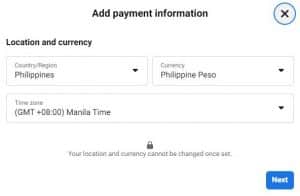
Connecting a catalog:
1. Access the Facebook Commerce Manager dashboard.
2. Click on “Business Settings” and then “Accounts” to connect your catalog to your Commerce Manager account.
3. Choose the relevant catalog from the options provided.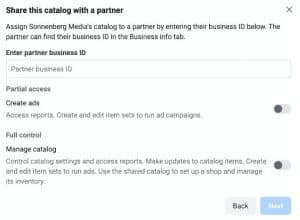
4. Follow the instructions to link your catalog successfully. Now, you can update catalog and create ads to run in Ads Manager.
Facebook Commerce Manager allows you to do the following to manage orders and payments:
- Accepting and processing orders
- Receive order notifications and review order details in the Commerce Manager dashboard.
- Fulfill orders by packaging the products and arranging for shipment.
- Mark orders as fulfilled in the Commerce Manager once they are shipped.
- Managing inventory and product listings
- Create and manage product listings in your catalog, including titles, descriptions, prices, and images.
- Update inventory quantities to reflect product availability.
- Customize product attributes, such as variants or options.
- Handling customer inquiries and support
- Respond to customer inquiries and messages through the Facebook Page linked to your Commerce Manager account.
- Provide timely and helpful customer support to address questions, concerns, and issues.
- Tracking and managing payments and refunds
- Connect your preferred payment method to receive payments from customers.
- Monitor payment statuses and process refunds if necessary.
- Resolve any payment-related disputes or issues with customers.
- Analyzing sales and performance metrics
- Utilize the Commerce Manager's reporting tools to track sales, revenue, and other performance metrics.
- Analyze data to gain insights into customer behavior, popular products, and overall business performance.
- Use these insights to make informed decisions and optimize your sales strategy.
Alternatives to Facebook Commerce Manager
There are several alternatives available for managing orders and payments. Some popular options include Shopify, WooCommerce, Etsy, and Amazon Marketplace.
- Offers a comprehensive e-commerce platform with customizable online stores.
- Provides features for managing inventory, processing orders, and accepting payments.
- Integrates with various third-party apps and supports multiple sales channels.
- Requires a subscription fee but offers advanced functionalities for scaling businesses.
- A plugin for WordPress that allows users to create online stores.
- Provides flexibility and customization options for designing the store.
- Offers extensions and integrations for managing orders, payments, and shipping.
- Requires web hosting and may involve additional costs for specific functionalities.
- An online marketplace specifically for handmade, vintage, and unique products.
- Provides a ready-made platform with built-in customer base and searchability.
- Offers tools for managing listings, orders, and payments within the Etsy ecosystem.
- Charges listing fees and transaction fees for sales made on the platform.
- A popular online marketplace with a vast customer base and extensive reach.
- Allows sellers to list and sell products directly on the Amazon platform.
- Provides fulfillment options like FBA (Fulfillment by Amazon) for streamlined order processing.
- Requires adherence to Amazon's policies and may involve fees for various services.
Conclusion
Facebook Commerce Manager offers a range of benefits and features for businesses, including streamlined order management, integrated payments, and performance analytics.
As social media-driven e-commerce continues to evolve, it's essential to stay updated with emerging trends and technologies to maximize sales and reach.
By selecting the right platform and adapting to changing consumer behaviors, businesses can harness the power of social media for successful e-commerce ventures.