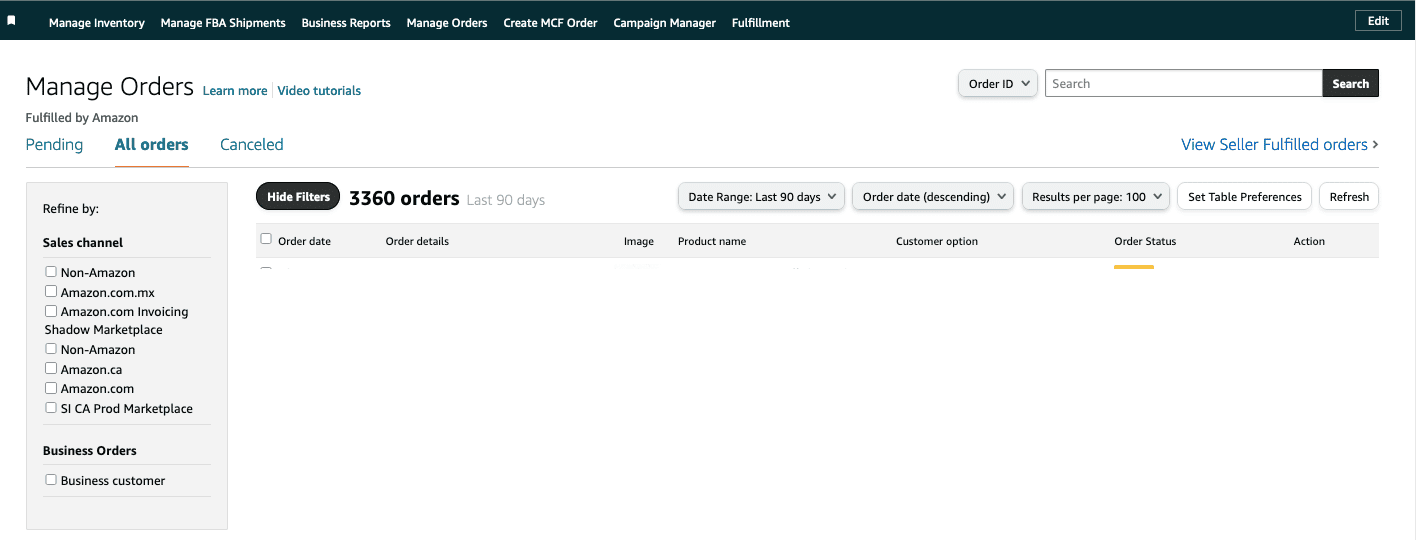Amazon Rolls Out Changes for Buyer Requested Cancellations
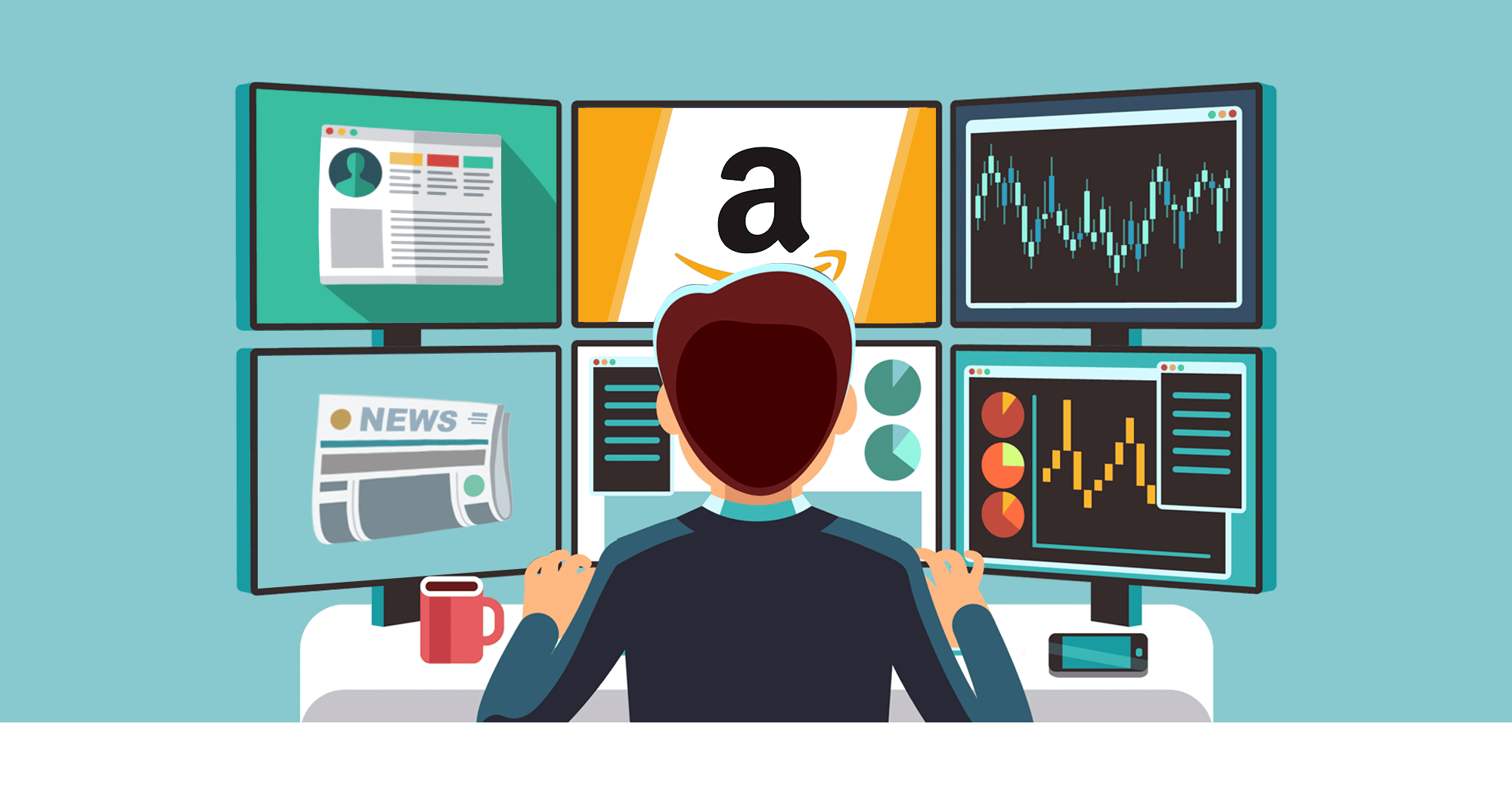
Amazon has started implementing its “improved” buyer cancellation experience. This means that over the next few days, sellers will have to be extra careful in checking their notifications about cancellations, and most are not impressed with the changes.
What the Changes Entail
Amazon plans on transferring Buyer Requested Cancellations from the Buyer-Seller messages to the new Manage Your Orders (MYO) page. According to the announcement, this move is to allow sellers “to view and more efficiently process cancellations.” However, a lot of sellers are not pleased with the inconvenience caused by the change.
First of all, they were left scratching their heads trying to find the MYO page. Many think that this actually refers to the Manage Orders page, which gives a view of all orders on all sales channels.
Secondly, they now have to check more places to ensure that they have not missed any notifications regarding Buyer Requested Cancellations. Before, notifications were coursed through Buyer-Seller messages, but now, the customer is given the option to submit cancellation requests through either the Buyer Seller messages or the MYO page.
So in order to ensure no cancellation requests are missed, Amazon advises its selling partners to check the following regularly:
- Buyer-Seller messages
- the MYO page and
- emails
This is a problem, especially for high-volume sellers and those who use a third-party app to manage cancellation requests. Employees will have to spend extra time on their inbox trying to catch emails like this:
Hello,
You have received an order cancelation request from the buyer for one of your orders. If you haven’t shipped or confirmed shipment for this order, you may cancel it in Seller Central without impacting your cancelation rate.
Order ID: xxxxxx-xxxxxx-xxxxx
You can view and act on this cancelation request on the Manage Orders page. On the Manage Orders page, above the order information, you will see “The buyer has requested that this order be canceled.” If the buyer separately asks you to cancel the order but it has already been shipped, or if you have already confirmed shipment, then please advise the buyer to either refuse the shipment or initiate a return.
For information on canceling an order without impacting your metrics, go to the buyer-initiated order cancelation process information page.
The Amazon Marketplace team
The seller then has to copy the order number and paste it to Seller Central to find the order before he or she can cancel. This is because the order with the cancellation request is not readily seen on the page unless you scroll through the pages or paste the order number itself.
The company said it had started rolling out the new experience on May 19. It is expected to be finalized by May 29, by which time all Buyer Requested Cancellations will be dealt with on the MYO page. But until then, sellers will have to double-check every place where they might get a notification.
Another bad news is several sellers have reported that they did not receive any notifications regarding cancellation requests. There are none in the mobile app, the orders section, and the order itself.
Amazon has always valued customer experience, which is why those who read the announcement were left wondering how it can allow these changes. When a buyer cancels an order, sellers now have a higher chance of missing the notification. Orders that are marked as shipped cannot be cancelled anymore, so reading the notification late can potentially lead to the buyer having a bad experience on the site.
How Can Seller Central Improve Regarding Cancellation Requests?
When Amazon announced that it will be making these changes back in March, it said that it was doing so because of the feedback they received from sellers wanting “to have a better process to cancel orders without having to search for buyer cancelation requests in the Buyer-Seller messaging tool.”
However, it’s clear now that sellers are not all too happy about this. To make it more convenient for its selling partners, some sellers offer the following suggestions:
- Add “Cancelled Orders” to the side filter. This allows sellers to view all orders with cancellation requests.
- Add the ability to specify an email address for cancellation requests. This way, the sellers or their employees will not have to sort through their inboxes for hours just trying to catch cancellation request emails.
Now that these suggestions are out on Seller Central, we’ll just have to see if Amazon will consider them.