Trello Review: An In-Depth Analysis of the Project Management Tool
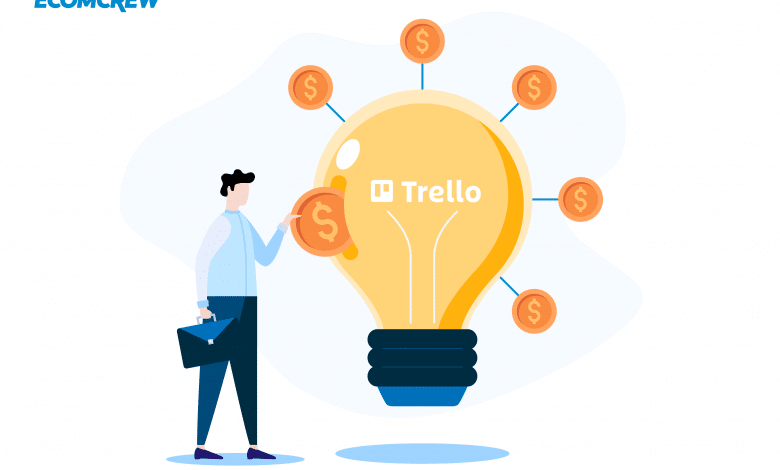
Effective project management is crucial to stay competitive and achieve its goals in today's fast-paced and dynamic business landscape. Over the years, project management tools have revolutionized how organizations plan, execute, and monitor their projects. These provide a centralized platform where teams can effectively collaborate, track progress, and manage tasks.
This Trello review goes in-depth into the tool, delves into its best features, pros and cons, pricing details, and the answer to the question, “Is it worth it?”
What Is Trello?
Trello is a simplified web-based project management tool that offers a visual and intuitive approach to organizing tasks. Trello follows the principles of the Kanban methodology, focusing on visualizing work, limiting work in progress, and improving overall efficiency. It provides a platform for creating boards, lists, and cards to represent their projects and tasks.
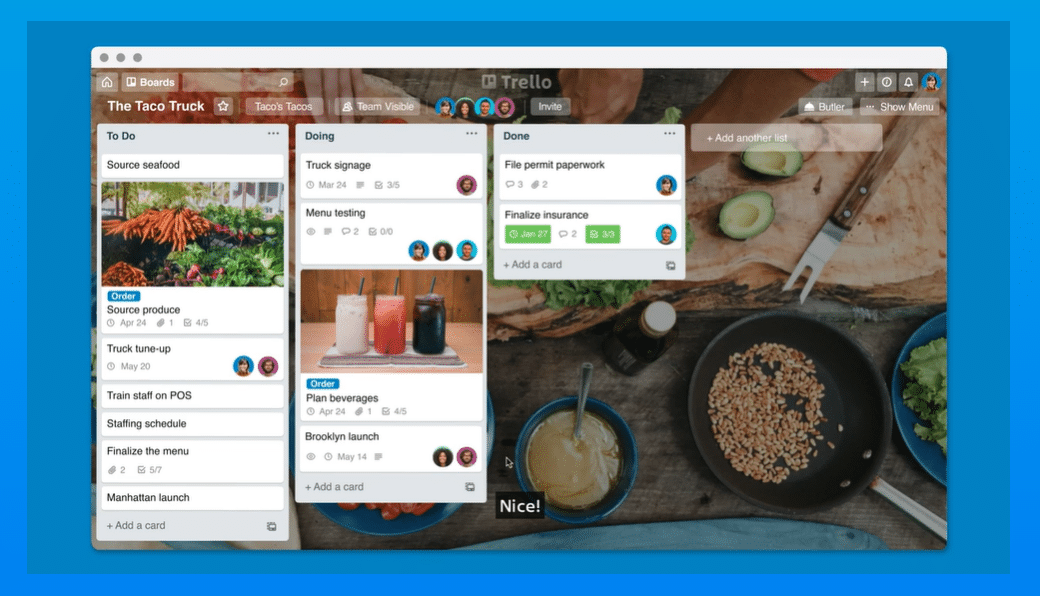
At its core, Trello revolves around boards, lists, and cards. Users can populate the boards with lists to capture stages, categories, or workflows. Within each list, cards serve as tasks or items that require attention. Also, users can easily drag and drop cards across lists, add due dates, descriptions, attachments, and labels to track progress and collaborate seamlessly.
Kanban in a Nutshell
Kanban, roughly translated as “visual card,” originated in the manufacturing industry. This is a visual system that helps manage the workflow in an organization. Also, Kanban focuses on visualizing work, limiting work in progress, and improving efficiency. It involves using boards, columns, and cards to represent the workflow and progress of tasks or items.
Trello Review: Weighing the Benefits and Drawbacks
Like any project management tool available online, Trello has pros and cons.
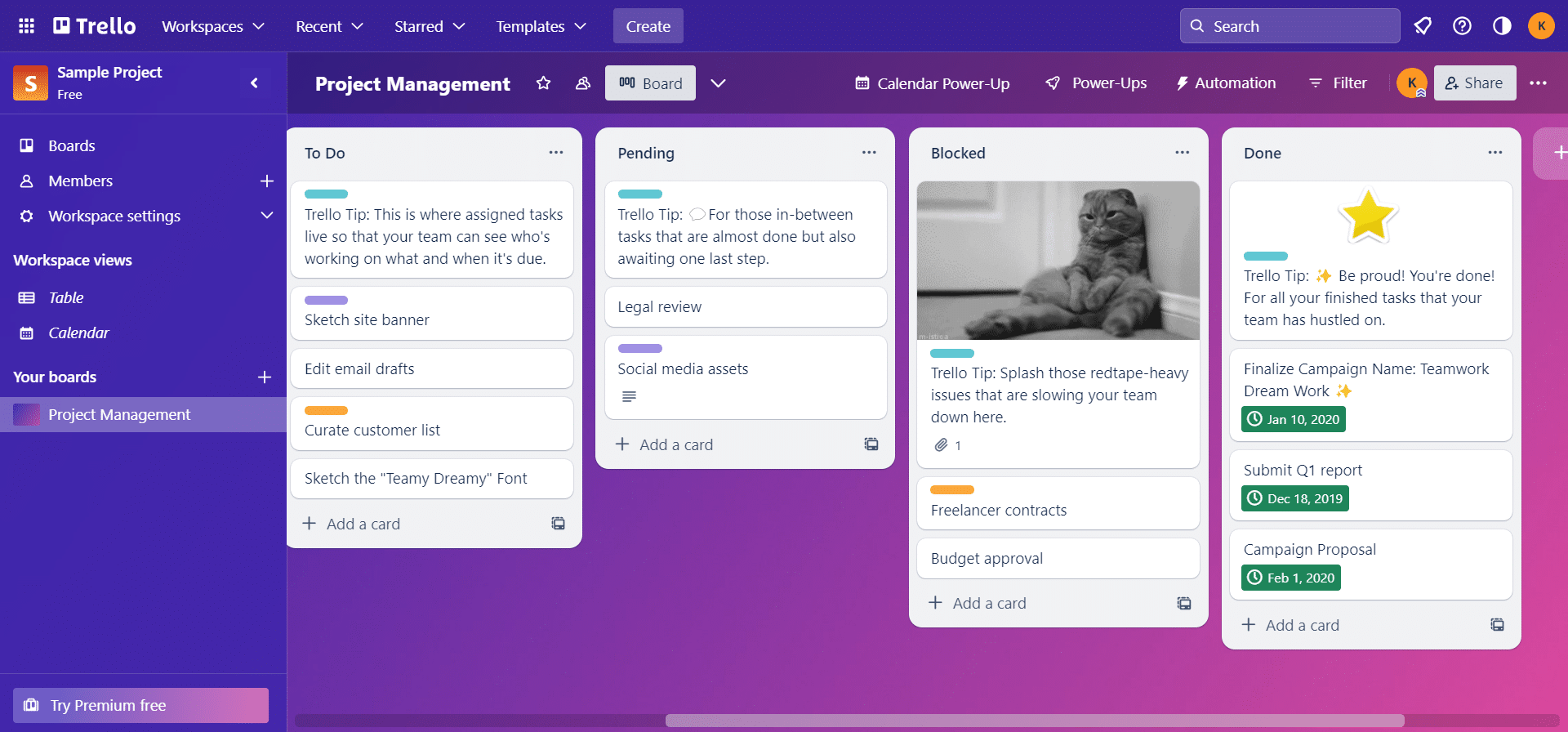
Pros:
Trello has Kanban-inspired boards as one of its best features. Below are some of its other benefits:
✓ Intuitive and User-Friendly Interface
Trello's interface is designed to be user-friendly, making it easy for individuals and teams to get started quickly. The drag-and-drop functionality and visual representation of tasks and progress allow for effortless task management and organization.
✓ Flexibility and Customizability
Trello allows users to adapt the tool to fit their workflow and project requirements. Also, Trello's customizable boards, lists, and cards provide a visual way to manage projects, allowing teams to see the bigger picture and track progress effortlessly.
✓ Seamless Collaboration
Users can assign tasks to specific individuals, comment on cards to provide updates or seek clarification, and mention colleagues to draw their attention to specific items. This visual representation enhances transparency and keeps everyone on the same page.
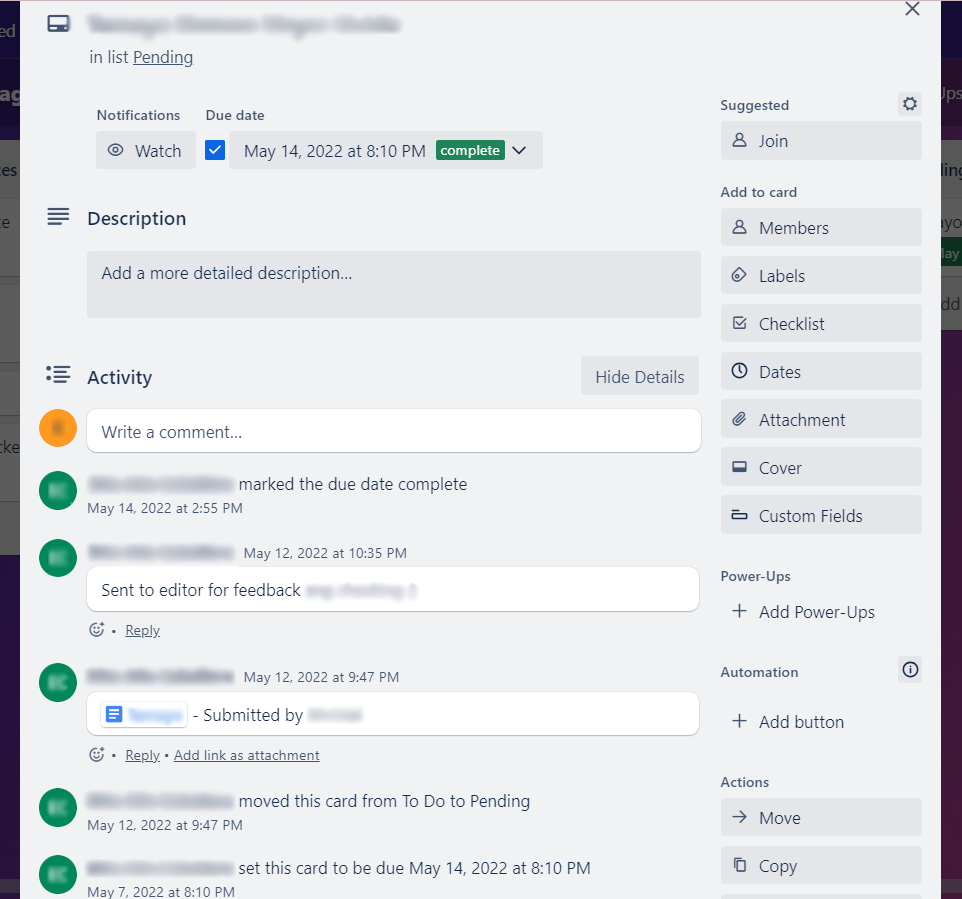
✓ Integration with Third-Party Apps
Trello integrates with various popular third-party applications, enabling users to streamline workflows and centralize information. Integrations with tools like Google Drive, Microsoft Teams, and Slack enhance productivity and ensure that relevant files and communication channels are easily accessible within this tool.
✓ Mobile Apps for On-The-Go Access
Trello offers mobile applications for iOS and Android devices, allowing users to manage their projects and stay connected while on the move. The mobile apps ensure teams can access and update their tasks and boards anytime.
Cons:
As with every other tool, even Trello has its own set of disadvantages to its users:
✘ Limited Functionality In The Free Plan
While the Free Plan offers a solid foundation, certain features are only reserved for paid subscriptions. Users on the Free Plan may find some functionalities unavailable, such as Gantt charts and limited storage.
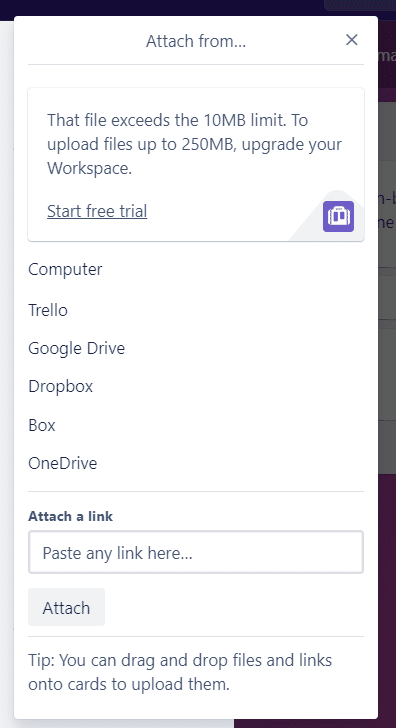
✘ Complexity For Large-Scale Projects
Trello may become challenging to manage large-scale projects with numerous interrelated tasks and multiple teams. As the number of cards and lists increases, the board can become cluttered and difficult to navigate.
✘ Irreversible Comments
Another disadvantage of Trello is that comments posted and saved on cards cannot be changed or updated. A band-aid solution is to create a new comment.
✘ Dependency on Internet Connectivity
Trello operates as a web-based tool requiring a stable internet connection for seamless access and updates. In cases with limited or no internet access, users may face challenges managing and updating tasks on the go.
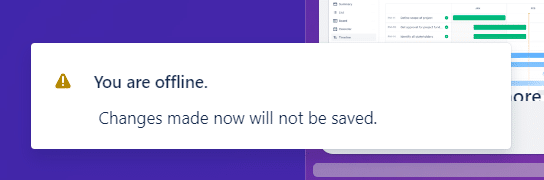
✘ Learning Curve for Large Teams
Although its user-friendly interface acts as a virtual whiteboard, managing complex projects with many tasks may be difficult due to the Kanban system it uses. Visualizing such projects inside Trello's framework can be challenging, requiring more time and effort to properly instruct and manage team members.
Who Can Use Trello?
Trello is a versatile project management tool used by individuals and teams across various industries. It is suitable for:
- Small and Medium-Sized Businesses
Trello offers a user-friendly interface and flexible functionality, making it accessible to small and medium-sized businesses seeking an intuitive project management solution.
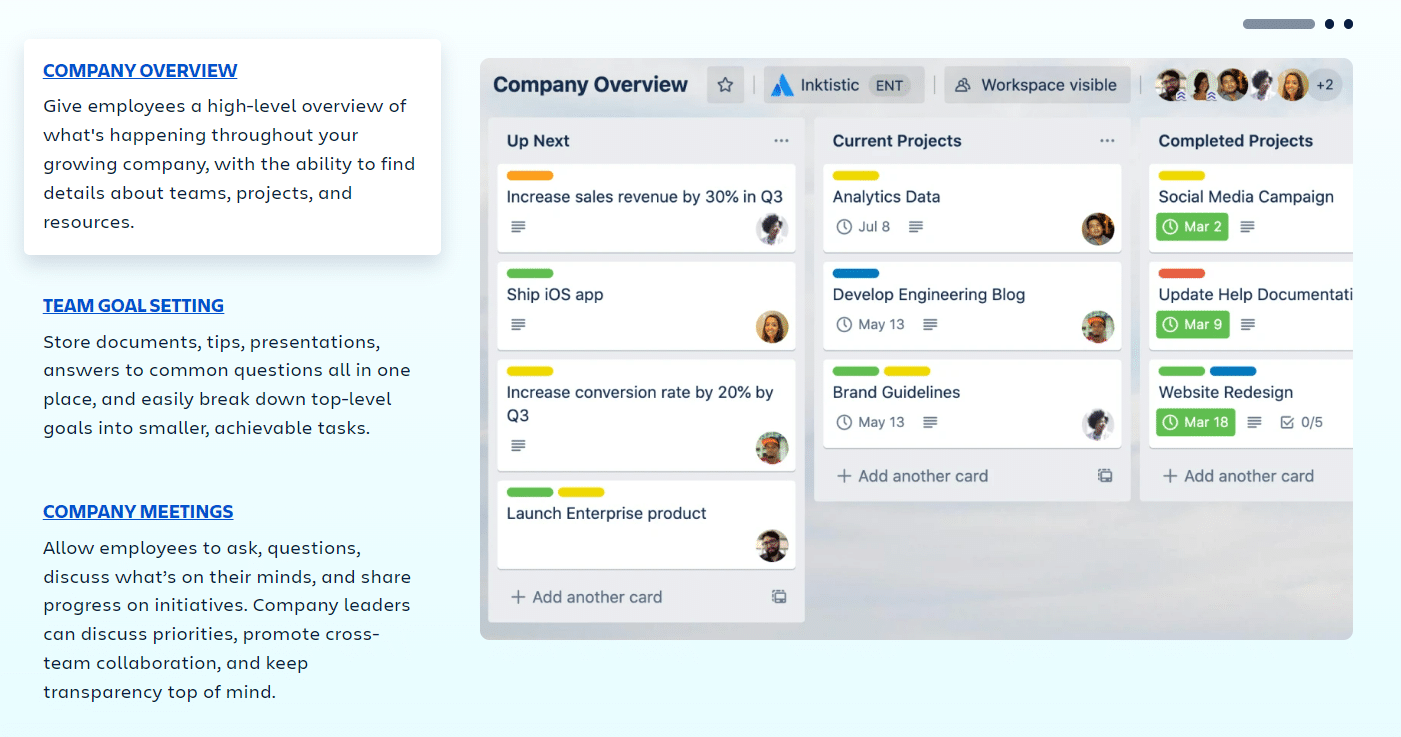
- Remote and Distributed Teams
Trello's cloud-based platform and collaborative features make it an ideal choice for remote and distributed teams. It enables team members to work together seamlessly, regardless of their location.
- Creative and Marketing Teams
Trello's visual nature and flexible board structure make it popular among creative and marketing teams. They can use Trello boards to manage content creation, campaign planning, task assignments, and collaboration.
- Software Development Teams
Agile software development teams often find Trello useful due to its Kanban-style boards and ability to manage tasks, track progress, and facilitate collaboration in an iterative development process.
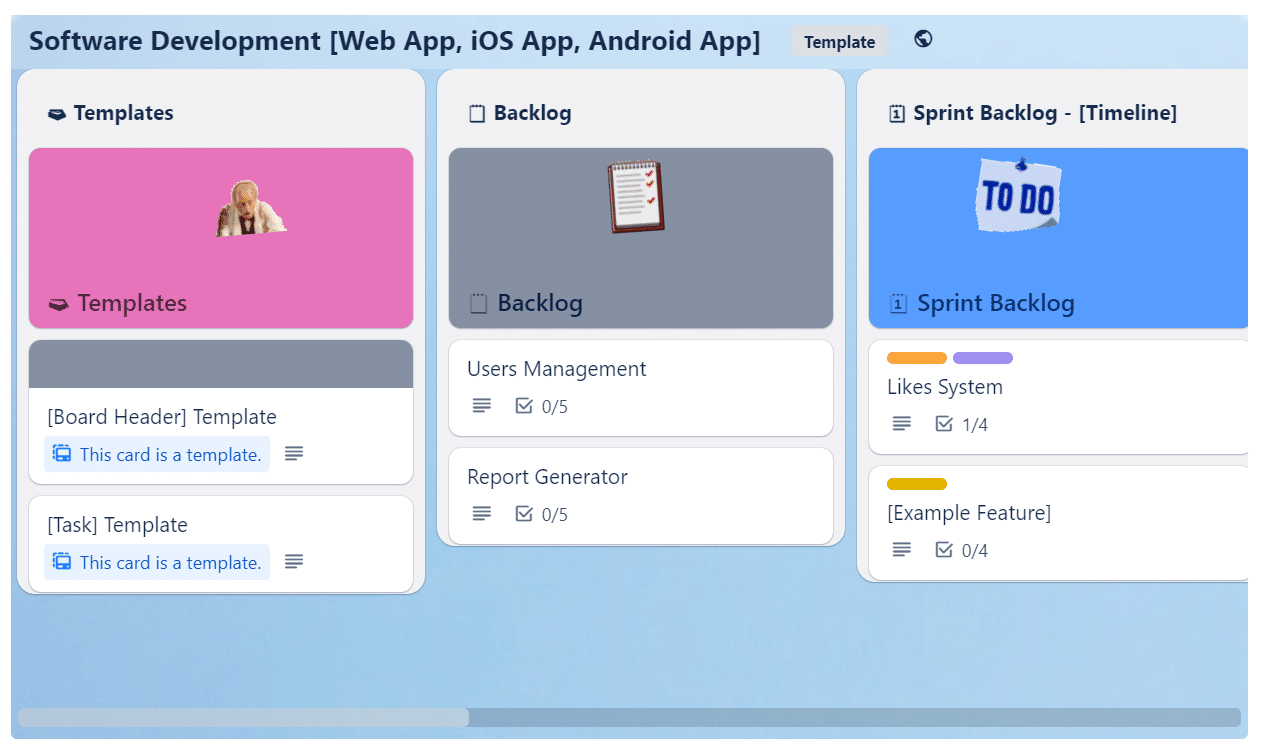
- IT Teams
Trello streamlines IT project management with visual task tracking, efficient collaboration, and streamlined workflows, making it ideal for software development, system upgrades, and IT infrastructure projects.
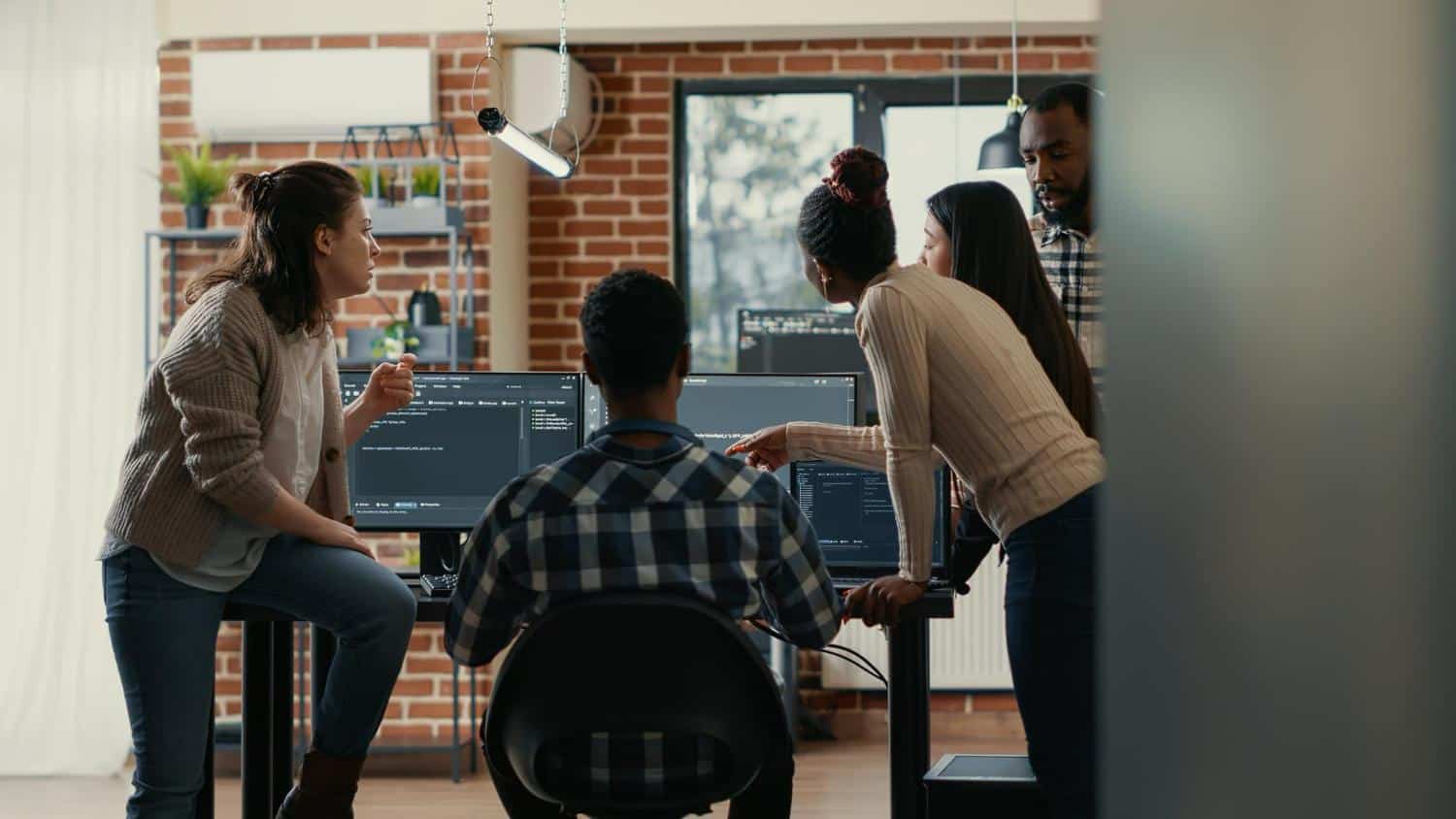
- Event Planners and Project Coordinators
Trello's customizable boards and checklist feature suit event planning and project coordination. It helps streamline tasks, deadlines, and communication among team members.
- Freelancers and Other Individuals for Personal Productivity
Individuals can also utilize Trello for personal task management, goal tracking, and organizing personal projects or side hustles.
Trello's features can be valuable for individuals, teams, and organizations who prefer a Kanban style as a project management tool.
Trello Pricing
We’ve mentioned that this project management tool has a free plan but comes with limited features.
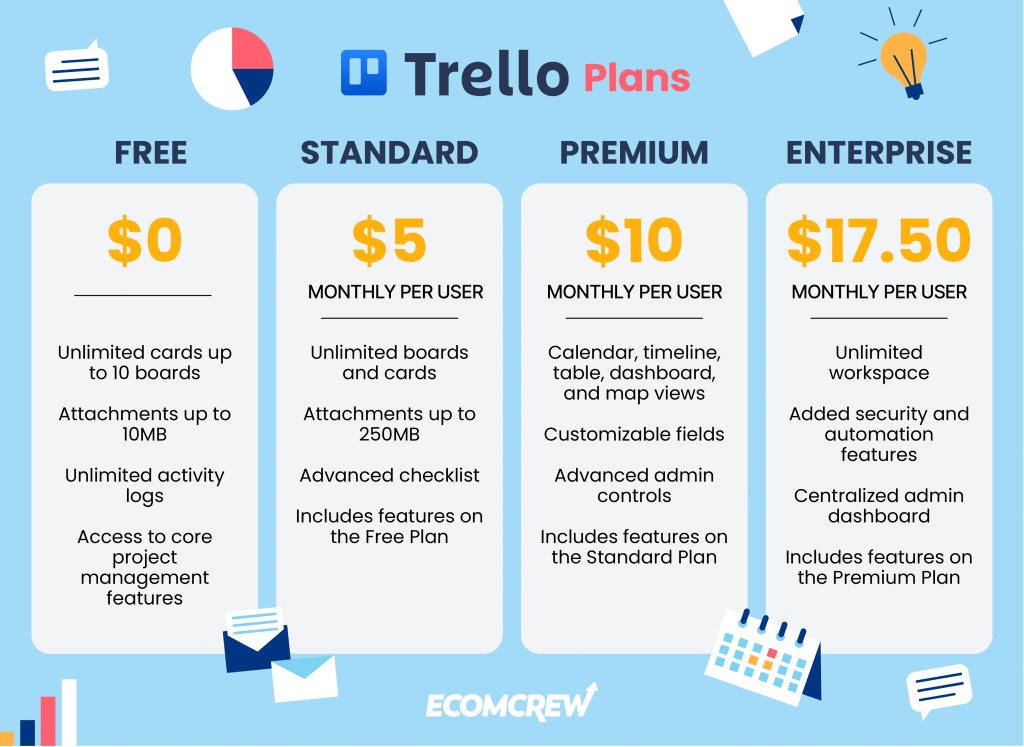
1. Free Plan
Trello's Free Plan comes at the cost of $0. It includes unlimited cards across 10 boards, attachments up to 10MB, unlimited activity logs, and access to core project management features, making it a valuable option for individuals and small teams on a budget.
2. Standard Plan
The Standard plan is available at $5 per user a month and offers unlimited boards and cards, attachments up to 250MB, advanced checklists, and includes all the features available in the Free plan. It provides enhanced capabilities for individuals or teams requiring additional storage and advanced checklist functionality.
3. Premium Plan
The Premium plan is priced at $10 per user a month. It offers additional features such as a calendar, timeline, table, dashboard, and map views. It also includes customizable fields, advanced admin controls, and all the features available in the Standard plan. This is suitable for those looking for more comprehensive project management capabilities.
4. Enterprise Plan
The Enterprise plan is priced at $17.50 per user a month. It provides unlimited workspaces, added security and automation features, a centralized admin dashboard, and includes all the features available in the Premium plan. It’s designed for large-scale deployments and organizations with specific security and administrative requirements.
Is Trello Worth the Investment?
Trello's user-friendly interface, flexibility, and collaborative features make it an attractive option for many teams. It streamlines project management, improves communication, and enhances productivity. However, it's important to consider the size of your team and the complexity of your projects.
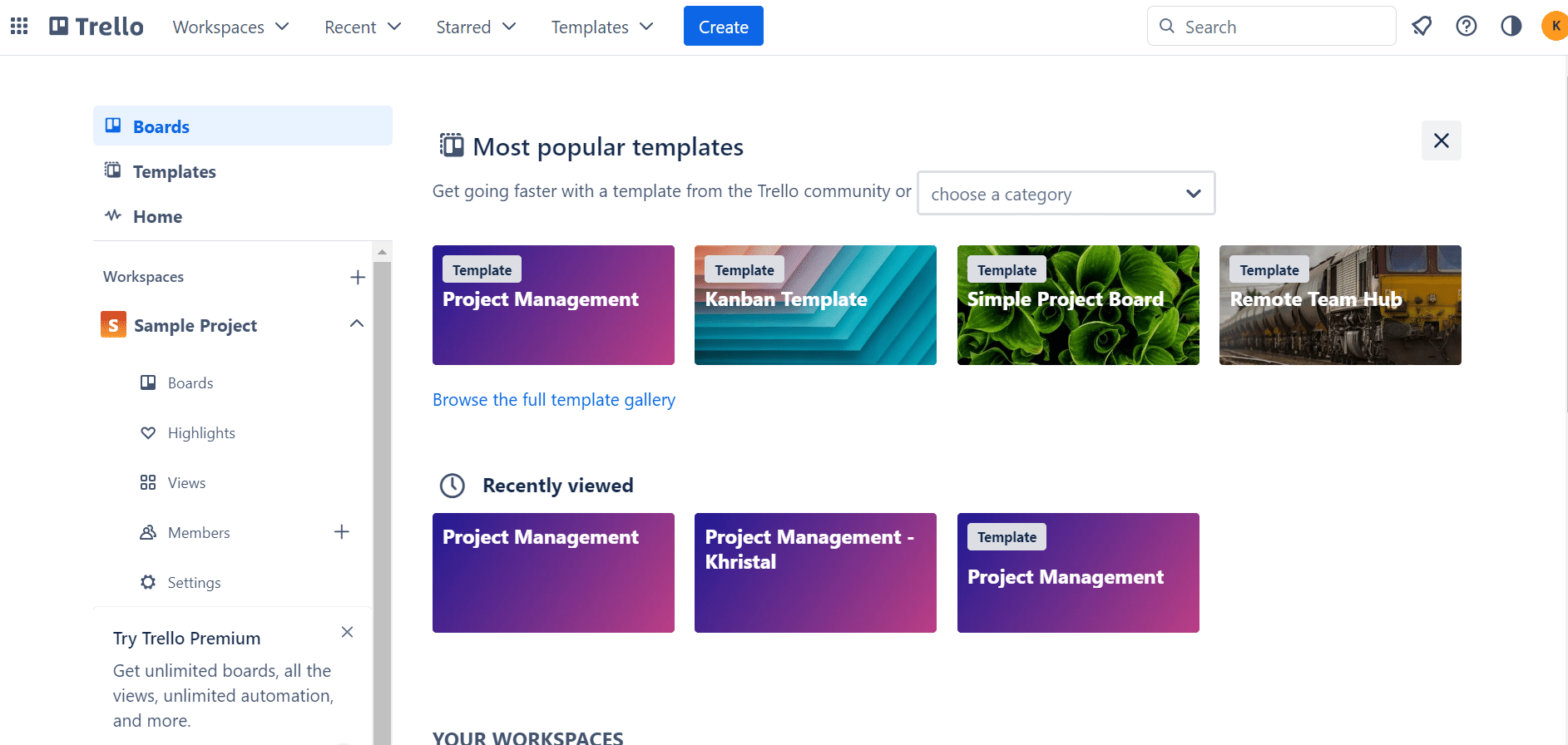
This project management tool can be the solution for those with small-scale projects. It provides the basic features to delegate and track tasks within the team. However, due to its limited free functionalities, some would need to purchase a subscription plan to use other features.
Ultimately, Trello offers a comprehensive project management solution at various price points, accommodating many users. Assess its value, evaluate your needs, explore the available features, and consider the long-term benefits it may bring your team or organization.



