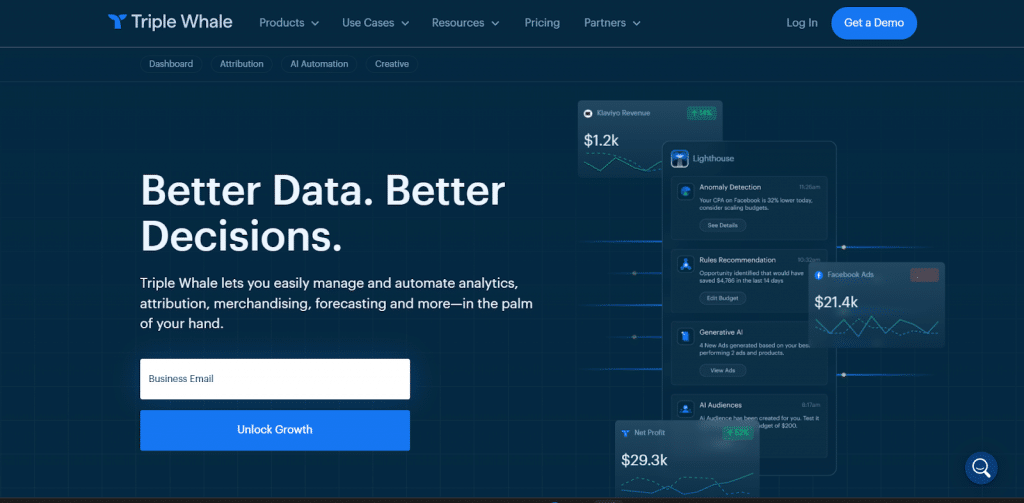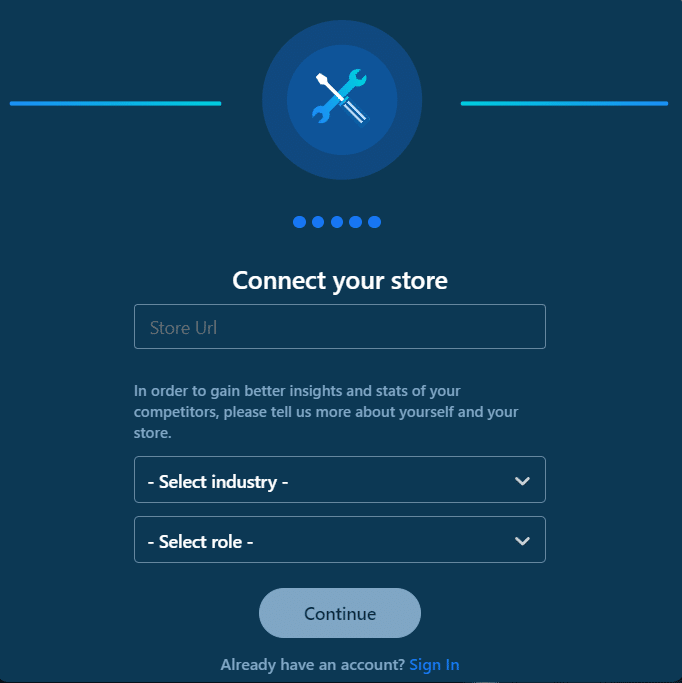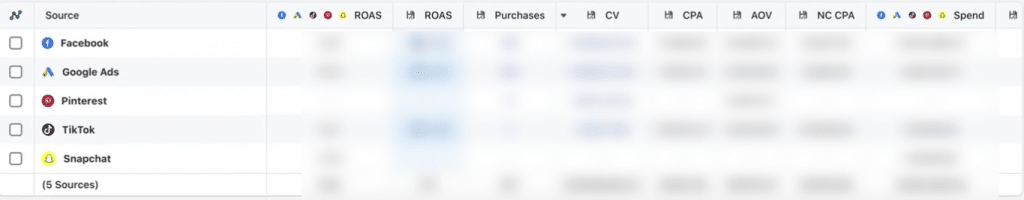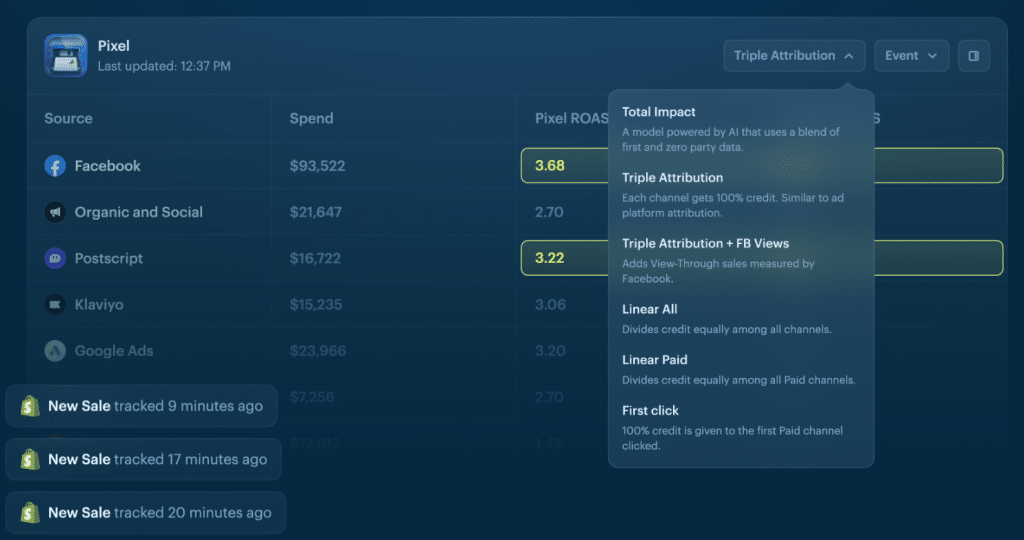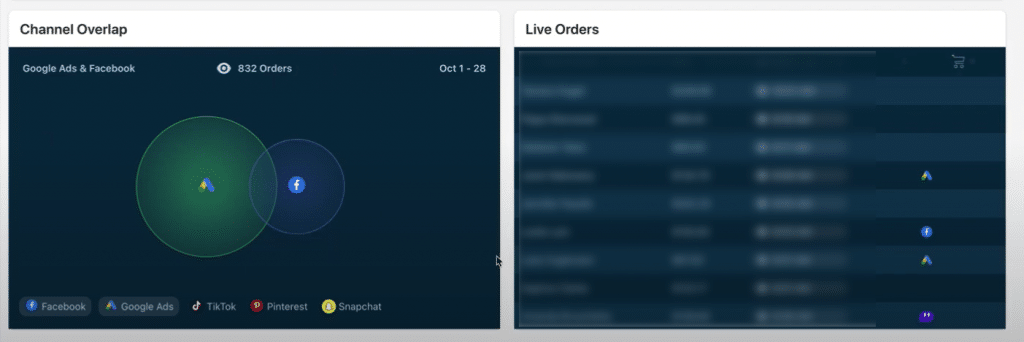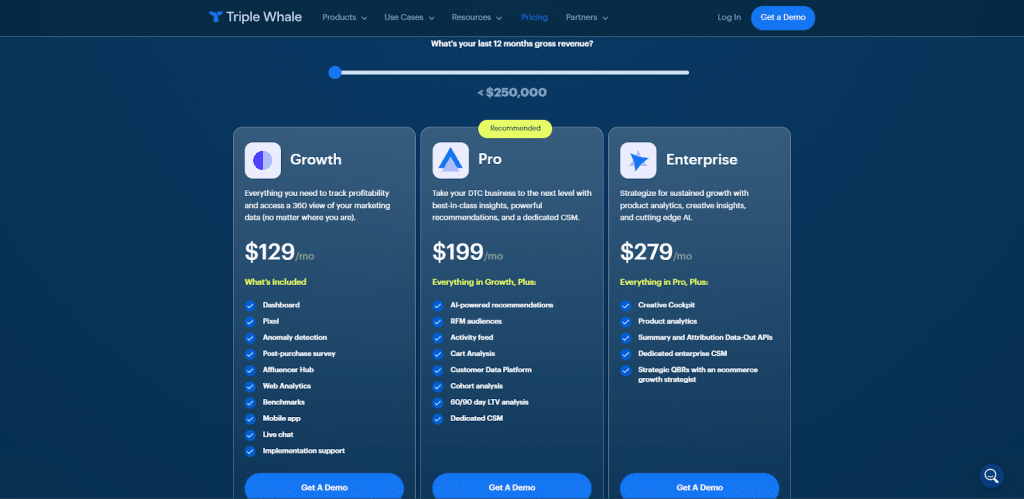Triple Whale Review 2024: Is It Worth It?

This article contains affiliate links that will allow us to earn commissions without any extra cost to you. Read our full disclosure here.
Managing multiple social media platforms can be a hassle, especially when it comes to monitoring the performance of your posts and ads. As a business, establishing an online presence is a vital component of any marketing strategy, yet many companies take it for granted.
Instead of spending your time and money on social media ads and hoping for the best, you can use a data aggregation tool like Triple Whale.
Read on below as we give our in-depth Triple Whale review, from its functions, features, pricing, benefits, downsides, and alternatives you can consider.
What Is Triple Whale?
Triple Whale is a relatively new data aggregation tool launched last May 2021. The startup’s founders AJ Orbach, Ivan Chernykh, and Maxx Blank made Triple Whale with a goal to innovate the field of AI and automation by providing solutions to small and medium-sized businesses, helping them transform their data into profit.
Say you’ve made a promotional video, advertised it across different platforms on social media, and now you want to monitor its performance. Of course, there’s always the option of switching between tabs to try and connect the dots, but this can get overwhelming, time-consuming, and prone to human errors.
In essence, Triple Whale is a tool designed to track key metrics from your different online platforms (Facebook, Google, TikTok, Snapchat, etc.) in one dashboard for business with a Shopify store since a link to your Shopify store is required before you can use the software.
By customizing different data, Triple Whale can determine which ad channels are performing best and subsequently deliver recommendations to further maximize your ad budget.
One of the biggest features Triple Whale has at its disposal is the Triple Pixel— a feature that analyzes first-party data to connect ad clicks and conversions.
How Does Triple Whale Work?
Like in any tool or software, the first step is to create an account. From there, you’ll need to complete a few basic steps to set up your account which we explain in detail below:
1. Connect your marketing channels
Aside from your Shopify store, you can connect different platforms (Facebook, Google, TikTok, etc.) to Triple Whale, allowing you to extract detailed marketing data.
To do this, head on to the Integrations tab. From there, you’ll see the different platforms you can link to. Clicking on ‘Connect’ for each platform will then redirect you to its page. From there, you will be asked to allow Triple Whale access to different permissions.
2. Install the Triple Whale Pixel
This next step is crucial. For Triple Whale to work at its full potential, you’ll need to install the Triple Whale Pixel. Luckily, Triple Whale can get this done for you automatically. This will also come in handy if, by chance, you have updates for your website and remove the Pixel since they can automatically reinstall it for you.
However, there are limitations to its automation. If you’re running a Headless Shopify store or use landing pages that aren’t hosted by Shopify, you’ll need to add the Pixel manually.
3. Add UTM tracking parameters
The next step in configuring your account is to add UTM tracking parameters. This will provide valuable information regarding the place of origin of the people who click on your links.
This enables Triple Whale’s Pixel to find out which ad customers clicked on before arriving at your store, allowing them to help paint you a better picture of how your prospective customers maneuver through your marketing funnel. To help make this step easier, Triple Whale has recommended UTMs that you can use for each marketing channel.
4. Install Triple Whale’s post-purchase survey
Installing Triple Whale’s post-purchase survey helps improve your data attribution to customer feedback. With this enabled, responses from surveys will be directly available to your account.
5. Invite your team
Now it’s time to invite the rest of your team. Do keep in mind that every subscription to Triple Whale comes with unlimited user accounts. With the platform’s easily customizable dashboard, each user can access all of the tools within the store’s subscription.
To add a member, head over to ‘Store Settings’. When you’re adding a new member, all you need is their email address and decide whether they’re role is as an Admin or User.
The benefits of being tagged as an Admin are that he/she can add other users, manage integrations, and upgrade your subscription plans. For Users, they have limited management of integrations and read-only access.
Features
Triple Whale Pixel
As we mentioned earlier, one of Triple Whale’s most powerful components is the Triple Pixel. This feature monitors every ad’s performance,.
In addition, you can track key performance indicators (KPIs), including the number of orders, conversion value, cost per action, add-to-carts, and more.
Here are some of the more important metrics you can monitor using the Triple Pixel:
Return on ad spend (ROAS)
One important metric to measure the performance of your campaigns is by viewing your ROAS. To view your ROAS, first click the ad platform you want to track.
When you come across the campaigns related to that platform, Pixel will show you the platform reported ROAS, Google Analytics ROAS, and Triple Whale ROAS.
To learn more about a specific customer's journey, simply click on their name, and their whole journey will be revealed in a pop-up, including which advertisement they clicked on, which pages they visited, and what they purchased.
For an easier analysis of the data, you are free to rearrange the columns of data on the table. You can also take a look at other desired metrics on every platform to help you determine which channels had the greatest impact on the customer’s buying decision.
Channel overlap
As every ecommerce seller knows, the buyer’s journey is never a straight line. Before customers make a purchase, they undergo a series of steps that will incline them to buy.
With Triple Whale’s Pixel, sellers can create a visual display of the different ‘touch points’ customers made with your brand across all linked ad channels.
Live order attribution
Nothing beats seeing sales happen in real time. The Live Order Attribution tool will keep you updated whenever a new order is placed in your store from customers who were swayed by clicking through one of your ads. Every time a new order is made, the orders list will update in real time showing which ad platform led the customer to purchase.

Pricing
Aside from its free forever plan that’s good for two users, Triple Whale offers three different paid packages, all of which have varying prices depending on how much revenue your company makes annually. For companies with less than $250,000 in sales, prices start at $129/month to $279/month.
Growth (starts at $129/month)
The cheapest paid plan offered by Triple Whale is their Growth plan. For the most part, the Growth plan can provide everything you need to track your business’ profitability as well as a bird’s eye view of your marketing data.
The plan includes all the basic features you’ll need to manage and track your ads, including a custom dashboard, Pixel, anomaly detection, post-purchase survey, web analytics, live chat, and more.
Pro (starts at $199/month)
With this plan, you can take your business to the next level with superior insights, powerful recommendations, and a dedicated CSM.
The Pro plan offers everything you get with the Growth plan, plus additional features including AI-powered recommendations, RFM audiences, cart analysis, customer data platform, and more.
Enterprise (starts at $279/month)
The Enterprise plan strategizes for sustained growth using product analytics, creative insights, and cutting-edge AI technology. With this plan, you get everything you see in the Pro plan, along with creative cockpit, product analysis, summary, attribution data-out APIs, and more to take your business to the next level
Founder’s Dash (Free)
More suited for small businesses, Triple Whale’s free plan, which was only released in late July 2023, gives users the metrics that matter in an easy-to-use dashboard that will help them make sound decisions to grow their business.
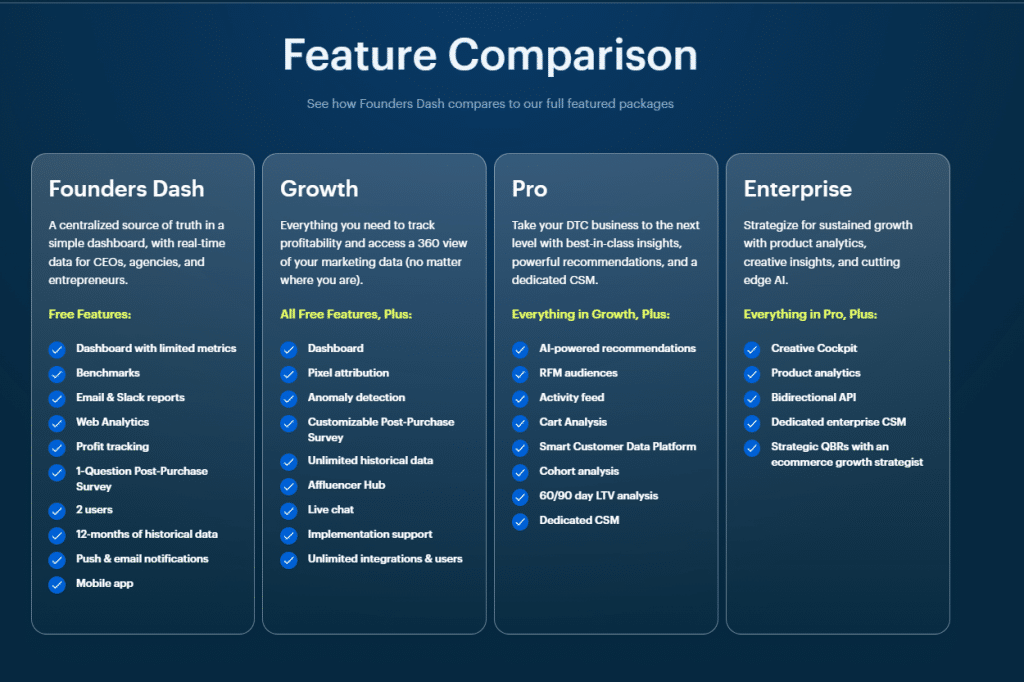
Pros and Cons
Pros
- Has an all-in-one, customizable dashboard that displays key metrics from all integrated apps
- Draws data automatically from integrated platforms to display crucial insights
- Dashboards can be embedded on other platforms and websites
- Provides advanced reporting and predictive analytics capabilities
- Quickly gathers the metrics you need to save you time to make informed, actionable decisions
- Better attribution features than popular advertising platforms
- Easily identify the best performing ad creative
Cons
- Can be costly for new businesses
- The software is still in its early beta stage and is relatively new
- Does not offer inventory management and customer segmentation yet
- Currently only available for Shopify
Alternatives to Triple Whale
Polar Analytics
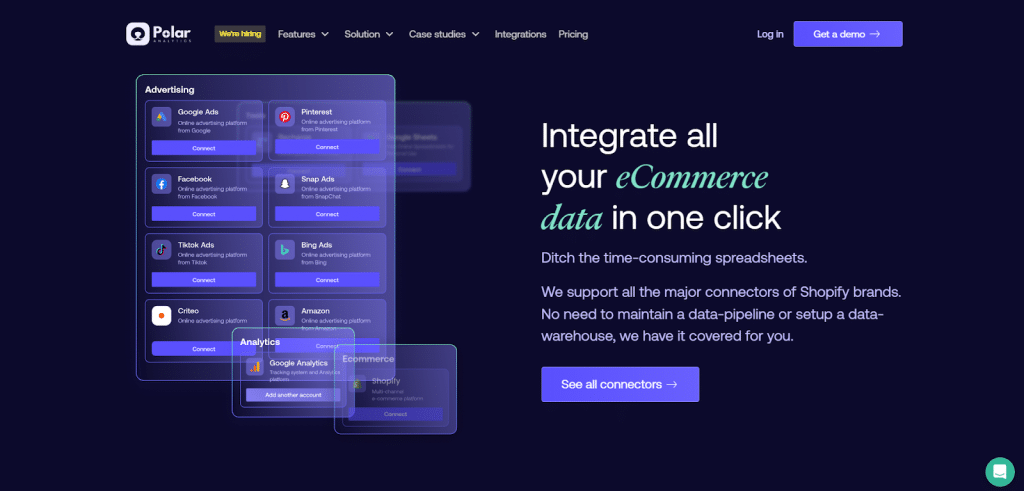
The biggest contrast between the two data aggregation tools is that Triple Whale has 13 data source connectors while Polar Analytics has 20. Polar Analytics is also equipped with hands-on support that replies to concerns in under an hour.
Polar Analytics starts at $400/month (for growing brands). The other plan is customizable for businesses with over 10,000 monthly tracked orders.
Google Analytics 360
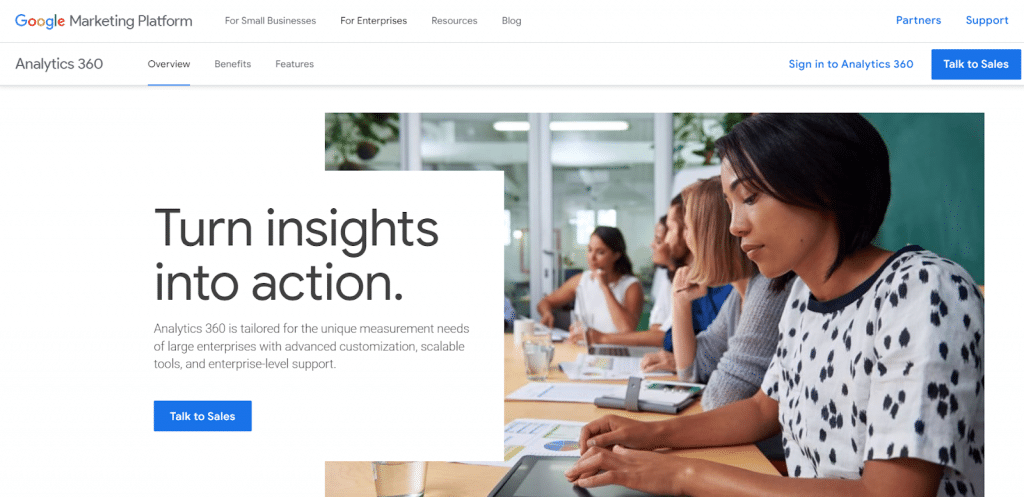
When you use Google Analytics, you get a 360 view of how your customers interact with your business. Google uses machine learning and links seamlessly to its other Google solutions to help you analyze data quickly and adjust your marketing efforts before it's too late.
It also comes with a free and paid version. However, its paid version can go around $12,000 a month, giving you more than 200 custom dimensions and metrics instead of 20 with the free version.
Hubspot Marketing Hub
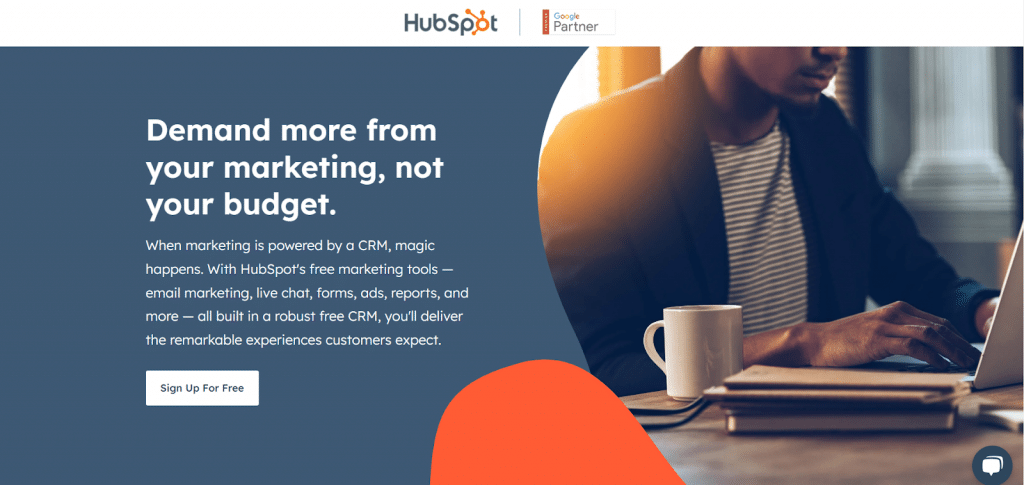
Hubspot’s Marketing Hub allows you to easily monitor which pages, offers, and traffic sources are bringing you the most conversions and see how many times a lead visits before they purchase.
Its pricing varies depending on your needs, but the cheapest paid plan available costs $18 a month but gives you more than a data aggregation tool.
Final Thoughts
That concludes out Triple Whale review. As you can see, it's a simple tool that not many companies think they need, but can save everyone hours of work and improve the overall operations of a business.
Having all the important data centralized in one place is vital to help you realize which of your ads have worked and which have tanked. They’ve also begun adding different features to their app which tells you they aren’t going away anytime soon.
What changes in the future do you wish Triple Whale would add to its platform? Let us know in the comments below.