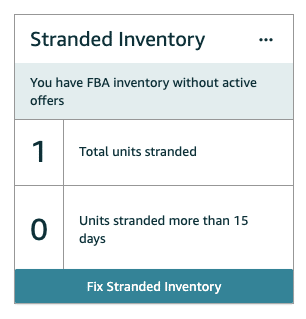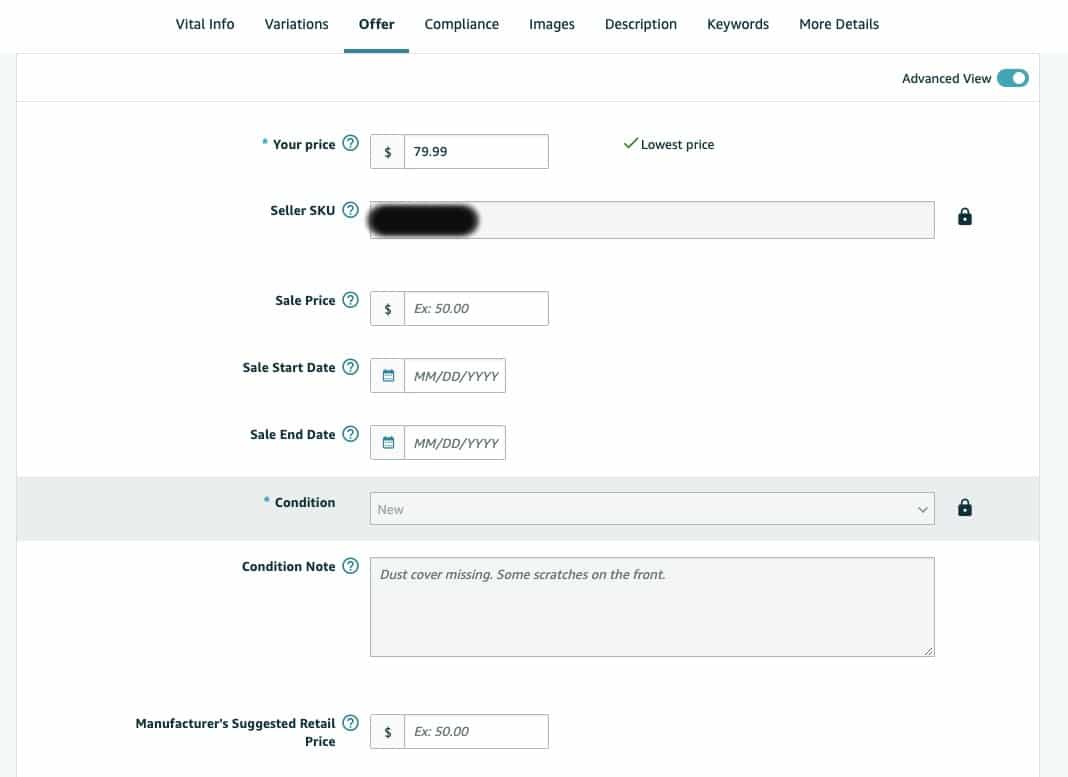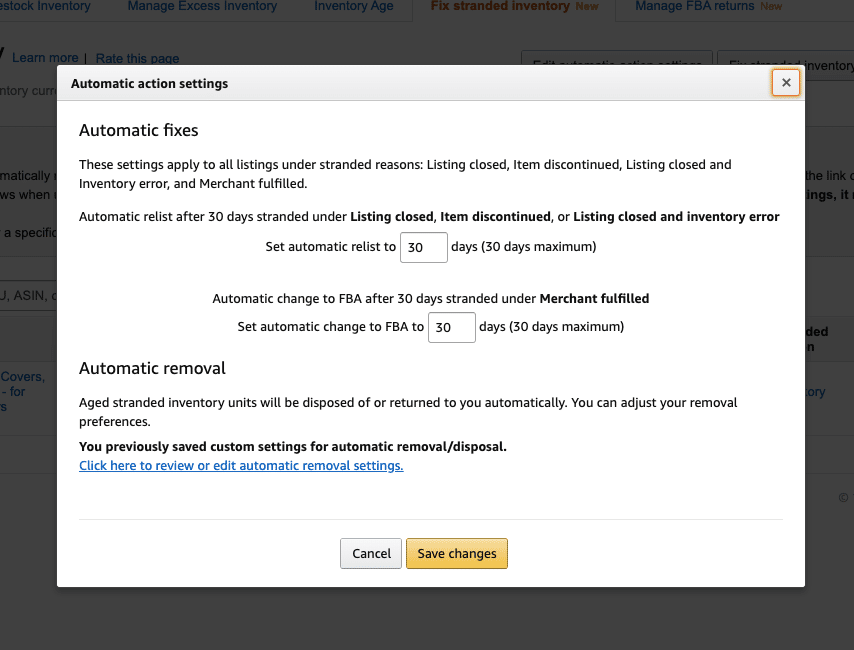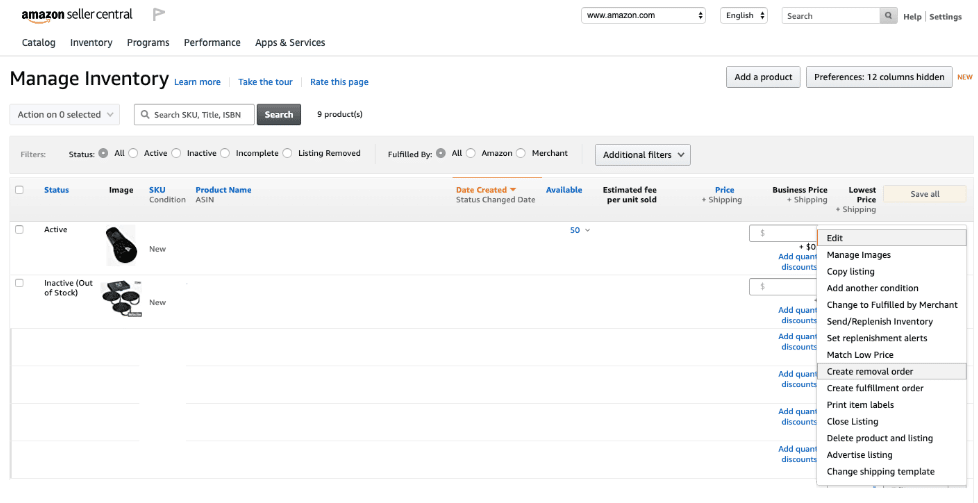What Is Amazon Stranded Inventory and How Do You Fix It?
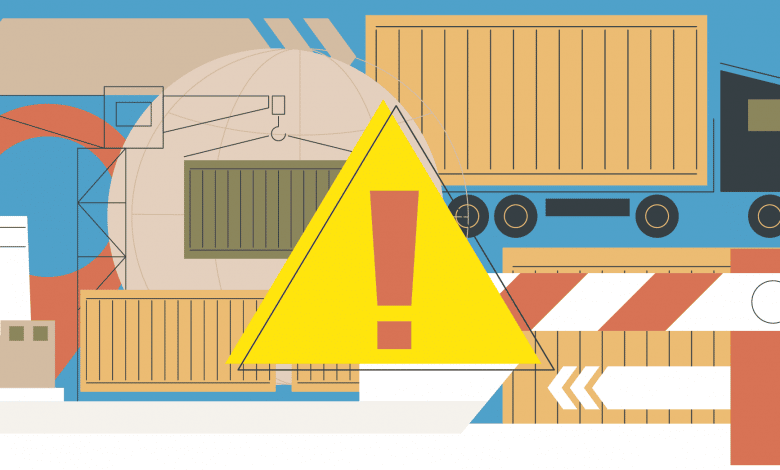
The fact that ecommerce business owners can earn without having to see their inventory is both a blessing and a curse.
Sure you can easily import from China, coordinate with your suppliers, and monitor your products long distance, but this convenience comes with a risk, one of which is having your inventory stuck in a warehouse somewhere, unable to be sold to customers.
When you’re selling on Amazon, this misfortune is called Amazon Stranded Inventory.
In this article, I will be talking about what it is and how you can deal with it so you won’t have to waste your hard-earned money on something that literally just sits there, gathering dust.
Contents
What Is Amazon Stranded Inventory?
Simply put, an Amazon Stranded Inventory is inventory that is received by an Amazon Fulfillment Center but has no active offer on the site. In other words, your products are taking up space in a warehouse with no way of going out—hence, stranded.
Potential customers might see your products on Amazon, but they won’t be able to purchase them. The listing is either missing, inactive, incomplete, or worse, there’s really nothing wrong with it except that it caught a bug in the system.
Why You Should Avoid Amazon Stranded Inventory
No seller in his sound mind would want to have his inventory stranded. The goal is to increase sales, not inventory.
Here are the biggest consequences of stranded inventory:
- It’s not sellable
- You’re paying for storage fees on it
- It can affect your IPI score
Having your products stranded means that you, the seller, are paying for storage fees without actively selling anything under that listing. In other words, throwing money out the window. The longer your inventory sits in the warehouse, the bigger the expense.
A not-so-obvious danger of having stranded inventory is the negative impact it has on your Inventory Performance Index (IPI). This is the metric Amazon uses to grade a seller on how well he or she is handling inventory. This is important to note because getting a low IPI will entail inventory storage restrictions as well as higher storage fees.
In this way, you’re not only paying to store your products in an Amazon warehouse. You’re also paying more for it.
What Causes Amazon Stranded Inventory?
There are many reasons why your inventory may be stranded, and each reason requires a specific solution. Sometimes, it’s as easy as fixing a few errors in the listing. Other times, you have to contact Amazon to get it fixed.
Amazon is kind enough to notify sellers that they have stranded inventory. Before, the site requires sellers to either make a listing or order its removal within 30 days from the notification. Otherwise, the inventory will be tagged as unsellable.
However, since June 30, 2020, this is no longer the case. Instead of classifying it as unsellable, they will be automatically removed from Amazon Fulfillment Centers based on seller-configured settings.
The worst part is the default action is to have that inventory disposed of. Bye-bye, capital!
How to Fix Stranded Inventory on Amazon
The first thing you need to do is to actually check out your account if indeed you have stranded inventory. As mentioned, you can see this right on the dashboard.
You can also log in to your Seller Central Account and go to
Inventory > Manage Inventory > Fix Stranded Inventory
It conveniently lists out the problems your inventory has. Once you’ve figured out what products don’t have an active offer on Amazon, you can take the appropriate action.
Amazon Listing Error
There is a listing error when your product is not connected to any Amazon Standard Identification Number (ASIN). This can be due to the deletion of your listing or if a listing was never created in the first place.
All you need to do is relist your inventory. When you get to the Stranded Inventory tab, go to the last column of your problematic listing and choose Relist. This is an easy solve, but if you’re still having trouble with relisting, you can contact Seller Support.
Missing Information from an Amazon Listing
When there is important information missing, such as the price or condition of the item, Amazon will not activate the offer on the site.
All you need to do to solve this problem is by editing the listing and providing the missing information.
Amazon Listing detected as out of stock
Sometimes, even though you still have available stock of the product, Amazon tags it as out of stock.
To fix this, just follow the steps outlined for fixing listing errors. This is yet another problem that can be solved by relisting.
How to Automatically Relist Your Inventory
There are a lot of causes of stranded inventory that can be easily solved by relisting. And while it is recommended that sellers check their inventory regularly, we don’t always get to do this even if you hire a VA. Fortunately, Amazon rolled out a helpful feature that enables sellers to automatically relist products for 30 days.
To do this, just go to the Fix Stranded Inventory page. On the top right, you will find the “Edit automatic action settings” button. Click on that and it will show a pop-up allowing you to set the number of days Amazon will automatically relist your inventory.
Take note that this new feature also allows you to automatically change to FBA after the inventory is stranded for 30 days because it is under Merchant fulfilled.
The inventory is unfulfillable
This could happen for different reasons. Perhaps there was a damage in the product or a customer returned it, tagging it as defective. This would prompt our friends from Amazon to declare it as unfulfillable.
To fix this, you have the option to have the inventory destroyed by Amazon or have them shipped back to you or your prep service.
The first option is pretty straightforward. There are, however, benefits in choosing the second.
This is because a lot of times, those products tagged as defective don’t really have anything wrong with them. Sometimes, the products just require specific packaging to make sure that they arrive in good condition. And since Amazon won’t do that for you, they’ll have to return it. You may want to check out some prep service centers if you don’t want to deal with this yourself.
How to Remove Inventory from a Fulfillment Center
Whether you want it sent back to your own warehouse, to your prep service center, or a third-party storage provider, you need to create a removal order.
To do this, you can go to any of the following:
- Manage Inventory page
- Recommended Removal Report
- Remove Unfulfillable Inventory Page
- Fix Stranded Inventory Page
Removal orders are not only for returning the items to you, however. You also have the option to have Amazon recycle the products or dispose of it at the fulfillment center.
Presence of bugs in the system
Here, nothing is wrong with your listing or your inventory. Amazon just doesn’t have any active offers on the site. It’s best to call Seller Support for this if it can’t be fixed by relisting it on Seller Central.
The inventory is set as MFN
If your inventory is set as merchant-fulfilled, you can go ahead and change this to FBA by editing the listing information. Take note that you can also set this solution automatically for 30 days just like the automatic relisting feature.
Conclusion
A business is always a gamble, and sometimes you need to exert more effort in order to get everything in place.
While FBA makes it easier for sellers to streamline the selling process, there are a lot of things to take into account to make sure you’re still in control of your inventory despite it not being with you physically.
Having stranded inventory on Amazon is a problem that can be remedied by regular monitoring. It’s one of those things that are relatively easy to fix but is also prone to oversight.
What’s your biggest stranded inventory nightmare? Share your experience in the comments section below.