E542: How to Avoid Amazon’s Newest Inventory Fees
With Amazon's most complex fee increase ever going live, Mike and Dave talk about what this means for sellers, the pros and cons for each change, and how you can avoid the most detrimental fees to your bottom line.
Amazon today announced its biggest fee increase ever, and more aggravatingly, the most complex fee increase ever.
If you'd like to read more about it, check out our article here. We also recommend to check out Amazon's fee calculator to find out exactly how much additional fees will affect you.
Dave and I will try to walk you through exactly what fees are changing and how it affects you. Warning—it's complex (probably deliberately by Amazon) and there's a lot to absorb.
Here are some timestamps:
- Introduction – 0:00
- Amazon Fee Change Intro – 0:31
- When the Fees Start – 2:03
- The Good News: Lower FBA Fees – 3:31
- The Good News #2: Lower Storage Fees – 5:26
- The Bad News: Inventory Placement Fees – 8:23
- The Worse News: Low Inventory Storage Fees – 22:08
- The Short Term and Long Term Impact – 35:17
Here's some key takeaways and how you can avoid these new fees:
Amazon is lowering FBA Fees on April 15th, working out to 19c decrease for standard size items and 12c decrease on average for oversized.
Amazon is lowering Storage Fees for standard size during non-peak times (Q1 – Q3) of the year from 87c to 78c per cubic foot. This will make it to around ~$50 per pallet for Standard Size.
Inventory Placement Fees range from 21c – 68c depending on the size category. If you're using Amazon AWD, you don't pay any inbound placement fees at all.
If you use Amazon Global Logistics, you'll have to pay a placement fee to send the container to one place. Amazon may/may not adjust standard size container fees. Placement Fees don't apply if you sell oversized items with Amazon Global Logistics as well.
Amazon will now charge you if you have too little in stock. To not pay this Low Inventory Storage Fee, you have three options.
- Use AWD
- Have more than 30days of inventory
- Have more than 90 days of inventory
The ideal situation here is to have between 29-181 days of inventory in stock to avoid paying aged inventory and low inventory storage fees. However, the problem with this fee structure, is that it doesn't take into account sudden changes to how much inventory is sold between each month.
If any listeners would like to have a discussion about this, let me know by emailing us directly at support@ecomcrew.com.
Also, if you have any questions or any topics you’d like us to discuss on the podcast, you can email us directly as well!
Also, we would really appreciate it if you would leave us a review on iTunes.
Thanks for listening!
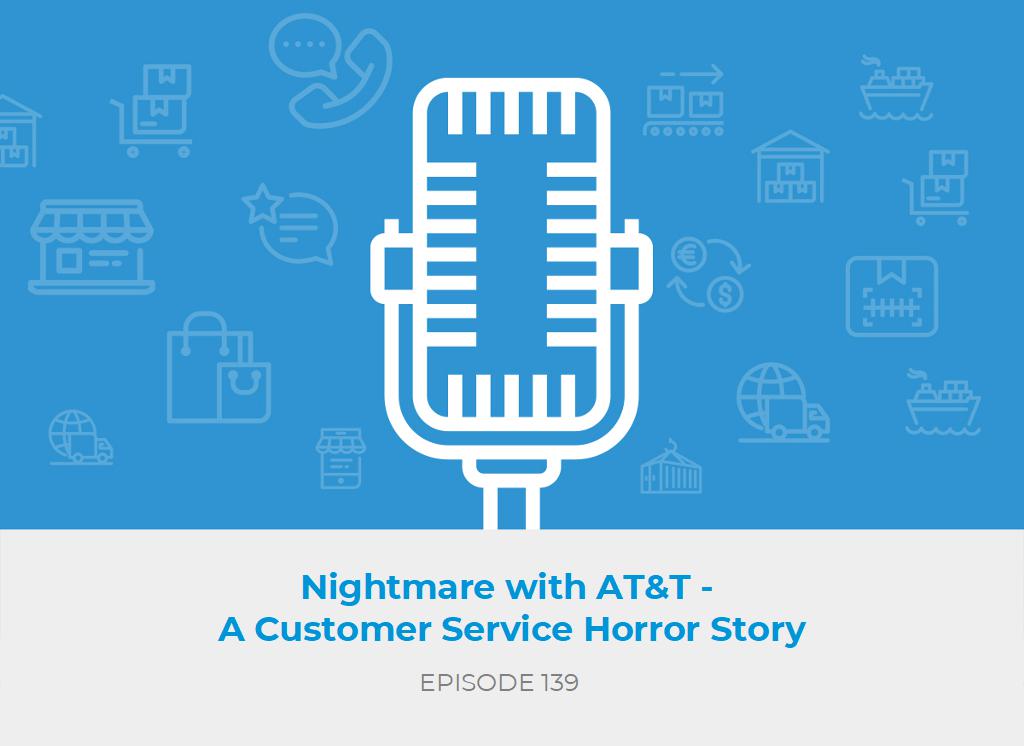



Thank you so much for this amazing podcast! It was a great help when we were just starting out on Amazon. We run a business called National Music, where we specialize in selling high-quality harmoniums and shruti boxes. Your insights have made a big difference in how we approach our online strategy. If you’re a fan of Indian classical instruments, feel free to check us out at National Music!
The problem with choosing Inbound Settings > Minimal Splits > (east) (mid) (west) is that they are NOT sending your shipments to the closest FCs from you. That was the original purpose of that service but, as an ex, Im in Vegas. They are making me ship my shipments to NJ and TX! That makes zero sense and that is why this is adding insult to injury. I dont mind paying for this placement service IF they allowed me to ship all my shipment to a local FC in Vegas. Or even AZ or CA, in fact. but shipping them to NJ or TX is just illogical and insane.
That’s a good point.
I’ve sold on Amazon for more than 25 years, back when we were only 1 of 100 merchants in the Jewelry category. Those were the days!!
I went thru the same thought process as you spoke of.
After figuring out about the new placement fees and then learning about the low inventory surcharges coming up, I so get the feeling Amazon is trying to hone down their sellers to be as efficient as possible and willing to eat losses. I sell in the Fashion Jewelry category. AWD isn’t an available option for us as Jewelry isn’t a category they serve. Our margins are good but I’m no longer willing to be a participant in the Amazon Jump! – How high? show anymore. As such, I’m leaving what I have listed for FBA there to sell off and not replenishing. I had a 500pc replenishment shipment set to go and when I saw how much the placement fees and shipping fees were, I put a pause on the shipment. Then, when I heard about the low inventory surcharge, that decided it for me. They’re going to charge me extra to send it in, extra to store it, even more to store it in the 4th quarter, and now they want to charge me to place it somewhere and will charge me again if I don’t get more in there quick enough. Did I miss something?
Back in the good ole days, when FBA first started, all we had to do was ship everything in one big box, mixed SKUs and to one location. Then Amazon would scan and separate inventory to send to their few warehouses around the country. All I had to pay was a discounted UPS fee to make that one shipment..
Thanks for covering this topic.. I wonder how many people will simply walk away from FBA?
Hi Sophie,
Thanks for the comment – I do think these new placement fees have been a tipping point for a lot of people. It’s hard when Amazon ‘owns the telephone poles’ so to speak but I do think people are going to be investing more in other platforms going forward.