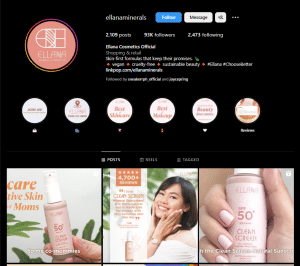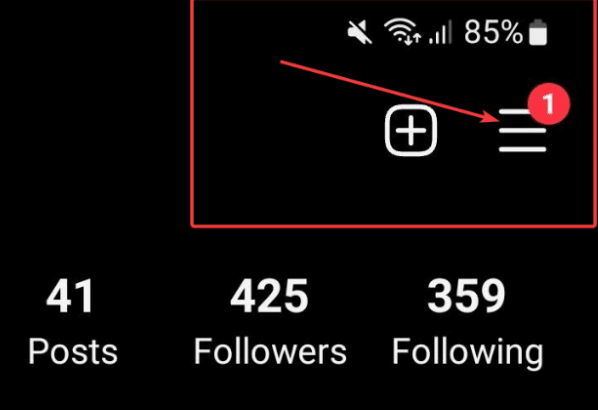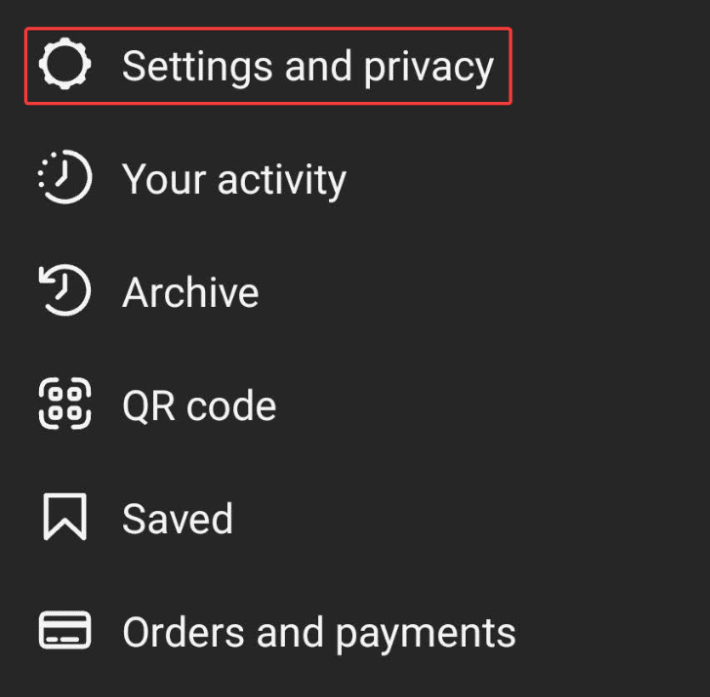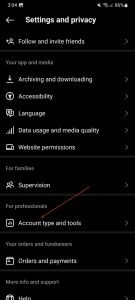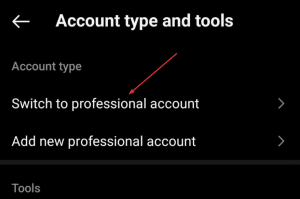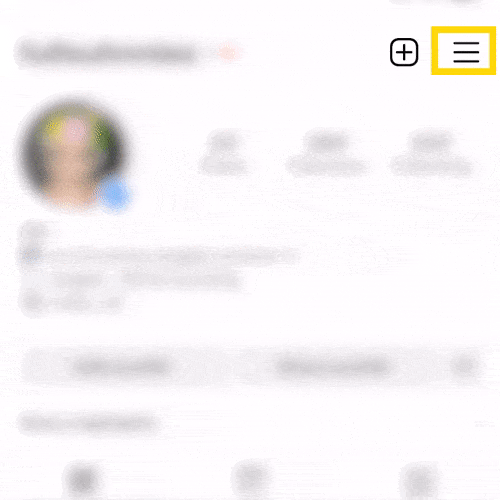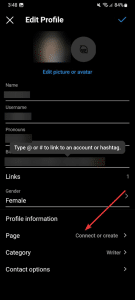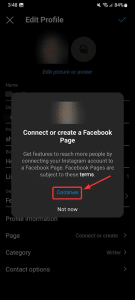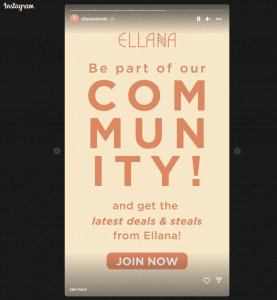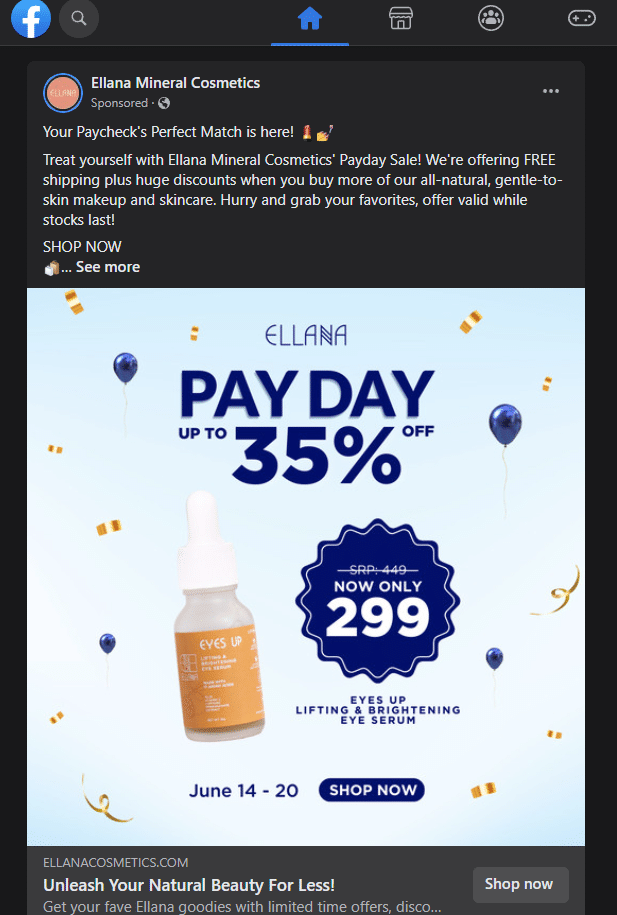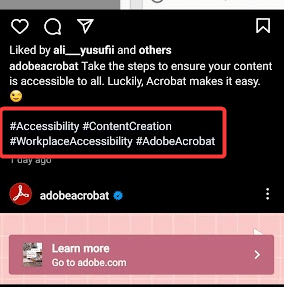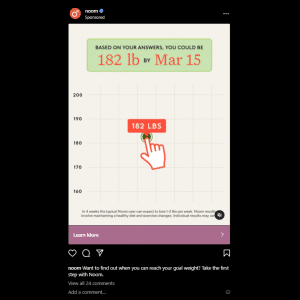Instagram Shopping 101: Everything You Need to Know

If you're a regular Instagram user, you've probably noticed the increased prevalence of shoppable posts in your feed. It's no coincidence—Instagram shopping is reshaping the landscape of e-commerce by seamlessly blending social media with online shopping.
What began as a photo-sharing app has now evolved into a powerful retail platform. But what exactly is Instagram Shopping, and how can you leverage it to bolster your business?
This article offers everything you need to know about Instagram shopping. Stick around to learn more!
What Is Instagram Shopping?
Instagram Shopping allows businesses to showcase their products directly on the platform. Here's how it works:
- Businesses can create shoppable posts that feature tagged products.
- Users can tap on the tags to see more information, like the product's name, price, and a link to purchase.
- The entire shopping process, from product discovery to checkout, happens without ever leaving Instagram.
Businesses of all sizes can benefit from using Instagram Shopping. It offers a user-friendly, visually appealing platform for reaching new customers, growing brand recognition, and boosting sales.
How to Set Up an Instagram Shop
Launching your very own Instagram Shop can be a game-changer for your business.
However, it's essential to meet some pre-requisites before you start:
Step 1: Ensure you're located in a country where Instagram Shopping is available.
Instagram Shopping is widely accessible, but it isn't available in every country. So, you'll need to confirm that you can access this feature from your location. Here’s a list of countries where Instagram Shopping is available.
Step 2: Convert your Instagram profile to a business account.
To create an Instagram Shop, your account must be set up as a business profile. To do this:
Go to your Instagram profile settings.
Select “Settings and privacy.”
Scroll down and select “Account type and tools.”
and select “Switch to Professional Profile.”
Step 3: Have an active Facebook Page and products to sell.
Since Instagram Shopping is tightly integrated with Facebook, you'll need an active Facebook page that's connected to your business. If you haven't created one yet, it's a good time to do so. Additionally, you'll need physical products to sell; Instagram Shopping doesn't support services.
Step 4: Comply with Instagram's merchant agreement and commerce policies.
Instagram requires all shops to adhere to their commerce policies, which include rules about the types of products you can sell, how you can sell them, and how you interact with customers.
Once you've checked off these requirements, setting up an Instagram Shop becomes quite a straightforward process:
Step 5: Connect your Instagram Business account to your Facebook Page.
Connecting these two platforms enables you to manage your presence on both sites from a single place. This link can be established via Instagram's settings.
Select “Edit Profile” then click on “Page.”
On the next page, select “Continue.”
Step 6: Upload your product catalog to Facebook Shop.
Your product catalog is a list of products you want to sell. If you have an existing page on Facebook or other eCommerce platforms, you can easily integrate your catalog with Instagram using the Commerce Manager. Otherwise, you’ll have to manually add your products to your Instagram shop.
Step 7: Follow the prompts to submit your shop for review.
Instagram will need to review and approve your shop before you can start selling. This process can take a few days, so don't worry if you don't get approval immediately.
After approval, your Instagram Shop is set to go live! You can start adding product tags to your posts and stories, turning your Instagram Business account into a bustling digital storefront.
Promoting Your Instagram Shop
Creating an Instagram Shop is just the start. To truly thrive, you'll need to promote your shop effectively. Here are some tactics you can employ:
1. Utilize Instagram's Promotional Tools
Instagram provides a suite of promotional tools that you can use to increase the visibility of your shop.
- Sponsored Posts: A sponsored post is a paid advertisement in the form of a regular Instagram post. These posts appear in the feeds of users who don't follow your account, expanding your reach. Sponsored posts can include images, videos, and carousel ads, offering ample room for creativity.
- Instagram Stories: Instagram Stories are ephemeral content that disappears after 24 hours, making them perfect for time-sensitive promotions. You can create interactive stories with polls, quizzes, or swipe-up links leading directly to your products.
2. Collaborate with Influencers and Other Businesses
Partnering with influencers is a powerful way to expand your reach. Influencers have a significant and loyal following who trust their opinions and recommendations. Collaborating with them can lead to increased visibility and potential sales for your shop.
Similarly, joining forces with other businesses can also be advantageous. These collaborations can take the form of shared promotions, joint contests, or bundled product offers.
3. Cross-promote Your Instagram Shop on Other Platforms
Include links to your Instagram Shop on your website or blog. This will help drive traffic from your existing online platforms to your Instagram Shop.
Given Instagram and Facebook's integrated systems, it's also easy to connect your Instagram Shop to Facebook Marketplace. This connection will enable you to tap into the extensive user base of Facebook, driving more traffic and potential sales.
Best Practices for Selling on Instagram
Selling on Instagram isn't just about having a great product; it's about creating an engaging, visually captivating shopping experience for your audience. Here are a few best practices that successful Instagram Shops consistently follow:
1. Optimize Your Instagram Business Profile
Your Instagram profile is like your shop's window display. Make it as appealing and informative as possible.
- Effective Bio: Write a bio that succinctly explains what you sell and what sets your shop apart. Make it punchy and memorable, and include a clear call to action.
Here’s an example of an effective bio:
It gives an overview of the products they sell, and it does it in a way that’s fresh and easy to understand.
- Profile Picture: Use a profile picture that reflects your brand, like a well-designed logo.
- Link in Bio: Use this valuable space to link to your shop, a new collection, or a specific promotion.
2. Create a Visually Appealing and Consistent Product Catalog
Stick to a consistent theme, color scheme, or style for your product photos to create a cohesive look for your shop. Upload high-quality images to showcase your products. Use varied angles and lighting to highlight product details.
3. Leverage Instagram Shopping Features
Make use of product tags in your posts to enable direct shopping from your feed. Turn your posts and stories into shoppable experiences by tagging products. If available in your region, enable Instagram Checkout for a seamless in-app shopping experience.
Tips to Increase Conversion Rates on Instagram
Boosting your conversion rates on Instagram involves more than just traffic – it's about turning that traffic into sales. Here are some tips:
1. Use High-Quality Images and Videos
Visual content is king on Instagram. Ensure your product images and videos are high quality, well-lit, and showcase your products in an engaging way.
2. Write Compelling Product Descriptions and Captions
Craft descriptions and captions that highlight the key features and benefits of your products. Use storytelling to engage your audience and appeal to their emotions.
3. Leverage Instagram Ads for Targeted Marketing
Instagram Ads, backed by Facebook's powerful targeting capabilities, allow you to reach a specific audience that's most likely to be interested in your products. Experiment with different ad formats like carousels, stories, and IGTV.
4. Regularly Engage with Your Followers
Interaction is key on Instagram. Reply to comments, engage with other posts, and use Instagram's interactive story features (polls, questions) to build a strong community. This not only fosters loyalty but also boosts your visibility on the platform.
Remember, improving your sales and conversion rates is a constant process of testing, learning, and optimizing. But with these tips, you're well on your way to creating a thriving Instagram Shop.
Final Thoughts
Instagram Shopping presents a unique opportunity for businesses to engage customers and drive sales. By understanding its functionality and effectively leveraging its features, businesses can achieve greater profitability and reach.
Frequently Asked Questions about Instagram Shopping
1. What types of products can I sell on Instagram Shopping?
You can sell physical goods that comply with Instagram's commerce policies and community guidelines. Currently, Instagram Shopping does not support the sale of services, rentals, or digital products.
2. How can I track my sales from Instagram Shopping?
Instagram Shopping integrates with Facebook's robust analytics platform, Facebook Insights. Here, you can track metrics like reach, impressions, and engagement for your shoppable posts and stories. To track conversions, you'll need to set up Facebook Pixel with your Instagram account.
3. Is it possible to sell internationally with Instagram Shopping?
Yes, you can sell internationally with Instagram Shopping. However, you need to ensure that your products comply with the commercial regulations and product standards of the countries you're selling to.
4. What happens if I receive an order through Instagram Shopping?
When a customer places an order through Instagram Shopping, you'll receive a notification via email, Instagram, and Facebook Page. You can manage orders, coordinate shipping, and handle customer service through Facebook's Commerce Manager.
5. How can I offer discounts or promotions on my Instagram Shop?
You can create posts and stories announcing sales or promo codes. Another popular method is to create an exclusive discount code for your Instagram followers to incentivize purchases.
6. Are there fees associated with using Instagram Shopping?
Starting July 2023, a selling fee applies to orders made through Instagram Shopping. This fee is to help fund programs and products that make commerce better for everyone. More details about the selling fees can be found on Instagram's official website.